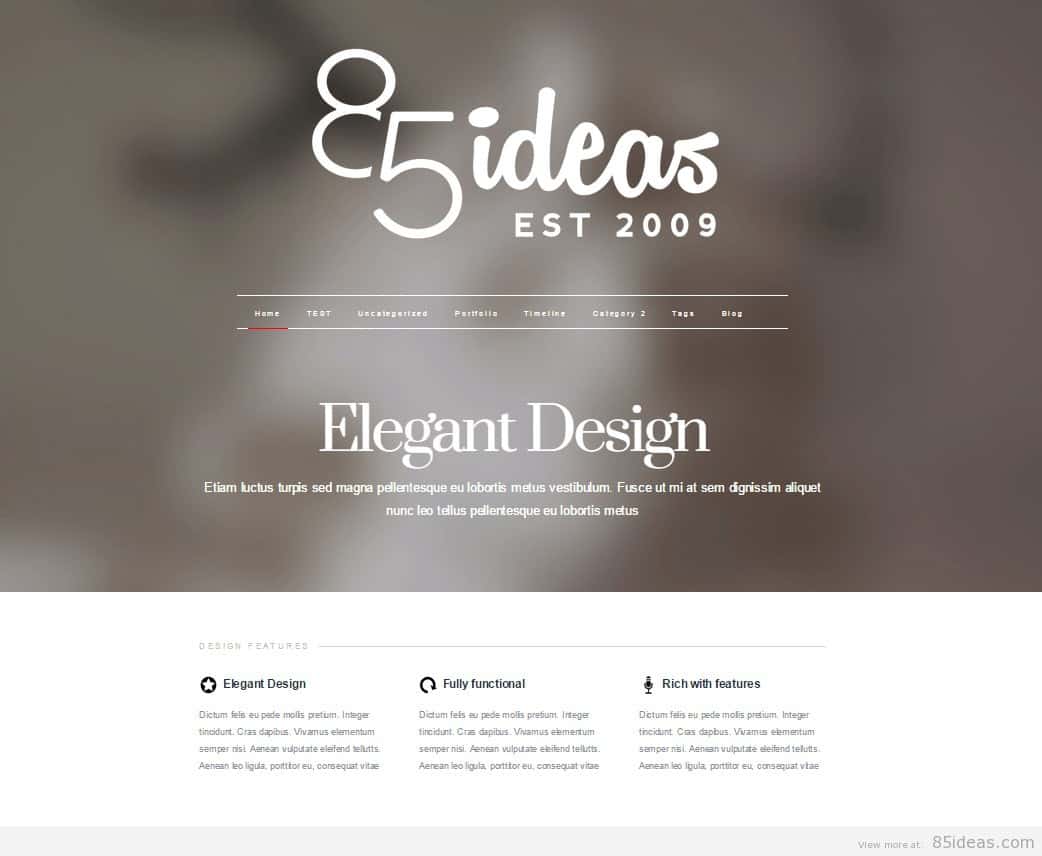
18 Nov How to Set up Finale – An Elegant Free WordPress Theme
Finale is a new elegant and beautiful free WordPress theme from ThemeSmarts. ThemeSmarts is a WordPress themes designer and creator who released many really awesome free themes that stand out from the crowd. The theme Finale comes with an impressive look and layout. You can use the theme for website types such as business, corporate, services, portfolio or another related niche. This theme can be customized with features such as theme options, it includes an unlimited number of styles, each page has its own header image uploader, you can set up your social media icons plus much more. If you looking for a great multi-purpose theme, then Finale is a theme for you.
[onyxfile id=17019] DEMO is not availableIn the post I am will show how you can have this theme setup and functional, on my sister site we had visitors asking question like:
My first question is how can I get rid of that big "F" in the middle of my page.
Once you have uploaded this theme you can the get to work customizing it.
1. you might want to import the themes demo content.
To start this was how my demo site look.
2. Navigate to yourdomain.com/wp-admin/nav-menus.php to set up your menu then save.
3. Now we will look at how to setup our homepage:
– Create a new page titled home or whatever you would like to name your homepage, save.
– Once That’s done go to settings and select or click the Readings tab this should redirect you to the readings settings, one you’re there select the “A Static Page” and select the page we created earlier.
4. To change the F. logo, navigate to the theme options and click the x to remove F logo then upload your own logo and save.
This is the finished result of my setup:
Thank you for visiting you can see some of our free themes here: https://85ideas.com/category/public-releases/ If you have missed anything out please let us know within the comments below.



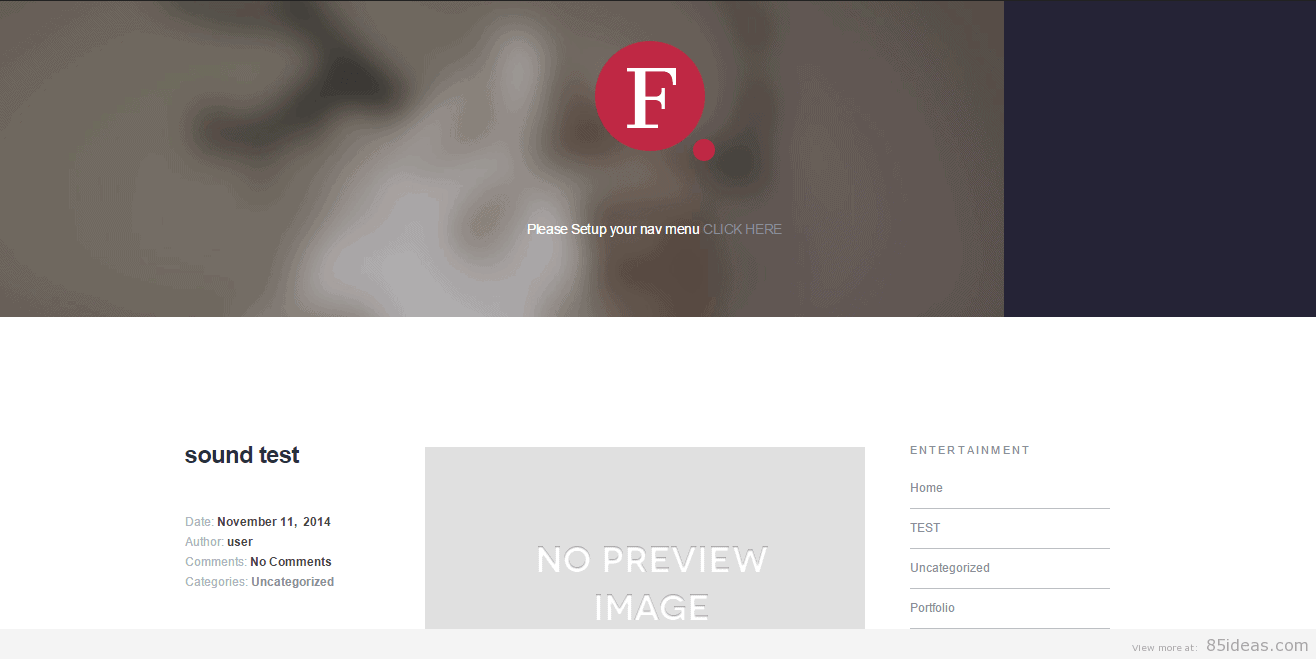
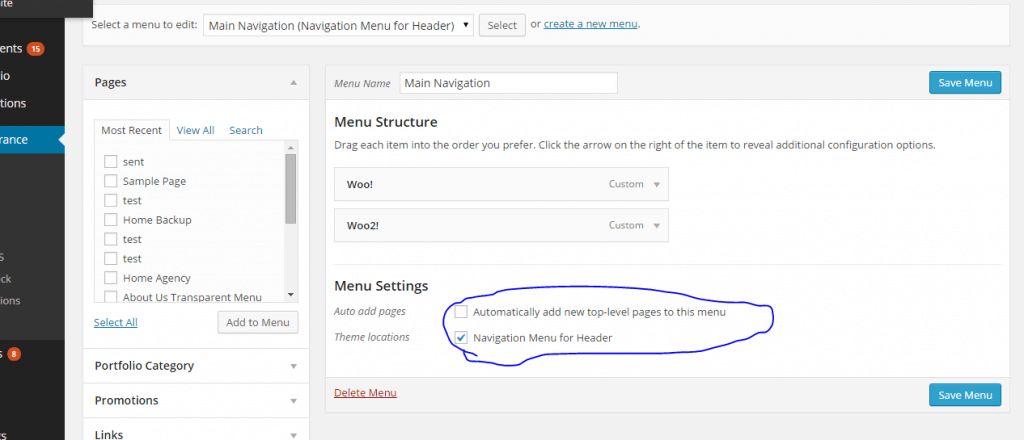
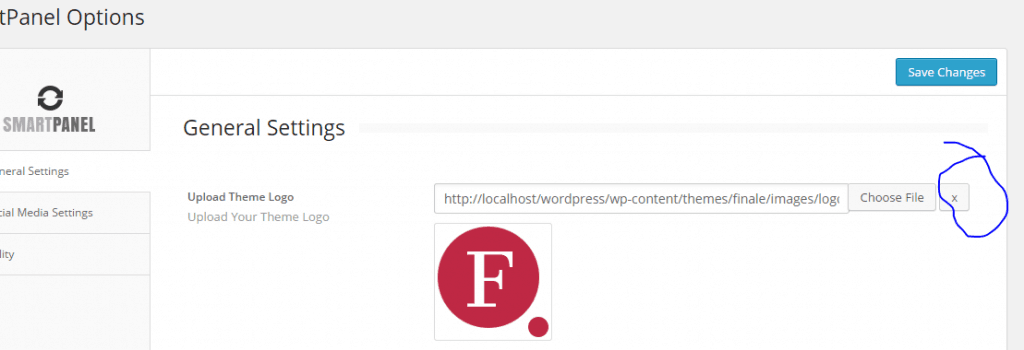

tdoulfis
Posted at 15:13h, 12 DecemberTheme Finale has stop working with a blank screen. Can pls help?
85ideas
Posted at 16:22h, 15 DecemberPlease let me know how if you have found solution ? We have tested this theme and have had no issue thus far.
tdoulfis
Posted at 16:34h, 15 DecemberUnfortunately mhthemes.com have retired this theme as it didn’t meet their coding standards.
The admin area doesn’t working too, having the same blank screen. I thing I have version 1.0. In debug mode is also blank. Please help me as you are more experience in theme coding.
85ideas
Posted at 22:45h, 27 DecemberHi, sorry for the delay I did not see this reply, I will check which version I have and send it you shortly. I will help as much as I can.
Jay Chen
Posted at 12:52h, 30 JanuaryCould you send it to me too? I have the same problem 🙁
Brian H
Posted at 09:21h, 02 FebruaryHi Jay,
Please send us a message here: http://85ideas.com/contact/ so that we have your email to send the theme to. Please do not post your email here in comment.
tdoulfis
Posted at 17:16h, 12 DecemberSomeone that use the Finale theme to help me?
85ideas
Posted at 16:21h, 15 DecemberHi Tdoulfis,
You can get support by visiting mhthemes .com who now owns themesmart the creator of this theme. Please make sure you are using the latest theme version also as it could be due to depreciated function.
Peter Stout
Posted at 20:31h, 04 FebruaryHi, this says that Finale is a free theme, but when I click the download link, it takes me to another page saying it is $49?
Brian H
Posted at 22:09h, 05 FebruaryHi Peter,
The Finale theme is free but it seems it is brought out by mhthemes who as re-branded it and is now selling it. I can send you the original free copy I have if you want ?
We might also create a similar business theme(free) that would be supported let me know what you think.
Regulus Antares
Posted at 18:32h, 12 FebruaryBrian, I’d appreciate a copy… 🙂
Brian H
Posted at 19:25h, 12 FebruaryHi Regulus,
Because I have had a few people contacting me asking for the free version I have edited the theme to make it compatible with WP version 4.1+ and have included the download link which you can use above.
I hope you are able to create something awesome with it 🙂 Thanks for dropping by.
Regulus Antares
Posted at 19:42h, 12 FebruaryOh Thanks Brian!
IDK why i’ve skipped the download link. Sorry and Thanks a lot!
Klaus
Posted at 21:12h, 17 FebruaryHi!
Downloaded the theme. Thanks for that! For my blog, I’m using Finale 1.0. Of what version does your theme consist of? Are there any changes?
Brian H
Posted at 11:31h, 27 NovemberSubtle changes to clean up the code more changes to come.
Christina Harford
Posted at 13:53h, 25 MarchThanks for the beautiful theme! I was wondering if it is possible to change the color of the menu slider. Right now it is red, but I would like it to be a lavender. From some searching on the internet it looks like you’re supposed to edit the CSS file, but the CSS file in my editor is pretty much empty and I can’t seem to find the class that could mention in the CSS file that would change the color.
Brian H
Posted at 15:00h, 10 JulyHI Christina, Sorry for the delay in my reply. I total missed these comments, do you still need me to look into this?
Christina Harford
Posted at 22:17h, 10 JulyNo, I found the correct css class and was able to make all of the changes that I wanted. Thanks for getting back to me and for the theme!
Brian H
Posted at 23:16h, 12 JulyHey Christina,
I’m happy it worked out well for you, if you have, and feedback or feature request leave it in the comments here and we can look to adding it in our update.
Linda Yebda
Posted at 12:16h, 26 MayHi,
I have tried to download this theme, but unfortunately I get this error message:
“Service Unavailable
Server currently undergoing maintenance. Webmaster: please contact support.”
Will I be able to download it soon?
Thanks for your help.
BP Shr
Posted at 03:32h, 13 JuneHey Brian, is there demo xml file available?
Brian H
Posted at 15:02h, 10 JulyHi, Currently no but if you reply back here to let me know you’re still interested I will create on for you.
Aamir Raza
Posted at 11:47h, 28 Julyi need demo xml file, can you pelase provide ?
Brian H
Posted at 11:30h, 27 November@bpshr:disqus Please re-download the theme I have updated it and included the demo data and shortcode plugin.
BP Shr
Posted at 09:40h, 07 Februarythanx brian, now it working fine 🙂 thank you again
BP Shr
Posted at 08:04h, 31 JulyBrain, I will be great for you if you provide me(US) demo xml
Angel Leon
Posted at 19:32h, 07 AugustHi, Brian can you please provide the .xml file. Thanks a lot of..
.
Daniel Keith
Posted at 08:49h, 09 JulyHi there,
I have downloaded a theme. But when I try
to install it on my website it gives error i.e. CSS file is missing, theme
can not be uploaded.
Any idea what is the problem. Waiting for
your professional support.
Brian H
Posted at 15:11h, 10 JulyHi Daniel,
That strange, please email me at brian{at) 85ideas. com with temporary admin access so that I can take a closer look.
Daniel Keith
Posted at 10:46h, 14 JulyHi Brian,
Thanks for your support, problem solved. I have installed it on my website through cPanel.
Adamindien
Posted at 21:55h, 12 AugustI need to center the menu text, how might this be achieved in this theme?
Ashlynn Henkel
Posted at 21:43h, 27 AugustI’d love to know how to do this too.
Ashlynn Henkel
Posted at 21:42h, 27 AugustHi Brian, I’m getting an ‘Uncaught SyntaxError: Unexpected token’ for a js file. Any idea how to fix?
Brian H
Posted at 11:28h, 27 NovemberI get a 404 error message when I view that link how did you first encounter it?
Davis Treybig
Posted at 17:18h, 28 SeptemberAnyone know how to center the menu text?
Brian H
Posted at 11:26h, 27 NovemberThis should be center by default, maybe create a screenshot of what you want to achieve. I have updated to theme and included demo data and shortcode plugin.
Marcin Łojewski
Posted at 13:47h, 20 Octoberguys, thanks for an awesome theme. My menu has been split to two lines – where can I change the padding or the width of the menu so it gets back to one line? Thanks
Brian H
Posted at 11:22h, 27 NovemberHey Marcin,
Could you upload a screenshot here?
aniiimeee
Posted at 10:31h, 28 NovemberHow do I adjust font-size,font-color.Is there any way of adding Links in the footer?
Brian H
Posted at 22:14h, 30 NovemberHi Aniimeee,
Unfortunately, there is no easy way to change this, but it can be achieved via CSS. Let me know if you want to to show you how?
Or you can wait for the next update in which we will include these functionalities.
aniiimeee
Posted at 22:31h, 30 NovemberYes off course and when is the next update schedule to be released and thank you for the theme.
Brian H
Posted at 15:01h, 02 DecemberWe are reviewing all our themes and look to update theme by the end of this month. I will post the CSS tag shortly.
aniiimeee
Posted at 10:30h, 03 DecemberYes please.
aniiimeee
Posted at 11:19h, 04 DecemberI found the the class to enlarge the font of the sidebar content but is there a way to increase the width of the sidebar and move it to the left side a bit cause I don’t want the content and sidebar to be close to each other.thanks.
aniiimeee
Posted at 10:21h, 01 DecemberHi Brian,I want to make the side bar move a bit to the right side and enlarge it’s font.Please tell me the right css tag.
Brian H
Posted at 00:22h, 10 DecemberHi Aiimmee,
You want to do something like this:
div.sidebar.m_top_55.last {
width: 100%;
margin-left: 50px;
}
I have noted the option to change sidebar position to our roadmap.
aniiimeee
Posted at 05:11h, 10 DecemberThanks for the reply but I somehow manage to find the right class tag in rekreato_grid.css and made the necessary changes so everything is fine now.
Rose May Foster
Posted at 07:14h, 25 FebruaryHi I’m just wondering whether I can do submenus that drop down with this – I have added submenus but they appear before hover which throws everything out. Thanks
Newton
Posted at 18:18h, 16 MarchDoes this theme support Polylang plugin? cause I can’t seem to translate my page using the plugin.Can you please check it out?
Junglebear
Posted at 08:23h, 14 AprilI am managing a wordpress site for a customer, with the Finale as our theme. However, recently, suddenly, the title text on each page, which is normally white, has turned black. This does not work with the colorscheme of the underlaying image. Also the menu text is still white. I want all title text to be white, as it was! Please help me!
Thank!
Lee
Posted at 14:47h, 26 JanuaryHi = how do I change the menu title colors?