
30 May 10 WordPress Hacks for Beginners Which Will Change The Way You Blog Forever
It’s time for you to take your blog to the next level! How to achieve that? Just continue reading this article and find out about some cool hacks you can do on your WordPress site that will save you lots of time and effort. Even better, they don’t require any coding or technical knowledge.
So, go ahead and make yourself a super-blogger! Below you can find some awesome hacks which will change the way you blog forever:
- Duplicate Your Posts
Want to follow an exact and preferred structure or format when crafting and creating blog articles? The usual procedure is making a new draft, opening existing articles, and copying and pasting the new content into the new draft. Sounds time-consuming, doesn’t it? Instead, use the Duplicate Post plugin, which offers a Clone option under each post, to simply duplicate your posts with only one click and then edit them.

- Change Your Heading Styles
Switching the heading styles of a post requires lots of time and effort. Usually, you need to do a lot of highlighting and mousing all the way to the drop-down list. Luckily, this hack can do all the work for you. Just position the cursor on the preferred line and press SHIFT + ALT + heading number (for Windows) or OPT + CONTROL + heading number (for Mac).
- Use Markdown to Style Your Text
Markdown is a great option for styling your text quickly and easily. This is one of the greatest hacks you must know, and tt also comes with WordPress by default. Here’s what you can create with it:
- New heading styles by putting ## in front of your heading, typing your heading as usual, and pressing the Enter key.
- Block quotes by putting > and writing your quote.
- Bullet lists by putting – or numbered lists by putting .
- Add Live Links With Shortcuts
There are plenty of benefits from linking out to other content when crafting your posts. Normally, you should select the text and click the ‘Insert link’ button located in the toolbar. However, there’s a simpler and easier way to do that. First, you need to make sure that the link URL is actually on your clipboard. Second, highlight the text. And finally, simply press Ctrl+V and the link will be added automatically.
- Use Keyboard Shortcuts Moderate Comments
Did you know that certain keyboard shortcuts can be used to moderate comments? This is one of many awesome hacks which you should be aware of, in order to make your blog successful. Simply navigate to the WP Admin → Users → Your Profile, and check the Keyboard Shortcuts.
- a – approves selected comments.
- s – marks comments as spams.
- d – moves comments to trash.
- z – restores comments from trash.
- u – unapproves selected comments.
- r – starts an inline reply to comments.
- q – activates ‘Quick Edit’.
- e – navigates to the edit screen.
- Modify Your Default Editor Toolbar
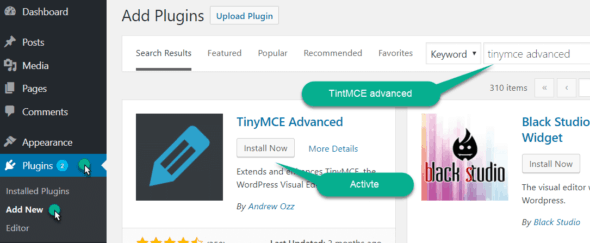
You can expand your default editor toolbar and add plenty of new options by using a simple plugin. For example, the TinyMCE Advanced plugin can enable you to add tables, code blocks, and quotes. All you need to do is install and activate the plugin, and then modify your editor toolbar by going to Settings – TinyMCE Advanced.
- Upload or Edit Several Images at Once

We all know that a picture is worth a thousand words. Yet, you need to put a lot of effort in order to upload, edit, and optimize them. Fortunately, by using the NextGen Gallery plugin you can simplify the procedure and arrange upload photos, add/delete/sort photos, import metadata, create tags, edit thumbnails, add text or image watermarks, change alt and title text, etc.
- Organize Your Editorial Workflow
You can prevent unnecessary back and forth and organize workflow by using the ‘Pending Review’ function. All you need to do is ask your writers to set their posts status to ‘Pending Review’. Thus, you won’t need to go through all of the drafts posts and you can easily tell which articles need to be checked. Still, if you need more, you can install the plugin called EditFlow.
- Search for Photos within WordPress Editor

You will no longer have to open a new tab to search for stock photos. The ImageInject plugin will only need three clicks for inserting images into your post. It looks for free commons images according to the keywords and automatically adds the attribution links needed. What’s more, you can insert several images at once and add alt and title tags for each image.
- Declutter Your Dashboard
Having numerous plugins can make your dashboard look really cluttered. Hence, it’s time to clean it up! Just go to the top right corner of your WordPress dashboard and click on ‘Screen Options’ which will open a list of your widgets/blocks. Then, hide those you don’t want to see. Pretty simple, isn’t it? Plus, drag and drop the remaining ones in order to arrange them according to your liking.
_
Thank you for reading this article. Today we presented the top 10 WordPress hacks every blogger must know. In case you know some other useful hacks which we missed, please do share with others below in comments. If you have any questions regarding this article, or need any additional help, please do not hesitate to contact us, and we will do our best to help you in any way we can.



No Comments