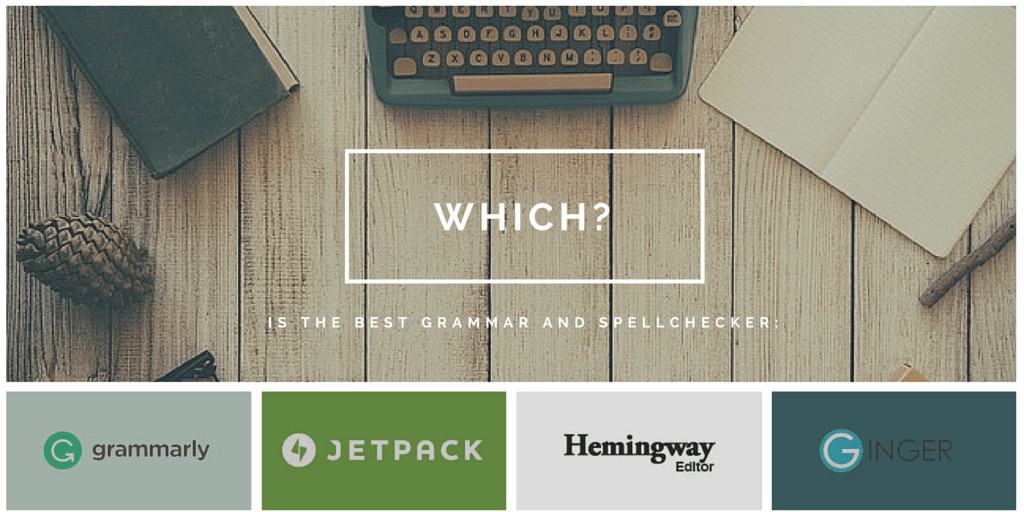
29 Oct Grammarly vs Ginger vs Jetpack vs Hemingway vs WordPress Spellchecker: which is Best?
Learning how to write is one of the hardest experiences of my life.
It is a constant struggle that one need to go while learning anything,
and in the case of the language, it becomes tougher.
Some native writers don’t have issues when it comes with Grammer and sentence structuring,
but if you are a non-native writer, things can go haywire pretty soon.
Technology has evolved a lot. Now, we have tools for almost everything. The same stands for checking Grammar. Grammar is what we take for granted when we start writing. With feedback, we understand how much there is to learn.
If you are a non-native writer, using tools can improve your writing and help you stay away from any of the small mistakes that you can encounter during the writing process.
Today, we will go forward and compare the best tools available for grammar and spelling checker. The contenders for the comparisons are Grammarly, Jetpack, Ginger, Hemingway and Standard Spell Checker.
The comparison is mainly targetted at the WordPress users, but if you are using other platforms, you can still use the comparison in your day-to-day work.
Without much ado, let’s get started with the comparison.
Grammarly
Grammarly is our first contender in the fight. For the uninitiated, Grammarly is an extremely popular Grammar checking tool. The tool comes with a lot of features and can be used with almost every writing/editing software available online.
Updates are frequent, and you will be bombarded with the improvements that the tool offers for both native and non-native writers.
The tool offers standard spell checker and also takes care of the grammar mistakes that happen during the writing process.
So, how to get it installed?
Installing Grammarly is easy. You first need to register an account at aap.grammarly.com. After logging in, the wizard will ask you to install a chrome extension and also offers a free to use Windows add-on.
Both are free to install and use. But, if you are planning to utilize the full power of the Grammarly, you might have to try the monthly paid subscription of the tool.
For me, the free version is more than enough. And, here comes the real drawback. The monthly subscription packages are quite costly and are not standardized according to the different regions.
So, where is the plugin for WordPress? There isn’t. The chrome extension is all you need. After installing the Chrome extension, you will get a green reload button on the right bottom of the WordPress editor.
Cool, right? Yes, it is.
If you are using a free version, small mistakes are fixed by Grammarly. Advanced errors(as calculated by Grammarly) are not shown in the free version, and that’s the limitation that you need to work with if you are not ready to shell out money.
Removing errors is just one click away. The Grammarly app offers the necessary clickability for fixing errors. Check the image below to understand how it works.
As you can see Grammarly is not perfect. It can easily make mistakes, and some human sense is needed to point out the mistakes done by Grammarly. Automation is great, but it still needs a lot of improvement.
I am quite happy with the free version and at this point, it is hard to speculate how powerful would be the full version of Grammarly would be. But judging to what it has to offer in the free version, there are a lot of potentials to be unlocked in the full version.
Just keep watching this space, I am planning to get the full version in due time and will update how it really improve my writing and editing experience and helped me churn our quality work in the process. (Admin note: our editor uses the full version here at 85ideas, and it’s the best so far!)
Grammarly Features
- Offers contextual spellchecker
- Helps the user to improve its word choice with the help of context-optimized vocabulary suggestions.
- Fixes over 250 types of grammar mistakes
- Offers extensions for Word and Outlook.
- Chrome extension is great
- Detects plagiarism
The cons of the Grammarly app is a constant nudge during the writing process. This can slow down the first rush of writing the piece as it will constantly show the mistakes with red and green underlines. As a writer, productivity is important, and that’s why I always use it with disabled. Enabling it later helps me in the editing process.
For small pieces, I prefer it to remain enabled as it is much more productive to know what you are writing. The choice here is all on how you are going to use Grammarly.
Another big cons are the price tag it comes with. I hope they localize the prices according to different regions.
Price
It comes in 3 packages. The first one is $29.95/month if you decide to pay monthly. The quarterly price comes at $59.95 with a charge of $19.98/month. The best value price is the annual one with a cost of $139.95, equalling to $11.66/month.
Rating
Even though, I haven’t been able to use the premium version of Grammarly; I would rate Grammarly 4/5. Contextual spelling and grammar checking can surely see an improvement.
Jetpack
Oh, its Jetpack again, what? Yes.
The Jetpack plugin is a popular plugin released by the makers of WordPress themselves. The plugin is the combination of many other plugins.
The Jetpack mega plugin contains a simple module, known as “Spelling and Grammar.” The module was integrated and is just a revision of “After the Deadline” plugin.
With so much history work done, let’s get to the point where we can start discussing Jetpack spelling and grammar module.
I am taking into account that you know to enable Jetpack spelling and grammar checker in WordPress.
As compared to Grammarly, there is no instant feedback on your writing. Once you have done writing, you can go the editor bar and start using it right away.
Jetpack uses many different checkers condition to evaluate your writing. You can configure them by going to Users > Your Profile.
My impressions on Jetpack are good, but it is not strong as Grammarly. Even though it offers a great option for those who want to use a plugin, it still needs to evolve.
The good news is that it is free of cost. If you are looking for a good alternative to Grammarly, Jetpack is what you should use.
Price
It is free to use, thanks to Automatic.
Rating
With good built-in features, the Jetpack spelling and grammar module gets a solid 3.5/5.
Ginger
Ginger, ah. The smell.
Ginger is well-known spelling and grammar tool. It is built by Ginger software as they are interested in using their natural language processing skills.
The result? A tool worth using for writers and learners. I really like Ginger for what it offers for the non-native writers.
The first thing that you will notice about Ginger is the app availability for different platforms. It is available for Android, Chrome extension, Windows app, iOS, Safari extension.
To make the testing time short, I am only using the windows version as of now. As far as I can speculate, Ginger is more or less similar on other platforms.
As you can see from the above screen, Ginger offers a sleek and stylish typing space to combat all your hunger for writing. It provides useful feedback, in your writing, sometimes at par with what Grammarly has to offer.
A great interface but it carries its problems. Working with Grammarly, means working with all the formatting and links intact — the whole scenario changes in Ginger. The problem occurs when you need to copy all your text from WordPress editor to Ginger. During the copy-paste process, all the links and formatting are lost. And, this can be an issue for writers who work with tons of links and formatting in their work.
Ginger spelling and grammar checking, on the other hand, is mature and offers better control over your text than the other grammar checking tools that we have come around. In my opinion, they should invest more on the usability factor.
Ginger is a serious contender compared to Grammarly, and it could have easily toppled Grammarly if it carried a good usability. Nevertheless, if you are not worried about the usability factor, you can always use Ginger for its usage. Ginger is available for both free and paid versions.
Ginger Features
- Offers excellent portability across devices and operating system.
- Tool offers translation up to 40 languages
- Offers sentence rephrase for better work clarity.
- Offers advanced grammar checking.
- Retrieves words from dictionary for better understanding
- Offers text reader facility for those who like to hear
Ginger Price
Pricing of Ginger is offered in two plans. The basic plan is offered at $61.20/year that equates to $5.10/month. You can also opt for the basic monthly plan at $6.40/month.
The premium plan offers better functionality and features. It is available for $111/year that equate to $9.25 per month. If you opt for a monthly plan, you need to pay $11.20 per month.
Ginger Rating
With advanced grammar checking and mediocre usability, I rate Ginger 4/5.
Hemingway
A different tool in the stack. Hemingway represents the odd in the even. It offers the most comprehensive view of your writing, but it’s different. It tries to actuate your writing from a readability point of view.
Hemingway is a popular tool for the writers. The web world is full of distractions, and if you don’t keep your writing simple and clean, most people will jump off your page to an easier source. Only a few readers tends to research for tough vocab and then go ahead with the article/essay.
The easiest way to reach a wide audience is to write as simple as possible. This is where Hemingway comes into the play.
Once you start using the web app(free to use) or the desktop app(paid), you will start understanding how easy or hard your writing is.
There is a drawback when it comes to using Hemingway, there is no extension for the browsers, and you can only use it, either by going to the online app or to downloading their desktop app.
The corrections are shown in a colorful way.
Awesome, right?
Hemingway offers a different way to see your writing. But, don’t get intimated with the colors, they are offered to make things right for you.
Hemingway Price
It is available for free on the web app. The desktop version is offered for only $6.99(one-time payment).
Hemingway Rating
As it is different from other tools we discussed in this post, it stands in its own class and is rated 4.5/5.
The last Warrior: Standard SpellChecker
We have seen all. It has been a rollercoaster ride for many of us. Now we are going to see the lowest point in our comparison.
Standard Spellchecker just fails. It fails so hard that I don’t have any words to describe it.
It is better to avoid it and keep avoiding it for the rest of your life. It just doesn’t help. For the beginners, it might be useful, but if only shows 1 out of 5 mistakes and have no contextual understanding of your writing.
Get the Engines Started
I hope, you liked the comparison. My personal choice is always Grammarly, but that doesn’t mean other tools are not worth your attention and if you’re just in need of a free online tool academic help offer a free tool to use for grammar checks.
You can easily try Ginger(if you are fine with usability issues). Hemingway is also a good tool to use for your day-to-day writing challenges.
If you are not in a condition to invest in a grammar checker, Grammarly is a good place o start. You can also use Ginger equally.
For paid, Grammarly just beats everything else. It is full of features and offers serious editing help to the writers.
So, which of the grammar tools you are going to try? Is this the first time you are going to try a grammar tool? Let us know through the comment section below.



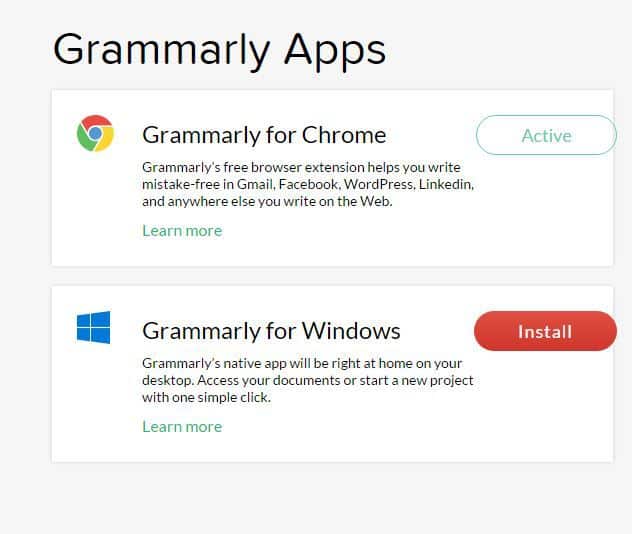
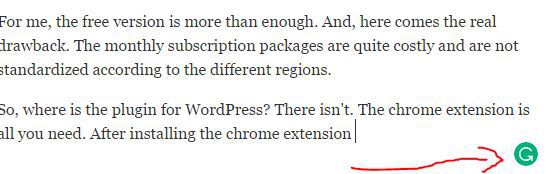
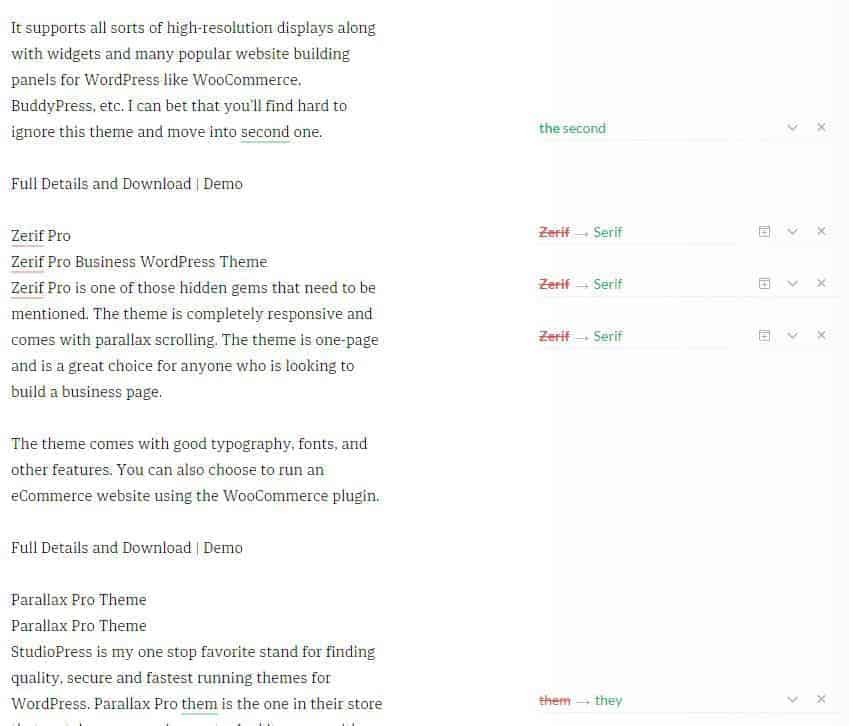
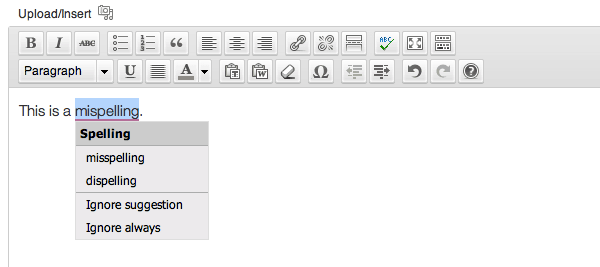
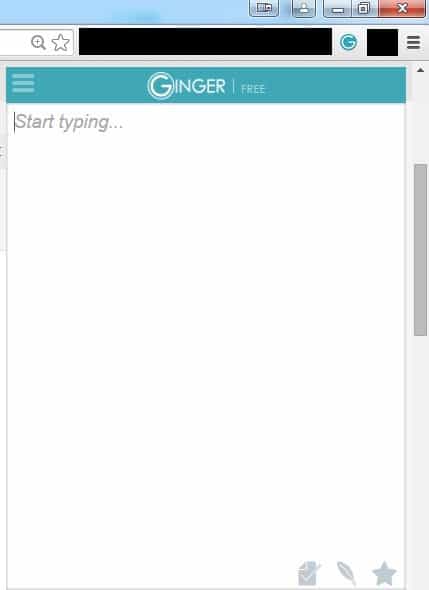
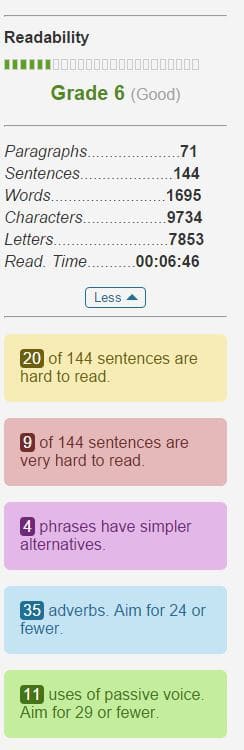
No Comments