
03 Jun Best Survey Tools You Can Get Online: Get Insight Into Customer Opinion and Use It to Improve Your Business
For your business to be successful, you must listen to the opinion of your customers. You want to hear their experiences, praise, as well as things they don’t like and aspects that require changing.
Taking customers’ insight into account is crucial for your progress because a satisfied customer means that you will also be satisfied. One way you can learn more about customer opinion is through survey tools.
What Are Survey Tools
 A survey tool is a digital software that allows you to create and deliver thousands of surveys in just a few minutes. Then, based on the survey, you get data with which you can analyze customer satisfaction.
A survey tool is a digital software that allows you to create and deliver thousands of surveys in just a few minutes. Then, based on the survey, you get data with which you can analyze customer satisfaction.
For example, you can see what needs to be fixed and what can stay the same. Surveys consist of several questions that the respondents answer.
The questions can be in different forms like multiple choice questions, yes or no questions, short answer questions, or a combination of all of these.
The Best Survey Tools
1. Zonka Feedback
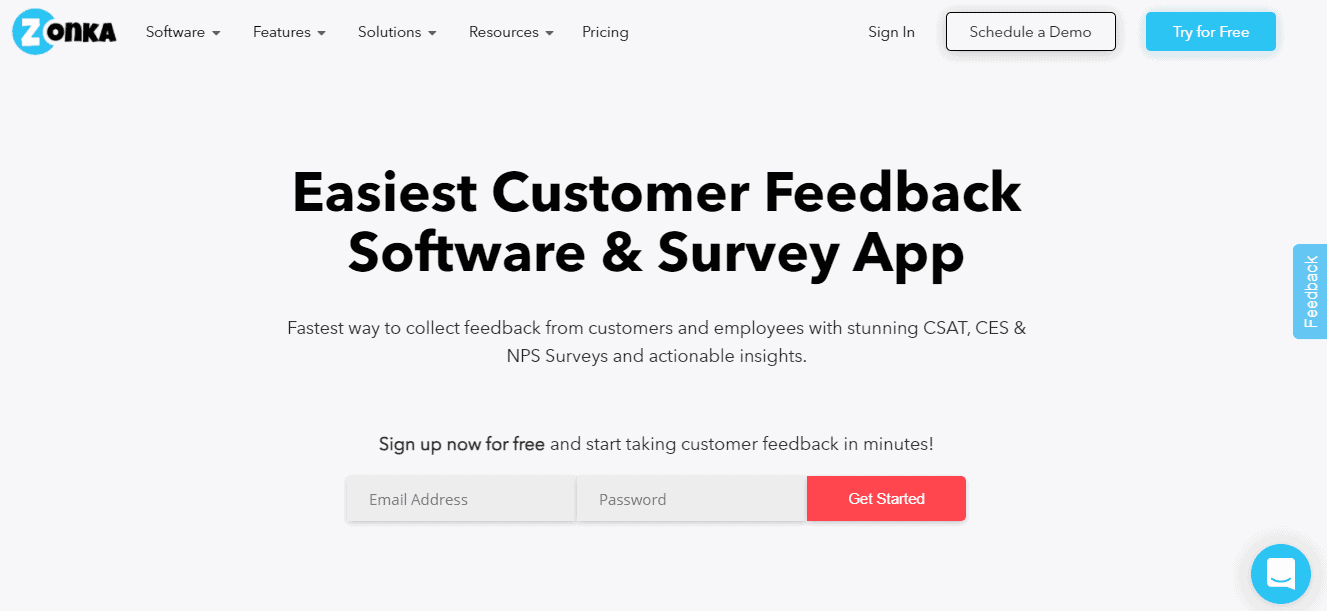 Zonka Feedback is a feedback and survey platform that collects, measures, and analyzes customer satisfaction.
Zonka Feedback is a feedback and survey platform that collects, measures, and analyzes customer satisfaction.
The platform offers a wide variety of survey templates that you can choose from. Furthermore, you can customize the surveys. Add different colors, pictures, background images, logos, etc. In addition, there are over 40 additional survey questions that you can use.
With on-premise feedback choices, email, SMS, integrated surveys, and more, Zonka Feedback’s multichannel platform makes the whole process a lot simpler. To further simplify the survey experience, you can collect data on-site using touchscreen devices or print QR codes on receipts and packaging.
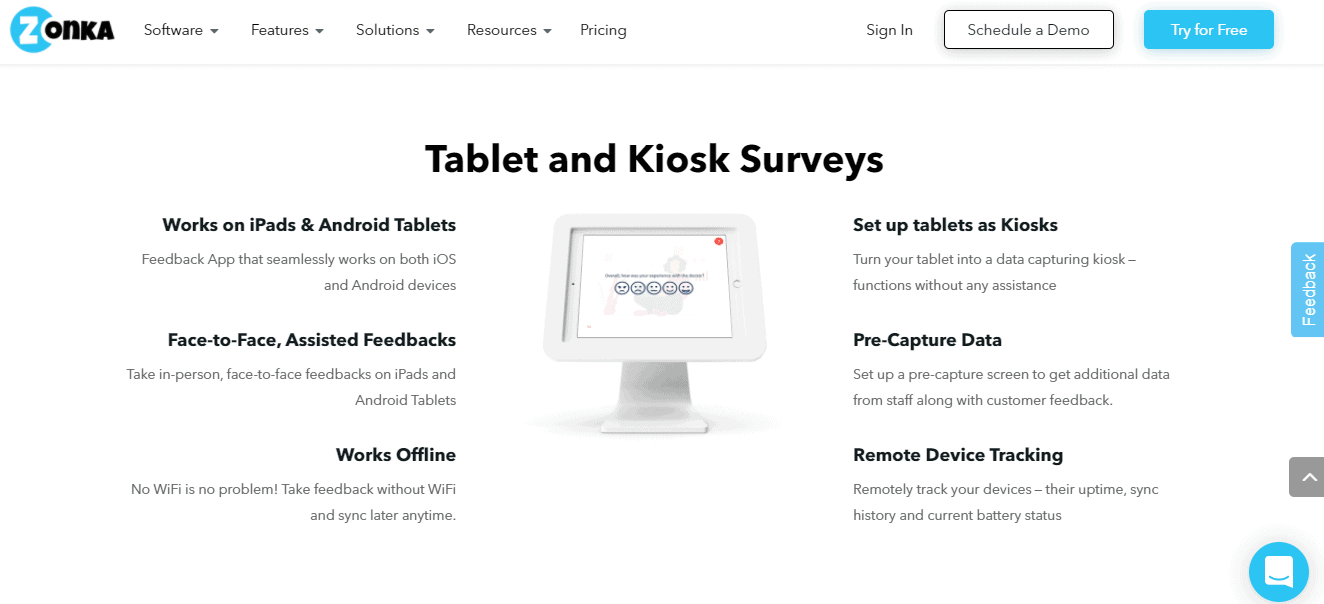 Since going over a large number of questionnaires can be overwhelming, Zonka Feedback gives you the ability to edit the answers to the questionnaire by preference and provides filters for the answers, tags, notes, and the ability to assign tasks.
Since going over a large number of questionnaires can be overwhelming, Zonka Feedback gives you the ability to edit the answers to the questionnaire by preference and provides filters for the answers, tags, notes, and the ability to assign tasks.
Furthermore, this app connects you to the tools you use every day so you can make the most of your time and design a workflow that works for you. You can use Zapier, APIs, webhooks, and other out-of-the-box interfaces to automate operations easily.
Also, you have the option to automate the process and send surveys to customers, add tickets to helpdesks, and sync responses to your favorite platforms.
2. SurveySparrow
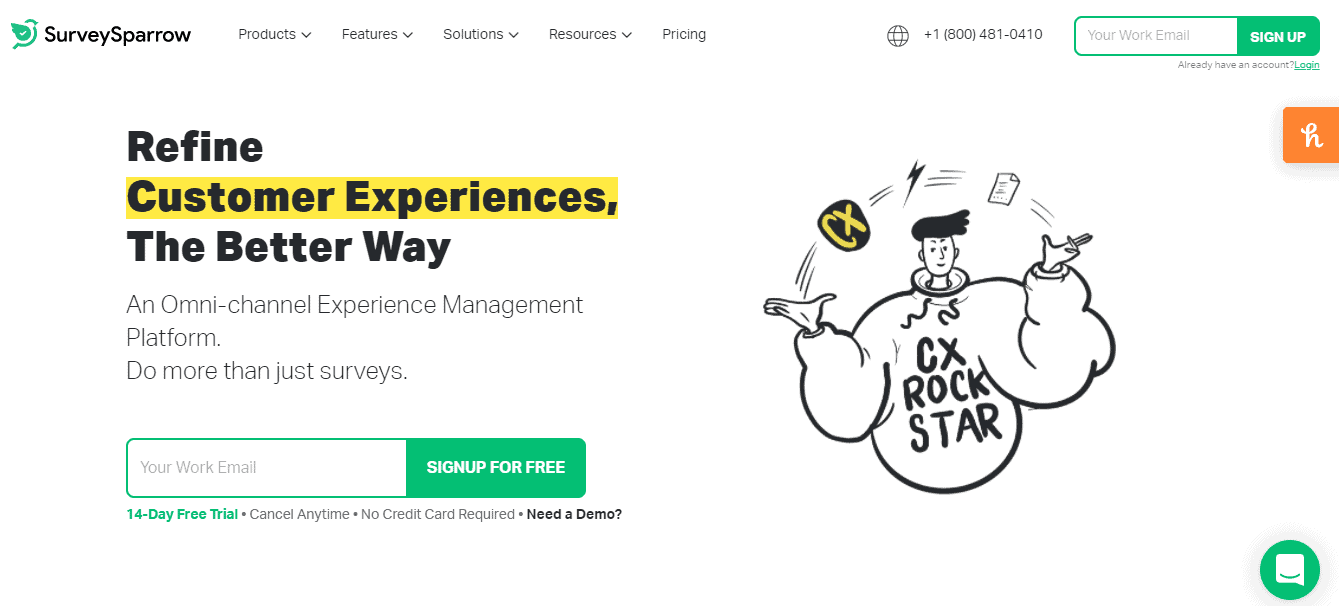 SurveySparrow is an easy-to-use, customizable platform that allows you to take customer surveys both online from your website and offline. It is an experience management platform that combines the power of enterprise features such as surveys, automation, and insights.
SurveySparrow is an easy-to-use, customizable platform that allows you to take customer surveys both online from your website and offline. It is an experience management platform that combines the power of enterprise features such as surveys, automation, and insights.
Furthermore, the platform helps you reach out to your audience in many ways, such as through email, QR codes, and unique web links, which you can share on Slack. Also, embedded options are available such as SMS and social media.
On SurveySparrow, you can communicate with your customer through a chat-like survey or use a conversational forum. Also, the platform has excellent customer service, so you can quickly contact them and fix it if you encounter any problems.
3. SurveyMonkey
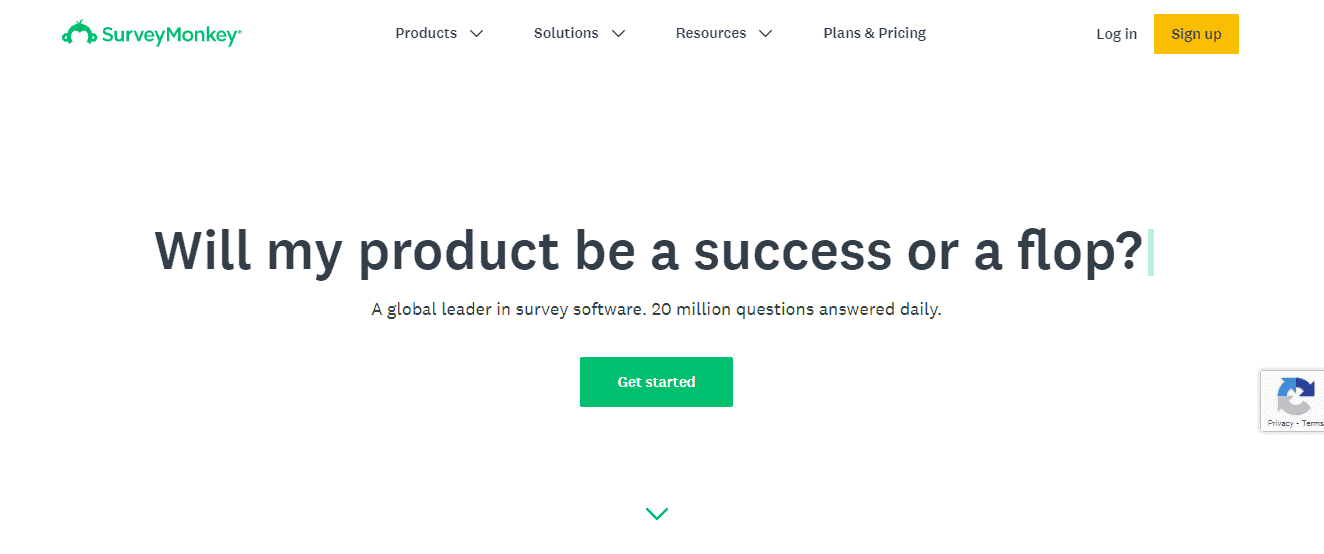 SurveyMonkey is another excellent app for creating surveys. The advantage of this app is that it lets you have more control of the survey’s format, making exporting data much more accessible.
SurveyMonkey is another excellent app for creating surveys. The advantage of this app is that it lets you have more control of the survey’s format, making exporting data much more accessible.
To start creating a survey, click “Create Survey” at the top of your page. You will then be offered a couple of templates to choose from. However, if you don’t want to use an existing template, you can make a copy of any survey you created before, or you can make a new one from scratch.
When you have created your survey, it is time to add questions. Again, the question bank is a great place to begin. If you already have questions that have proven to be the best, you can include those, or you can choose questions from different categories to customize the questionnaire.
Once you have done your survey, you can preview it by clicking “Preview & Score”. From there, SurveyMonkey Genius will score your survey to make sure it is set up in the best way possible.
4. Typeform
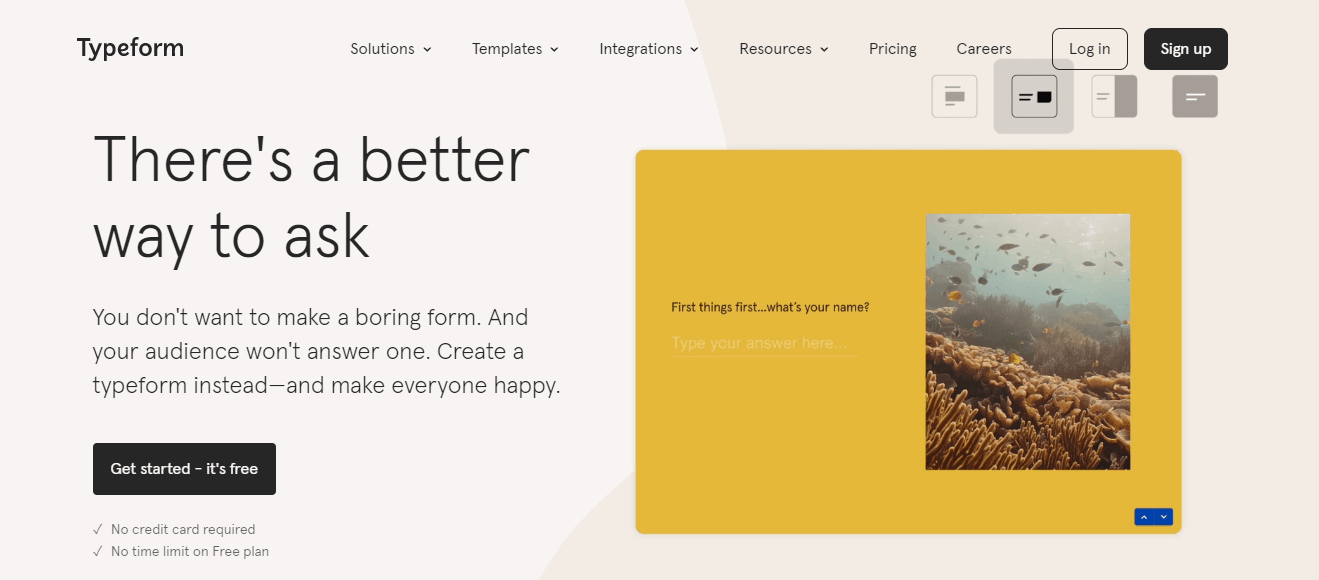 Typeform is a terrific tool for designing engaging and highly customized surveys, but its subscription plans can be costly.
Typeform is a terrific tool for designing engaging and highly customized surveys, but its subscription plans can be costly.
Its primary focus is on user engagement, believing that the only approach to achieve better replies is to engage the user. As a result, the Typeform system appears to function effectively, with completion rates four times higher than conventional in the business.
Furthermore, Typeform enables you to obtain high-level information from some responders while delving into the weeds with others. Alternatively, Typeform’s logic jumps allow businesses to provide numerous services to clients from a single form, simplifying the process and increasing conversion rates.
5. Google Forms
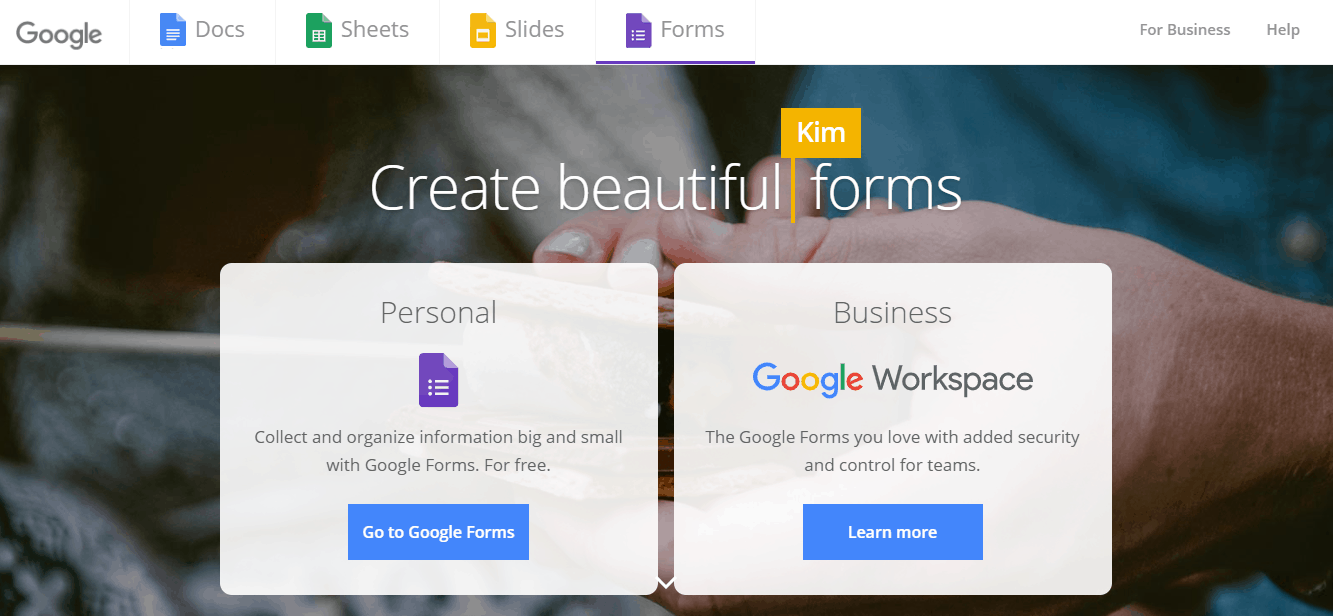 Not all businesses require extravagant and complex questionnaires; sometimes, a simple form with an engaging question is enough.
Not all businesses require extravagant and complex questionnaires; sometimes, a simple form with an engaging question is enough.
If you are looking to go that route, you can create such forms using Google Forms without any particular skill or experience. Google Forms is also available for free or as a part of the G Suite for business platforms.
The customers’ responses are automatically saved in Google Sheets, from where you can subsequently transfer them to an Excel spreadsheet or a database.
However, the main flaw with Google Forms is that receivers need to have a Google Account and are willing to log in to complete the survey.
6. Survey Maker

Survey Maker is an easy-to-use plugin with a responsive design and a number of options for creating your desired questionnaires. The biggest advantage of the plugin is that it gives the ability to create anonymous surveys. Users will give you their honest opinion if they know they will remain anonymous.
WordPress Survey plugin will help you to create smarter surveys. Escape taking boring surveys using the Logic Jump functionality included in the plugin. The Survey takers will not lose their time on boring surveys. They will be redirected to the next question based on their individual answers, or using the Conditional Result functionality, your surveys can be taken to a higher level. Provide individualized feedback to participants regarding their responses.
Integrate your surveys with a list of integrations included in the Survey Maker plugin, such as:
- MailChimp
- Google Sheet
- Active Campaign
- GamiPress
- MailerLite
- reCAPTCHA
7. Zoho Survey
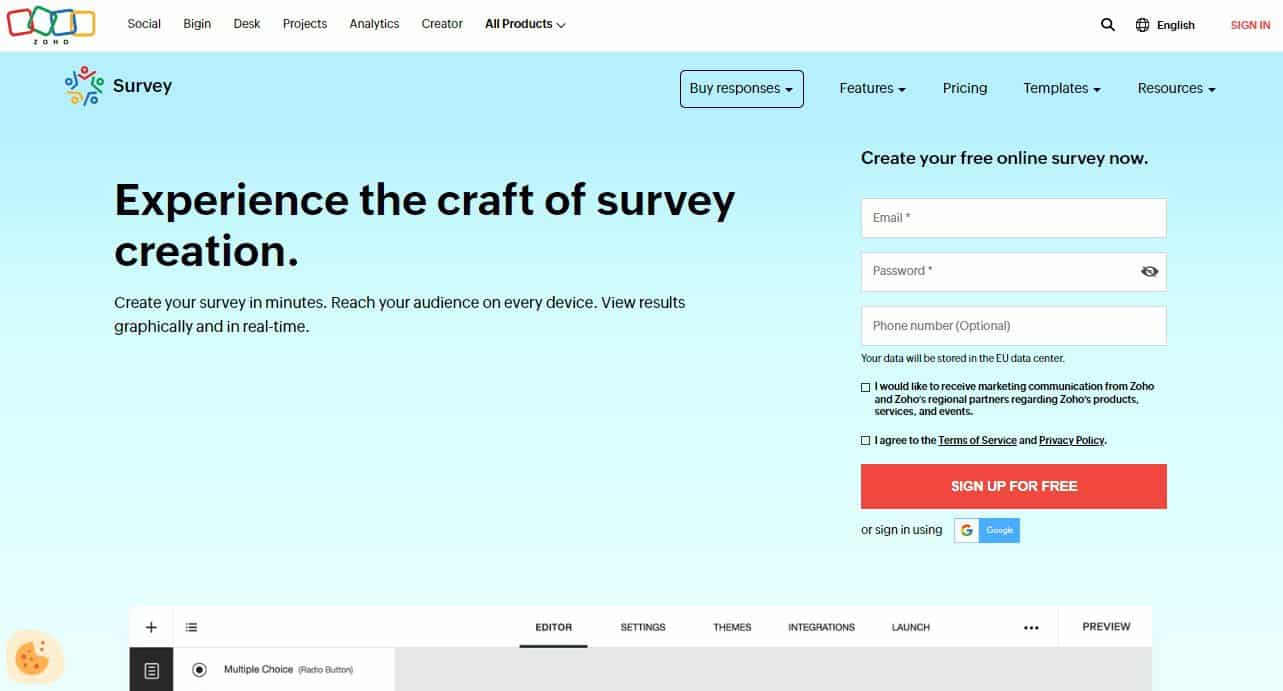
One of the most proficient and effective survey-maker solutions is Zoho Survey! The ultimate online survey software that empowers you to effortlessly design questionnaires and conduct surveys with ease. While SurveyMaster may not cater to complex demands, it excels in seamlessly fulfilling your basic requirements flawlessly. Packed with an array of impressive features, this tool proves to be an invaluable asset, boasting exceptional user-friendliness.
With over 25 question types, and customizable themes which allow you to fully customize your surveys, they can be instantly shared with others via social media or email. Surveys are well-protected with SSL encryption which means you won’t have to worry about privacy. At the very end, it is equipped with in-detail insights and statistics which will make your results more accessible and understandable.
Conclusion
An inseparable part of the functioning of a business is testing customer satisfaction. Therefore, it is essential to ask the right questions to get the best answers and information for further development.
Furthermore, it is vital that they do not take much time and that the questions are clear and concise. In this article, we have listed several survey tools that you can use to improve your business.
The tools will give you an insight into the quality of your work and tell you what you need to improve.



No Comments