
22 Oct 8 Best Webinar Software Products for Web Marketer’s
Understanding the needs of the online community is important for any business. When you are serving information online using blogs or any other media, it becomes necessary to serve the audience with webinars.
Webinars is equivalent to having a meeting or online conference. Webinars are important considering how real life meetings and conferences affect people and improve the presence of an idea or brand.
Doing an online webinar is easy because of the webinar software products available for free or as paid service. A webinar can be held for many reasons. The most common reasons for which webinar is held for are training employees, running a workshop, teaching a course, hosting distributed events, online panel discussion and much more.
So, without wasting much time, let’s get started with the best webinar software products.
We also recommend reading:
- 18+ Best Social Media Plugins for WordPress 2019 edition
- How to Create Landing Pages In WordPress
- 9+ Best Newsletter WordPress Plugin to Get More Email Subscribers
Best Webinar Software Products
GoToWebinar
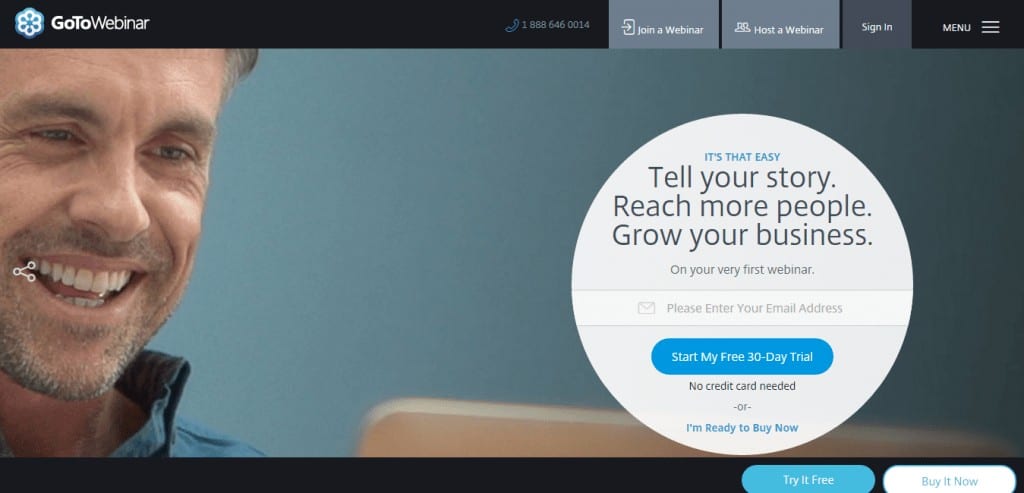
GoToWebinar is the number one solution for conducting an online webinar. This software is used by internet marketing gurus such as Amy Porterfield, John Lee Dumas, Pat Flynn, Neil Patel and many others. The majority of webinars I have personally attended are conducted using GoToWebinar. You get 30 days trial period to get you use to the software, and you are happy with it, they have set pricing with limits the number of attendees. Because GoToWebinar limits the number of attendees, this automatically creates scarcity that will encourage your visitors to take action.
What I love about this software is that automated emails the system sends out to remind attendees. Other cool features include mobile support, white label branding, recording of the webinar to later play back to an additional audience. This list goes on, click the link below to find out what the fuss is about.
Webinars OnAir
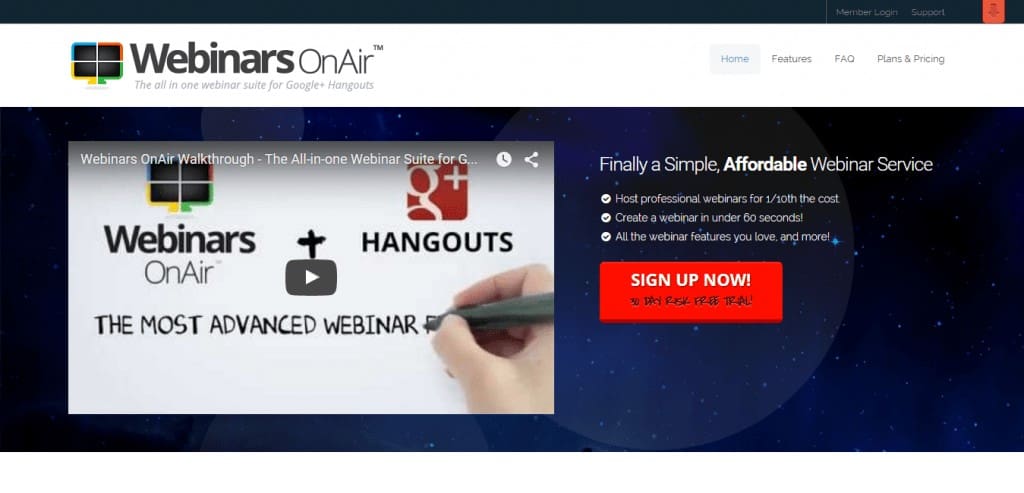
Webinars OnAir utilizes Google Hangouts and uses its features to handle webinars. The webinars are simple to use, low-cost and are professional in their workings.
With Webinars On Air, you can create automated webinars, track pixels for better audience targetting and much more. You can also sell products with the help of the Webinars OnAir.
You can hold either a free webinar or ask for a fee. The software also features attendee tracking and email autoresponder integration.
Google+ Hangouts
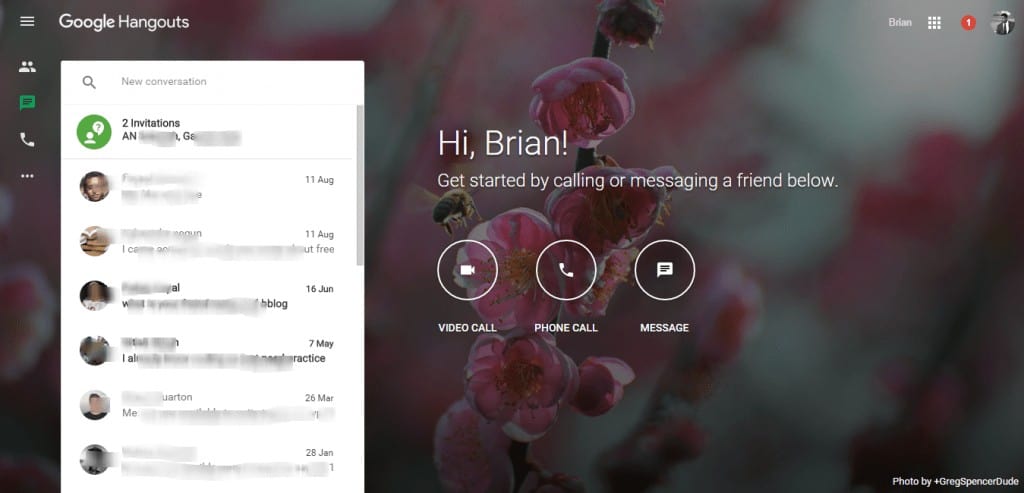
The vanilla Google+ Hangouts is quite useful. Earlier, we discussed Webinars onAir and how it utilizes Google+ Hangouts to improve the functionality. With Google+ Hangouts, you can easily start a new meeting or conference within minutes, and it is free!
The basic requirement for the meeting or conference to take place is a Google+ account for all the participants. The advantage of using the service is the fact that Google has made it. It is robust and secure.
Other key features of Goolge+ Hangouts include webinars up to 10 people, works on almost every device as it is browser based, offers screen share and much more.
Adobe Connect
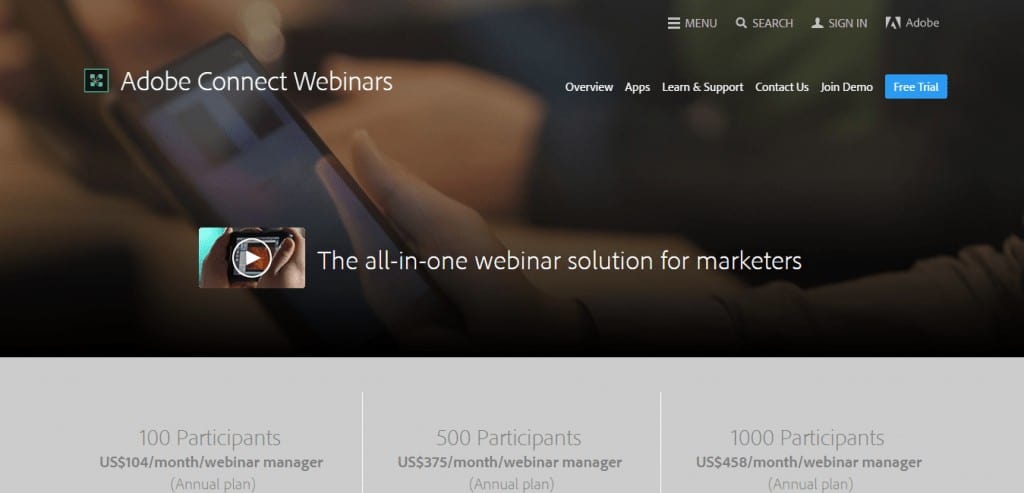
Adobe Connect is a component of Adobe’s creative suite of products. Adobe products are world renowned, and Adobe Connect is no different. The service can be used to deliver an immersive experience to the audience and use all media types to deliver the content.
User registration is easy; events are customizable, and Adobe Connect can be used for optimizing events for the best ROI.
Adobe Connect supports mobile collaboration, enabling people to join the webinar on the GO. Other key features include real-time collaboration, recording, video conferencing integration, streaming video integration and much more.
The basic plan starts from only $45/month with the ability to host a webinar with 25 attendees.
Skype
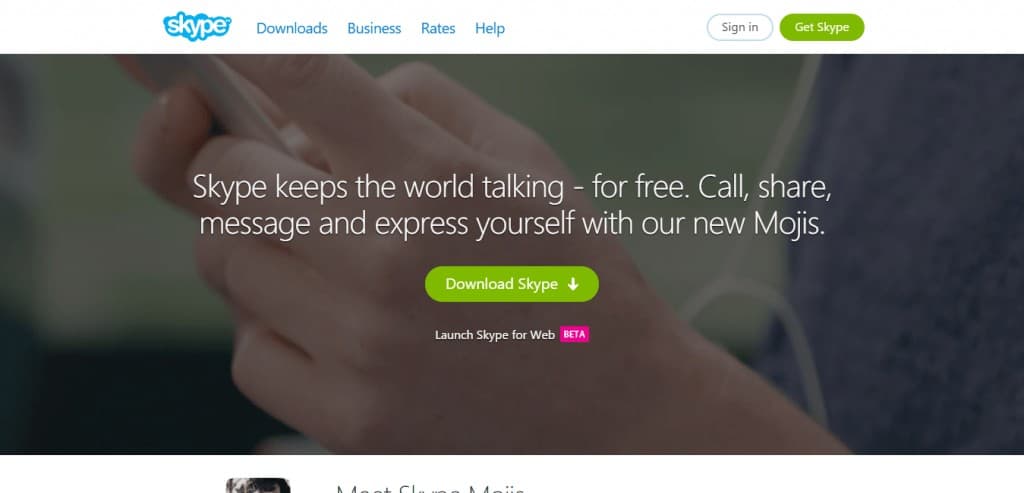
Skype is my personal favorite when it comes to webinar hosting or video conferencing. It is simple to use and offers the best out of the box. The service can be used free of cost if the participants are low.
The Skype for Business offers better service compared to the free version. The key features of the free version are free Skype to Skype calls. Skype also supports group video calls up to 25 people and also offers Group Video calls. The members of the conference can easily share files and ideas using screen sharing.
They have recently launched Skype for the Web(beta).
Cisco WebEx
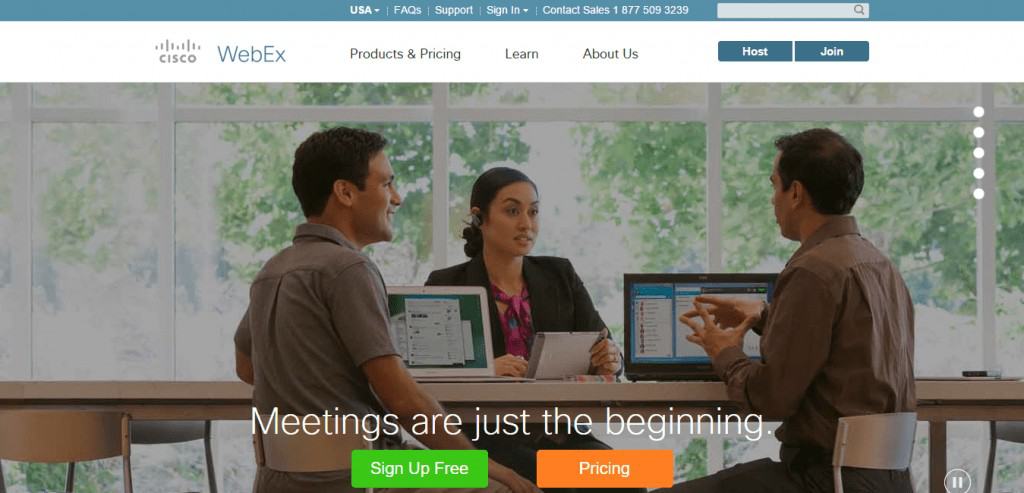
Cisco products are well known for their connectivity and collaboration. Cisco WebEx is a part of their product lineup and offers great collaborative features to the users.
The free version of the Cisco WebEx offers a meeting up to 3 people. If you have a small team, you can use Cisco WebEx as it offers a good number of features compared to the other webinar software listed here.
The paid version starts at $79 per month with a maximum limit of 100 attendees. Other packages include more attendees and cost higher.
The key features of the Cisco WebEx include registration tracking, polls, charts, lead generation tools, branded registration and invites, great quality of audio/video and much more.
You can also use other ‘3rd party’ professional webinar planning and production tools/add-ons with Cisco WebEx.
iLinc
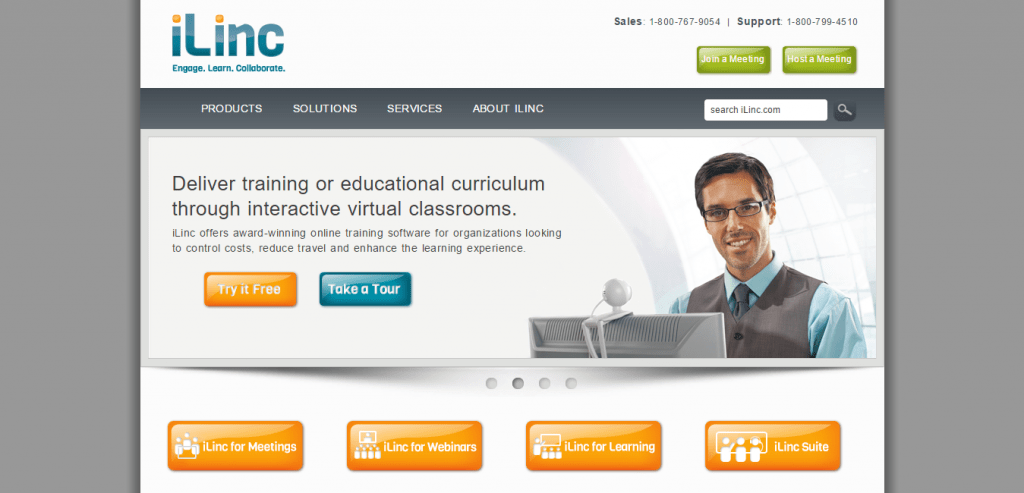
iLinc is 100% dedicated providing pure web conferencing and collaboration services to their clients. This means you get a top of the line service without any compromises. The tools designed by iLinc offers mobile/distributed collaboration.
iLinc offers tons of features. One of the most amazing features is the ability to handle 1000 people at the same time. With iLinc, you can send invites, set up registration forms and do a lot of task from within the webinar software.
Once a user registers, you can choose to send follow-up emails and send them more information about the event. You can also choose to promote your events using social media and also monitor attendee engagement.
iLinc comes with a free trail option. They offer pricing plans on request.
OnStream Media
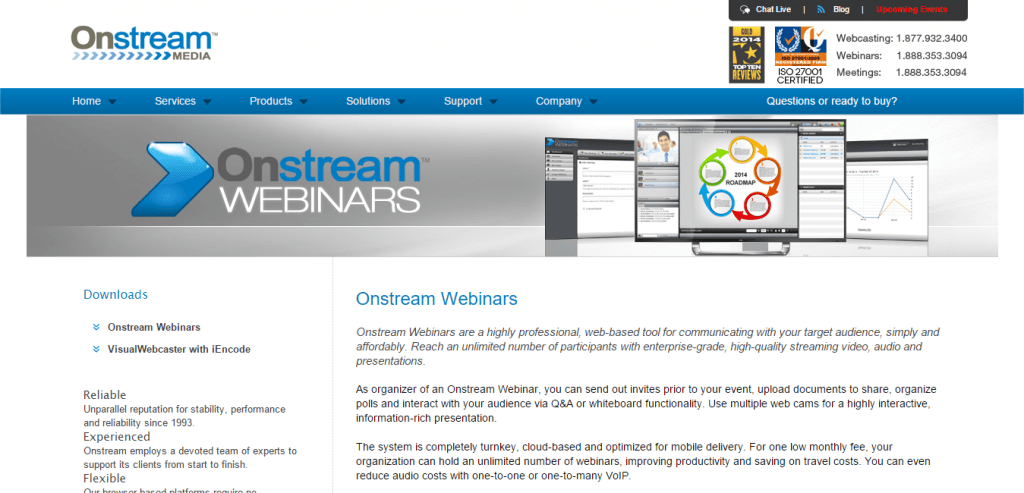
OnStream Media is a popular choice for hosting webinars. OnStream Media offers cloud-based solutions for webcasting, webinars and media hosting. Cloud services always offer more flexibility compared to other models.
Scaling is never an issue in a cloud-based application, and the same is true in the case of OnStream Media.
The key features of the OnStream Media are messaging and chat, screen sharing, file sharing, recording and archiving, real-time polling and much more.
OnStream Media doesn’t offer any free version of the service. You need to contact them to get quotes for your usage.
LiveWebinar
LiveWebinar is a platform for webinars and video events that offers a cloud-based solution with many advanced features. Some of these are screen sharing, live video streaming, recording, custom branding, social media broadcasting, and audience engagement analytics. You can also store and share your files safely and securely using your personal cloud. LiveWebinar is THE choice for entrepreneurs and business leaders who want to do webinars with ease and efficiency.
Get Started Now
The online world is booming with opportunities, and it is no different from the real world. You need to take care of your team, held webinars whenever possible and address new problems using meeting or conferences.
Distance have now been eradicated with the help of the technology. There is no need to waste two days to travel to a location and then share your insights with your colleague or the audience you are targetting. With webinars, you can now easily reach the audience. The best webinar software products can help you in your quest, and I hope you found the article useful.
If you did, don’t forget to share it with your friends and family. Also, comment on your experience using the webinar software listed above.



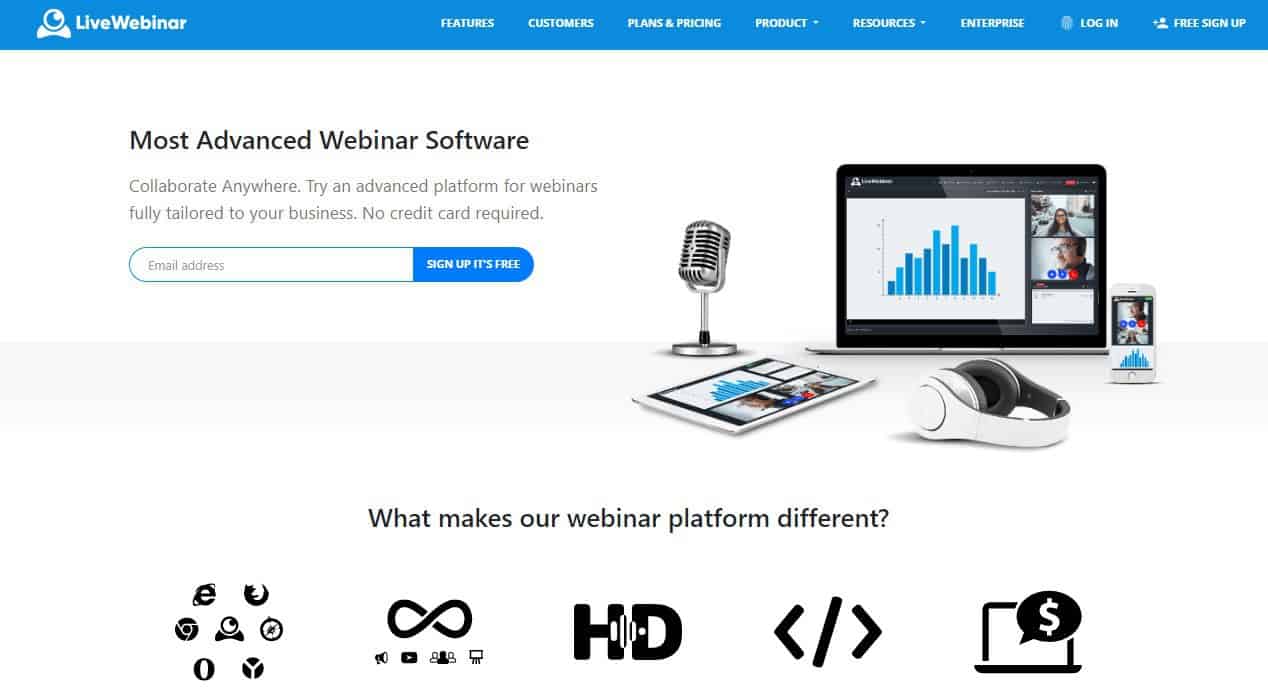
No Comments