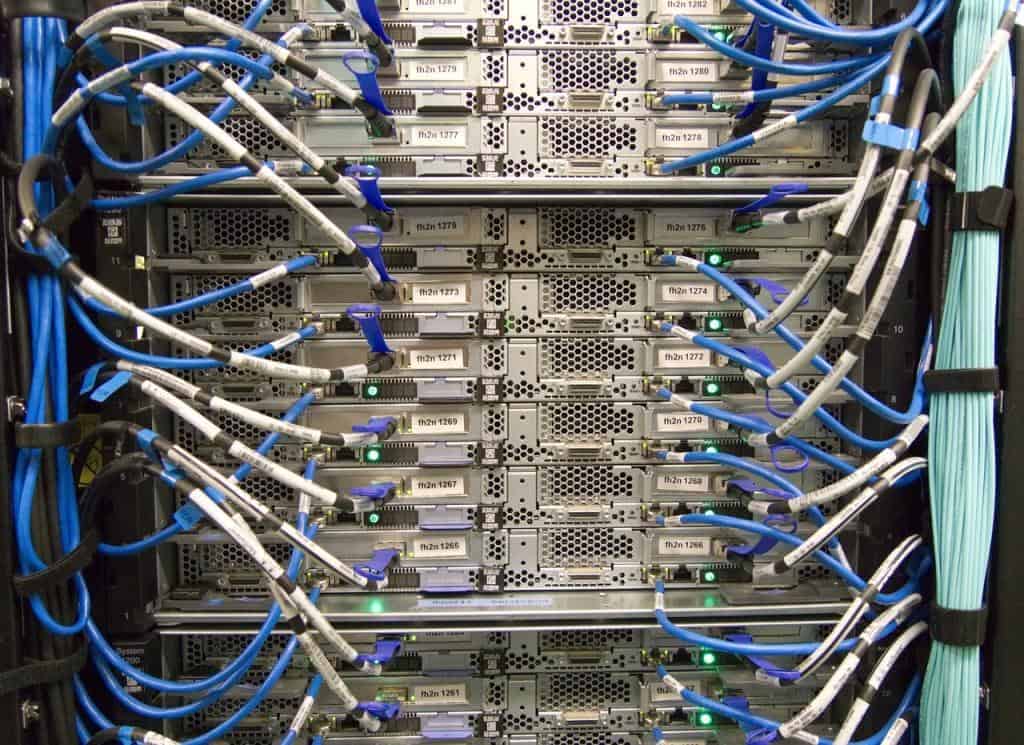
01 Dec How Much Disk Space Does a WordPress Website Need?
If you’re in the process of researching the best WordPress hosting options available in 2018, perhaps to set up a brand-new WordPress website, you’ll want to know what’s ‘normal’ when it comes to disk space offerings from the leading hosts. You’ll also want to know whether your WordPress website actually needs the amount of disk space your proposed hosting package includes and if it’s possible to downgrade your potential hosting package as a result.
How much disk space do you need for a WordPress installation?
There are quite literally thousands of WordPress hosts out there. In fact, there are at least 2,502 service providers active based on the reviews of the best WordPress hosting packages by HostAdvice. Specialist WordPress hosts, Kinsta recently reviewed the average disk space usage of WordPress sites that had been running for four or more years.
The amount of space used by the WordPress core installation (Version 4.9.5 and above) was only 8.9MB. However, the average amount of space taken up with uploads amounted to 825MB. When you also add average plugins (100MB), themes (25MB) and MySQL databases (85MB) that equates to just over 1GB of disk space.
Most starter packages for WordPress hosting begin at 5GB of disk space so, in fact, you’re only likely to use 20% of even the minimum amount of disk space on offer. Of course, if you operate multiple WordPress websites on the same server, you will obviously require more disk space.
How much disk space is your WordPress website using?
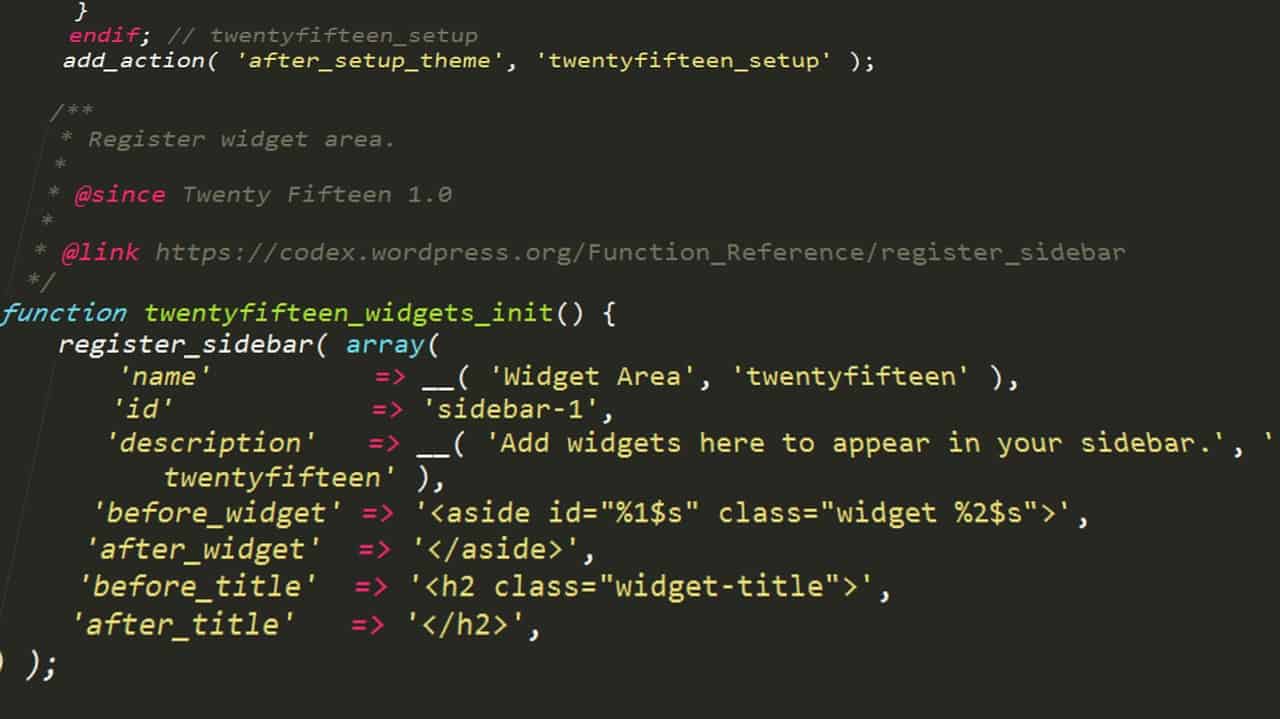
You can use a WordPress plugin to check how much disk space your WordPress website is using. Disk Usage Sunburst is the brainchild of developers, RaidBoxes, displaying all of the files included in a single WordPress install inside a visual sunburst chart. My Simple Space is an alternative plugin that also has its own disk space widget, breaking down the size of your entire site into plugins, themes, uploads and wp-contents.
How to save disk space for your WordPress website
If you have ascertained how much disk space your WordPress website is using and you are conscious it is reaching the upper limit of your allowance, there are various techniques you can implement to optimize your website’s disk space usage.
- Compress all of your website images. The Imagify plugin can optimize all images saved within WordPress and reduce image file sizes by as much as 70%.
- The Media Cleaner plugin will also hunt out unused or dated media saved on your website and delete it, if necessary.
- If you are happy with the WordPress theme you’re using, and you still have multiple old themes saved on your server, consider deleting them if you no longer need them. The same goes for outdated plugins too.
- If you regularly update your landing pages, the chances are your page revisions will be bloating your WordPress database unnecessarily. Disable or limit WordPress revisions to maximize space taken up by your database.
Ultimately, a single WordPress installation certainly should not break the bank. A starter hosting package should be ample to get you going. Keep in mind that you can always upgrade your package as you go along!



No Comments