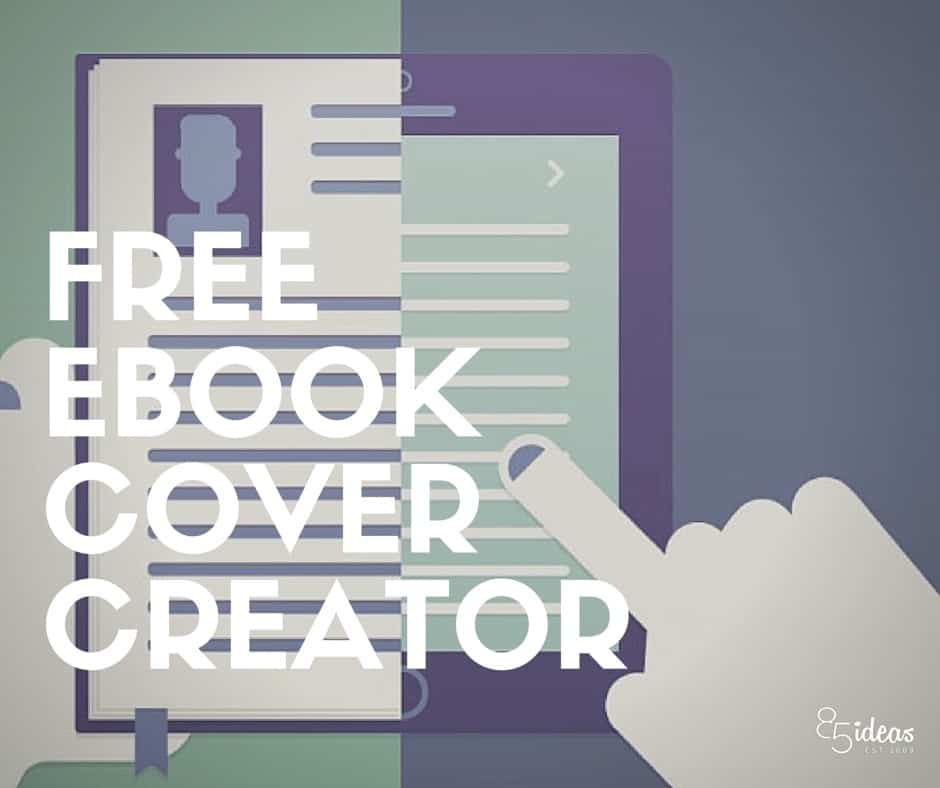
26 Dec Top 5 Free eBook Cover Creator
Gone are the days when you have to find a publisher to get your book to the market. Read on to learn more about Free ebook cover creator.
There is a huge collection of eBook in the market which are day for any reader who have an interest in reading it. It is not the stories that makes us buy the book but the impression created when we see the cover of the book is what makes us excited to read the story. The cover page is so powerful, it can either break or make the book in achieving the target sign ups and sales.
The best eBook is professional, striking and enticing. Every coin that you will spend here will be worth it.
With the advancement of technology, you can easily self-publish your eBooks to the internet and let the audience read your work.
Using internet medium to reach your audience is a great way to get started. But, why the audience download your book at the first place?
As mentioned in a publish green article, it is important to have a professional Free ebook cover creator. You just cannot run away with a choppy half cover that doesn’t meet the demands of the market.
Having a great cover will instantly ask the audience to buy or download(free) the eBook.
The book cover plays an important role in the audience, and this can easily make them buy or ignore it on the first place. The saying that “don’t judge the book by its cover” just doesn’t work here.
If you are an author and want an easy to use the free eBook cover creator, you are in for a treat as we go through the best ones.
Free ebook cover creator
Adazing Free eBook Cover Creator
Our first contender in the free eBook cover creator comes from Adazing. Adazing cover creator is a web-based tool and can be accessed once you provide an email address for one-time password generation.
Once, you are in the web-based tool, you will get the following screen. 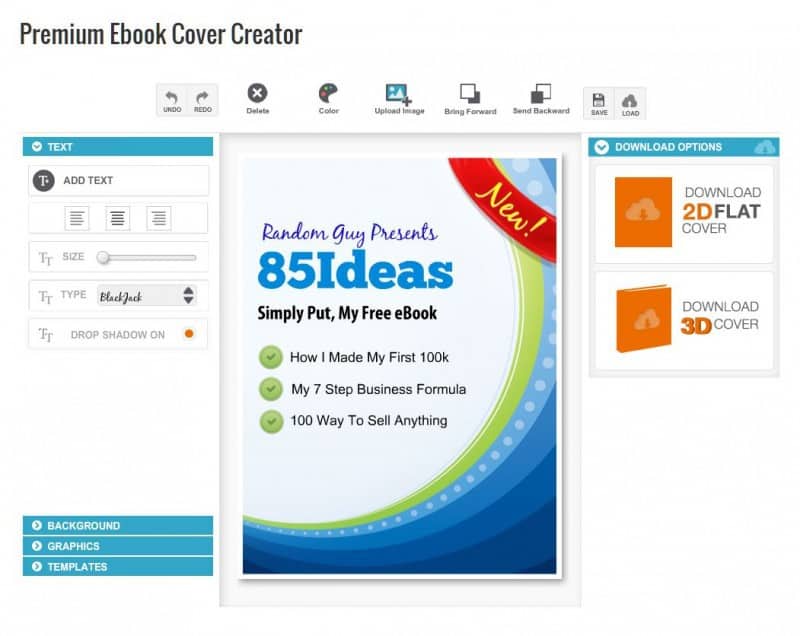
As you can see from the screenshot, the tool contains all the necessary features and functionality to create a nice premium eBook cover.
You can upload images, add text, background, graphics, templates and also load it from 3rd party place.
Once finished, you can download it in both 2D flat cover or 3D cover.
Features at a glance:
- Web-based, no need to install anything on the computer. Saves time and space.
- Handy and offers basic eBook creation functionalities.
- Can download in both 2D flat cover and 3D cover.
- Ideal for anyone who want to create a premium looking eBook cover.
- Lots of templates, graphic and background to choose from.
MyCoverMaker
Even though, MyCoverMaker is not completely free, it qualifies to the listicle easily. You can create few free cover and that may be enough for your work.
All you need to do is go to their website and choose “Try it for free“. It will redirect you to the type of covers you can create. Choose any of the free one available and proceed further.
It will ask you to choose a background first. You can choose it from the dozens of available backgrounds or upload your own.
For testing purposes, I chose the available background. Crop the background and proceed further.
The web-based tool will now load. For some reasons, the web-based tool is not fast as compared to the first cover creator we discussed.
Now, you can add text, upload images, insert images, change backgrounds or select from dozens of templates available.
I know the above image is ugly, but that’s for testing purposes only. Once, you tweak, you can now process the 2D/3D cover.
Features of MyCoverMaker
- Very simple tool.
- Great for starting out your experimentation.
- Web-based.
Cons of MyCoverMaker
- Loads very slowly.
- Not many options to fiddle with.
Canva Book Cover Maker
Canva is one of the best places for your designing needs. And, yes you can create a book or eBook cover with Canva.

You will get pre-defined templates to choose from. With a simple click, you can easily edit text and change font size. Adding a new background, elements and choosing layout is super easy. All you need to do is select the option from the left sidebar.
Features of Canva:
- Very intuitive app design. Easy to use.
- Adding elements is easy.
- Loads faster and is responsive.
- Basically free with few paid elements.
Cover Creator
Cover Creator is a sleek tool to create your book covers in just 60 seconds. Even though, the line is for marketing; the tool matches do have a simple way of creating an eBook cover.
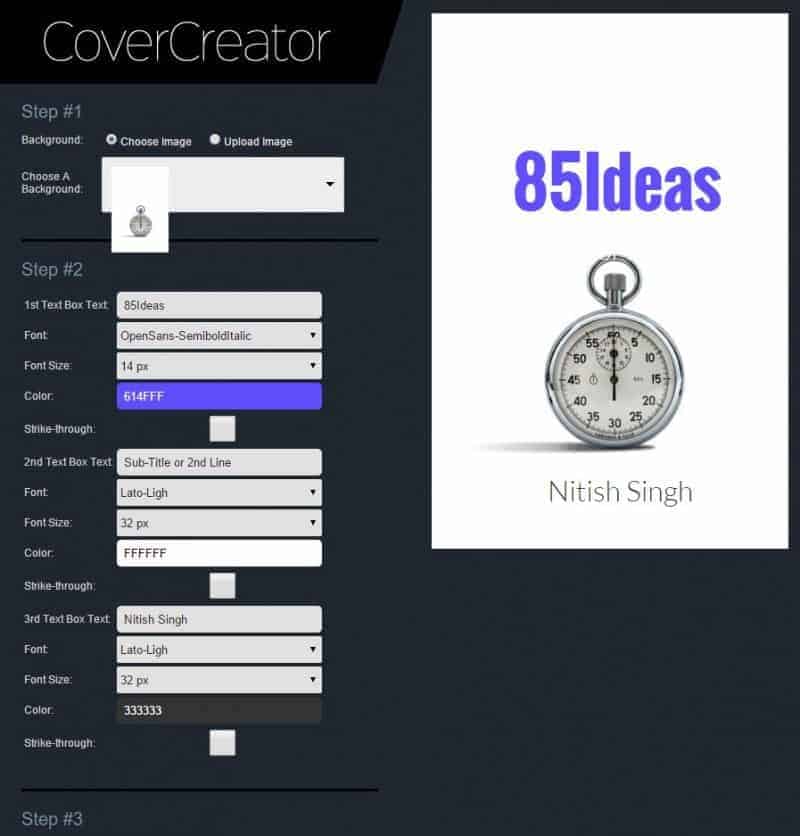
You get a lot of options to choose from. Backgrounds, color, and font size can easily be changed. You can see the live preview on the right-hand side whereas the options stay on the left-hand side.
Once done, you can just download the cover and save it to your computer. It is that easy!
Cons of CoverCreator:
- Not completely free.
- The web based UI could have been better.
CoverFactory
If you are facing downloading a software to the desktop, then CoverFactory is for you.
The file size is around 4 MB and you can easily download it on any network connection.
CoverFactory offers great features for creating 3D books cover. The process of creating the cover is easy and intuitive, and you can be done with the cover creation in few minutes.
The tool provides you a sleek wizard that helps you to go through the steps easily.
You can save the cover in Jpeg format and other popular formats.
Pros of CoverFactory:
- Wizard helps to create the first initial mockup.
- Good customization option.
Cons:
- No web version.
Which Tool Should You Use?
Getting accustomed to new tools can be a time-consuming task. And, that’s why I will recommend two tools that you can try.
The first one is Canvas one. The web-based tool will surely help you to gain the necessary advantage. The tool has hundreds and thousands of images, shapes, and other elements to choose from. Not everything is free, but you can build a cover without spending a single penny.
My second pick for the Free ebook cover creator be Adazing Cover Creator. It is minimalistic but “gets the job done” tool.
Other tools are also worth your time, and if you feel like experimenting, you can go forward and check out the other listed tools/software.
Loved the article? Don’t forget to comment/share the article. If you are using a free eBook cover creator tool and want to share it with the readers, don’t forget to use the comment section below.



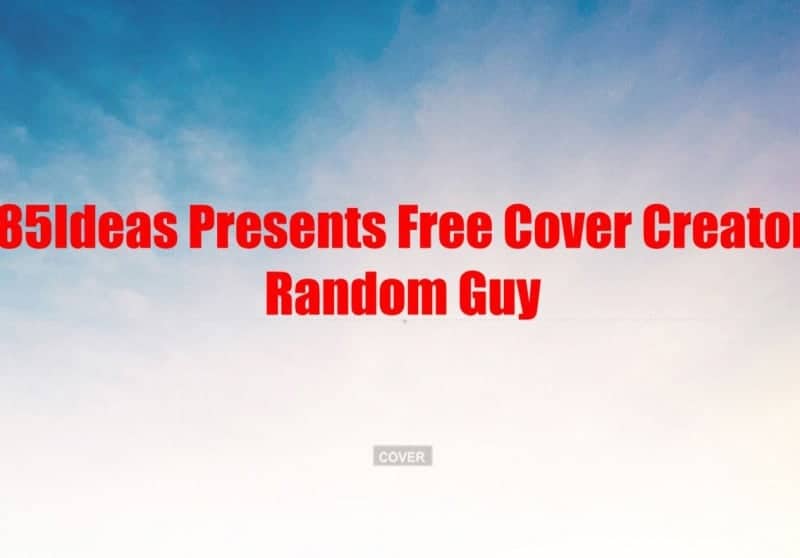
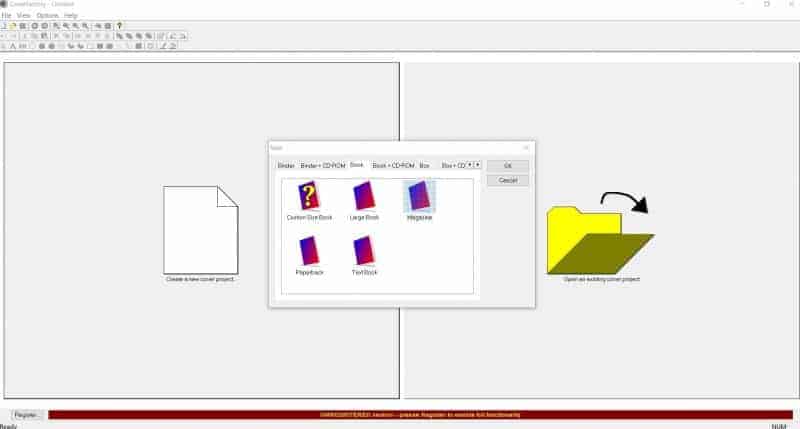
No Comments