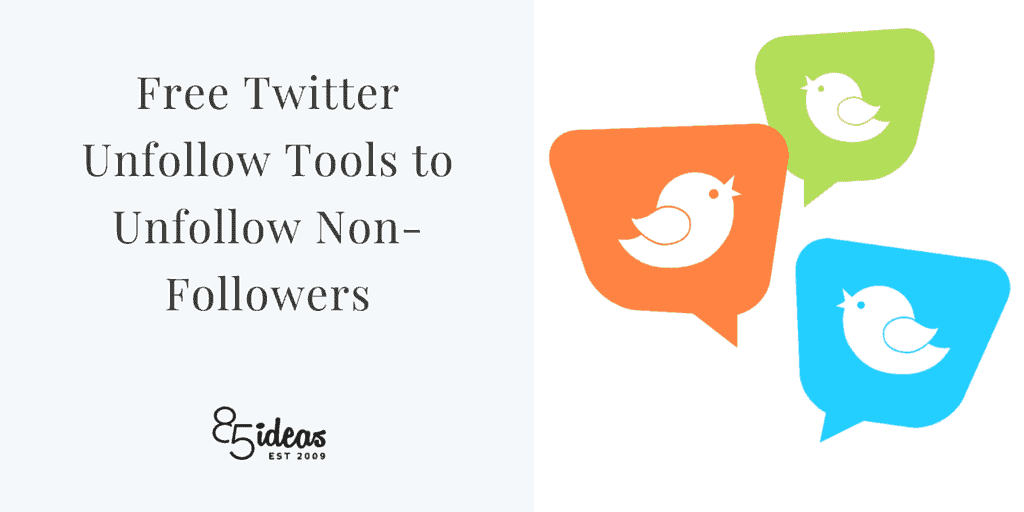
27 Nov The Best Free Twitter Unfollow Tools to Unfollow Non-Followers
First, I thought of following more people on Twitter, will help my blog get better exposure on the platform. Later, I learned it by practice, that it doesn’t happen exactly. Second, I thought of unfollowing people who aren’t active or not in my community. And, that’s where the problem started.
Following profiles on Twitter is damn easy, but when it comes to unfollowing the ones not-useful-to-you-anymore, you actually need to prepare yourself for not less than a half-marathon. After wasting valuable hours in remembering and finding people I didn’t want to follow anymore, I came to another Tweet, talking about a tool that can help.
Straight away, I went to the same to check out if it works, and luckily I found a good number of tools that were working as a life saver in the situation I was in.
Free Twitter Unfollow Tools to Unfollow Non-Followers
Now, after getting helped personally, I’m sharing the best tools out from the crowd over here, so that you don’t need to follow the same long path, as I did.
#1 Tweepi
Let me first guide you through the procedure, and then we’ll talk about how good or bad this tool is.
Step 1 – Head over to the official link (web-based tool), press on the button that says ‘Login via Twitter’, (or you can sign up for a fresh account and later provide the access to your Twitter account) and at the next screen, press on ‘Sign In’ button.
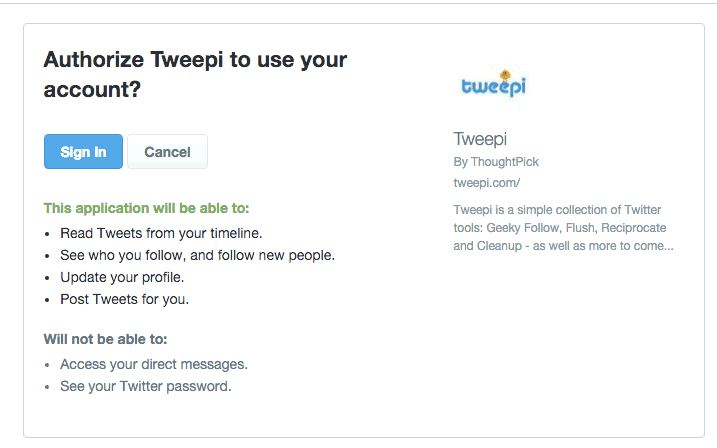
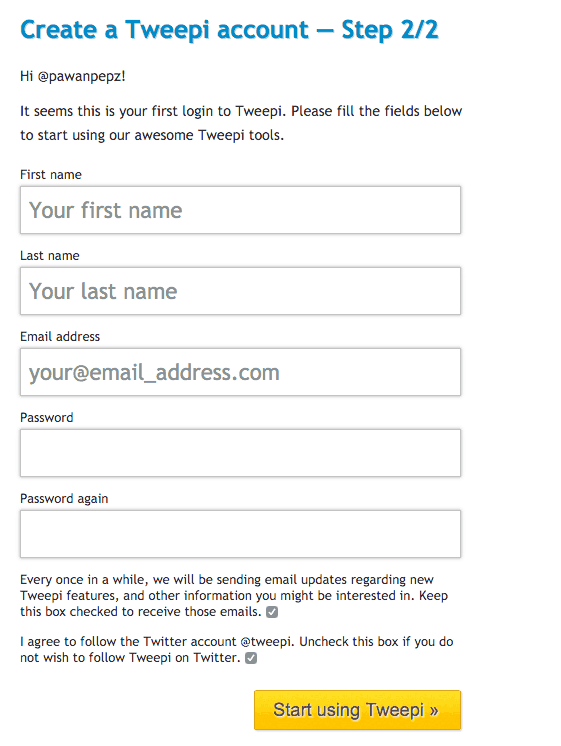
Step 2 – After the redirection takes place, you actually have to fill out a form, that will create your account with the web tool. Once done, click on the button below that says ‘Start using Tweepi’.
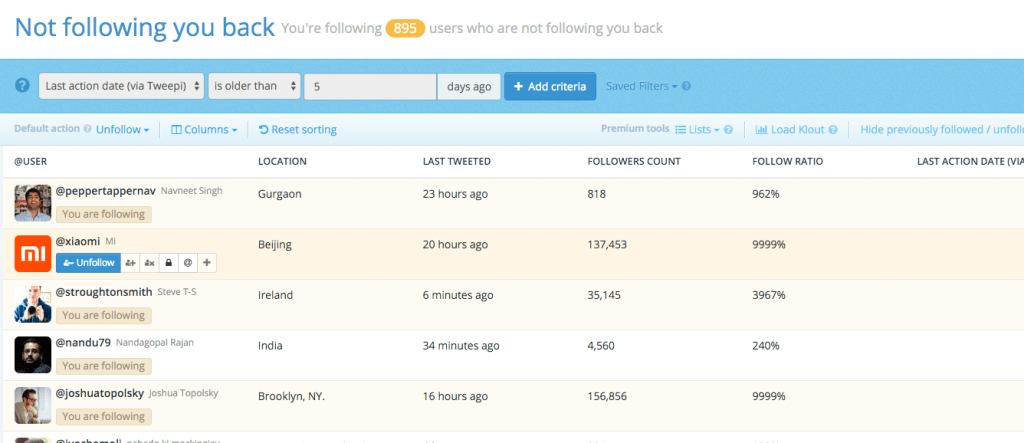
Step 3 – Boom! The interface loads up, having details you needed badly. As you can see, I’ve a long list of people who haven’t followed me back (mostly because they are either politicians or actors or journalists). Finally, you’ve an Unfollow button to click and get over with this situation.
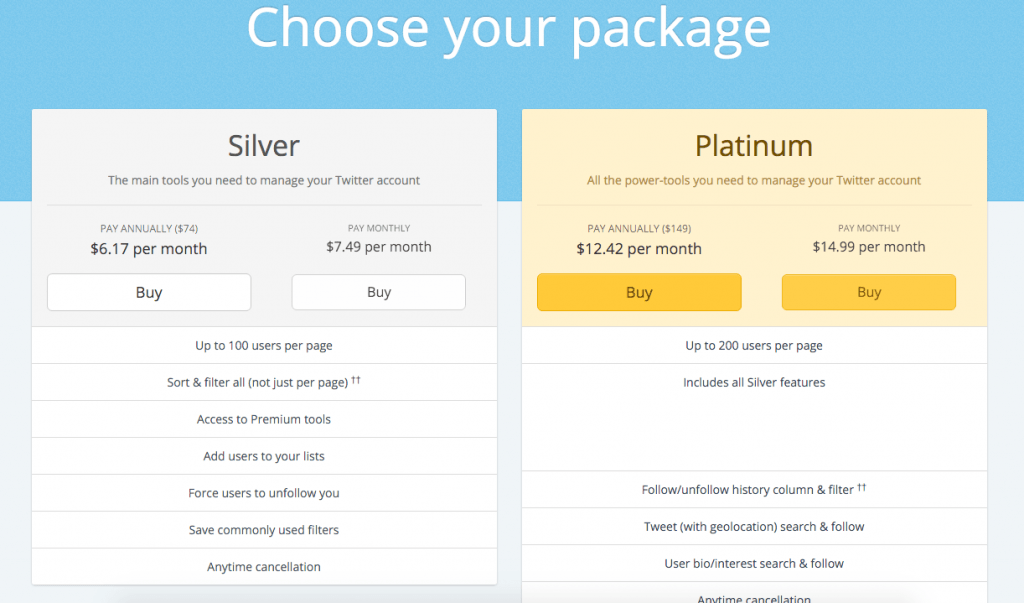
Now, as you can judge from the interface, the interface is the first thing to fall in love with. It’s simple, elegant, and dead simple to start with. I guess that you haven’t tested any tools yet, but trust me, once you do a good number of them, then you’ll find this important.
By default, it shows 20 profiles, but you can maximise it up to 40, which requires a Tweet promotion of the tool, nothing else.
One thing that I didn’t like much was that none of the filters were allowed to play with, in the basic plan I signed up, by default. To gain access to those helpful tools, I actually have to sign up for a premium account, which starts with $6.17 per month (or $74 when you pay annually).
So, if you’re looking for a large number of profiles, then you better sign for their premium account, at least for a month. Opting for their yearly plan is foolish as once you’re done cleaning up, you can control your instincts to follow those people in near future, at least.
For the record, this tool allows adding multiple accounts, which is another cool feature to praise.
#2 ManageFlitter
This is the second tool in my arsenal, which starts with a simple button. Once you click on the same, you’ve to authorise the tool to access whichever Twitter profile, you’re in the mood to clean up.
Once you’re done signing up, simply select the Freebie account from the next screen, and you’ll have a detailed Dashboard live at your service, almost instantly.
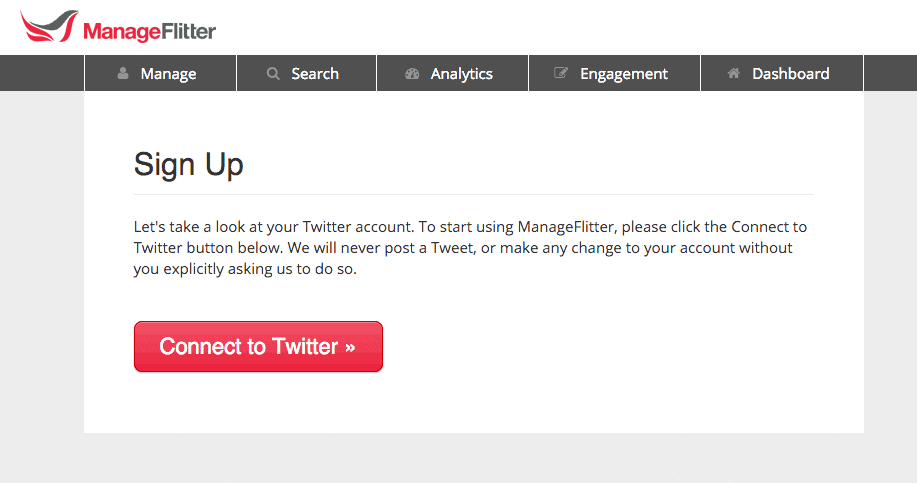
Now, you can play with the toggles offered to filter results on the screen, and can easily unfollow users in a single click.
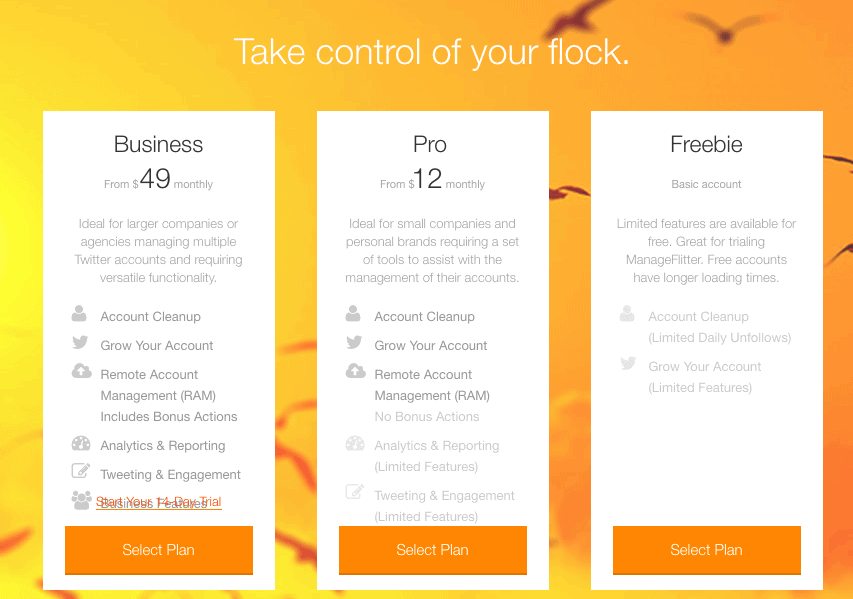
The filters offered are really useful, as you can easily pick between, Non-English speakers, users who don’t even have a profile image or simple the ones who didn’t follow you back. My favourite filters were the ‘Non-active’ and the ‘No profile image’.
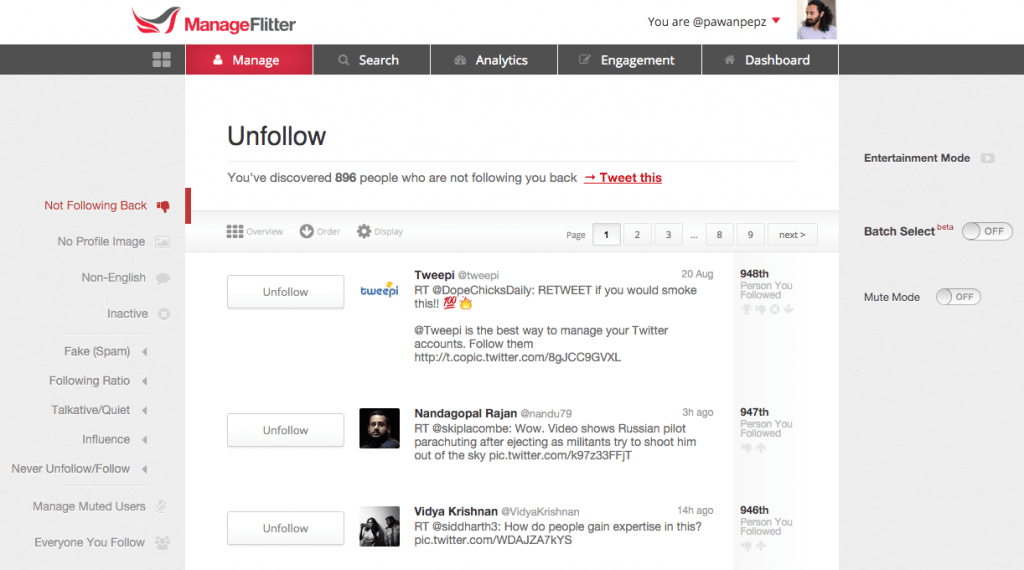
Trust me, this tool can do wonders in minimising the number of people you’re following, and that too very easily.
I unfollowed about 100s of people, and the tool was responding to each of my requests fine.
If you feel like ‘this isn’t much!’, then ManageFlitter holds a lot of extra tools as well. Like, you can enable the Mute option and instead of unfollowing the people, you can quickly Mute them. FYI, on Twitter, Muting means you’re not going to receive any of one profile’s tweets in the Timeline, but will still be his/her, follower.
You can even pick between Talkative and Quite profiles, whichever you prefer to get rid of. Now, instead of sharing each and everything with you right here, I’ll recommend to visit and try the tool yourself. Trust me, it’s damn easy to start and elegant enough to feel addicted, and powerful.
Conclusion
That’s it, folks! These two tools are my favourite and the most recommended ones you can find on the Internet. Of course, there are few more options to try like Twitter Karma, Follower Filter, but the two I’ve recommended can do the job you demanded.
If you need help in any of the tools, then share your concerns in the comment section below. Don’t forget to share with your friends, who might be in need.



No Comments