
04 Dec Best Alternatives to Microsoft Excel for a Better and Neater Visualization of a Document
Spreadsheets have become a big part of the business. People often use them for better and neater visualization of a specific document. Microsoft Excel is the most famous software for spreadsheets and allows you to do almost everything on your spreadsheet.
However, for those of us who are not willing to spend that much money to buy the entire Office packet at its price, or do not feel the need for all of Excel’s features, such as Excel calendar templates, and only need the most basic ones, we will be giving you a few other options to edit and view your spreadsheets in.
Now, if you are ready, let’s mention some of our absolute favorites regarding Excel’s alternatives.
1. Grist
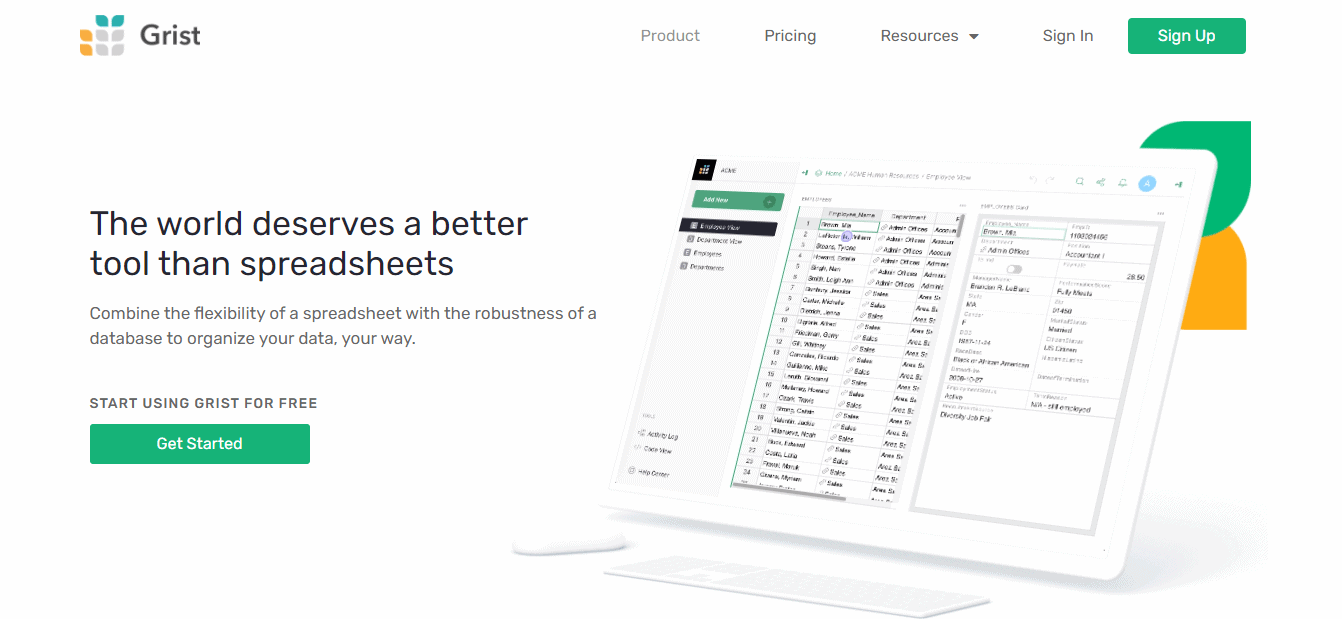 Our absolute top choice to replace Excel with is called Grist. It is the best alternative not only for Excel but also AirTable and Google Sheets. It allows you to create databases without having to use a single line of code and the databases can be customized in any way you desire. Thanks to its user interface with the ability to drag and drop information, it makes it easy to insert new content.
Our absolute top choice to replace Excel with is called Grist. It is the best alternative not only for Excel but also AirTable and Google Sheets. It allows you to create databases without having to use a single line of code and the databases can be customized in any way you desire. Thanks to its user interface with the ability to drag and drop information, it makes it easy to insert new content.
Moreover, you can import all types of files and images. Since the data processing platform is so strong, it takes your most complex data and summarizes it to its most essential points. You can even transform your data into charts and reports and quickly go through them with few clicks.
In addition, share your data by enabling link sharing and simply sending it to other people. It does automatic back-ups, so you do not have to worry about anything. When it comes to pricing, it offers three price plans starting at $49 and going to $199. The plans vary primarily in the number of users to use them.
2. Google Sheets
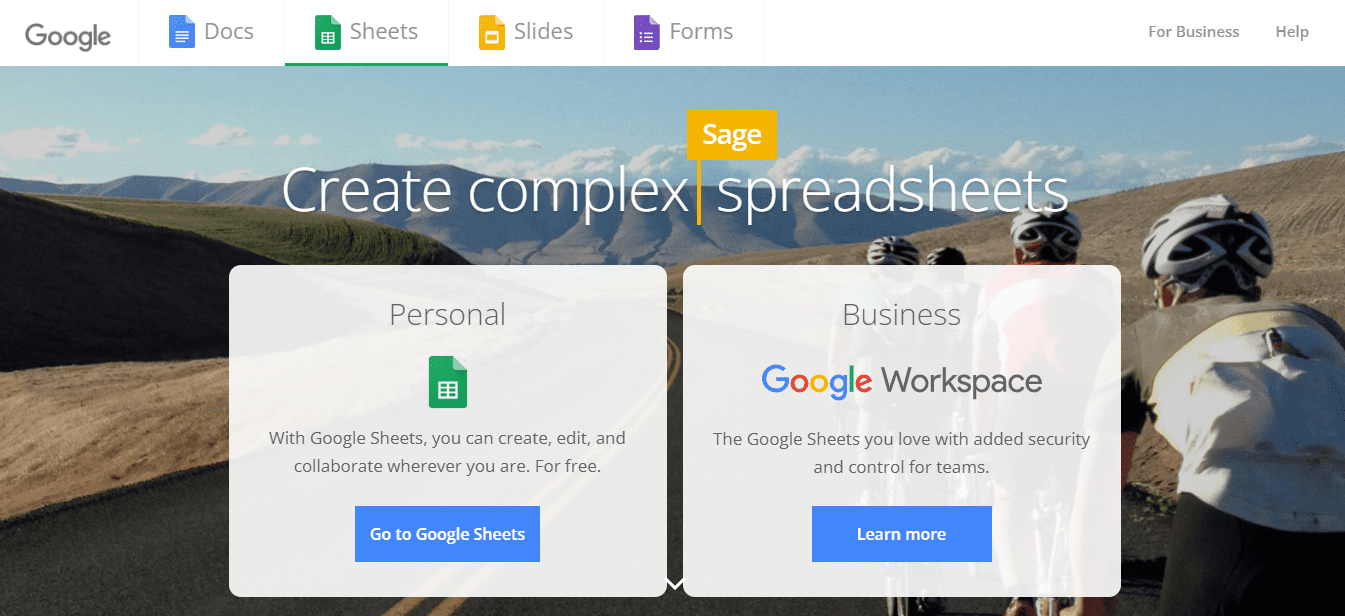 Google Sheets is another trendy Excel alternative. It is very similar to Excel in its features; it has built-in formulas, charts, graphs, conditional formatting, and much more. The thing about it, it is free for anyone who has a Google account. It is also very user-friendly and comes with pre-designed templates, so spreadsheet creation is effortless and fast.
Google Sheets is another trendy Excel alternative. It is very similar to Excel in its features; it has built-in formulas, charts, graphs, conditional formatting, and much more. The thing about it, it is free for anyone who has a Google account. It is also very user-friendly and comes with pre-designed templates, so spreadsheet creation is effortless and fast.
You can also connect to and import your data from Google Sheets into Power BI for further analysis. You can import Microsoft Excel files, and even edit and convert them to another. It can be used for personal uses, but also by businesses, no matter their size. Google Sheets also offers a mobile version. When it comes to pricing, they offer both a completely free version and a free trial.
3. Zoho Sheet
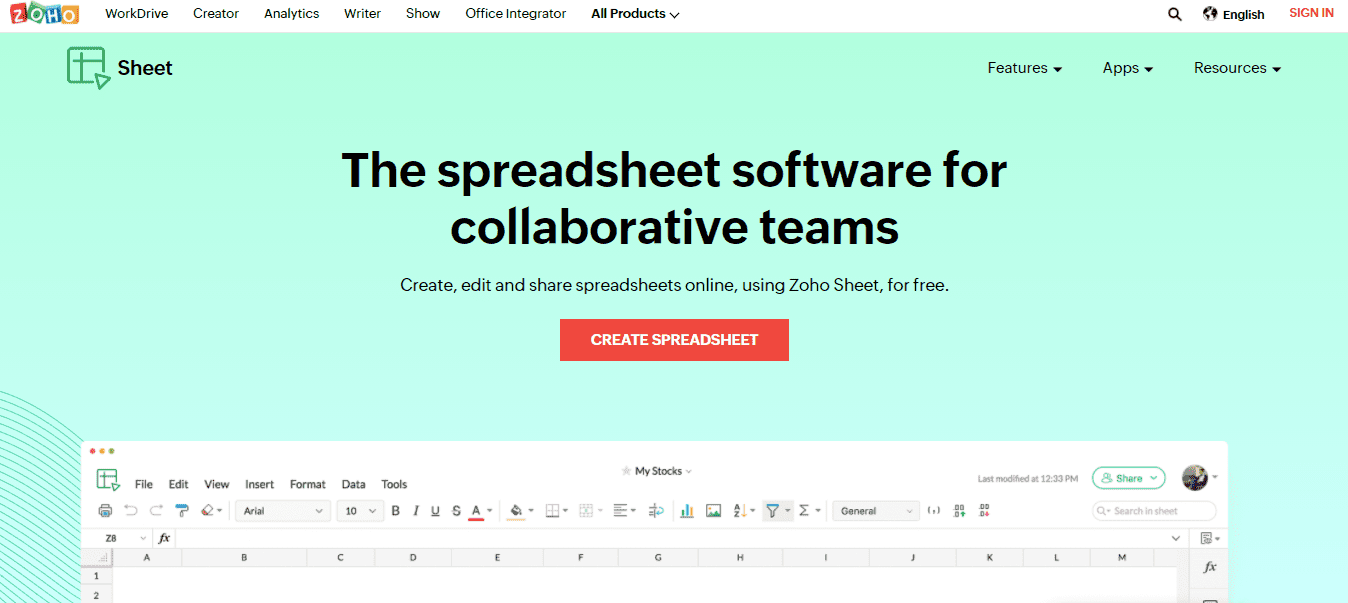 Zoho is a collection of apps made to run small to medium-sized businesses. It is an entirely free app, very similar to Excel, based on the features it offers. You can use it to open Excel files and view them without any problems. Considering that the app is cloud-based, you can access your files from anywhere you have a steady internet connection, from any device you are using.
Zoho is a collection of apps made to run small to medium-sized businesses. It is an entirely free app, very similar to Excel, based on the features it offers. You can use it to open Excel files and view them without any problems. Considering that the app is cloud-based, you can access your files from anywhere you have a steady internet connection, from any device you are using.
Furthermore, Zoho is excellent for businesses to keep track of the work they have done, thanks to the checklists, and keep your teammates updated with what you have done. Other teammates can even discuss and resolve comments on your sheets, thanks to the live collaboration feature.
Conclusion
These three apps we have mentioned are the best alternatives to Excel. But if we need to pick the ultimate winner in this race, it would have to be Grist. The money you are paying is ridiculous, considering that you are getting the most authentic alternative to Excel.
We hope you have enjoyed this article and found the information you came looking for. Give these apps a go and compare them, considering what you are looking for the most.



No Comments