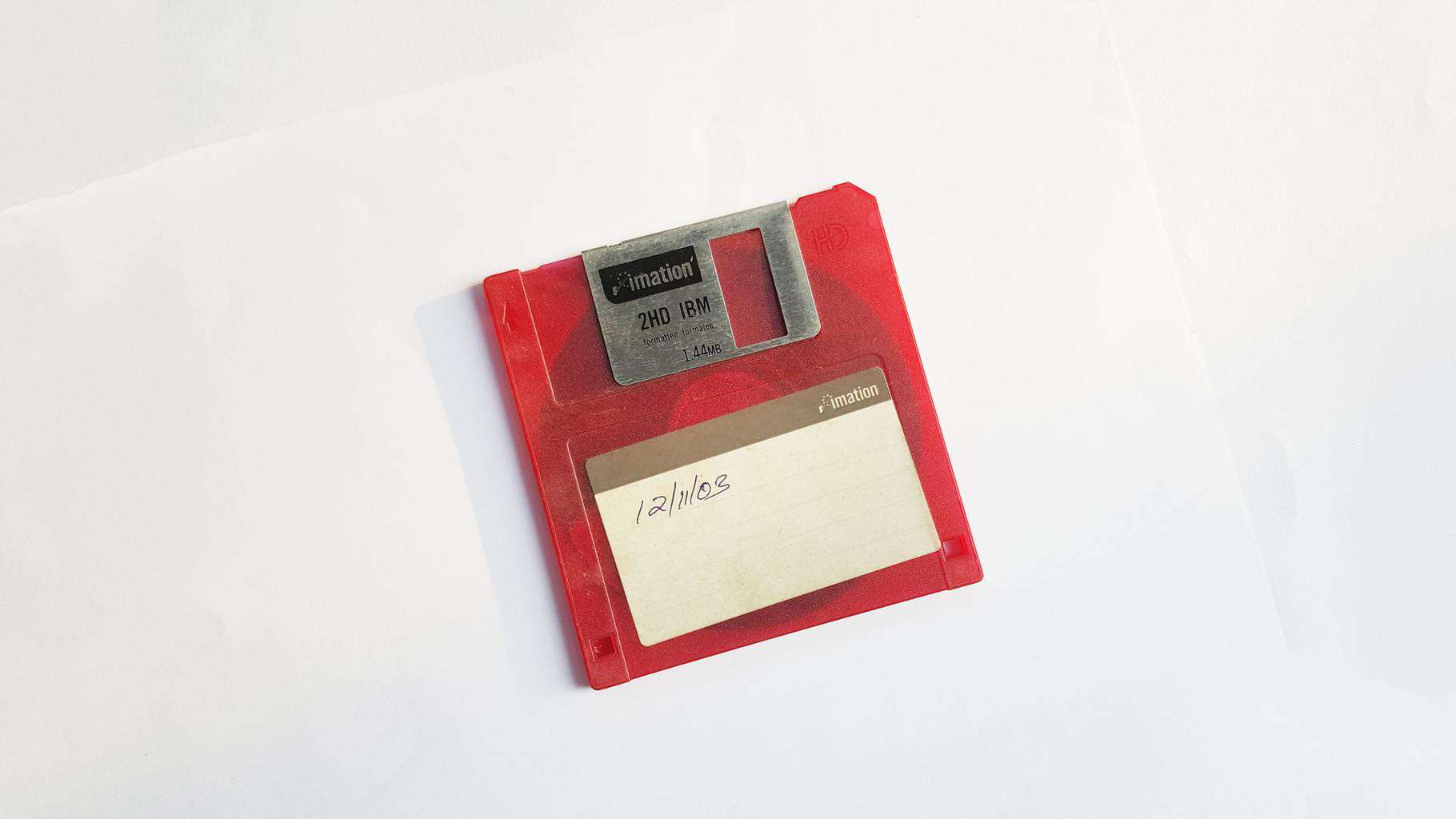
15 Mar How to Reduce Web Server Bloat with Disk Space Analysis
When web servers become overburdened with data, performance can suffer. But it’s important not to be overzealous or undirected in your efforts to reorganize and troubleshoot your storage resources.
This is where software tools ride to the rescue, so here are some hints on analyzing and reducing web server bloat without making compromises.
Choose the Right Platform
 To get started, you need to pick a disk space analyzer that offers all of the features and functions you need at a price that makes sense.
To get started, you need to pick a disk space analyzer that offers all of the features and functions you need at a price that makes sense.
There are plenty of options out there, but it makes sense to stick to the mainstream packages that gel with your requirements rather than choosing an obscure or suspiciously affordable option.
Better still, if you are already using a web server monitoring tool, see if this already has integrated disk analysis abilities. This could save you time and money and be more convenient as it keeps everything in the same software ecosystem.
Investigate Space Usage
 Fire up your analysis tool of choice and find the section that displays how your web server uses disk space in real-time. The top options in this niche will do so graphically, rather than requiring you to write any code yourself or interpret any raw log files.
Fire up your analysis tool of choice and find the section that displays how your web server uses disk space in real-time. The top options in this niche will do so graphically, rather than requiring you to write any code yourself or interpret any raw log files.
This will be very much like getting an overview of storage use on a desktop workstation or portable device, albeit arrayed across the disks that are associated with your server, of which there may be many.
It’s important to look at how much space is being used and what types of files are monopolizing it. This should help narrow down your troubleshooting efforts since it should quickly be clear if a particular aspect of the server is a storage hog and taking up more space than is strictly necessary.
Explore Disk Activity
Looking into storage use tells just one-half of the story, as you also need to see what processes are taking the lion’s share of your I/O bandwidth and whether or not there are any obvious cases of unusual latency being recorded.
Again, good disk space analysis tools will let you do this instantly, giving you an overview of disk activity which will either show you that everything is running as it should be or if there are problems that need fixing.
Plan Ahead
 Reducing web server bloat with disk space analysis is not something you should aim to do only when it becomes apparent that your storage is experiencing a bottleneck that leads to performance problems for site visitors.
Reducing web server bloat with disk space analysis is not something you should aim to do only when it becomes apparent that your storage is experiencing a bottleneck that leads to performance problems for site visitors.
Instead, it is a maintenance task that is best completed preemptively, both because of the short-term benefits it can bring from a troubleshooting perspective. Because of the ability, it will give you to plan to encompass the changing needs of your server setup.
Even if the moment-to-moment operations of your storage are completely smooth and free from issues, this will not always be the case, and by tracking the amount of space that is being taken up, you will be able to plot out when an upgrade will be needed in the weeks, months or years to come.
Modern server monitoring solutions can, of course, automate aspects of storage monitoring and let you know when a lack of space could compromise the normal operations of your resources.
Wrapping Up
Taking care of web server maintenance doesn’t have to be taxing, and software can help you with task automation and getting your priorities straight.
Disk space analysis is just one example of this, so you should extrapolate the lessons here and apply them to all of your administrative duties.



No Comments