
25 Feb 7+ Best List Building Plugins
While it seems like everyone and their mother have been preaching social media this year, email is still a very untapped, easy way to stay in touch with your readers and it is still beating the conversion rate that comes from social promotion. I guess this is already in your mind, seeing that all you’re looking for is the best list building plugins which are doing quite well this year, right?
You might also like:
- Best social media plugins for WordPress
- 15+ essential WordPress plugins
- Premium WordPress plugins that are worth every penny
- Best WordPress theme club memberships
Well, after searching the internet for a bit, then comparing the plugins we found with other ones we have tested in the past, we’ve compiled a comprehensive list of the best plugins to solve your email-gather problem. Well, how about starting with the compilation right away?
7+ Best List Building Plugins for 2019
Before you begin, I’ll recommend checking the compatibility of a particular plugin of your choice with the WordPress version. This is very necessary for any plugin to work properly. Let’s begin!
#1 OptinMonster
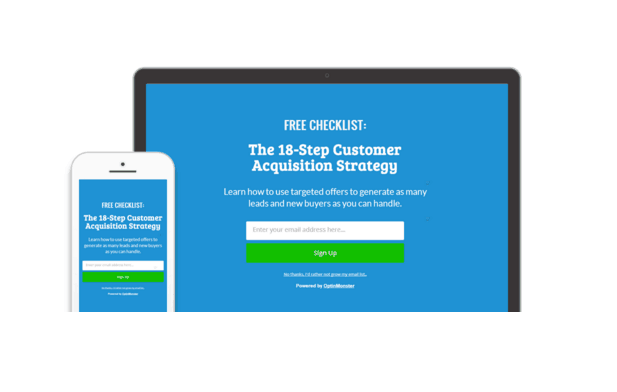
This is clearly one of the top-notch, highly rated, and most used plugin in this specific niche. It not just grabs the visitor’s email addresses, but also helps you to bring some conversions from the same. The plugin offers simple, straight to the point, and elegant design for the email pop-ups and other opt-ins and always ensures top-notch performance. It also offers mobile specific pop-ups, including options to install apps.
It uses multiple form types, and uses Exit Intent technology to help you know precisely what your visitor did. It sure comes with a dedicated A/B testing module built-in along with analytics inside. Moreover, it perfectly integrates with email sending tools like Aweber, MailChimp, GetResponse, etc. and holds a dedicated simple installation option to pick for almost every blogging or cool website development platform like WordPress or Blogger.
#2 Ninja Popups for WordPress
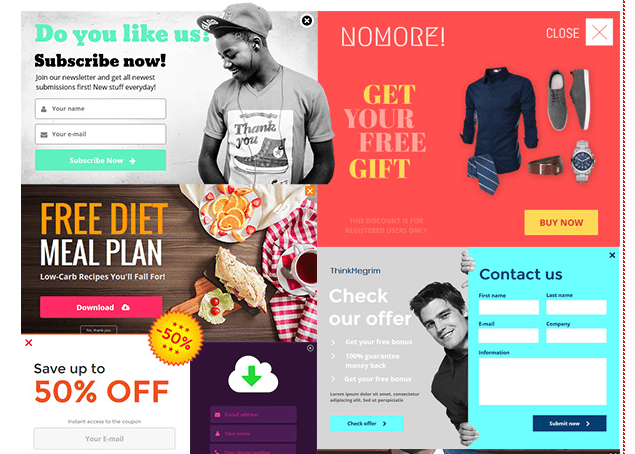
This is another premium option which has been installed and used by over 18 thousands of users till now. The plugin offers extremely customisable pop-ups with drag and drop theme builder and even includes 40 brand new pop-up themes. In fact, it also holds a dedicated library for you to easily pick one, if in no mood to customize your own.
It supports almost every known and even new email sending systems and comes compatible with WooCommerce. You can even use it as social locker, asking readers to share a stuff before reading. As you can expect from a premium tool, it comes with analytics built-in and dedicated support.
#3 Bloom eMail Opt-In Plugin
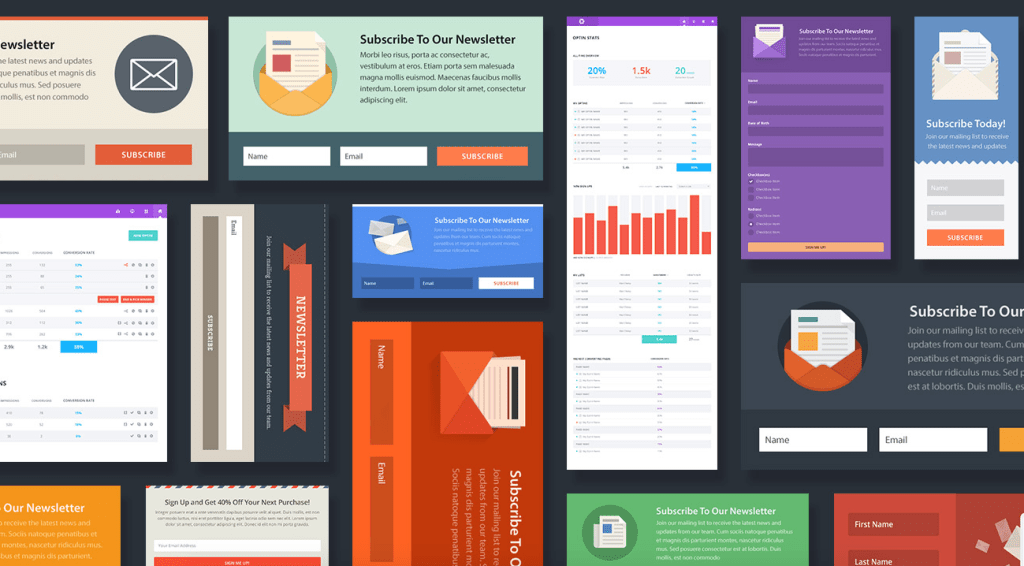
I hope you don’t need introduction for ElegantThemes and Bloom is one of their primary product. The moment you begin using it, you’ll notice how impressive it looks and the amount of features it comes packed with. It offers six different display types, not just simple pop-ups, six different triggering types to help you control when it appears and when it disappears (a crucial thing to maintain user experience).
Design is the first thing they approached while making this plugin and you’ll know it when you see its demo. Also, it integrates with 16 known email service providers like Aweber, MailChimp, etc. The only downside is that you need to join their club membership to get yourself this plugin, but the best part of that plan is that you get couple of other plugins and a lot of premium themes, including Divi.
#4 Optin Feature Box
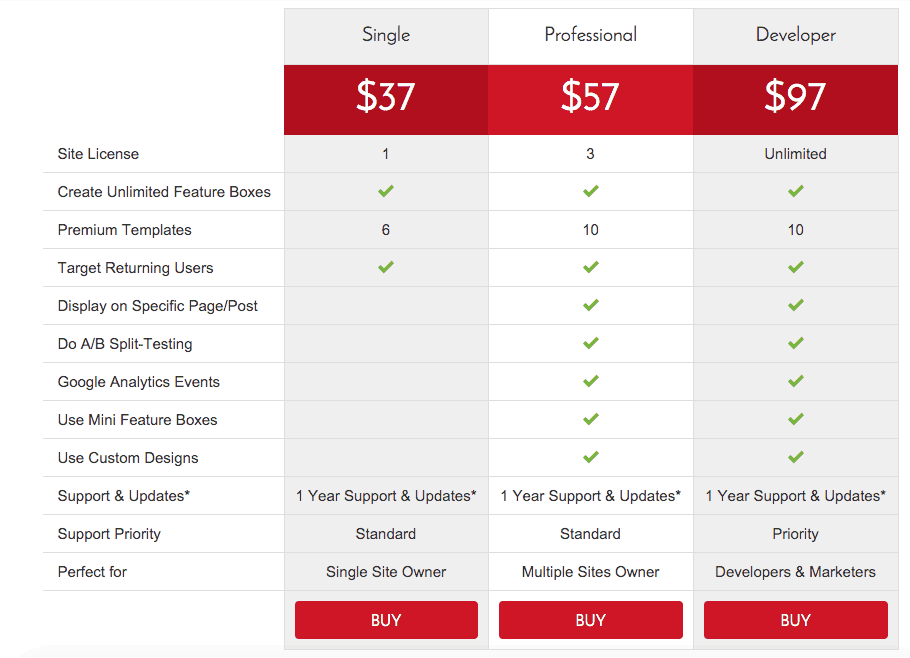
In this particular plugin’s case, I won’t go into the details as it offers similar features as of above ones did. But, it does come with few unique layouts which might look interesting you. So, if you were looking for few more similar options to finally compare and buy, then don’t miss checking this out.
#5 Hello Bar
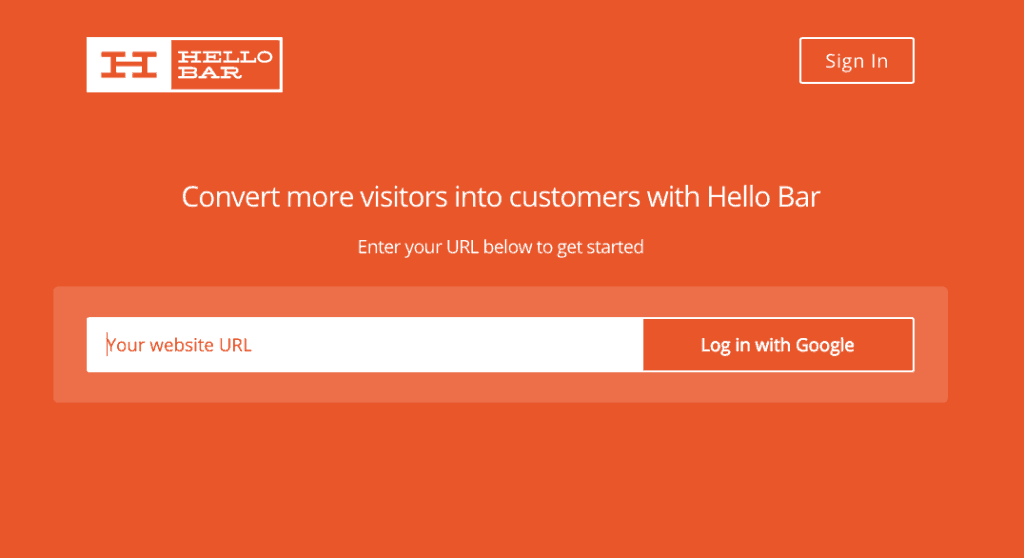
This is the first of its kind, plugin I used back in days and since then it has been improved a lot. The plugin simply adds a bar, either at top or bottom of the website and elegantly asks users to sign up for email newsletter without hurting the user experience at all. It comes with its own built-in analytics and customisation options and is dead simple to setup.
The best part is that if you don’t wish to invest money on email pop-up now, then you can get started with Hello Bar for free, and later go with their premium plans as per your requirement increases. Trust me, you shouldn’t miss checking out their details.
#6 SumoMe List Builder
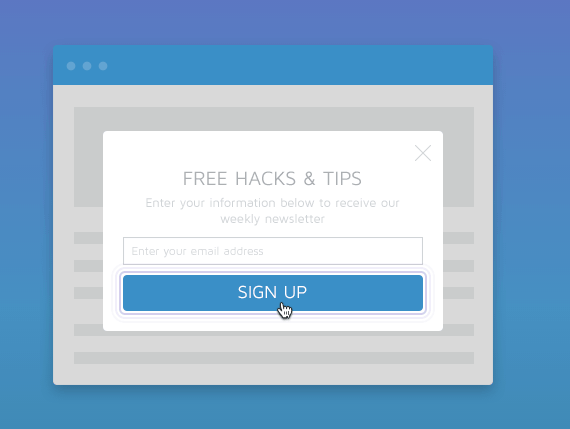
SumoMe’s List Builder is a simple plugin which adds dozens of cool functionalities to your blog, including this list building one. These tools are available as different applications and to implement any of them, you need to install SumoMe WordPress plugin and then get the List Builder app.
Once activated it offers a cool and elegant looking pop-up, elegantly asking readers to convert into email subscribers and then it allows you taking out that list plugin curated on automation for you. It works without any pricing, but you can open-up pro features by paying the price. I personally use it on few of my main blogs.
#7 SumoMe Welcome Mat
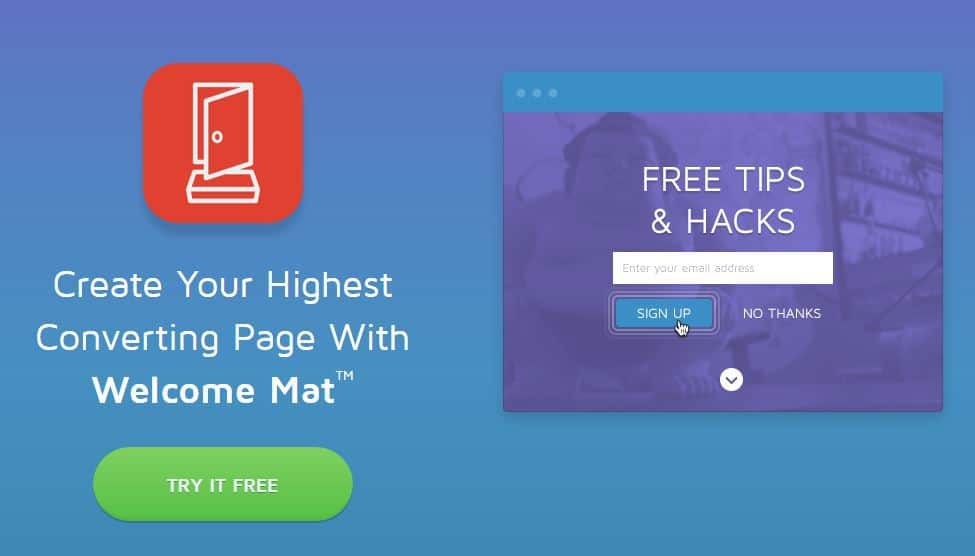
Another great addition to the list of best list building plugins is the SumoMe Welcome Mat. This plugin has quite a few design features, and offers a wide variety of options to collect emails. The tool is simple: it creates a small dropdown image that appears when a visitor first lands on your site. From there, the visitor can either opt into the mailing list, or they can decline and continue on to the content.
Notable features include A/B testing, tons of different designs and images, sophisticated tracking and analytics, and much more. While there is a free version of the plugin, we HIGHLY recommend upgrading to pro. It seems a bit expensive, but it unlocks a ton of potential that may quite possibly increase your revenue and email list more than you ever thought possible. Why do we say this?
A quick case study:
We implemented this plugin on our second blog, rideshareapps.com, and have collected 5,000+ emails for our mailing list in just under a month. You read that right, in just under a month. Seriously, we aren’t just blindly promoting this app, we are ringing its praises. It will absolutely KILL IT when collecting emails, and make up for the price (if you upgrade from the free version) in no time at all.
Don’t believe us? Check this out:
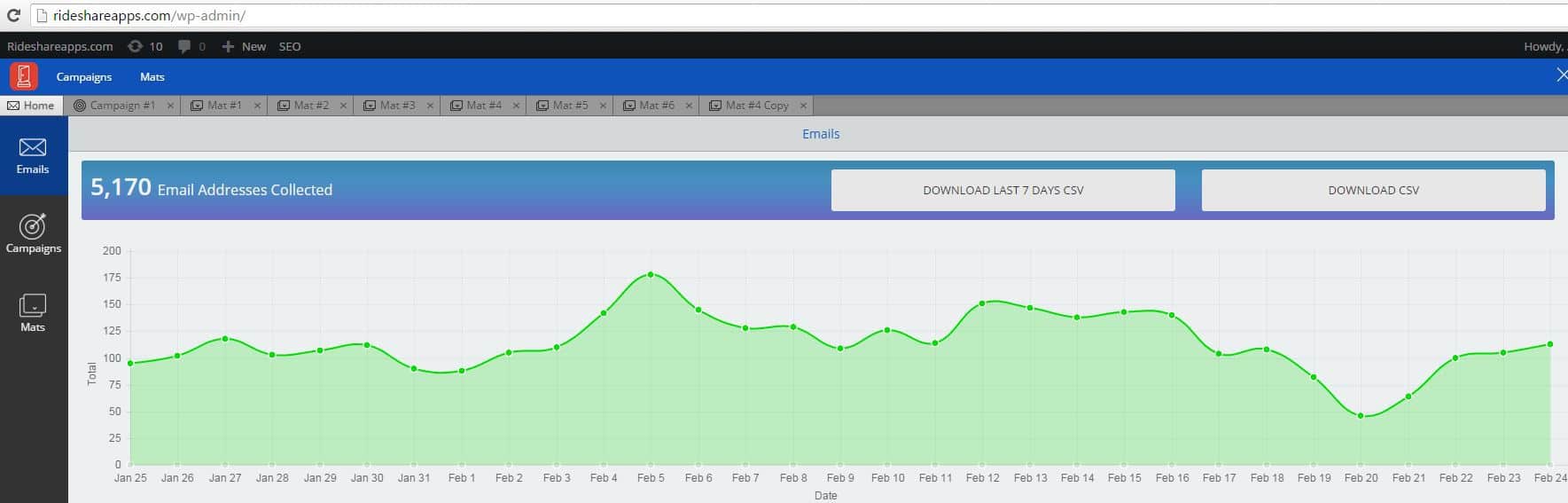
We can’t make this up. It is legit some next-level stuff. This plugin is most definitely one worth having.
#8 WP Subscribe Pro
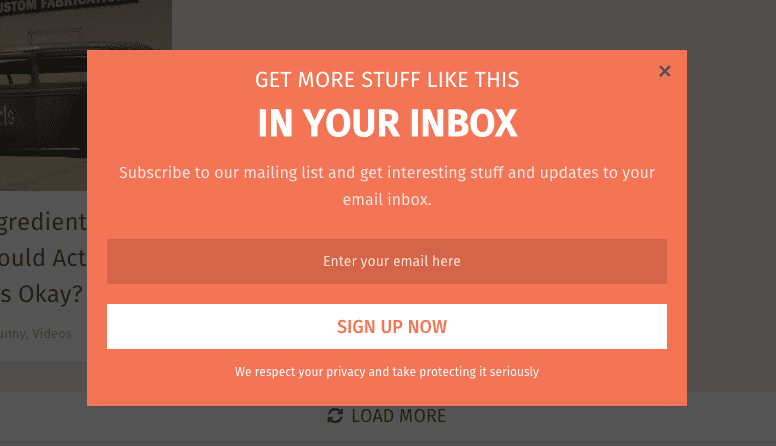
This is a MyThemeShop product which comes with attractive design, unlimited color options to pick, subscribe box in pop-ups, pop-up triggers and animations, pop-up previews, cookie expiration and flushing and a dedicated tool to offer custom HTML and Shortcode implementation. Yes, it’s a premium tool and will cost you $29.
Final words
To recap, building an email list is one of the most important things bloggers should do from day one. While it doesn’t seem like a high priority when you’re first building content, when you get to a comfortable level with high amounts of traffic, you’ll be looking back kicking yourself because you didn’t do it sooner. I guarantee it.
Finally, its you who has to decide which plugin to pick and I guess I’ve offered you enough options to get a better one, regardless of the choice you make. Don’t forget to share your feedback in the discussion section below.



Thomas
Posted at 13:04h, 25 FebruaryI use on my website. It is all in one plugin (something like SumoMe) with features like pop up, header bar, scroll box, share buttons… There is also free version.