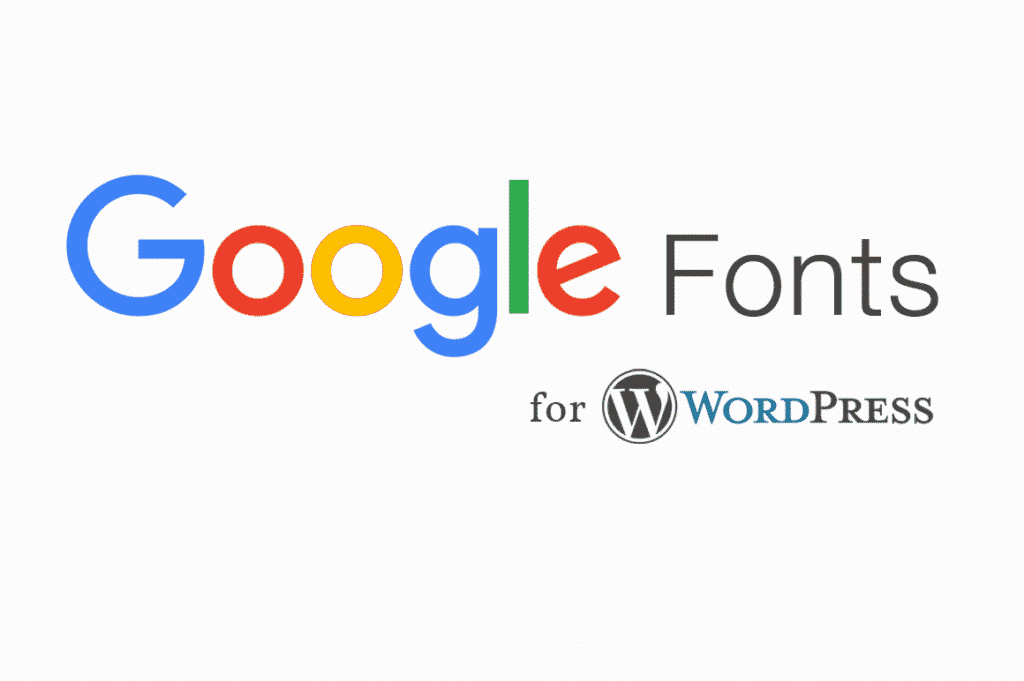
29 Aug Awesome Free WordPress Font Plugins to Easily Change Fonts
Typography is one of the key parts of any web design since it reflects the nature of the site. Thus, it can help you strengthen your brand and attract more visitors. Therefore, we’ve created the following list of the best free WordPress font plugins for adding Google fonts to your website.
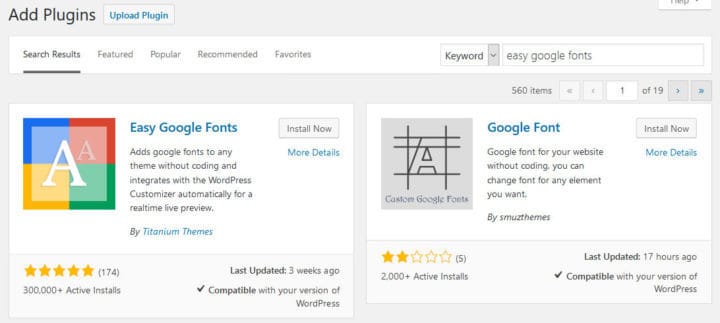
The first one on the list is an extremely convenient plugin since it’s compatible with any theme you choose. Furthermore, Easy Google Fonts allows you to live preview the fonts thanks to the WordPress Customizer integration. All in all, this plugin helps you get control over the entire theme typography and you can also add custom font rules with a little bit of CSS selector knowledge. What’s more, it offers more than 600 Google fonts and font variants.
If you want to add fonts to your website directly from the Google font library, you should go for WP Google Fonts. It really makes this task simple and helps you add the site unique Google code to your WordPress site. Moreover, with this plugin, you can assign the fonts to particular CSS elements. But, that’s not all! The fonts can be even assigned to work from your own stylesheet.
Tons of high-quality fonts are now accessible to you with this plugin. All you need to do is create an account and configure the plugin’s selectors which is the easiest and quickest way. Alternatively, you can create your own CSS and get more control over the font’s appearance and add more characteristics to fonts, like font-weight. If you don’t want to edit or upload your CSS stylesheets, you can define your own CSS rules which use Typekit.
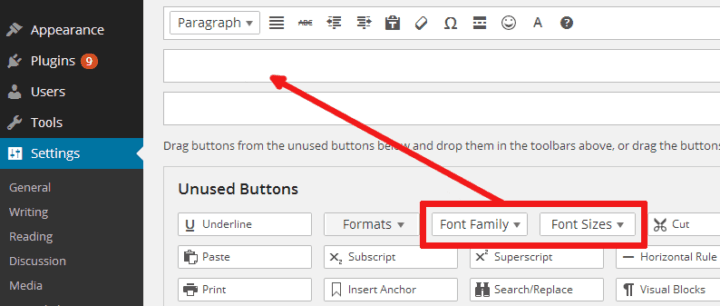
Thanks to the WordPress’s Visual Editor, you can call on the toolbar options and work within WordPress. However, not all options can be accessed from the toolbar. And, the TinyMCE Advanced plugin allows you to edit, delete, or add buttons in the Visual Editor toolbar. Besides adding fonts, you can also rows of buttons in the toolbar, but not more than four. These buttons can help you modify font sizes or font family, and format pages and posts.
Looking for a plugin to add Arabic fonts to your site? – Choose MW Font Changer. You can choose from 20 different Arabic and Persian fonts, as well as 4 Latin fonts. By entering theme ids and classes, you can change the theme and the dashboard fonts. It’s compatible with major browsers, such as Chrome, Firefox, and Internet Explorer. Just install the plugin, go to the settings page, choose the fonts, save the changes, and refresh the page.
Here’s a very simple and easy-to-use plugin for adding Google fonts. Once you install and activate it, you can make any font customizations using the Typography Option located just under the Appearance tab and apply the change to existing CSS selector or HTML tag. What’s best, the Google fonts list automatically updates with every loading of the plugin page. Thus, the newest Google fonts will always be accessible to you.
This plugin enables your visitors to decrease or increase the font and the size will be the same when they come back to the site. It uses jQuery and JavaScript for setting the font size and it adds a font resize widget to your sidebar. You can even add a template code on pages or posts and, in the admin area, define which content can be altered. Also, all of the site’s content can be resized thanks to the default option.
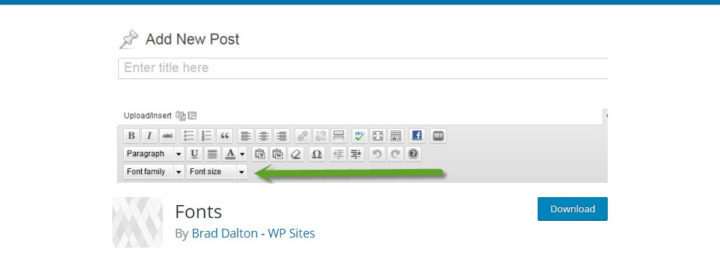
Fonts allows you to make modifications to the fonts, even while working on your page or post since it adds options to the Visual Editor. There are options in a drop-down format both for font sizes and font styles. What’s most convenient, using this plugin is as working with any other word processor. However, if you want to add your own custom fonts, you must get the premium version of the plugin.
- Font Organizer
Here’s a plugin that provides all the functionality needed. You can use Google fonts or upload custom fonts which can be assigned to different elements in a few clicks, no coding. Moreover, you can preview the fonts thanks to the Show Font Family Preview Option. Furthermore, it allows you to upload several formats to support several browsers, edit elements, make further customization, delete fonts from your site, and choose fonts and font sizes in the Visual Editor.
_
Thank you very much for reading this article. Today we presented a collection of the best free WordPress Font Plugins, which will allow you to Easily Change Fonts. If you have any questions regarding this article, or you need any additional help from us, please feel free to contact us below in comments, and we will do our best to help you in any way we can.
*last updated 03/19/2019



Sakshi Tanwar
Posted at 05:52h, 03 SeptemberThis is very genuine nd helpful.Really looking forward to read more.
pyush sharma
Posted at 22:53h, 04 NovemberNice blog about Google Font which is the best plugin of WordPress, thanks for sharing information with us.