
06 Mar 14 Best WordPress YouTube Plugins (Free & Premium) for 2021
Looking to incorporate a YouTube video on your WordPress site? Essentially, WordPress makes it easier to add YouTube videos on your website posts, but you cant easily display the videos in an elegant gallery layout. Fortunately, there are top WordPress YouTube plugins you can rely on to do this. In this article, we’ve shared the best WordPress YouTube plugins to help create video galleries with ease! Incase you’re in a hurry and don’t have time to check through our entire list of 13 YouTube plugins, below is our top 3 picks for the best YouTube Plugins for WordPress.
By now I think there is nobody who doesn’t know what YouTube is. It is by far the biggest video hosting website and this is something that isn’t going away any time soon. At this point, it has completely ingrained itself in our consciousness. For many people, the idea of video hosting is synonymous with YouTube. Although it’s still possible to host videos on your WordPress website, YouTube remains the main option for most people. If you own a WordPress website and want to include YouTube videos on your website, then it’s your lucky day. In this article, we’ll help you find the best WordPress YouTube plugin.
With these top WordPress YouTube plugins, you will be able to make sure that YouTube videos work perfectly on your website. Before we get into that, let’s check through the main reasons why you need to include video content on your site.
Why add YouTube videos on your WordPress site?
Below are a few reasons why you should consider adding YouTube videos to your website.
- People spend more time on pages with videos as compared to those without.
- Many customers prefer watching videos about the products than reading about them. Furthermore, about 1 out of 5 customers were found to lose interest in a page if there is no video.
- An average visitor spends 90% more time on a page with video as compared to one without.
- 50% of customers prefer to see video content from a brand or business they support.
Based on the reasons above, there is no doubt that having video content on your website considerably outweighs not having one. If used in the right way, videos can help engage your users as nothing else does. Therefore, in this day and age, there is no reason to limit yourself by not including videos on your WordPress site. For WordPress websites, it’s extremely easy to get this done because there are many convenient plugins to pick from.
For those who are just like me using WordPress for their website are looking for plugin according to your customization, then this is the right article for you. Built-in WordPress doesn’t provide all the features that we are looking for but the best WordPress YouTube plugins do. So if you are are looking for customized plugin or widgets for YouTube/ Gallery then just read through this article, you will find a solution.
#1. WP YouTube Hub (Premium)

If you are looking for a powerful plugin better than all other options you’ve found out there, you should check out WP YouTube Hub. Technically speaking, this YouTube plugin for WordPress largely focuses on being more effective at its main task and avoids all unnecessary bloat from unwanted features. The WordPress video plugin allows you to easily important from YouTube playlists, channels, searches, and more into your WordPress posts. With this premium plugin, you don’t even have to deal with manually entering tags, category, title, etc. either. The plugin automatically fills these out for you. Without having to do much, this gives you more time to focus on other things.
The primary focus of this plugin is to make sure that everything on your website is automated to exactly what you want. Essentially, you can set the WordPress plugin to automatically import your video playlist from YouTube during certain intervals and in certain amounts. This makes it easier for you to synchronize your site with the YouTube channel. Since it’s a premium WordPress YouTube plugin, you will have access to highly detailed documentation, automatic updates, and dedicated support.
Key Features:
- Responsive video design
- Touch-friendly
- Uses YouTube Data API v3
- SEO friendly
- Automatically scheduled imports
- Bulk video import
#2. Essential Grid Gallery (Premium)
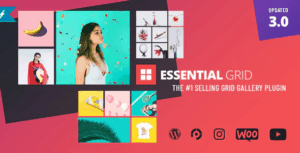
If you’re looking to create video galleries that look elegant and clean, there are not many plugins that can rival Essential Grid Gallery. Since it’s a premium WordPress YouTube plugin, you’ll be able to present all your YouTube videos in a manner that fully engages with your audience. You can choose between different layouts and skins to create beautiful-looking galleries. Nevertheless, people searching for a more unique look can utilize the available customization tools. The great Visual Skin Editor allows users to build and customize skins. It looks amazing on all devices no matter the screen size. You can even export and import skins if you so desire.
This WordPress YouTube plugin comes with a wide range of features that make sure your gallery looks and feels livelier. There are multiple preloaders and animations to improve your website. Also, it comes with an advanced filter and sort function to make things much better. Despite the wide range of features available, this WordPress video plugin is able to retain a more user-friendly and clean interface.
Key Features
- Visual skin editor to create skins
- Mobile optimized and responsive
- Well designed demo skins available
- Various animation types
- Adjustable spacing’s/columns/rows
- Fullscreen/full width, boxed layouts
#3. Yottie (premium)

Looking for a feature-rich and extremely powerful plugin to create YouTube galleries for your WordPress website? If so, Yottie is one of the best options you’ll find. It contains everything you can ever need in a WordPress video plugin. It makes it easier for you to import from different sources, whether it’s a channel, playlist, or even a video. Its user friendly and doesn’t need any coding. Also, this WordPress plugin comes with well-designed play modes and layouts to choose from.
Also, you’ll have access to over 100 adjustable parameters, 16 languages, and 4 color schemes.
For this gallery WordPress plugin, there are zero limits with regards to customization. The plugin comes with five predefined skins, but the customization does not end here. Also, the plugin has been optimized to work perfectly with Google AdSense. This makes it easier for you to monetize your website.
Key Features
- Advertisement ready
- Import playlists, channels, and videos
- GDPR Compliant
- Ultra-responsive galleries
- Highly customizable
#4 YouTube Plugin – WordPress Gallery for YouTube (Premium)
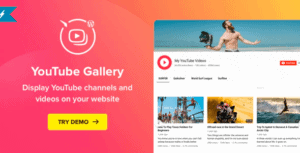
With this premium, you can add your selected YouTube channels and even single videos of your choice for creating your own playlist for your website. This plugin provides 100 plus adjustable parameters, 4 different color palettes and 16 languages support for your website. This plugin also provides a gallery that is fully responsive so that your audience can easily browse your site using any types of devices.
Top Free WordPress YouTube Plugins
Still, if you don’t want to invest in a premium WordPress YouTube Plugin, we strongly suggest that you check out any of the following free WordPress YouTube plugins.
#5. WP YouTube Lyte (Free)
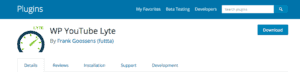
This is an excellent WordPress YouTube plugin that allows you to easily add YouTube videos to your WordPress website. Although they may look like standard videos, the plugins let you LazyLoad the videos. Also, WP YouTube Lyte comes with multiple choices to change how the player plays and looks.
With this YouTube WordPress plugin, your videos will be highly responsive as well as support the videoObject microdata. Also, this allows you to add a link to your entire YouTube playlist. Moreover, the plugin is available in different languages.
Key Features
- Force HD
- High efficient rendering
- Cross-browser compatibility
- Multilingual
- Highly responsive embeds
#6. YouTube Showcase (Free)

If you want to display exciting video galleries, this WordPress plugin is one of the best WordPress YouTube plugins. With this great plugin, you can build responsive and beautiful galleries in few minutes. The plugin will automatically set up the video gallery webpage for you immediately after the installation. The plugin has been designed in such a way that it’s easier to use, even for people without any coding knowledge.
While easier to use, the YouTube showcase comes with interesting features. You can easily display videos through the grid or gallery. Both options are attractive and highly responsive.
Key Features
- Tags and categories for videos
- Flexible shortcodes
- Responsive video galleries
- Manual excerpts
#7 YourChannel: YouTube Video Gallery (Free)

This plugin will help you to display a customized version of a YouTube channel on your website. At first, you will need a copy of YouTube API key, username, and channel ID and save this information in the plugin’s settings. Then customize YourChannel plugin according to your needs such as using a lightbox video player, displaying banner image, playlists, total videos, number of views, and much more. It also comes with a visual builder that works as a shortcode. You can also display video thumbnails in 7 different styles, all of these thumbnails are responsive.
Key Features
- Subscribe button
- Privacy mode
- Loop mode
- Choose the seconds and minutes of the end and start of the video
- Customize the progress and control bars
#8 YouTube by Arrow Plugins
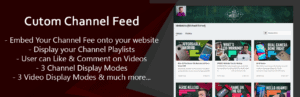
This plugin fetches all the video from your channel in YouTube and displays them on your website. This process is automatic so that when you add a new video on your YouTube channel, you don’t have to update your website all over again. This plugin also comes with other features such as it has an option for video sorting, you can customize its interface according to your needs, it provides different options for thumbnails, you can add your videos in inline or by adding lightbox and much more. You can also add this plugin to you widget section simply by the help of a shortcode.
Key Features
- Highly intuitive
- SEO Friendly
- Powerful shortcodes available
- WYSIWYG support
#9 YouTube Channel Gallery (Free)
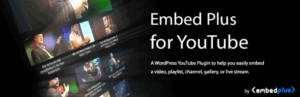
If you are looking for a YouTube plugin that can be used as a widget as well then this is the perfect plugin for you. This plugin is designed to display the most recent videos from a YouTube channel with different options for customizations such as thumbnail only, thumbnail with description and much more. You can also use the shortcodes to display videos in widget section as well. This plugin also has other features such as it supports YouTube’s Data API v3, it can also switch to HTML5 player in supported mobile browsers as well and you can also use multiple instances of the plugin on the same page.
#10 TubePress
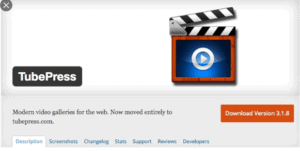
This premium plugin comes with such awesome features that you won’t get anywhere. It supports video embedding from YouTube, Dailymotion, and Vimeo. It also has a feature to build video galleries with personalization options for video meta description, selection of the video player, video thumbnail options and much more. You can add videos based on a search, playlist, favorite list of a user, related videos to the video you select from YouTube/Dailymotion/Vimeo. The best part is you can control the interface of the plugin and how it acts. TubePress comes with various pricing package you can check their site below for details.
#11 Responsive YouTube & Vimeo Video Lightbox (Free)

This plugin helps you to embed YouTube and Vimeo videos in a lightbox popup just with the help of a shortcode and guess what it’s totally free, awesome isn’t it? It supports autoplay and it also has options for customizing captions. You can also add it in widget section by simply with the addition of a shortcode.
#12 Gallery – Video Gallery and Youtube Gallery

This plugin provides 7 different interfaces. It allows you to create a video gallery for your site. You can create a gorgeous gallery within a few minutes and you can simply display it on any page or post with the help of a shortcode. It also provides other facilities such adding unlimited amount of video and video gallery to your site, it’s fully responsive so that you can easily display your videos in different screen size of devices, it has an option for load More and pagination so that when the number of video clips increases in your site you can simply display it more conveniently by using this option, you can also add title and description for each video you post on your site and much more. For more information check their site below for details.
#13 YouTube WD – Youtube Player and Gallery for WordPress

This plugin fetches all the video from your channel in YouTube and displays them on your website. YouTube WD plugin helps you to embed a Single Videos on your site, videos from YouTube channel and from playlists as well. To make YouTube WD work you will need a link to the video, channel username or ID, get API Key from Google API Console and add it to the settings of the plugin. the player settings options will allow you to control the features of YouTube player appearance and functionality according to your needs. You can also customize its interface according to your requirements for your site. The plugin provides other features as well such you can embed an unlimited number of YouTube videos, it has a mobile-friendly design and layout, it also provides search option for your to embedded videos, it also has an option for social sharing, YouTube gallery view is also available in this plugin and much more. The premium version of this provides many other features as well check their site below for more details.
#14. Video Gallery by YotuWP

Anyone seeking a responsive and flexible video gallery plugin should try out Video Gallery plugin. This is a popular WordPress YouTube plugin that allows users to quickly import the YouTube video on your website. This doesn’t just support single videos, but also allows users to import from usernames, channels as well as playlists. Not to mention that the videos are highly responsive and will work perfectly on a wide range of devices. Also, it comes with highly customizable and flexible layout options. With this WordPress plugin, the video galleries will appear exactly the way you want.
This outstanding WordPress YouTube plugin has a wide range of other features that makes it much easier for you to import video galleries. The plugin comes with a user-friendly shortcode generator that makes sure they are fully compatible with the page builder plugins. Also, there are various thumbnail styles to pick from the best type of content. Moreover, this video plugin users caching and Google API to offer the best performance possible.
Key Features:
- A wide range of styling settings
- Highly responsive
- Supports modal/lightbox/popup with thumbnails
- Highly customizable layout
- Allows embedding of playlists and channels
Final Thoughts
When all is said and done! By installing the best WordPress YouTube plugin, you can integrate video content into your WordPress website with no hassle. Basically, with the right YouTube plugin for WordPress, you can elegantly present videos in a manner that beautifully engages your visitors. Based on your preferences, you can choose from the free YouTube plugins or invest a few bucks in a premium WordPress plugin. There are many great options to choose from! Embedding responsive and fast videos into a WordPress site has never been this easy and utilizing a plugin will save you both time and headaches.
We hope you found the right WordPress YouTube plugin in this article. If you have any queries or comments, please feel free to alert us in the comment section.
So yeah, this is the list of the best WordPress YouTube plugins that I think are the best. If you think there are better YouTube video gallery plugins then please feel free to share the knowledge, don’t forget to ping me. Thank you for visiting 85ideas and checking through this article! We are always pleased to help find the best WordPress plugins! You might also want to check out the best WordPress iFrame plugins or try out our Geo-targeting plugin.
FAQ – WordPress YouTube Plugins
Below are some of the most commonly asked questions about WordPress YouTube plugins.
Can you embed YouTube videos on a WordPress site?
Yes. All you have to do is paste the video link into your WordPress editor. For instance, you can easily copy the YouTube link for the video that you want to embed. Immediately after pasting the video link, WordPress fetches the embedded code and displays your videos on the content editor.
How do I embed a YouTube plugin into WordPress website?
Just go to “add new plugins” section on the WordPress dashboard and click on “upload tab”. Look for the plugin file on your PC and just click on “Install Now”. Next, hit the activate tab.
Do you need permission to embed YouTube videos?
In reference to YouTube’s terms and conditions that apply to all users as well as content providers, YouTube grants access to use and access the website, as long as you don’t distribute any content without YouTube’s consent.
Are YouTube plugins safe for WordPress?
Yes, as long as you choose plugins from reputed marketplaces like flytonic, CodeCanyon as well as WordPress official website. Also, you can substantially reduce plugin vulnerabilities by learning to evaluate and choose premium plugins before installing them.
How do video plugins work on WordPress?
Every video WordPress plugin installed on your website is registered in the WordPress database. You can either deactivate or activate the plugin at any time you want.
*last updated 03/06/2021 at 1:56:46 PM



ASHU
Posted at 05:42h, 06 MarchYou write well and have some great insights. Nice blog.
vishwajeet
Posted at 02:28h, 14 JuneThank you for this help, all of posts of yours are problem solving.