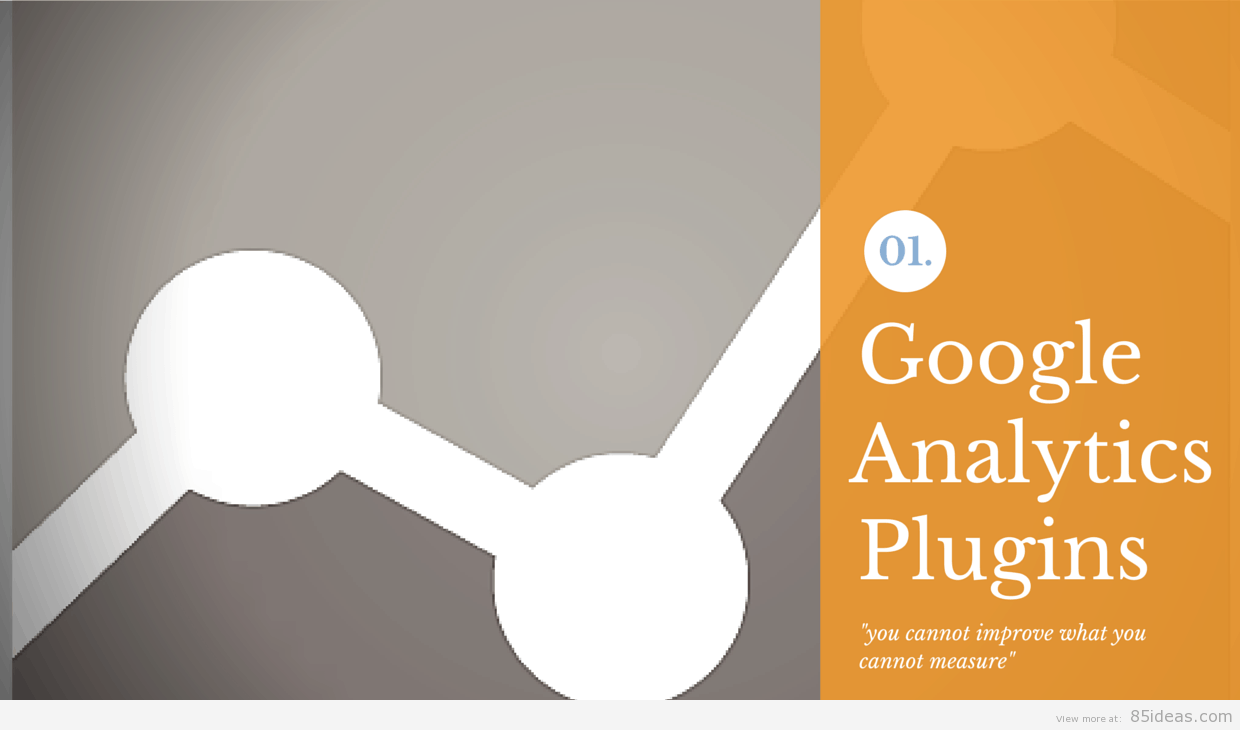
22 Dec 10+ Best Google Analytics WordPress Plugins 2021
In today’s collection, we will look at some of the best Google Analytics WordPress plugins to help you track and improve your business. As the old saying goes “you cannot improve what you cannot measure” and that is where Google Analytics comes into shine some light on what is going on when visitors arrive on your site.
Here at 85Ideas we obsess about improvement, I personally live by the Japanese motto “Kaizen” which translates to continuous improvement. Tracking users metrics allows us to deliver more of what users want along with lots of extra addition information which is worth gold to us.
If you are new to working with Analytics for WordPress, then I recommend you check out theses articles we have written to help you get up to speed:
The reason I have written this round-up is because there are a few cool Google Analytics WordPress Plugins out there that help you get the most out of Analytics. You will see what I mean as you continue reading down this page, so without further ado lets look at some of the most amazing Google Analytics WordPress Plugins.
Google Google Analytics WordPress Plugins
We have created a long list of the most popular google analytics plugins for WordPress in this post. We will also list the advantages and disadvantages of each so that you can select google analytic plugins which will fit your requirements.
This is free analytics that comes with all solutions you may need and can be installed very easily in your WordPress by the use of plugins. It can also be installed on any site just by directly adding the code.
Google Analytics can be installed on a single website or many sites, while viewing of reports will be done on a single dashboard by the use of alone code.
This indicates how many people have visited your site and has a report which can be used when tracking links, performing A/B testing, tracking the engagement of the clients, among other things.
At this point, I know you have a clear understanding of how google analytics operates. The only remaining question is how you can get google analytic plugins for your site.
Reasons Why You Require a Google Analytic Plugin
This analytics provides you with reports about clients that are on your website so that you can come up with decisions that are data-driven which will improve your company. Google Analytics enables you to;
It gives you an idea of where referral traffic is coming from
You get an idea of where the referral traffic comes from, you will decide where you will be investing your marketing dollars.
Creating and tracking conversion goals
Analytics enables you to track conversion goals. This will help you when tracking the stages of the clients’ journey.
Analyzing and improving marketing content
This analytic, you will be able to get all ranking keywords and the best content.
Once the code is placed in the right area, the tool starts working, and you can see each and every activity of the visitors on your website.
In other words, there’s no need to install a dedicated Plugin to make this thing work. Still, if you want to have a dedicated plugin, probably to get more features or if your WordPress theme doesn’t come with Analytics integration right out of the box, the following are the top six Analytics plugins you should consider.
In this blog, we will list all premium Google Analytics plugins for all WordPress users. We will list all the advantages and disadvantages of each and assist you to choose a top-notch Google Analytics plugin fit for your requirement.
What would be the case if your vehicle didn’t have a dashboard?
No idea of knowing how quick you are going, lights aren’t available to show you when something occurs that shouldn’t occur, and you got nothing to show you the point where to focus your attention.
Terrifying, correct? There is no way a vehicle can move without analytics. Analytics is crucial for your site as well.
Before mentioning the selections for top-notch WordPress Google Analytic Plugins, we will first describe Google Analytics and the reason why is crucial for your site.
Definition of Google Analytics
This is a free analytics solution, which can be simply installed in WordPress utilizing the plugins added in this article. Users can install it on any given site by including the code directly.
Users can also utilize Google Analytics on one website or install it on many sites and be viewing all their records under a single dashboard utilizing one code.
Google Analytics displays the number of users visiting your website and has developed reports that can be utilized for tracking links, receive actual-time traffic insights, perform A/B testing, trailing user engagement, and many others.
At this point, you already understand the meaning of Google Analytics and you are possibly speculating, “Do I actually require Google Analytic Plugin?” Or even “ The method I can utilize to get a top-notch Google Analytics Plugin?”
Stick right here as we will cover both of those in this article.
Top-notch WordPress Google Analytics Plugins
If you’re looking for the best Google Analytics plugins for WordPress this year, you already know the importance of an analytics tool for the growth of your website. It seems like most modern themes come with built-in support for tools like Google Analytics, and all you need to do is to paste the Analytics code into the specified area of the theme or plugin.
#1 Google Analytics by MonsterInsights (Formally Google Analytics by Yoast)

Google Analytics by MonsterInsights is the number one and most highly recommended plugin in this particular niche, and it comes in both free and premium variants. The installation part is simple, and the integration level with Google Analytics is immense. Once configured, the Google Analytics WordPress Plugins not only tracks visitors but can also track the number of downloads or click on outbound links. The UI throughout the plugin is simple, and the tools are arranged in an easy way for the users to quickly understand them. With these Google Analytics WordPress Plugins installed, you don’t need to open any other website to check out the analytical data, as it’s all available on the dashboard.
The best part about this plugin is that it uses the asynchronous code which is light weight and doesn’t put a lot of pressure on the server. It packs dozens of filters to help you figure out the exact user base. The development part of this plugin is available on GitHub, which is another sign of a premium product. The plugin can even track the search result and 404 error pages, in case if you’re in need of these features. Moreover, enabling the demographic and interest-based filters is easy, and the reports are always available to help you check out the performance. You can start with the free version and then move onto the premium one, once comfortable with it.
With over two million active installations, this is the most famous WordPress Google Analytics and there is a motivation why it ranks most “premium Google Analytics plugins”.
This plugin enables you to effortlessly set up even the more developed Google Analytics qualities in WordPress using only a few clicks.
#2 Google Analytics WD

WordPress Google Analytics plugin “Google Analytics WD” by Web Dorado is a powerful plugin that WordPress users will love. These Google Analytics WordPress Plugins easily integrates Google Analytics into your website, and includes default features such as analytics reporting, traffic information, statistics overviews, and much more. This responsive plugin is a great way for users to get ahead of the competition by making use of the data that they already have.
While the free version is powerful, it still is fairly limited. Users looking to upgrade to the Pro Version will be looking at prices that start at $30, and go up based on features. Pro plans, however, unlock much more features including full Google Analytics reporting, eCommerce tracking, AdSense and AdWords reports, pushover notifications, and much more.
If you’re looking for an Analytics plugin that will take your site to the next level, this is worth a look.
#3 Google Social Tracking
![]()
If you’re looking for a straightforward and dependable plugin, then Analytics Stats Counter Statistics is a great option. It comes with very few features available in its arsenal, but each of them is helpful in recording the data and keeping track of social sharing around your website.
This WordPress plugin for Google Analytics supports interactions with Twitter, Facebook, and Linkedin. It can track the performance of your social initiatives and check pageviews, average visit duration, and can count web page views from each social network. The script is easy to use and had many options for configuring the social buttons.
#4 Analytics Cat – Google Analytics Made Easy
This Google Analytics WordPress plugin – Analytics Cat – makes it fast & easy to add Google Analytics to your WordPress site.
Analytics Cat is a bloat-free, simple Google Analytics WordPress plugin doesn’t add every single feature under the sun. Instead, Analytics Cat simply gets of your way by letting you add your Google Analytics (Universal Analytics) Code to your site in less than 2 minutes, without slowing your site down.
Setup is incredibly simple:
- Install & activate Analytics Cat
- Copy & paste your Google Analytics info
- Done
There’s no confusing settings, checkboxes or clunky user interface. The plugin “just works” out of the box, and a handy quick-start guide ensures setup is a breeze. Best of all, Analytics Cat is completely free.
If you’re looking for a bloat-free & fast Google Analytics plugin that simply does its job, Analytics Cat is the way to go.
#5 Actionable Google Analytics for WooCommerce

Actionable Google Analytics for WooCommerce, the fifth WordPress analytics plugin on our list, is a plugin focused on generating actionable insights from your data.
Analyzing your customer’s behavior will help you understand how to improve your website and conversion rate for future orders. You get access to 9 enhanced eCommerce reports that includes, shopping behavior, checkout behavior, product performance, sales performance, product list performance, internal promotion, order coupon, and affiliate coupon reports. If that’s not enough for you, the Google Analytics WordPress Plugins will provide more insight on which products are refunded more often and the time taken to make purchase decisions.
It comes with built-in options to track AdWords conversion and Facebook Pixel so that you can better understand which of your ad campaigns perform well. The Google Analytics WordPress Plugins can tell you the number of clicks on category pages and product pages, total monetary value of products viewed, the payment method most widely used, the devices behind those views and much more. All of these features are managed from a new admin user interface along with custom options to view even more customer data.
#6 WP Statistics
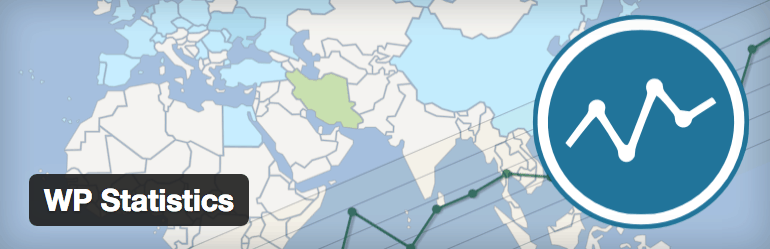
WP Statistics is a simple to use, lightweight Google Analytics WordPress Plugins, offering the compatibility and services related to Google Analytics. It works perfectly with search engines like Google, Bing, Yahoo, Baidu, and even DuckDuckGo. It tracks visits based on GeoIP and even supports hashing IP addresses in the database to protect the privacy of the users.
Also, this plugin can track the statistics of emails and put them in a report for you to check. The Google Analytics WordPress Plugins allows exporting data in the form of XML, CSV, or TSV files. It even packs shortcodes to different types of data, which can be used for widgets, posts, or pages. It’s not quite as powerful as the first and plugin on our list, but the export options are great, making it a viable player for users looking to pull reports on a consistent basis.
Web analytics assist you to get a detailed understanding of the website users that can assist you to make the right, data-driven decisions, which will develop your business.
Google Analytics plugin enables you to;
- Understand where your recommended traffic is coming from – After understanding where your referral traffic is being generated from, you will be able to decide the right place of investing your marketing dollars.
- Section your users – You can make detailed crusades for targeting certain sections of your users when you get more information concerning who your customer is.
- Trail the success of your crusades – Google Analytics enables you to make and trail custom conversion goals to enable you to trail every phase in the user journey.
- Evaluate and enhance your content marketing – Google Analytics also helps you to get the kind of keywords to rank and the type of content that is working for you.
And that’s just a small section of what can be done with analytic plugins on your site.
Can someone utilize a Google Analytic in absence of a plugin? Yes. Does a plugin simply the task? Yes.
You can possibly understand why we feel so fulfilled about sharing these plugins.
#7 Google Analytics Dashboard for WP
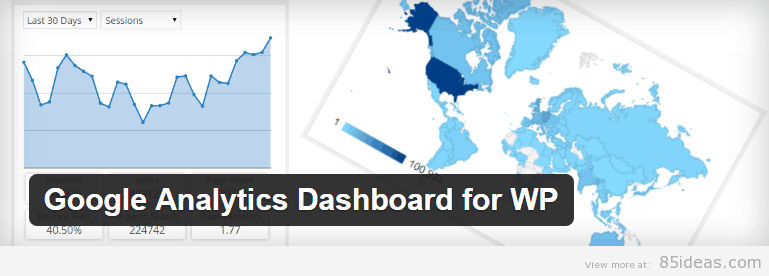
If you are working on a limited budget or no budget at all, then I highly recommend this as the best option. It’s free and powerful; I use it on a few of my niche website. The highlights of this plugin for me is the live stats shown on each post/page. On paper, it seems to have all the features of the old Yoast Analytics plugin. The issue I had with this plugin was getting the custom dimensions to work. Which tracks authors, publication year, categories and user engagement and more. The only negative thing I can say about this plugin is its ease of use is not the best if you are a beginner. Also worth mentioning is that this plugin comes multi-site ready meaning you can allow each network site owner to add their Google Analytics tracking code and display the stats within the WP dashboard.
#8 Analytify

This is a simple plugin that gives you an in-depth breakdown of the post statistics on the backend and frontend. Analytify is super handy because instead of navigating through the individual section of Google Analytics you get it there on one page. Another noteworthy piece of information with regards to this plugin is the add-ons that will be available soon. The guys at Analytify as announced plans to release an add-on for Woo Commerce and Easy Digital Downloads tracking.
If you run more than one blog, then all of them can be managed under a single hood, thanks to the web application available for the plugin.
Crazy Egg
This plugin is top 3 in our collection of top-notch Google Analytics plugins. It provides simple installation and similar to Crazy Egg allows you to view your reports directly from your admin area.
You as well receive page-level analytics for each post and page and specified sat for custom post types such as galleries, testimonials, and portfolios.
ExactMetrics
ExactMetrics enables users to install easily the latest Google Analytics trailing code for viewing amazing Google Analytics reports straight in their admin area. The reports contain crucial info like:
- Bounce rates
- 404 errors
- Page reviews and sessions
- Referrers
- Organic searches
- Traffic channels
Furthermore, the Google Analytics trailing code is customizable which enables for developed data collection events such as length, page scrolling, downloads, etc. as well as custom dimensions like the publication year, author, etc.
As we stated earlier, ExtraMetrics is free and perfectly armed.
Heap
Heap comes with an in-built Google Analytics dashboard that enables you to view crucial user info without leaving WordPress. Simply access the plugin dashboard directly from WordPress for accessing all the analytics you require.
This plugin also contains multiple add-ons, which expand the effectiveness of the plugin thus making it even more significant.
Google Analytics Enhanced eCommerce trailing for WooCommerce, MemberPress, and Digital Downloads enables you to trail elements such as transactions, average order value, and conversion rates using just a single click of the button.
The EU compliant add-on makes it simple to:
- Deactivate the Interest Reports and Demographics for Promotion and Remarketing
- Anonymize IP within Google Analytics
- Deactivate author as well as UserID name trailing
- Integrate with CookieBot plugins as well as Cookie Notice for collecting customer consent before trailing
- Run with Google AMP Consent Box
- Compatible with in-built cookie opt-out system as well as Google Analytic’s Chrome browser opt-out extension
This plugin also contains a Forms add-on, which enables you to simply trail submissions, form conversion rates, and form views.
Other crucial qualities you will love:
- Google Analytics global trailing, so you can be able to trail customers across platforms and devices
- Single-click Google Analytics compliance with Facebook Instant Articles
- Heap Ads trailing addon that assist publishers simply trail the functionality of Google AdSense Ads
- Affiliate link trailing enables affiliate marketers and bloggers to trail their affiliate links.
- This plugin’s custom Google Analytics event trailing quality enables you to simply include outbound-link trailing, call-to-action button trailing, telephone link trailing, file downloads trailing, among other things.
- Custom dimension addon allows you to utilize Google Analytics custom dimensions for generating crucial WordPress stats for elements such as focus keyword trailing, SEO score, and author
- Multisite support
- In-built permissions to enable you to limit who can be allowed to access the Google Analytics dashboard.
This plugin is easy to utilize and comes bundled with developed qualities, which make it a perfect selection for beginners as well as seasoned marketers.
Wrapping up
So there, you have a few cool Google Analytics WordPress Plugins to make the must out of Google Analytics. If you found this article in any way useful, please consider sharing it on your network. Let me know what you think? Did, I miss any out, please leave your feedback in the comment section below. I did find and test a few more plugins but decided they were not able to make the list.
*last updated 01/05/2021




Megan
Posted at 09:57h, 26 SeptemberAnalytify looks great! I personally love data visualisations, it’s a way easier to understand than pure Google Analytics interface. Do you know any other plugins displaying statistics dashboard?
Brian H
Posted at 05:34h, 27 SeptemberHi Megan,
We use Google Analytics by Yoast the paid version that allows you to view your stats via WP dashboard. The free version also allows you to do so; I really like Google Analytics Dashboard for WP because not only does it enable you to see the stats via your admin. It also allows you to see the stats when on any post or page that I find useful.
Chuck
Posted at 19:00h, 26 SeptemberHey Brian,
Good find on Analytify. Being a dashboard junkie, I will have to try it out.
We’ve built a bunch of tools for WordPress in the past (SlideDeck, Hello Bar, Flare) and finally got around to creating an analytics tool to scratch our own itch and do a lot of the thing that Google Analytics doesn’t – specifically for blogs.
It’s called Filament and it’s free to sign up.
Instead of being a traditional analytics tool, it measures the engagement of your published content. Think of it as Buzzsumo for your own site/blog. You just connect your Google Analytics and WP blog/site to Filament and it will analyze your data to create an engagement score based on various touchpoints like pageviews, scroll depth, shares, comments and email submits…etc.
You can then dig into your engagement data to to find actionable insights on what content you should write more of, where to promote certain topics based on previous engagement, which paid promotion provide the most results…etc. Or you can just leave it on autopilot and Filament will send you alerts when you have a breakout day with content or a huge drop off.
I’m curious to get feedback from your audience.
@disqus_8WEtwekZmZ:disqus, will we aren’t a dashboard service, we do have a pretty slick overview page for your site as well as each touchpoint like shares or user behavior that kinda acts like a dashboard. I’ve attached an example.
Megan
Posted at 22:55h, 26 SeptemberHey Chuck,
Nice, your solution looks amazing on this screenshot… Congratulations! Can you please let me know what is the cost of your tool after free trial period? Also does it work like a WordPress plugin or as a separate tool? Do I need install anything by myself?
Thanks.
Chuck
Posted at 23:19h, 26 SeptemberHey Megan,
Of course. It’s $29/mo after the free trial.
In order to provide the best experience, you’ll want to log into filament.io. We will be adding some functionality to the plugin in the future, but there are too many features to jam in and we’re afraid it wouldn’t be a good experience. You can set up emails to prompt you of performance and all you have to do is click on a link in the email to dig into the insights.
All you need to do after signing up is connect your Google Analytics and install the plugin: https://wordpress.org/plugins/filament/.
If you have any issues or feel like you need a longer trial, just reply to any of our emails and we’ll take care of you.
Brian H
Posted at 05:49h, 27 SeptemberHi Chuck,
That is an impressive range of tools you have created; I am familiar with most of them. Your plugin looks great I am sure a lot of people will find value in it. But for me it doesn’t seem to be solving any problem, we use easy social share that plugs into Google analytics and reports user engagement socially. The Yoast analytics allows us to set up custom dimensions for advanced tracking.
The thing that stand out to me about Filament is the user interface 🙂
Chuck
Posted at 18:31h, 27 SeptemberThanks for the feedback Brian. I am curious to hear what you think once you are able to give it a try and use the social and engagement features.
Sorry regarding the self-promo. My comment was based on this callout at the end of your post:
“Did, I miss any out, please leave your feedback in the comment section below.”
Brian H
Posted at 22:18h, 30 SeptemberI will give an opinion on Filament once I’ve tried it. Your comment was more than justified, but I had to mention self-promotion mainly to discourage the numerous human spammers we get 🙁
Aditya
Posted at 20:26h, 19 MayHi brian , I Have read your article and find it interesting also i appreciate your writings very usefull content…keep it up.
Also, I would like to invite you to write a guest post on my website/blog so if you are interested to help me for that your most welcome…
Kelan
Posted at 02:51h, 25 JulyGreat article. Just getting started making our own lifestyle blog so this is a huge help!
Editorial Staff
Posted at 02:22h, 28 JulyGlad we could help. It looks like your blog is coming along nicely. Keep it up!
Grace
Posted at 14:00h, 09 AugustGoogle analytics counter tracker is the best plugin that i have used since i started my blogging. Counting of visitors on my page isn’t as hard as before.
https://wordpress.org/plugins/analytics-counter/
Editorial Staff
Posted at 02:02h, 12 AugustIt looks like the link you shared leads to an error page in the WordPress directory. Care to share again?
PE
Posted at 21:39h, 31 AugustHello!
There is a small typo here “Not quite as powerful as the first and secon dplugin on our list” and a little mistake – the second plugin now is the plugin you describe here. May I have the update here? 🙂
Alex Olson
Posted at 03:25h, 01 SeptemberHello, Krystian! We were combing posts and missed a couple key paragraphs. Thanks for pointing out those errors!
-Alex
Betty
Posted at 08:17h, 01 SeptemberGreat post! I think Google Analytics Counter Tracker plugin on WordPress is one of the best you can use this days. It is very easy to use and it is compatible with almost every version of WordPress. You get detailed and concise analysis of your website guest and a graphical representation.
bettie
Posted at 08:21h, 01 SeptemberWell these plugins are good but i think Google Analytics Counter Tracker plugin on WordPress is pretty good too. I have been using it and i find it very efficient in tracking down my website visitors.
Alex Olson
Posted at 15:42h, 01 SeptemberGreat suggestion Bettie! We will be sure to check it out 🙂
nobelpeter
Posted at 10:33h, 12 SeptemberGreat post thanks for the list of plugins i believe that Google Analytics Counter tracker is very simple and got easy features you can check it out.
kumbi
Posted at 03:20h, 28 SeptemberI’m in total support of @nobelpeter”s comment with Google Analytics Counter Tracker you get day to day statistics of your webpage.
Mani
Posted at 04:43h, 03 OctoberThis plugin Connects to my Google Analytics account and get Google Analytics statistics. It’s really helpful for me to check the data of visitors and has a feature to display percentage and even graphically.
Missouri Route 759
Posted at 23:57h, 16 JulyMore generally in construction, specifically the measurement stone trade,
the word “marble” is used for any crystalline calcitic
rock (and some non-calcitic rocks) used as building stone.