
11 Feb 12 Useful WordPress Sidebar Widgets to Engage Visitors
WordPress offers lots of building tools and Widgets are one of them. They are simple drag and drop tool using which you can add tons of additional containers holding information on your blog. Widgets are mainly added to sidebar and footer area, but it still depends on theme structure where they can be allowed. Here I’m listing best Widgets for WordPress of which you should be aware of in order to stay updated or may be if you’re looking to add an additional functionality to your blog.
Best Widgets for WordPress
Most common widgets like Recent Posts, Popular Posts, Comments, Email subscribers are there within native WordPress layout but still there are many other third-party widgets which you should have a look at.
#1 Category Posts

If your blog have a category which consist of highlighted articles of your blog then it’s time to show all those articles of that single category on the home page or on every page of your website.
Use this Category Post widget which is available at no cost and it will let you add post titles on any page from a single category. Adding and using it is very simple.
#2 Simple Social Icons
![]()
I don’t think I need to define anymore as the name of its widget says it all. The set of icons this widget displays is really simple in design and it got an icon on almost every popular social platform which you’re using for your blog and wish to display on every page of the website. Simply select any social platform and add URL of your profile’s page, that’s it.
#3 Recent Posts Widget with Thumbnails

Another very popular and widely used widget which is available as plugin over the official WordPress directory and you need not pay anything to use its widget pack. It will let you show recent posts on webpages with thumbnails. You’re even allowed to adjust the size of thumbnails.
#4 Google Maps Widget
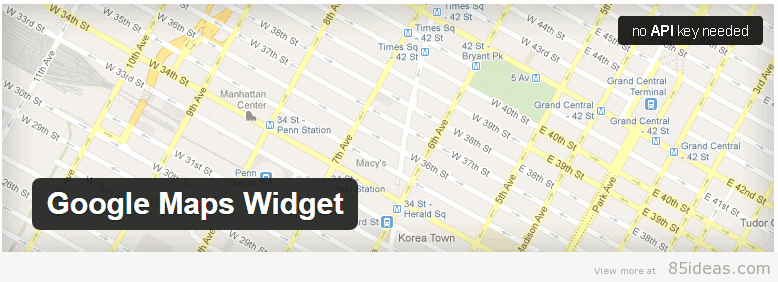
Using this widget, Google Map can be integrated easily. Simply add the location once the widget is ready and then it’s there live on web pages. It does not just display a location on Google Maps but also when clicked open the whole map in a full screen sized pop-up.
#5 Rating-Widget: Star Rating System

One great way to receive input from the user about every post on your blog is to ask them to rate them. To do so, you can use this widget pack which will offer them a simple to use a rating system that you can add either on sidebar or anywhere around the post. Once you start receiving ratings from users then you can even arrange and display posts according to those rating received.
Its basic features are available for free, but it also comes with a premium version which will help you get Google Rich snippets, rating analytics, and bbPress additional features. Google Rich snippets can really help your blog (try it).
#6 Image Widget

If you’re not at all good at writing and dealing even with simple HTML codes then adding an image or any other shortcode on the sidebar can be trouble. Don’t worry, here is a simple solution. Use this widget pack and once it’s there then using it you can easily add any picture that will show up on any webpage you choose of your blog.
#7 Compact Archives

Compact Archives shows the monthly archive of every post on your blog in a minimal form which is not displayed in a good manner by default. Give this widget a chance if displaying monthly archive is very important for your blog.
#8 Authors Widget
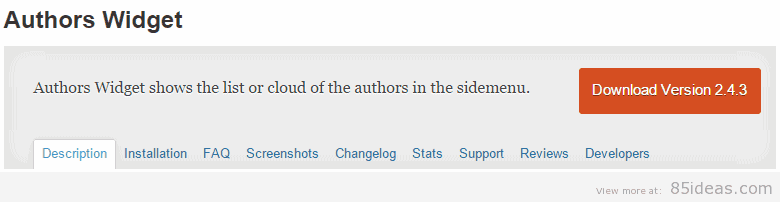
This widget pack is beneficiary for multi-author websites developed on WordPress platform. Install it and then you will be allowed to show a list of authors who are actively contributing on your WordPress blog. It can let you display, name, gravatar, article count and even RSS feed of every particular author.
#9 Better Recent Posts Widget Pro
If none of the widgets you’ve used till now offered you pro features when you try adding Recent Posts to your website’s sidebar then it’s time to use Better Recent Posts Widget Pro by Pippin Williamson.
It will let you add Post thumbnails, excerpts, author names, comment count, post titles and almost every possible attribute right on your website. You can also select displaying posts from a featured category. It’s a premium widget package.
#10 Popular Posts Bar Widget
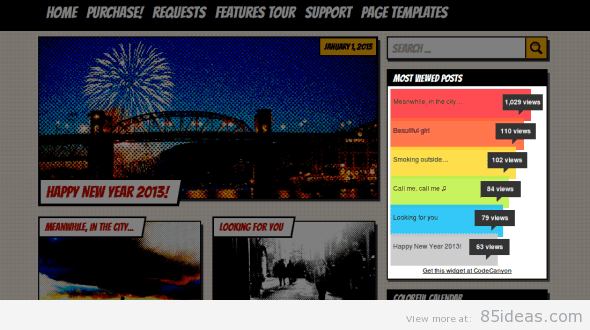
Graphics and animations can really change the whole scenario when used in a better way. Use this widget pack to show popular posts of your WordPress driven blog and it will do that in a better-animated way. It simply let you choose popular post based on either total visits or comment counts and arrange them in different colors.
This widget pack is capable of catching user attention easily and you can try it on your own. I can bet that you’ll find this widget interesting and pretty useful as it helps increasing user engagement. Don’t expect it as free.
#11 Gabfire Widget Pack
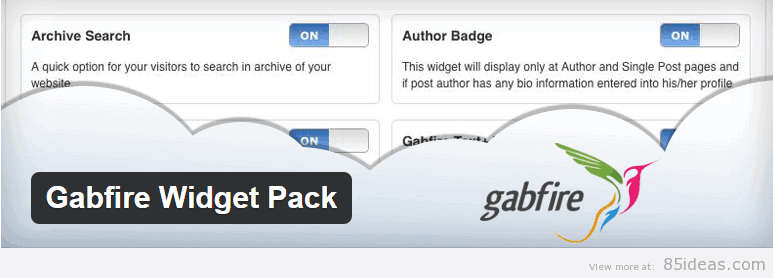
If you didn’t find widgets you’re looking for in Jetpack Plugin (this plugin is added automatically in every fresh WordPress install, but it needs to be activated with WordPress.com account) then it’s time to look at Gabfire Widget Pack.
It simply adds twelve different widgets like the related post, social media profile icons, post tabs, etc. on to any WordPress website you’re webmaster of. It doesn’t cost anything and is compatible with most of the themes (almost ANY).
#12 YouTube Channel Gallery
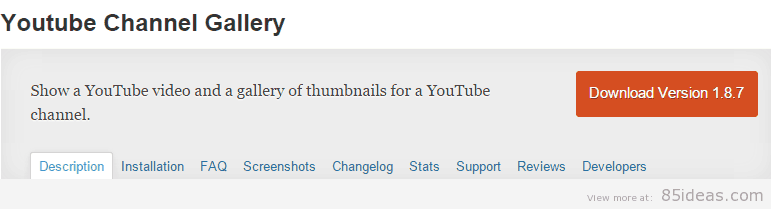
Again, I hope you got the functionality of this widget from its name itself. It does this work pretty neatly. Apart from displaying simply the channel link, it will allow you to show prime videos of a channel in a grid layout.
Do let me know if this guide helped you or not. If you need help in setting up any of these widgets then let me know via comments and I will be happy to help further.



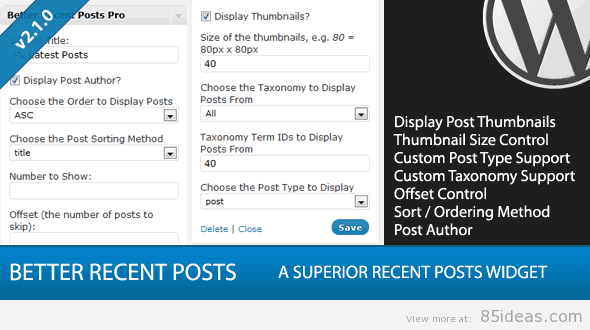
SaveToPhone
Posted at 22:11h, 12 AprilGreat post. FYI – The SaveToPhone widget lets visitors save your website to their phone with a text message. SaveToPhone – Saving websites one text at a time.
Brian H
Posted at 08:33h, 13 AprilHey, That sounds interesting have you got a link to your site so that I can see the pricing and find out more how it works?
Ankit Shetty
Posted at 12:05h, 04 Junethanks for the list buddy..
I personally feel that icegram is the best.. its easy and its free..
check it out if you havent yet..
Brian H
Posted at 13:26h, 25 SeptemberHi Ankit,
I have never heard of it but will check it out 🙂
Karlie
Posted at 00:34h, 08 SeptemberThanks! This helped out a lot!!
Keep the great content coming!
Brian H
Posted at 13:25h, 25 SeptemberHi Karlie,
You are most welcome thank you for stopping by. I am feeling much better health wise so lots of great changes coming soon 🙂
Charles in Charge
Posted at 16:26h, 01 Octoberyeah this is a great list. I also like icegram actually! Also Captionable is pretty neat – it links to the app and shows your photos with hidden captions for your readers to guess. I don’t know if there’s an actual widget but they have code on their website that is easy to add. Just sayin’.