
18 Jan Best WordPress Footer Plugin (Paid) 2021
Footer section is among the underrated areas of a website. At least, if the developer is a newbie. The Footer holds a huge importance. One can use the area to showcase important information and also to generate leads. The footer area completes the overall look of a website when viewed from the desktop browser.
Usually, it is packed inside a premium or even a standard free theme. In case, the default footer tools are not that impressive, you can go ahead with a third-party solution. Thanks to the mature WordPress community, we have plenty of free and paid options.
Today, we’ll look at the paid ones. Yes, it’s a compilation of best WordPress footer plugins. If you need to try a free alternative, then share the requirements in the discussion section.
Let’s begin with the list!
Sticky HTML5 Music Player WordPress Plugin
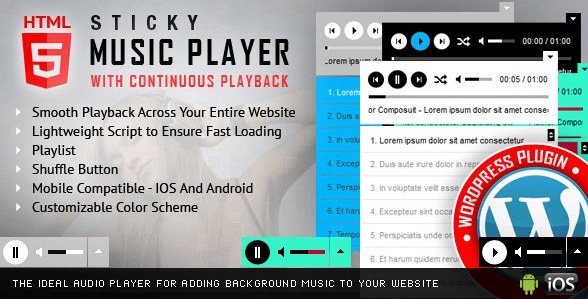 In case you are running a music related website or a blog, or you wish to implement a music track that can play automatically in the background, then have a look at this final offering It’s a premium product available with proper documentation, promise of future updates and six months of dedicated support from the developer. The playback is smooth which can give an impressive experience to the end user. Almost every music player related tools and buttons are implemented by default, and there is nothing it misses. It works perfectly with Android and iOS platforms which help in delivering a super-rich experience to the smartphone users.
In case you are running a music related website or a blog, or you wish to implement a music track that can play automatically in the background, then have a look at this final offering It’s a premium product available with proper documentation, promise of future updates and six months of dedicated support from the developer. The playback is smooth which can give an impressive experience to the end user. Almost every music player related tools and buttons are implemented by default, and there is nothing it misses. It works perfectly with Android and iOS platforms which help in delivering a super-rich experience to the smartphone users.
The visuals are high-resolution screen ready and they are customizable too. Everything is lightweight in spite of loaded with tons of features which help in achieving a top-notch performance. It can allow you to implement a music track in the footer area, in a bar area or even in the background area. The developer is keen to keep it updated and it is always ensured to stay compatible with modern WordPress version and modern web browser versions. In short, you’re looking at a really good package.
HayyaBuild
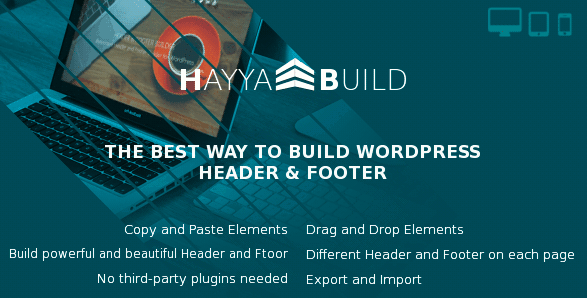 Our next premium recommendation is a plugin which allows the webmaster to come up with some design developments for the Header and Footer areas. It comes with multiple drag and drop elements which can be easily used to come up with custom looks and functionalities. The best part of this plugin is that there is no need to write a single piece of code. In case you want to, then there is an option to go with the custom CSS. There is also an option to simply copy an element and paste at the desired location to make it work. The visuals are compatible with the high-resolution screens and with the latest issues of core WordPress. It has even been featured among the best builders for WordPress.
Our next premium recommendation is a plugin which allows the webmaster to come up with some design developments for the Header and Footer areas. It comes with multiple drag and drop elements which can be easily used to come up with custom looks and functionalities. The best part of this plugin is that there is no need to write a single piece of code. In case you want to, then there is an option to go with the custom CSS. There is also an option to simply copy an element and paste at the desired location to make it work. The visuals are compatible with the high-resolution screens and with the latest issues of core WordPress. It has even been featured among the best builders for WordPress.
One of the coolest feature it holds is that it can be used to create special attractive elements at the header or footer, that can increase the overall conversions. It has multiple design standards just to facilitate the CTA areas and increase the overall CTR. Within the package, there are more than 20 pre-made templates which can be implemented in a single click. The social media integration is available by default and there is even the facility for the translation. It works fine with other plugins and has special compatibility for plugins like LayerSlider, Slider Revolution, WooCommerce and Contact Form 7. The possibility to implement a functionality using a Shortcode is also available. The developer has packed a proper documentation to help the newbie customer and the product is supported for six months.
Royal Footer Bar
 If you are looking for a specific plugin that can take care of the Footer area along with affiliate setup, have a look at our next contender. It includes most of the features which are required to integrate affiliate related tools and options right within the footer. It includes social media icons along with their deep integration, specific page level targeting to keep the campaign available for few lead generating pages, and forms to capture email address and other useful details. The bar it displays can be customized with the available visual options inside and it can even be integrated on a non-WordPress website.
If you are looking for a specific plugin that can take care of the Footer area along with affiliate setup, have a look at our next contender. It includes most of the features which are required to integrate affiliate related tools and options right within the footer. It includes social media icons along with their deep integration, specific page level targeting to keep the campaign available for few lead generating pages, and forms to capture email address and other useful details. The bar it displays can be customized with the available visual options inside and it can even be integrated on a non-WordPress website.
The email integration works perfectly with AWeber, MailChimp, GetResponse, MyMail, ConstantContact, and much more. The integration is deep and available by default, thus, saving you from relying on any other third-party solutions. There is a built-in testing tool that can allow you to run A/B Split tests and then check out which particular setting or setup is working to bring maximum conversions. It even holds analytics reports which can be downloaded from the built-in tools and later can be analyzed to take better decisions. Other than these cool features, you have a bunch of useful ones too. Like the footer area can be set to get close after a period. The configuration can be done easily with no need to code for anything. All these helps it to stay a user-friendly product. It comes with a promise for further updates along with dedicated support for first six months.
Footr
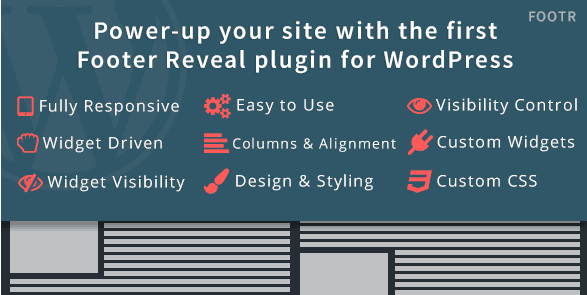 Ever heard of the Lazy Load technique which is usually applied to the images? Yes, it forces the images to load with the scroll instead of loading everything at the first scroll. The technique is used to decrease the page load time and make the website load fast for the user. Now, if you can apply the same effect to the footer area of your blog, it will be cool, right? Footr is a premium plugin that can help you achieve it. Most of the features offered by this plugin work with the Widget style. Yes, you can actually drag and drop a particular section and it will work like a charm. The developer is always eager to keep it compatible with the latest WordPress version and it is also compatible with high-resolution screens.
Ever heard of the Lazy Load technique which is usually applied to the images? Yes, it forces the images to load with the scroll instead of loading everything at the first scroll. The technique is used to decrease the page load time and make the website load fast for the user. Now, if you can apply the same effect to the footer area of your blog, it will be cool, right? Footr is a premium plugin that can help you achieve it. Most of the features offered by this plugin work with the Widget style. Yes, you can actually drag and drop a particular section and it will work like a charm. The developer is always eager to keep it compatible with the latest WordPress version and it is also compatible with high-resolution screens.
The plugin comes with a responsive layout and has dedicated design and visuals for the smartphones and tablets. The design and styling part is customizable via a simple tool. One can even put a custom CSS and come up with a completely personal design. There are different columns and alignment options which can be used to adjust the visuals. Custom Widgets are packed inside along with options to control their visibility. Most importantly, it works with every well-coded theme as per the WordPress standards and is equally good with other plugins. Go ahead and have a look at its documentation for more information and screenshots.
Arion Footer Widgets
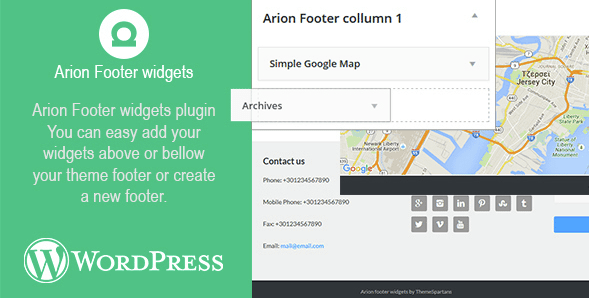 The next recommendation from my side is a newcomer. The plugin was released in February this year and it has been updated last month. It allows putting up to six columns in the footer area which is all customizable. There is an option to drag and drop an element and quickly finish the development from your side. There is a built-in support for multiple languages and translation between them has handled automatically. The design elements are responsive in nature which delivers a totally smartphone compatible functionality.
The next recommendation from my side is a newcomer. The plugin was released in February this year and it has been updated last month. It allows putting up to six columns in the footer area which is all customizable. There is an option to drag and drop an element and quickly finish the development from your side. There is a built-in support for multiple languages and translation between them has handled automatically. The design elements are responsive in nature which delivers a totally smartphone compatible functionality.
Inside, there is an Administration Panel, holding every tool you might need. Overall, the product is easy to use and is lightweight to stay good during the performance tests. Inside the Footer areas, one can implement text, images, videos, or even special elements like Maps. There is video documentation that helps you get started with everything inside. You might not find reviews of this product at this time, but, it deserves attention. So, have a look at the feature it offers and the overall package that arrives for the price.
WP leFooter
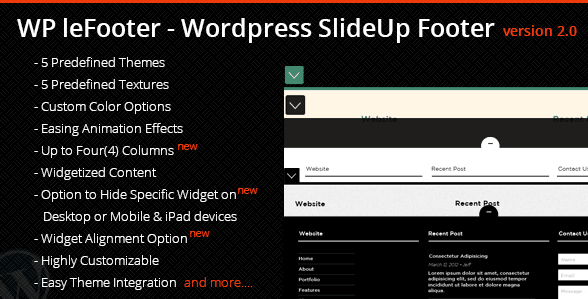 Let’s welcome our next premium plugin which comes with a similar feature as of our second mention. Yes, it can implement a footer section which slides up when the user is finish scrolling a webpage. Along with this cool featured footer section, the plugin adds tons of functionalities to the core. It works with the Widgets and makes sure it stays extremely easy to use. Everything is ready for customizations and it can even integrate themes. All these options are built inside and there is nothing additional you need to do or code for. There is even an option to hide specific elements or the footer itself from specific devices like a smartphone or iPad. This particular feature is helpful in case you wish to remove Footer area from smartphones, as it makes the page too long and heavy.
Let’s welcome our next premium plugin which comes with a similar feature as of our second mention. Yes, it can implement a footer section which slides up when the user is finish scrolling a webpage. Along with this cool featured footer section, the plugin adds tons of functionalities to the core. It works with the Widgets and makes sure it stays extremely easy to use. Everything is ready for customizations and it can even integrate themes. All these options are built inside and there is nothing additional you need to do or code for. There is even an option to hide specific elements or the footer itself from specific devices like a smartphone or iPad. This particular feature is helpful in case you wish to remove Footer area from smartphones, as it makes the page too long and heavy.
Inside the package, there are five different themes included which are one-click away from setting up. There are five different textures along with a bunch of cool animation effects. The content can be added inside using the simple widgets and there are even a few dedicated alignment options. Talking about the ease of use, you won’t find any issues if you have used similar plugins earlier, or have a good experience with WordPress. Or else, there is a dedicated documentation available in the package and the developer also offers six months of free support.
Popscroll
 It’s not exactly a Footer plugin but it offers a similar yet unique facility that is added to any WordPress website. Yes, it is a premium plugin but is available at a very affordable price. Being a premium product, it comes with six months of free support, free future upgrades and is checked properly by the developer and the CodeCanyon platform moderators. In short, you are looking at a super rich plugin which is compatible with high-resolution screens, latest WordPress versions and is compatible with cross-browsers. Moreover, the display and functional elements are responsive to stay mobile friendly and the installation is just like any other plugin. To help you find ease during the setup, documentation is also available in the package.
It’s not exactly a Footer plugin but it offers a similar yet unique facility that is added to any WordPress website. Yes, it is a premium plugin but is available at a very affordable price. Being a premium product, it comes with six months of free support, free future upgrades and is checked properly by the developer and the CodeCanyon platform moderators. In short, you are looking at a super rich plugin which is compatible with high-resolution screens, latest WordPress versions and is compatible with cross-browsers. Moreover, the display and functional elements are responsive to stay mobile friendly and the installation is just like any other plugin. To help you find ease during the setup, documentation is also available in the package.
Talking about the features, it can add a scroll back pop-up box to a website which appears when the user is finished or about to finish scrolling. Yes, probably at the bottom of any website! Now the pop-up box can be used to display social sharing icons, or a useful information or a link or a banner that can help you generate more page views and conversions. It supports Facebook, YouTube, Google+ and Twitter social platforms and includes different themes with options to customize further. There is also a facility to record cookies which can help the plugin to know a particular user and serve the sections accordingly. Or maybe, turn the facility off if the user has opted out! The pop-up can be triggered at the end, or at the top, or at different sections. Whenever the trigger is fired, the pop-up appears to do its job. To make things even cooler, there are a few good looking animation effects included too. Go ahead and have a look!
Conclusion
Did you find a perfect match? Our regular readers know the formula we’ve been sharing for long. In order to find the best match, one needs to write down the requirements first, and then start the matchmaking procedure. This is how you can easily find the plugin matching the requirements perfectly. Peace!
*last updated 01/10/2021



No Comments