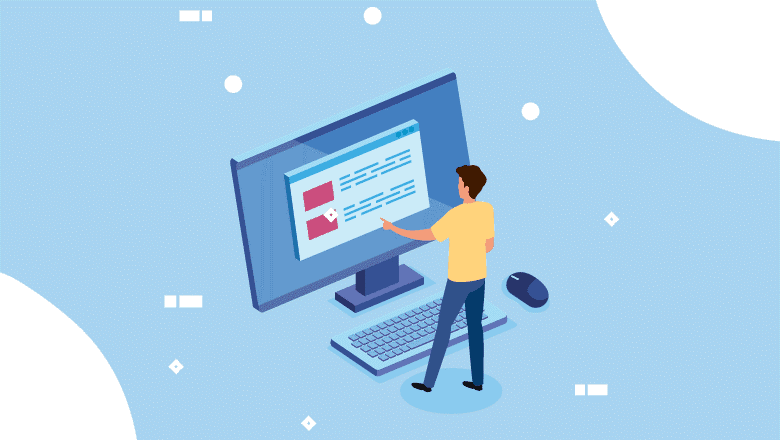
28 Oct How to Show a Popup When a User Clicks a Link
A link or hyperlink is a clickable object that leads from one page to another. They can appear as buttons, text, or images. Links (both internal and external) are crucial for good SEO.
Links benefit SEO because it adds credibility to your website. If you link a credible website, you will rank higher in SEO. This can help you increase your brand authority and brand awareness.
A good balance between external and internal links is beneficial, and linking quality websites gets you more traffic. We can classify links based on link destination, whether they lead visitors to a page on the same website (internal) or a different one (external).
 Internal Links
Internal Links
An internal link links from one page on your website to another page on your website. Users and search engines use links to find content on your website and navigate through it.
External Links
External Links are hyperlinks that point to any domain other than the source domain. If another website links to you or vice versa, this is considered an external link.
Third-Party Links
Websites often offer links to third-party websites that may be of interest to website visitors. When you click this kind of link, you will leave the primary website, and it will redirect you to another site.
These sites are not under the control of the primary website, and your website is not responsible for the content of linked third-party websites.
What Is a Popup
A popup is a small window that appears when browsing a website or clicking links. Marketers use them for advertising and generating leads, and website owners use them to alert visitors about outgoing links.
To avoid bad experiences, you should display a popup window containing your custom message and design. This way, every user that clicks on an outgoing link will get this popup. It will let them know they are transferring to a third-party site.
If you want to create beautiful popups and take total control over all the links on your WordPress site, WP Links is the perfect plugin for you.
WP Links
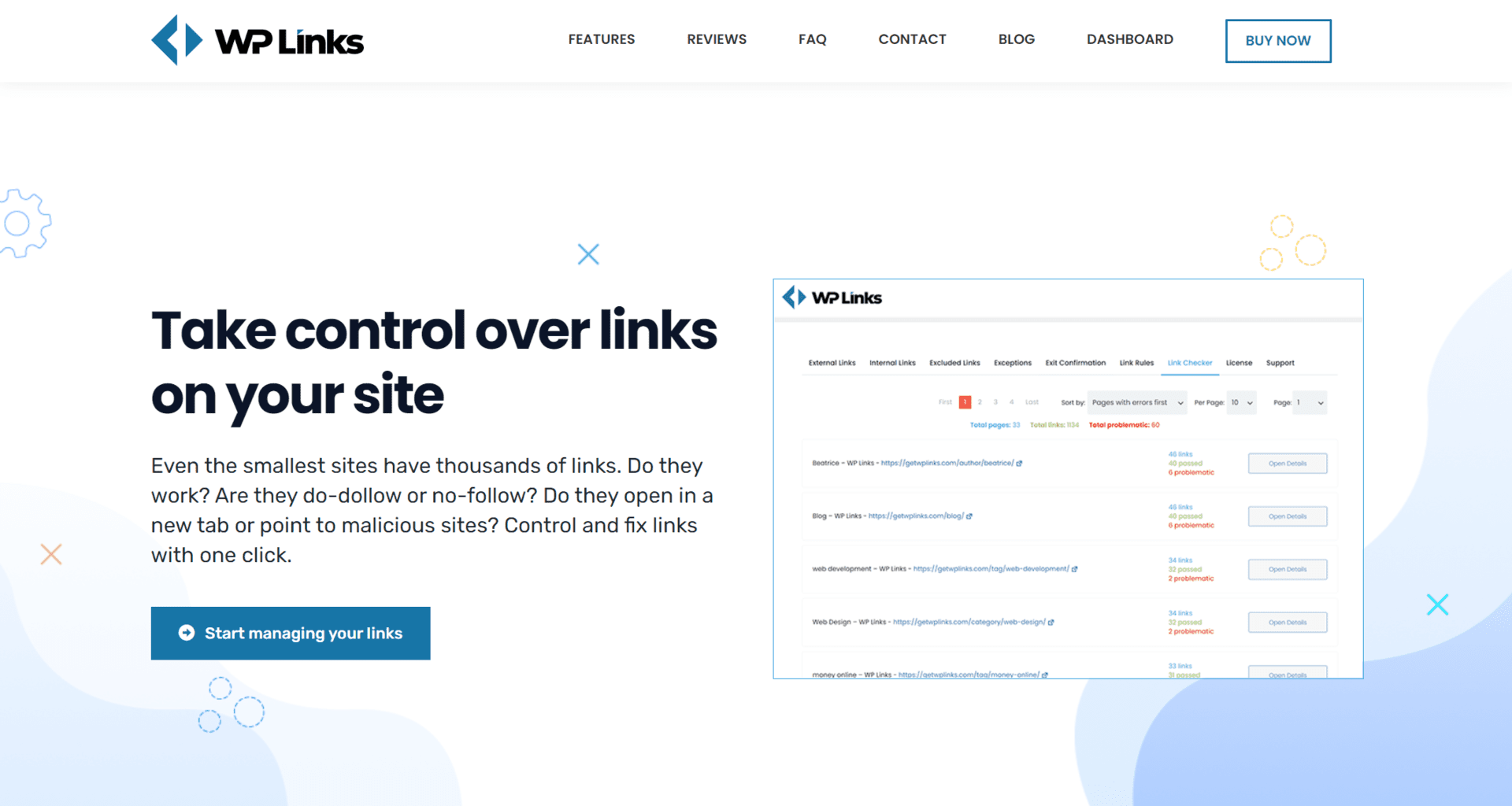 WP Links is a premium WordPress plugin. It works with all themes and plugins and helps manage outgoing links on the site. Its purpose is to control REL and TARGET attributes of links and make sure they are not broken or pointing to malicious sites.
WP Links is a premium WordPress plugin. It works with all themes and plugins and helps manage outgoing links on the site. Its purpose is to control REL and TARGET attributes of links and make sure they are not broken or pointing to malicious sites.
WP Links controls and fixes links with one click and has all the features you will ever need. You can create as many link rules as you want, regardless of the number. And if you want to stay organized, the WP Links centralized dashboard allows you to manage multiple sites from one place.
WP Links is also fully customizable and offers rebranding without you doing any coding. The people in the WP Links customer support are mostly developers who worked on the plugin, so you know you will receive top-notch, professional, and friendly customer support.
How to Show a Popup
WP Links comes with the exit confirmation feature. This feature lets you display a customizable popup message when the visitors click on an external link and are about to leave your site.
The WP Links Exit Confirmation tab is fully customizable and has many styling options. Write the title and message of your popup, and choose the window dimensions, width, and height. You can change the background, font, text size, and color of your button and popup.
Take your time and create a popup that conveys the message in good taste. Third-party links can be beneficial. They can make your site more connected, interactive, and dynamic. However, there are many risks to using third-party links. They can damage your website performance, privacy, and security.
Third-party websites can give hackers a chance to access your most sensitive data. Most third parties use other third parties and bring them to your website, which amplifies the risk of cyberattacks. WP Links also has a great link checker that ensures all your links are valid and checks if they work or lead to malicious sites.
Link Checker
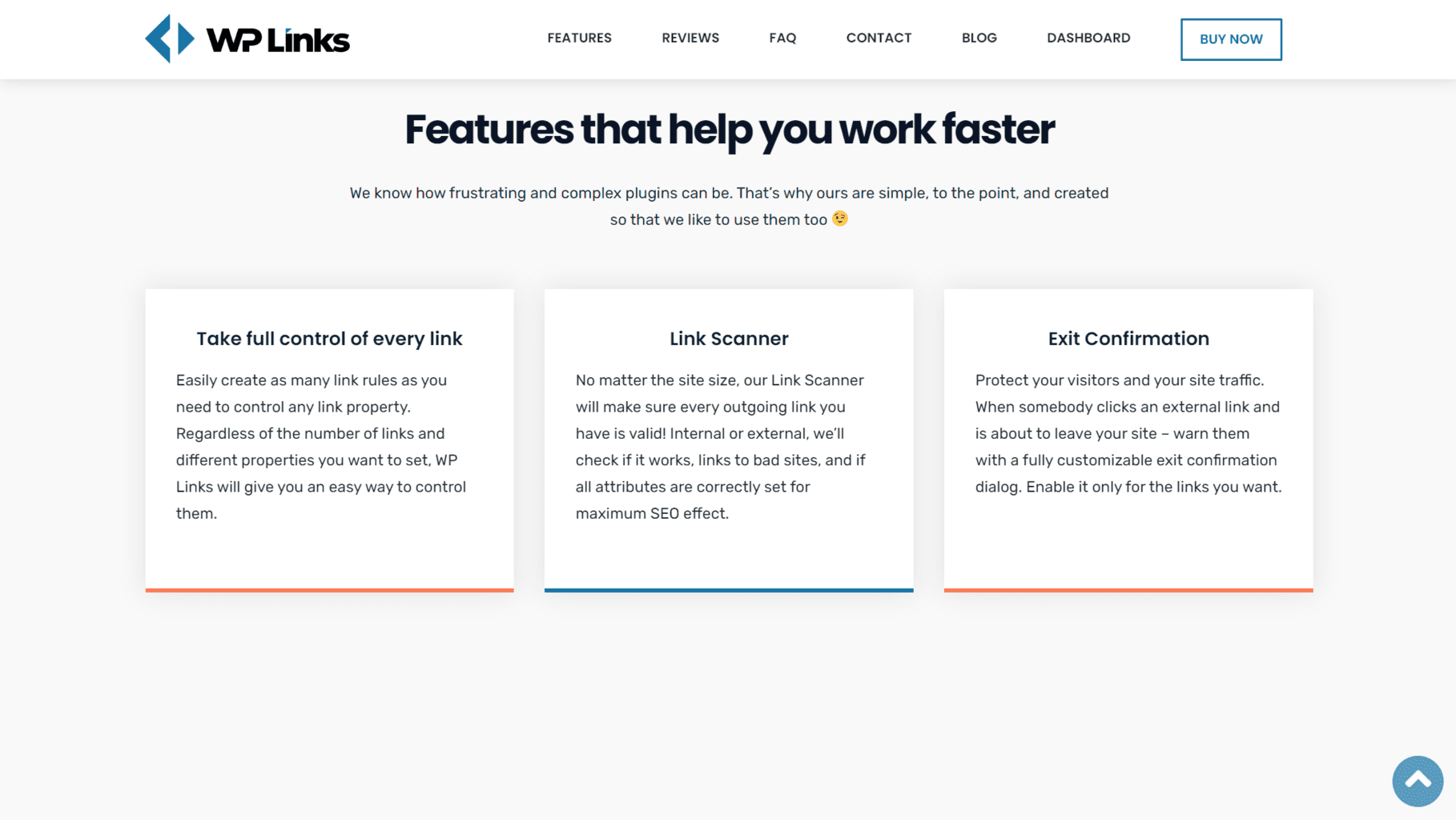 The WP Links link checker scans and analyze all available links on your site, checks if your links work or link to malicious sites, and ensures that all outgoing links on your site are valid.
The WP Links link checker scans and analyze all available links on your site, checks if your links work or link to malicious sites, and ensures that all outgoing links on your site are valid.
If you want to check links, go to the Link Checker, click the “Check & Analyze all site’s Links” button and wait for the scanner to complete the action.
You will get the results in a few minutes, and now you can click on each link to get more details. The average scan takes about two minutes and doesn’t slow down your website.
Final Words
You can use popups to generate subscribers, promote specific content, reduce the bounce rate, and, most importantly, protect your visitors and brand.
With WP Links, you can take control of links on your site, create a beautiful popup in minutes, and never have to worry about your reputation.



No Comments