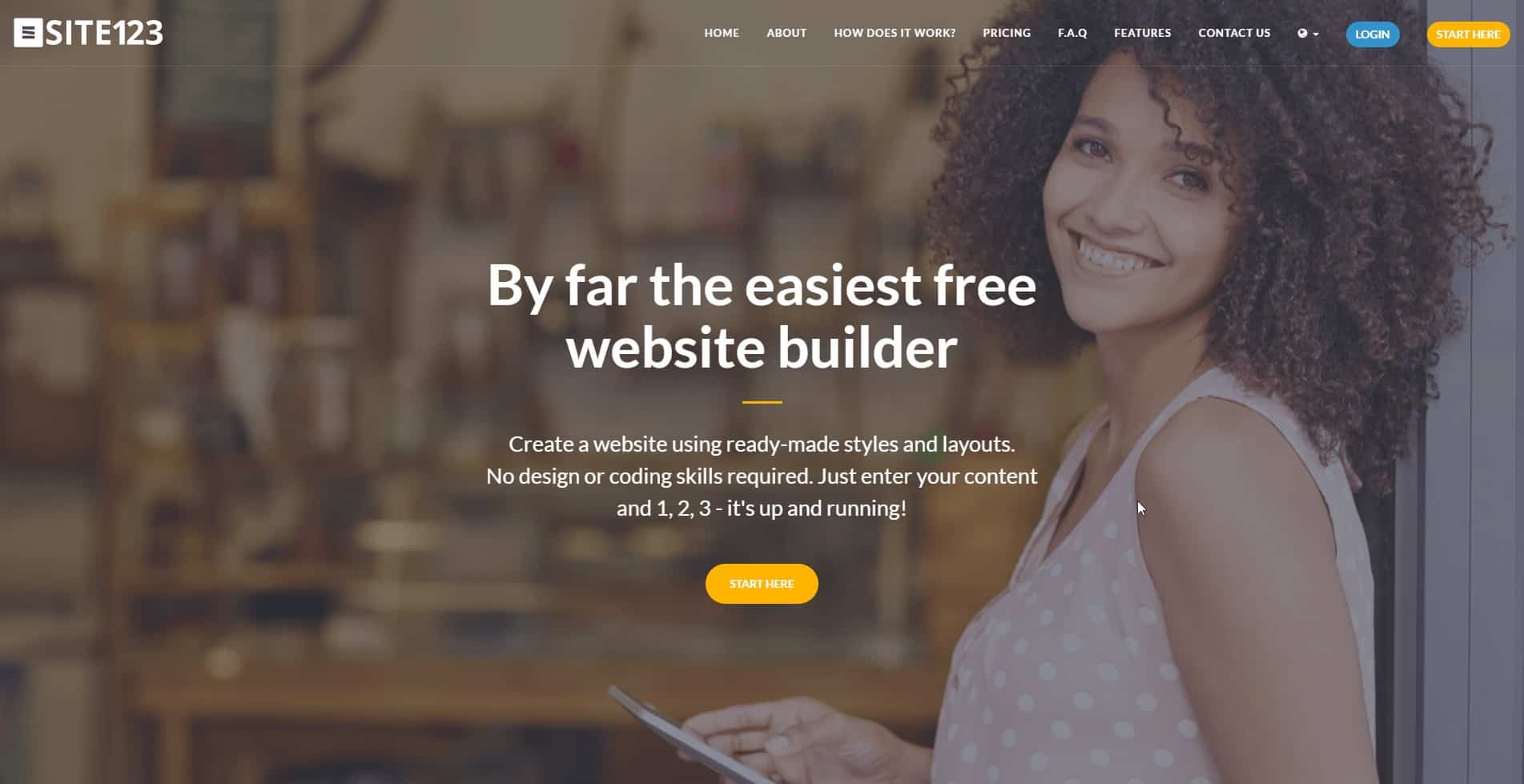
30 Oct How to Create a Small Business Website on Site123
[wp-review]Having a website is crucial for every business regardless of its size – from tiny to ”ginourmous” (gigantic + enormous), everyone needs to have an online presence and corroborate it with a website. Still, many companies and organizations do not have a website yet. If you are among those, here you will learn how to make a website with advanced features in very simple steps.
Most people think it is hard to put together a nice website, work on SEO and manage a business altogether. It is in fact very easy and with the right tools you will be able to tweak your website and make it appear on Google and other search engines. You can get it ready just the way you need it. Imagine if you could easily work on your SEO settings easily and even get a sitemap to rank you higher on search engines like this:
That would be amazing, wouldn’t it? You can take full advantage of this and other tools available on the free website builder we will be working with today. Now picture yourself with access to the most beautiful design patterns to promote your brand. You can take advantage of sophisticated options available among the many possibilities you have:
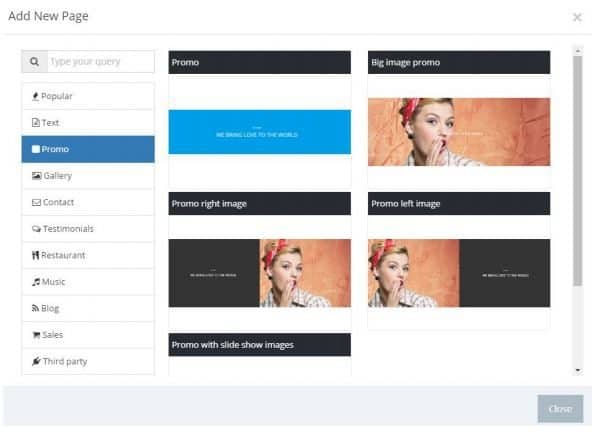 It does not seem that hard now, does it? It is just a matter of being at the right place at the right time. Before we take you there, let’s talk about a few aspects of a functional website. There is no meaning in having a website if the website has no meaning. So what is really important when it comes to a website?
It does not seem that hard now, does it? It is just a matter of being at the right place at the right time. Before we take you there, let’s talk about a few aspects of a functional website. There is no meaning in having a website if the website has no meaning. So what is really important when it comes to a website?
Must Haves – The Essential Parts of a Modern Website
There are a few things that are really indispensable if you want a website that is up to date and provides great user experience. Here are a few of them:
- Responsive design: It is so much better when we go on a website and find everything we are looking for. We like to pass the mouse over something and seeing it changing its color as we feel the website is responding to our actions. Your website should be just the same. You can easily change a color or two and make your website responsive to your visitors. This will make them “feel at home” on your website and this will enhance your brand recognition.
- Accessible contact information: have you ever needed a product or service so bad and you could not reach the business you needed the product/service from? It could be either because you could not find their contact information or because their phone numbers did not work or they were somehow hard to reach. Everyone has been through that. By making your contact information available to your visitors and providing good customer service, you increase your chances of sales significantly. If your business has a physical address, make sure you include that to your website as well. Many users still prefer going out to look for a product or service and you can take advantage by establishing a connection with a user through your website.
- E-commerce: Unless you have other better strategies, you have to be able to sell through your website. It is one of the greatest tools available out there and many companies make millions in online sales. So if you offer products, you must have a store on your website. Present your products in a nice way with good quality pictures and clear descriptions. In case you offer services, make sure you have a call to action button so the visitor can request a quote or even pay upfront for a service.
- Subscription box: SITE123 allows you to add a subscription box to your footer. This helps you engage visitors and turn them into your followers. Having your subscription box just down on your footer guarantees that the user will focus on the content of your website and take action right on the spot. They will only see the subscription box in case they roll all the way down. This way you make sure the user does not distract himself with subscribing but rather taking action (possibly buying) on your website.
Taking Care of Business
Now that we have discussed what is out there in terms of possibilities as well as what are the essential items on a modern website, let’s get down to business and start working on our websites. Start by thinking what will be the main purpose of your website and then write everything down. Second, prepare your content accordingly – images, copywriting and everything else that will go onto the website. Next, make sure you have everything ready and enjoy the ride.
Site123 – By Far the Easiest Website Builder
To put together an eyecatching website and get very good SEO features, you can use SITE123. It is a DIY platform where you can easily put together your website. SITE123 has a very simple userfriendly interface that allows users to work on their websites without any coding or design skills. The platform is very easy to understand and everything you need is at a click’s distance.
Step 1 – Create an Account
Go to SITE123.com and create an account. You can do that by clicking on “START HERE”. It will take you to a page where you enter your name, email address and password or sign up with your Google or Facebook account.
 Step 2 – Choose Your Website Category
Step 2 – Choose Your Website Category
Next, choose your website category. This is the category of your business. The system uses your choice here to prepare the template for you. Make sure you pick the category that is fits your business best so you can edit your website more easily.
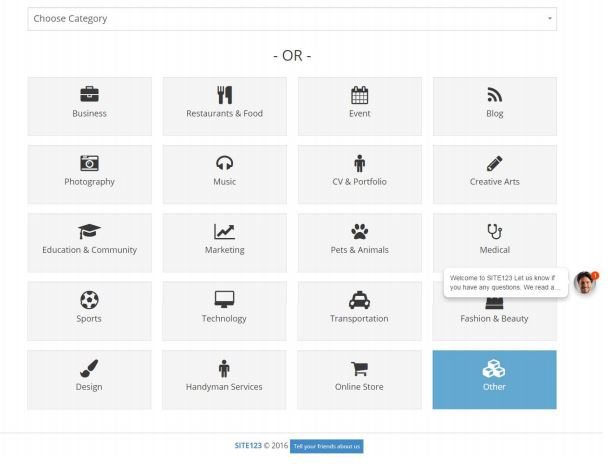 Step 3 – Fill in Information
Step 3 – Fill in Information
Here you just fill in some relevant information about your business. It is important for registration purposes and it also goes onto your website. You can edit or change any of this information later if needed.
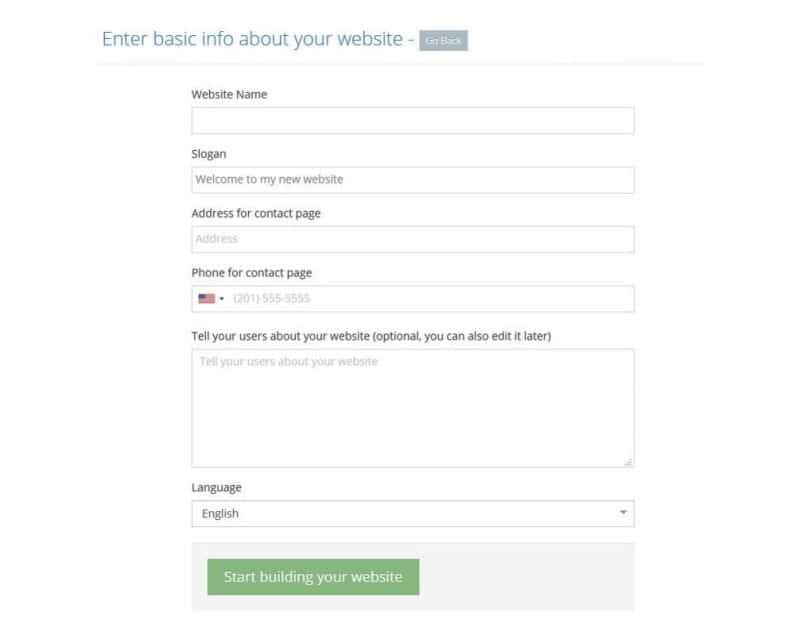 Step 4 – Edit Your Design
Step 4 – Edit Your Design
After you pick a category and enter your relevant information, the system takes you to the website editor. Take a look around to get familiar with the basic template and how it works. To start editing the look of your website, go to “DESIGN” and you will see that you have many possibilities to change the look of your website right on your hand.
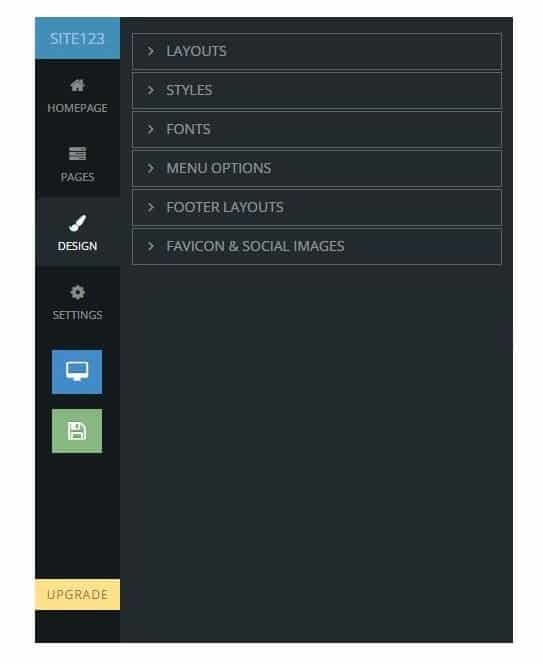 Step 5 – Add Content
Step 5 – Add Content
Now that you have put down the look of your website, it’s time to add your content. Add and delete pages and features as you go by going to “PAGES”> “Add New Page”.
of your website, it’s time to add your content. Add and delete pages and features as you go by going to “PAGES”> “Add New Page”.
Step 6 – Tweak your Website
Then make sure you take care of your Settings and add any extra plugins before publishing your website. To do that, click on “SETTINGS”. You will see the “SEO” and “PLUGINS” options among other settings.
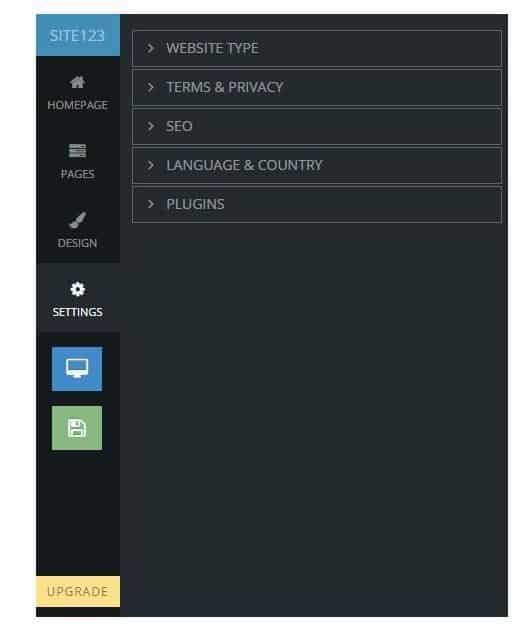 Work it Out
Work it Out
With everything ready, it is all about clicking on the green button with a floppy disk inside that is on the left side menu. That is the publish button. As soon as you hit it and confirm, your website will go live on the web for everyone to see. You can now share it with your friends and acquaintances to start promoting and getting some feedback




Nishat Mahmud
Posted at 12:48h, 12 Novembera tidy tutorial. Thanks for sharing