
03 Aug SumoMe Review – Is it worth the hype?
Getting traffic from new sources, other than the search engines, can be a game changer for any website. Now, implementing a mechanism that can work in a way to boost the overall traffic is not that simple. Or in other words, not a task that can be achieved in a single day.
But, I will share with you a little trick to speed things up. If you’re using WordPress as your CMS, download SumoMe. I live and die by these tools, and our team uses them on every single site we own and run.
These tools are top-notch and meet the standards of even the biggest critic, ensuring proper security and performance to each of its users.
Now, the real question here is that there are hundreds of free plugins available, making similar promises. So, how is SumoMe different from the competition? Let’s find out in our detailed review.
SumoMe Review
Social media and email marketing are the two of the best free traffic sources, other than the search engines. And lucky for users, SumoMe offers a suite of tools that target both!
But as of any other tools or plugins (in the case of WordPress), it’s just a platform that can work, if you know how to make it work. It can take care of the functionality part, allowing you to focus properly on content part.
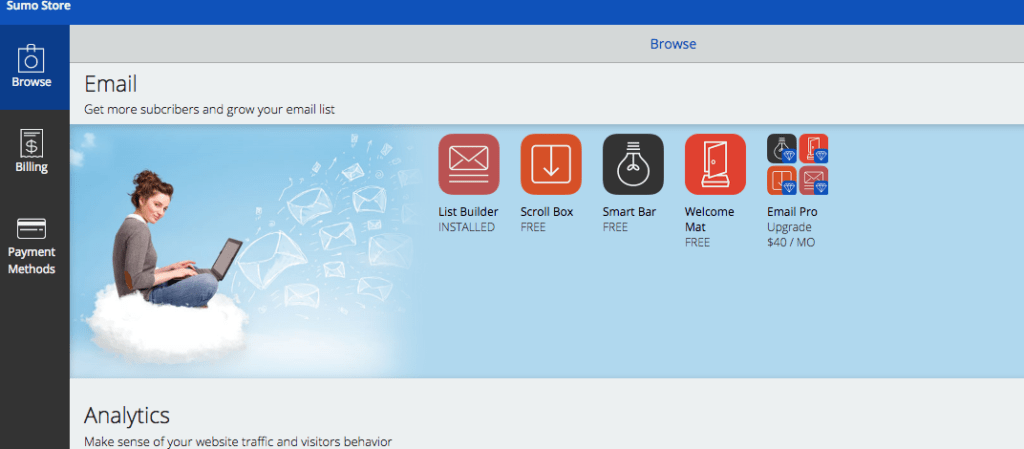 If the content section is exclusive or good enough, then you can expect SumoMe to do wonders, or in technical words, increasing email subscribers and social shares.
If the content section is exclusive or good enough, then you can expect SumoMe to do wonders, or in technical words, increasing email subscribers and social shares.
Interested?
Overview
The prime reason for any app or plugin to become popular and trustworthy is always the UI. In the case of SumoMe, the UI is dead simple to interact with, and the built-in tools are described in a manner that newbies will not find any major issues.
Unlike other WordPress plugins which regularly integrate all their menus and configuration options within the Dashboard, SumoMe adds a tab bar, floating around the right side corner.
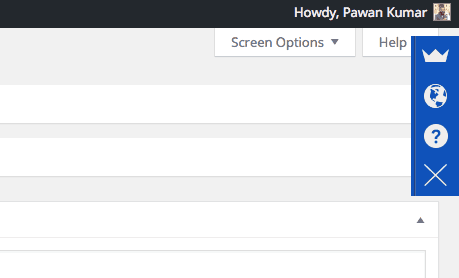
When I first installed the plugin, I was searching for rest of the configuration part, as I didn’t realize its presence on the side. To me, this was the only downside (not a major, though) I encountered, as I’ve to spend extra minutes to locate the app suite.
Did I just call SumoMe plugin an ‘app suite’?
Well, that’s where the story starts and most importantly, becomes different from its competitors. For now, there is no straight competition to this plugin.
Once you can locate the configuration module or the mini-dashboard of SumoMe, you’ll be greeted with a faded screen, popping up the hidden gems.
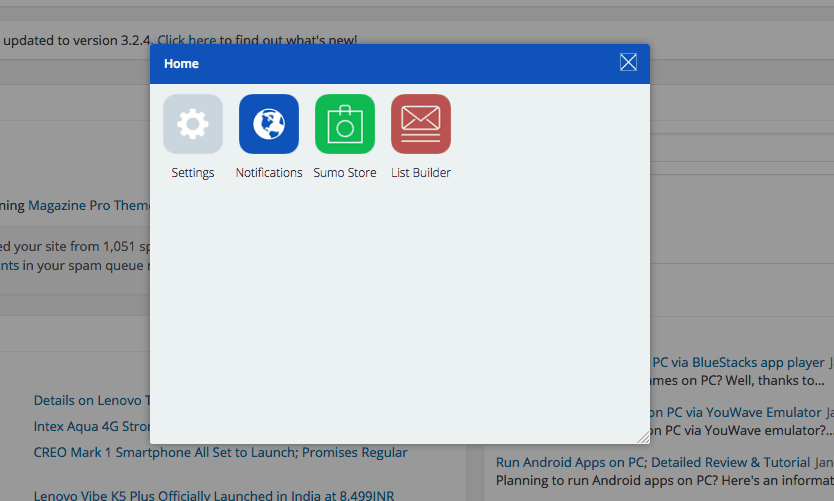 Over here, you’ll find a Setting tab, followed by Notifications and Sumo Store.
Over here, you’ll find a Setting tab, followed by Notifications and Sumo Store.
Setting tab is where you enter the login details for your free account (yes the signup is free), and configure the basics. You can adjust where the SumoMe Badge appears, which can be removed once a premium version is purchased.
I didn’t find the badge irritating, so I continued with the free version. You can pick five locations to showcase the badge. Under the configuration section, you can also find an explanation on how to quickly locate the badge on the live website. It also offers a browser extension to make the hunt super quick.
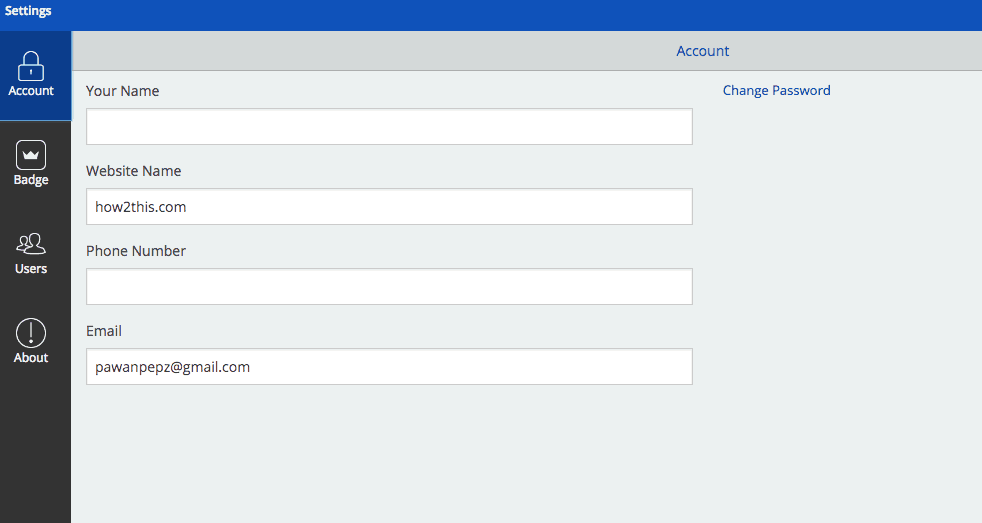 Next, the users setting is found, where you can enter multiple user account details, who are allowed to access SumoMe app in this specific Dashboard. But the catch here is that the multi-user account is available only in the premium version.
Next, the users setting is found, where you can enter multiple user account details, who are allowed to access SumoMe app in this specific Dashboard. But the catch here is that the multi-user account is available only in the premium version.
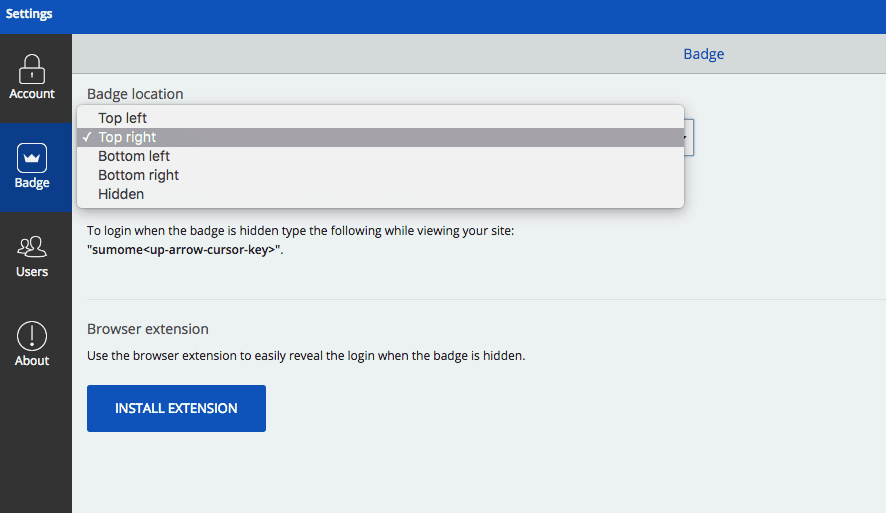 Finally, an About section introducing you to the company and product is present, which you can simply ignore like I did.
Finally, an About section introducing you to the company and product is present, which you can simply ignore like I did.
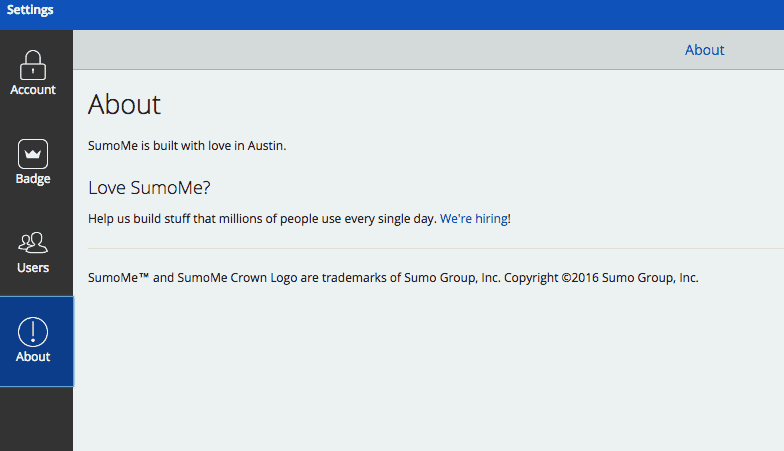 A simple trick for newbies, to get back to the home screen, click on the Crown Badge icon (or the Cross button) and to check the notifications, click on the Notification icon. I know it can be confusing in the beginning.
A simple trick for newbies, to get back to the home screen, click on the Crown Badge icon (or the Cross button) and to check the notifications, click on the Notification icon. I know it can be confusing in the beginning.
So, this is how things look at the beginning. Simple, right?
Let’s jump onto the advance parts now!
Notifications
It’s a single station where all of the notifications are be served. You can quickly find the performance of the active modules (I’m using the List Builder here), and it’s an easy way to check the performance and get back to other work.
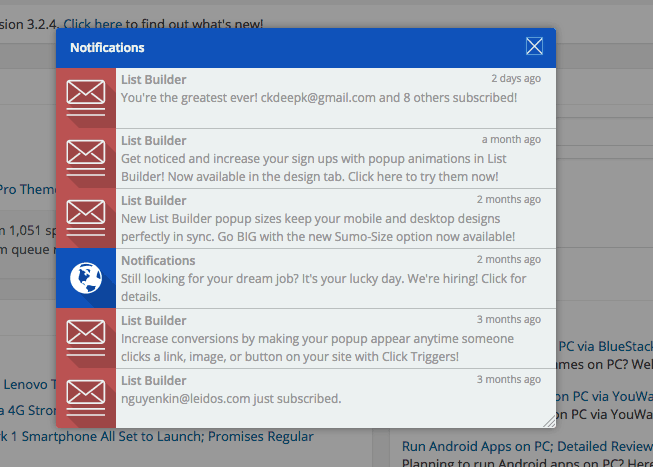
This particular module is not a game changer from any point of view, but I must say, it’s helpful in its own way.
Unfortunately, there is no way to disable it. So, either use it or ignore.
List Builder
For the majority of its users, SumoMe is an email list builder and nothing else. Finding a better working plugin with this module under the belt isn’t that easy. Of course, we’ve got tons of other options to pick, but SumoMe does things in a better way. Most importantly, without charging anything!
To install the List Builder app, you need to click on Sumo Store, and under the Email section, click on the List Builder app to install the same.
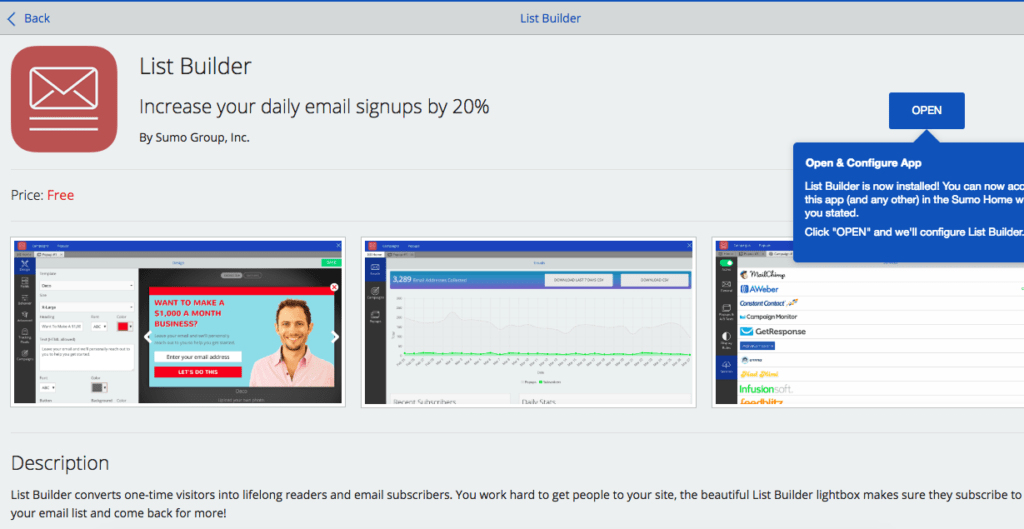 At the installation page, you’ll be greeted with details and screenshots. Helpful, right?
At the installation page, you’ll be greeted with details and screenshots. Helpful, right?
Once the app is installed, you can start with the same, and there is a simple switch which you’ve to turn on to make it live on the website. With this switch, you can anytime Pause the app. Cool, right?
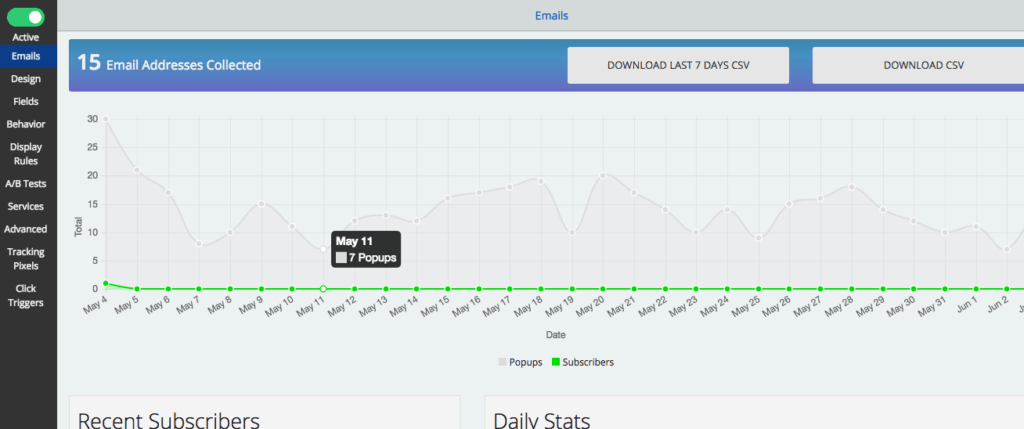 You are first greeted with the Dashboard for the List Builder app, showcasing the performance on a simple map. At the top of the chart, you can also see buttons to download the subscribers list in CSV format (more on this later). Scrolling down, you can find the recent subscribers and daily stats.
You are first greeted with the Dashboard for the List Builder app, showcasing the performance on a simple map. At the top of the chart, you can also see buttons to download the subscribers list in CSV format (more on this later). Scrolling down, you can find the recent subscribers and daily stats.
Moving next, Design is the section where you can pick how the email pop-up looks. In the free version, there is just one template available for the free version, but it’s decent for the beginners.
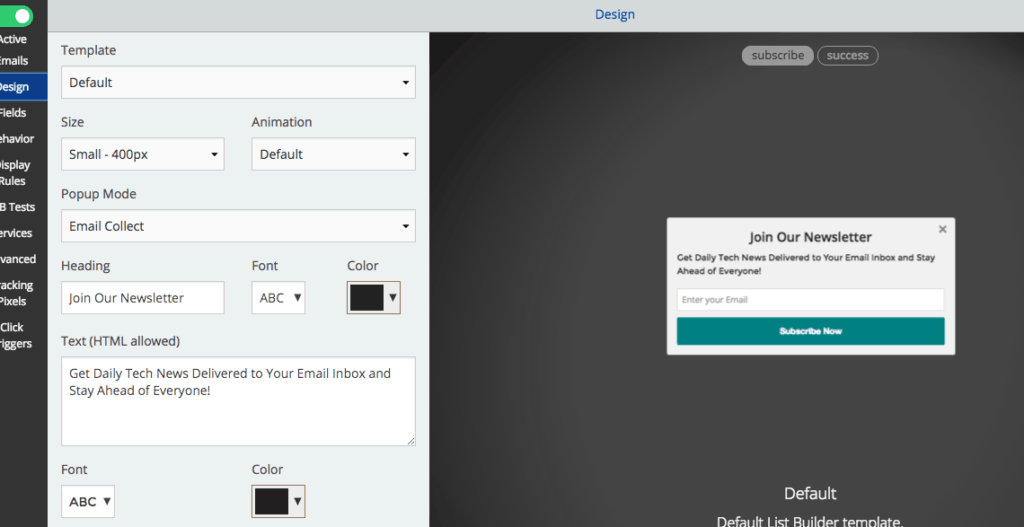 You can tweak the size, animation, header, font, color, and even play with the font, its size, and type. The real power lies within the Popup Mode, which can be used to either collect emails, or get more Tweets or Facebook Likes, or to interact with a Call to Action section.
You can tweak the size, animation, header, font, color, and even play with the font, its size, and type. The real power lies within the Popup Mode, which can be used to either collect emails, or get more Tweets or Facebook Likes, or to interact with a Call to Action section.
Now, the section holds few more customization options, followed by Preview button that can make the configuration visible before making it live.
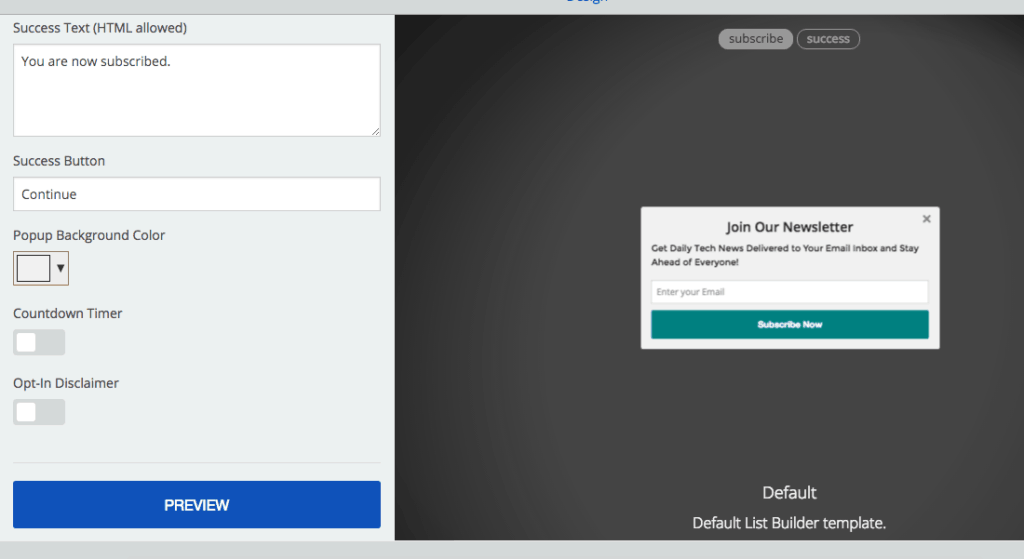 Finally, you can click on Save button at the bottom right side, and the app will be live.
Finally, you can click on Save button at the bottom right side, and the app will be live.
This is what you get without any cost. But, the app is integrated with more advanced features, limited to the paid users. You can go on with the A/B testing, or set display rules, configure different behavior based on the situation and even implement Click Triggers.
One free feature available that can make developers happy is the custom Form builder. If you’re a coder, then adding a custom form via HTML code is dead simple. And, it works like a champ.
Now, I can go on into each and every detail, but I’m sure you’ve already in an understanding with the plugin. Finally, I’ll finish off this section with the introduction of few more impressive features.
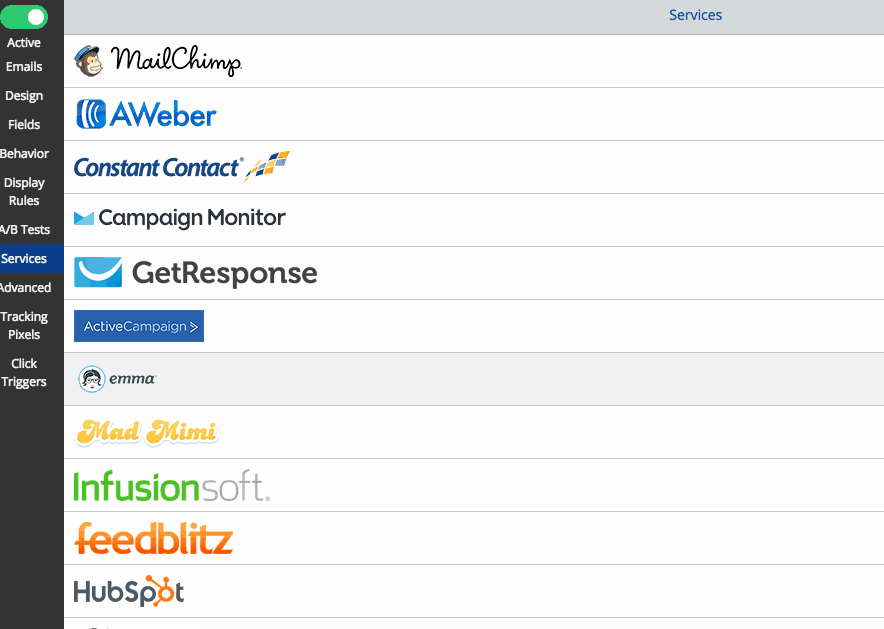 Saw the image above? It’s the list of email subscription tools supported by SumoMe. So, go ahead with the List Builder and once you have a decent number of subscribers, go ahead with any of these services to deliver regular updates.
Saw the image above? It’s the list of email subscription tools supported by SumoMe. So, go ahead with the List Builder and once you have a decent number of subscribers, go ahead with any of these services to deliver regular updates.
This pop-up method is not the only one available in the package, as you can always enable a Scroll Box, or Smart Bar, or even a Welcome Mat. Each of these has their way to interact with the visitor and ask them effectively to sign up for the subscription.
Social Sharing
As we discussed in the starting, other than email subscriptions, social media is a significant source of traffic. To make it work, you need to implement social sharing tools with the content. It helps the readers to share quickly the content (which they just liked) to any of the social platform with a single click. Otherwise, they have to copy the URL and paste it in the custom status on an individual platform.
Finding a blog in this age without social sharing buttons, is damn hard, as everyone has understood the importance of social sharing. By default, WordPress doesn’t offer this feature, asking the users to rely on plugins.
Usually, WordPress users have to use separate plugins to implement different functionalities, but now with SumoMe in case, email subscription, and social sharing (and few others) can be carried out with a single plugin install.
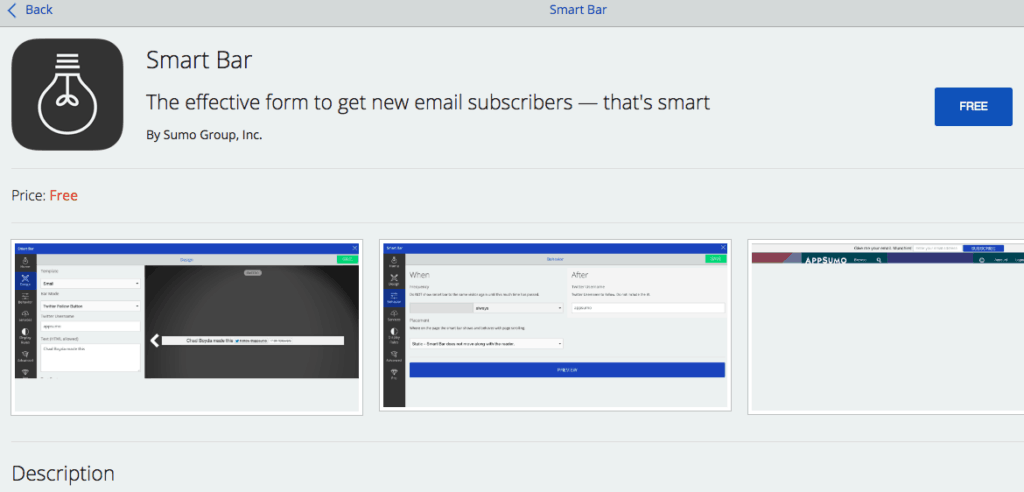 You can activate the module and then decide which platforms to be available for social sharing, and the place where the icons will be available.
You can activate the module and then decide which platforms to be available for social sharing, and the place where the icons will be available.
The design of icons is flat, ensuring modern implementation. Just like in List Builder app, a dedicated dashboard is available, keeping you informed of the performance. It can showcase the number of shares gained and the particular post getting the highest clicks.
Highlighter
If you’re running a blog and publishing quality content regularly, then I’m sure your loyal readers are sharing it on social platforms. Now, instead of sharing a complete post, users might be interested in picking up few lines. With Highlighter app-enabled, the moment they select a particular sentence, a social sharing module instantly pops up, offering them a single switch to click and Tweet or share.
This app is available for free, but it’s not applicable and useful in every situation. If your case matches the application here, then SumoMe has got it covered.
Other modules
As you must have judged so far, SumoMe is not a single plugin, rather, it’s a platform for multiples. It’s a helpful feature that we’re getting everything by installing a single plugin, as it helps in keeping the overall number of installed plugins to a minimum, which is a trick to maintain the performance.
Other modules offered here are Google Analytics integration, Content Analytics tool, Heat Maps. All three analytic tools are capable of keeping a proper log and finding out details about the performance of live posts.
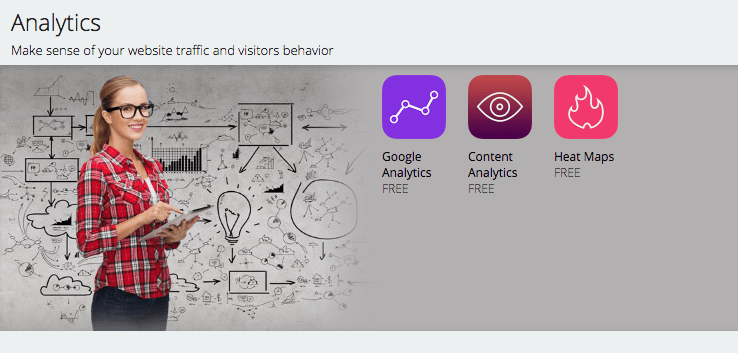 Personally, I like to keep Google Analytics out of the WordPress Dashboard (probably to keep things on the lighter side), but the Heat Maps tool is remarkable. It can tell you areas on the website which is getting maximum interaction or clicks, making it easy for us to implement the relevant modules at specific sections, and getting better interaction.
Personally, I like to keep Google Analytics out of the WordPress Dashboard (probably to keep things on the lighter side), but the Heat Maps tool is remarkable. It can tell you areas on the website which is getting maximum interaction or clicks, making it easy for us to implement the relevant modules at specific sections, and getting better interaction.
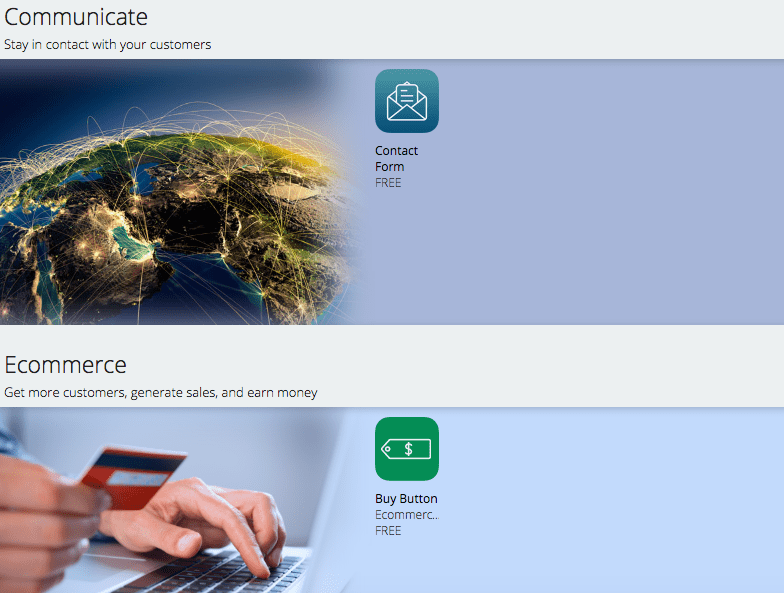 It also holds a built-in Contact Form, which I’m sure you don’t need an introduction of. It also has a Buy Button, which can be implemented without any cost, and can convert your standard website into an e-commerce. If you’re setting up a complete shop, then it’s not a worthy solution, but it can be helpful if you just have to sell a couple of products (probably Digital ones).
It also holds a built-in Contact Form, which I’m sure you don’t need an introduction of. It also has a Buy Button, which can be implemented without any cost, and can convert your standard website into an e-commerce. If you’re setting up a complete shop, then it’s not a worthy solution, but it can be helpful if you just have to sell a couple of products (probably Digital ones).
It also holds a Discover app, aimed to find out a new source of traffic. It’s available for free!
Premium vs Free
Now, it’s an unavoidable question with SumoMe. It’s a product from a registered company, so you can’t expect all these set of cool features without any price tag. Luckily for us, they have somehow managed to offer the base features without any price tag, giving us an opportunity to know their product before paying.
Go ahead and start with the plugin and see if it works in your case or not. In my opinion, if you’re publishing excellent content regularly, this plugin and its apps can do wonders.
If I have to make a decision here, I’ll begin with the free version, and will move onto the premium ones, once the free one are doing the trick. Moving ahead is the only option to get progress, right?
Should you go with SumoMe?
If you believe in keeping the number of active plugins to a minimum, then SumoMe can be a great pick. But, you need to activate a lesser number of modules to keep performance intact, as the higher number of active modules can affect the speed.
Also, if social sharing tools are already available in the theme package, and the email subscription part is handled with third-party email service management tools like Aweber, or MailChimp, then going with SumoMe will not a good idea.
As you’re finally aware of everything aforementioned, will you try SumoMe? It’s not a billion dollar question, but if you can still answer it, then your feedback will help this review become one stop solution to all SumoMe related queries, and will also help us improve further. See you in the discussion section!



Bhajan
Posted at 01:57h, 07 OctoberGreat review!
I’m going to check this out!
Thanks!
Jeff Boivin
Posted at 16:43h, 06 FebruaryHi !
An experienced blogger talked to me about it two days ago. Your review confirmed his point of view.
Thanks for your review, Jeff