
04 Mar Everything to Know about Trackbacks and Pingbacks of WordPress
In simple words, Pingbacks are the automatic notification while Trackbacks are the manual notification.
That may be a simpler explanation but it’s sure, not the complete one, right? Well, both Pingbacks and Trackbacks are a method to notify other WordPress blogs about a link you’ve mentioned in the content. That link is the URL pointing out to their individual post or page.
Still confused?
In a nutshell, TrackBack was designed to provide a method of notification between websites: it is a method of person A saying to person B, “This is something you may be interested in.” To do that, person A sends a TrackBack ping to person B. [Source]
Well, now you need to dive into the details! Don’t worry, before you reach the end here, you’ll learn everything you need to know about Trackbacks and Pingbacks for WordPress.
About Trackbacks and Pingbacks
WordPress brought this option to help two blogs talk to each other. It means, when one blog links to another, then the second one will be notified regarding that link request.
Generally, any website can link to any other over the Internet, but there is no easy way to let other website know about it unless they check their link profile using a backlink checker tool like Ahrefs.
So, this system does the work of notifying other blogs, if they are also developed using WordPress. But, the concept of trackbacks and pingbacks doesn’t stop here. It grows further!
Suppose, someone linked back to your website, to a particular post. Now, if you approve that link, then at the discussion section of that particular post, that trackback or pingback will appear.
Am I making it anything clear now?
Now, none of these two are normal comments. If you’ve used or understood the default comment system of WordPress, then that also allows putting a website link.
I guess a picture will clear the difference now.
This is a comment.
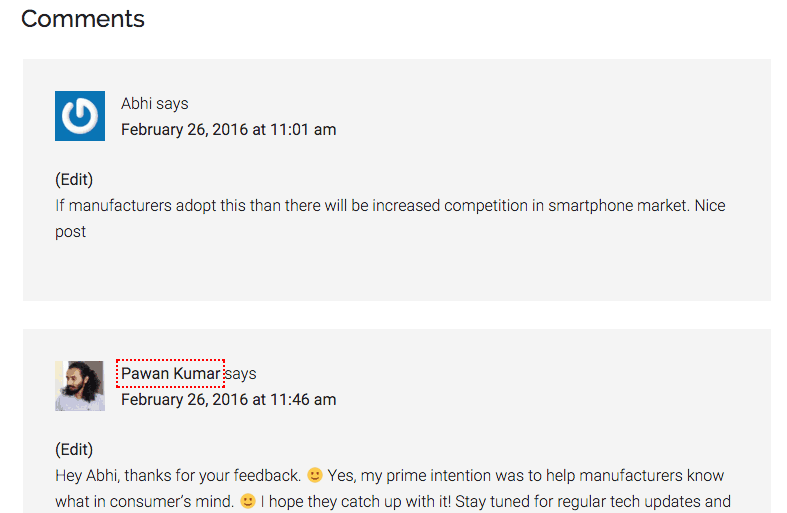
This is a pingback and trackback.
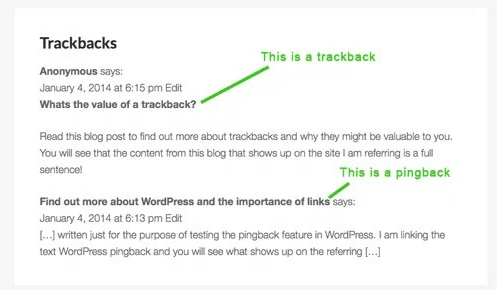
I can feel you getting out of the confusion now!
Pros and Cons of Pingbacks & Trackbacks
Finally, once you understand what they are, it’s time to evaluate whether they are any good for your blog or not, right?
Earlier when reaching out to fellow bloggers wasn’t that easy, the use of pingbacks and trackbacks made sense, because it was an easy way to get a notification, every time someone linked to your blog or passes on a notification when you linked to other websites.
So, the first obvious benefit here was the networking. Using any of these two, you can connect with other bloggers using WordPress as the platform.
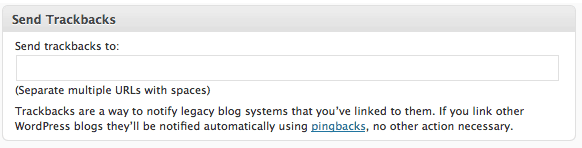
The next benefit was in terms of SEO. As a blogger or digital marketer, I’m sure you understand the importance of backlinks. As far as these twos are used in a right way, they brought SEO benefits to the blogs. But, it can go otherwise too, especially if your blog is getting connected to a lot of spammy sites.
Also, if you’re getting a no follow link, instead of a normal follow (also coined as dofollow) one, then your website will not get the complete benefits.
Where it becomes confusing?
Both of these elements are shown in the discussion section only. There are no separate headings to have a clear understanding of which one is Trackbacks and which one is other.
So, as I’ve cleared up from the images added above, there is a clear difference between these two, but technically they are doing the same thing, and this is exactly where it becomes confusing.
But, I’ll give you a simple rule here, to draw a line in between the two.
The first one, Trackback is going to showcase a particular description, just below the linked title, while in the case of a Pingback, excerpts will be displayed. No one is allowed to change this excerpts, as this is handled completely by the system involved here, while in the case of Trackback, the description is in control of self.
How to Enable Trackbacks and Pingbacks
Enabling these two hidden features is straight and simple. Follow the steps mentioned below.
Step 1 – Login into the Dashboard and under the Settings tab, click on Discussion section.
Step 2 – Now, the second check box is available to enable or disable this feature you’re looking at. It is available aside of Default article settings.
As mentioned over there, these settings will be applied to newer articles only. So, it is recommended to keep these setup things ready before beginning your blog’s journey. Also, I’ll recommend keeping manual approval setting turned ON. This will allow a manual permission before any trackback or pingback or even comment appears on your website. This will help control spamming. Alternatively, you can also use Akismet plugin, which is known to stop 90% of general spam.
Why don’t people use them anymore?
The simple answer to this question is that people find it time-consuming and even if they invest time in them, they don’t bring any top-notch benefits to the blog.

Earlier when social media wasn’t that mature for networking, this feature from WordPress made sense. But now, it’s not that worth!
What should you do?
In my advice, if your blog is new, then you can keep them ON, but once visitors grow beyond your control, these pingbacks and trackback, both can become a time consuming. Every day, they will require some time for moderation.
So, what are you going to do now? Will you jump on board with them or stay away?
Finally, a healthy discussion below will help all of us to clear any other remaining confusion. Interested?



review of divi theme
Posted at 01:56h, 13 AprilGood morning,
Great post.
Nicely crafted about best wordpress themes.
I have also made a review on one of the great WP themewordpress
themes.
Let me know if I can include your this article in any of my website’s
article for my audience to know your great efforts too.
Thank you!
page builder on wordpress
Posted at 16:56h, 05 DecemberHave you ever considered writing an ebook or guest authoring on other websites?
I have a blog based upon on the same information you discuss and
would really like to have you share some stories/information. I know my visitors would value your work.
If you are even remotely interested, feel free to shoot me an email.