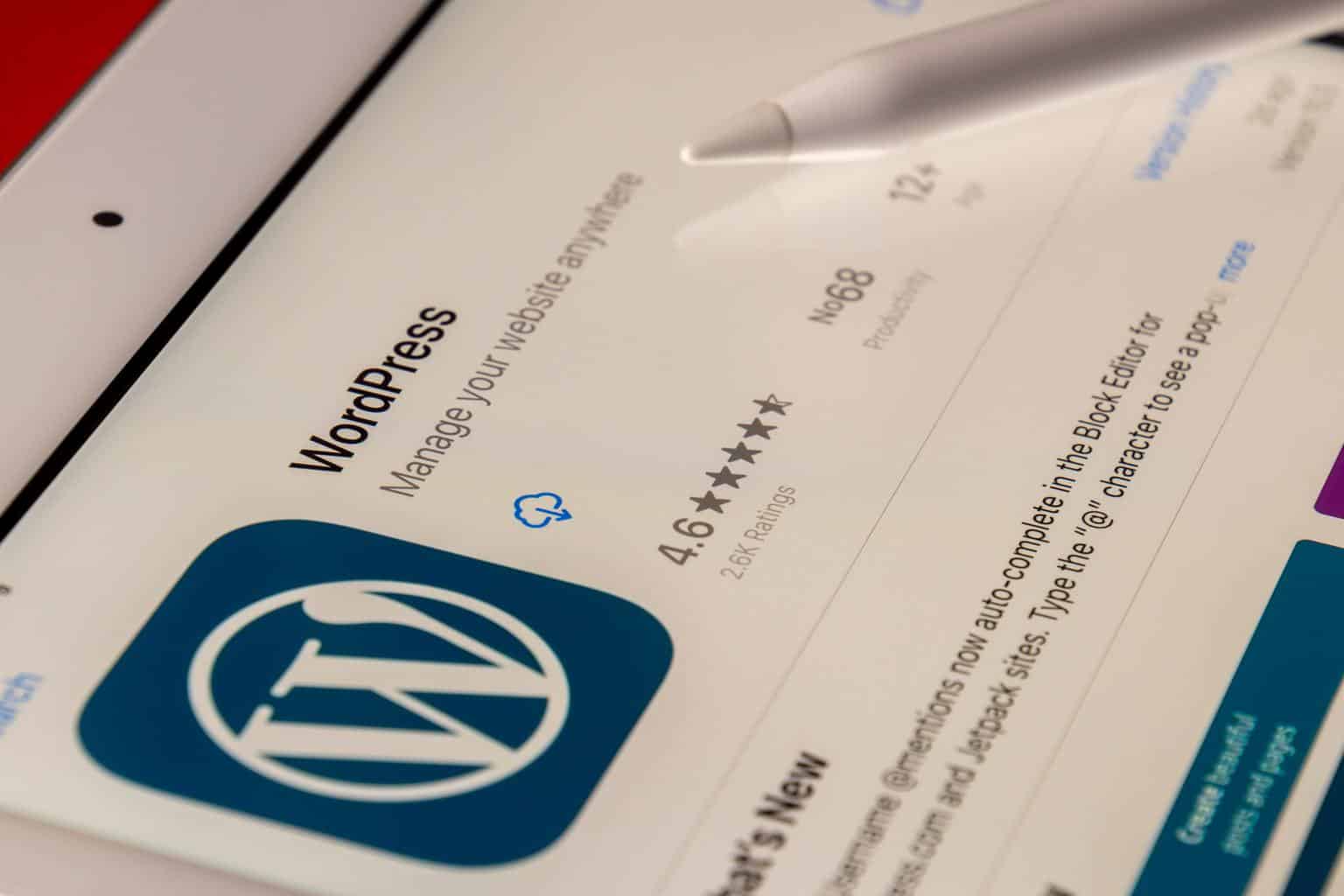
15 Oct How Do I Fix a Slow WordPress Site?
WordPress is the most popular content management system globally and is currently used by approximately 40% of all websites. Many business owners enjoy using WordPress for their sites because it is free and easy to create and organize content.
However, it can be frustrating when your WordPress site is not running as quickly as you want it to. These slow speeds will be unappealing to clients, and therefore you will lose profit. There are many ways to fix a slow WordPress site, some of which we will discuss in the text below.
Main Causes for Slowness
 Overall, you can usually attribute a slow website to a couple of different factors. The most obvious ones include the following:
Overall, you can usually attribute a slow website to a couple of different factors. The most obvious ones include the following:
- Long posts
- Poor web hosting provider
- Unnecessary external scripts
- Unnecessarily lavish themes
- Large Images
Split up Posts
Many people incorporate long blog posts or instructional guides on their websites for the benefit of their customers. It’s to have long posts so that your customers can understand more about your business, but it may also be causing slower speeds. Thus, more content results in a slower loading time for that page.
The best thing to do would be to split up the posts into different pages. It may turn out to be better for organizing your website, as customers can view whichever section they want to read. If they only are interested in a blog post from 2 months ago, they can easily find that section without having to scroll down.
Invest in Good Web Hosting
 Choosing a reliable web hosting provider will ensure that your website gets the attention and resources it needs. A good provider will make sure that there is enough bandwidth across the host server for all the sites. Otherwise, you will notice lagging speeds and website crashes.
Choosing a reliable web hosting provider will ensure that your website gets the attention and resources it needs. A good provider will make sure that there is enough bandwidth across the host server for all the sites. Otherwise, you will notice lagging speeds and website crashes.
There are many contenders for the best WordPress hosting provider for 2021, but you need to research to find the best one for your needs. Having too many options for your web hosting provider can feel overwhelming, so try to narrow it down to a few.
Look for hosting providers that offer features such as SSD hard drives, LSCache, and Cloudflare integration. These are all optimizations that will further improve the speed of your website.
Reducing External Scripts
External scripts are often incorporated into files from plugins and themes. It could include different fonts, ads, or tools that are not necessary for your website to operate.
To improve load times, consider disabling all external scripts. You can make exceptions for the options you use more often, such as Google Analytics which is helpful for SEO and marketing.
Use an Appropriate Theme
WordPress themes are numerous, with over 11,000 available to choose from, allowing you to have all of the icons and widgets you want on your site. It is essential to choose a theme with features that you will use and not just imagine using it in the future.
Keeping your theme as minimal as possible will ensure quick loading speeds for all your pages. The good idea is to start with a default WordPress theme. It will be functional and have all the bare necessities. If you want to upgrade to a more advanced theme, you will know which functions exactly you desire later on.
Compress Images
 When you have gone through the tips listed above, and your website is still too slow for comfort, you may need to look at your images. Images are essential to include because they show the customer exactly what they are paying for.
When you have gone through the tips listed above, and your website is still too slow for comfort, you may need to look at your images. Images are essential to include because they show the customer exactly what they are paying for.
To compress images, you can use Adobe tools such as Photoshop, which can reduce the size of the image, speeding up your website. Another trick is to take all your JPEG files and save them as smaller PNGs. It is important not to lose too much quality in the image, or the customer will no longer tell what it is. It will also make you lose credibility in the eyes of your customers.



No Comments