
23 Jun How to Find a User Interface-Friendly WordPress Theme
WordPress is responsible for powering millions of sites that we see today on the Internet, which has certainly grown exponentially since its birth in 1983. As of March 2021, there are 1.84 billion websites active on the internet. From that, WordPress powers around 64 million of them.
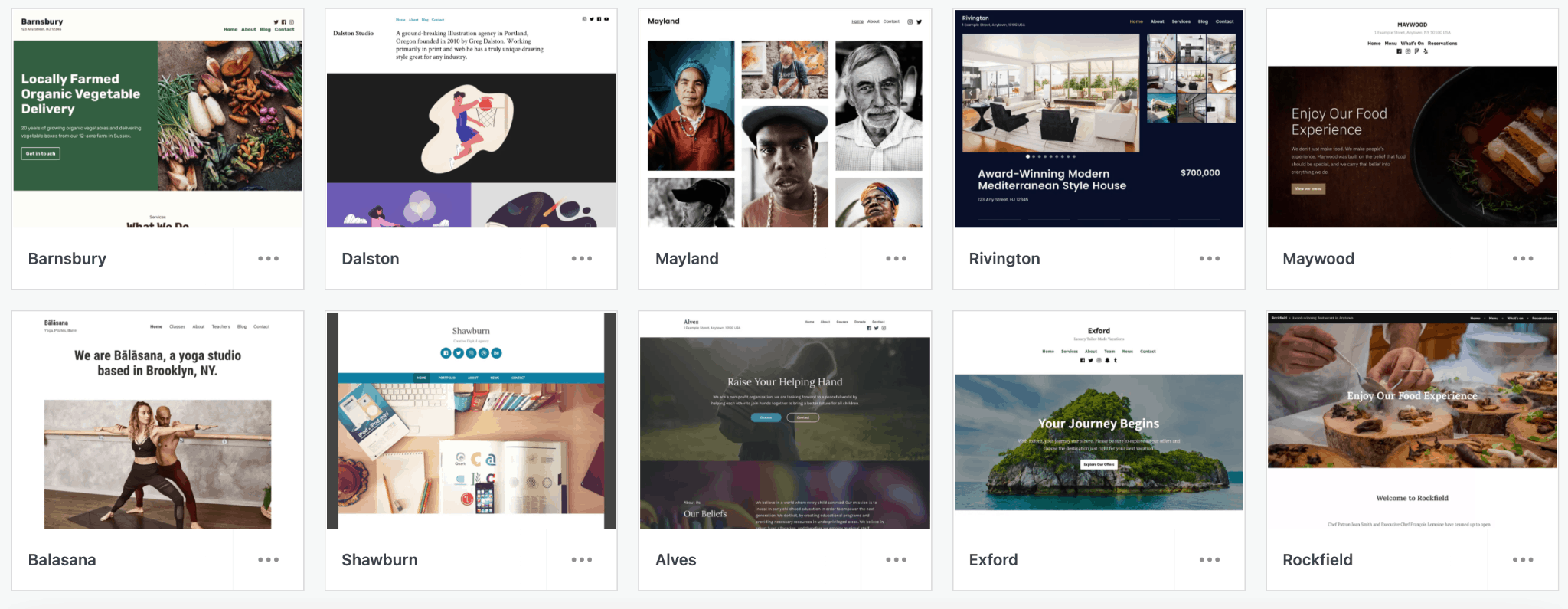 Finding a user interface theme on WordPress is essential because customer experience is significant for any online business. It can be the difference between a customer staying at the top of the sales funnel to reaching the checkout point. Also, it can help strengthen the relationship between your business and its customers, so here’s how to find a WordPress theme that’s user interface-friendly.
Finding a user interface theme on WordPress is essential because customer experience is significant for any online business. It can be the difference between a customer staying at the top of the sales funnel to reaching the checkout point. Also, it can help strengthen the relationship between your business and its customers, so here’s how to find a WordPress theme that’s user interface-friendly.
User-Friendly WordPress Theme
Anything user-friendly is designed to cater to the site visitor and the admin who looks after the site. It should be easy enough to customize to the admin’s preference, and it should be functional and easy to use for the site’s visitors.
There’s nothing more frustrating than having a theme that isn’t user-friendly or lacks some functionality that would make it a lot easier for both parties. A lack of user-friendliness in a WordPress theme can mean a lot more wasted time trying to make it functional enough for site admins. For some, the theme might lack some of the features that the business would have liked to implement.
 For a site visitor, it can impact the user’s experience of the site and the business itself. First impressions can often count as Forbes found 73% of companies with an above-average customer experience ended up performing better financially than others with poorer UX.
For a site visitor, it can impact the user’s experience of the site and the business itself. First impressions can often count as Forbes found 73% of companies with an above-average customer experience ended up performing better financially than others with poorer UX.
What to Look for Regarding User-Friendly Interface
So what should you be looking for when it comes to a user-friendly interface? There are a few characteristics that are worth considering when choosing the theme for your site.
Live Demos
Almost all WordPress themes will allow you to open the theme up in a live demo scenario, which is an excellent opportunity to test the site as it appears and functions as a live website. It can help to understand what features are available and whether or not the theme ticks off everything you need and require.
There is also demo content available, which enables you to install within a few clicks, providing a pre-designed theme or layout. So, a preview can help save a lot of time when it comes to customizing your site and tailoring it to your business style or branding.
Navigation Options
For a site to be user-friendly, the most crucial feature to have is navigation. Your users need to be able to gravitate from one webpage to another. Some might have the navigation at the top of the website’s page, or it might be in the form of a drop-down menu on the side.
For some, both are included, so it’s good to look at what your users would find most useful. This might depend on their own experiences with the internet and how expansive your website is in size.
Integration of Other Tools and Social Media
 Not every WordPress theme will be able to integrate features that you might want on your site. Social media is an important one, for example, because there can be many benefits of cross-promoting to other platforms like Instagram and Twitter. It can also help for SEO purposes, which is critical to help your website rank higher on the search engines.
Not every WordPress theme will be able to integrate features that you might want on your site. Social media is an important one, for example, because there can be many benefits of cross-promoting to other platforms like Instagram and Twitter. It can also help for SEO purposes, which is critical to help your website rank higher on the search engines.
When looking at these themes, always check to see what tools, software, and social media platforms you can integrate. Some you can quickly implement with plugins, and some may need coding. However, not everything is going to be integrative.
Editing Capabilities
 A good user interface design will give the admin the best tools available to edit the theme itself. For the design to fit the business’s branding and cater to the site visitors, there should be a built-in drag-and-drop page builder. Such a builder is the best and easiest way to edit pages successfully without too much effort and time wasted.
A good user interface design will give the admin the best tools available to edit the theme itself. For the design to fit the business’s branding and cater to the site visitors, there should be a built-in drag-and-drop page builder. Such a builder is the best and easiest way to edit pages successfully without too much effort and time wasted.
WordPress has a block editor called Gutenberg and a Live Customizer, so ideally, it’s good to find a theme that will be compatible with both of these editing tools.
Communications for Your Visitors
 When your visitors want to get in touch to either show interest in your business or have a query, a contact page and multiple forms of communication are helpful for your users. Not having any form of communication can be disheartening to your site’s visitors, and as such, they might click off and look elsewhere.
When your visitors want to get in touch to either show interest in your business or have a query, a contact page and multiple forms of communication are helpful for your users. Not having any form of communication can be disheartening to your site’s visitors, and as such, they might click off and look elsewhere.
Again, some plugins can incorporate contact forms and relevant communications that will benefit your customer/business relationship.
Five of the Best User Interface-Friendly WordPress Themes
We’ve put together five of the best that have been highly rated online by customers and review WordPress themes sites.
1. Astra
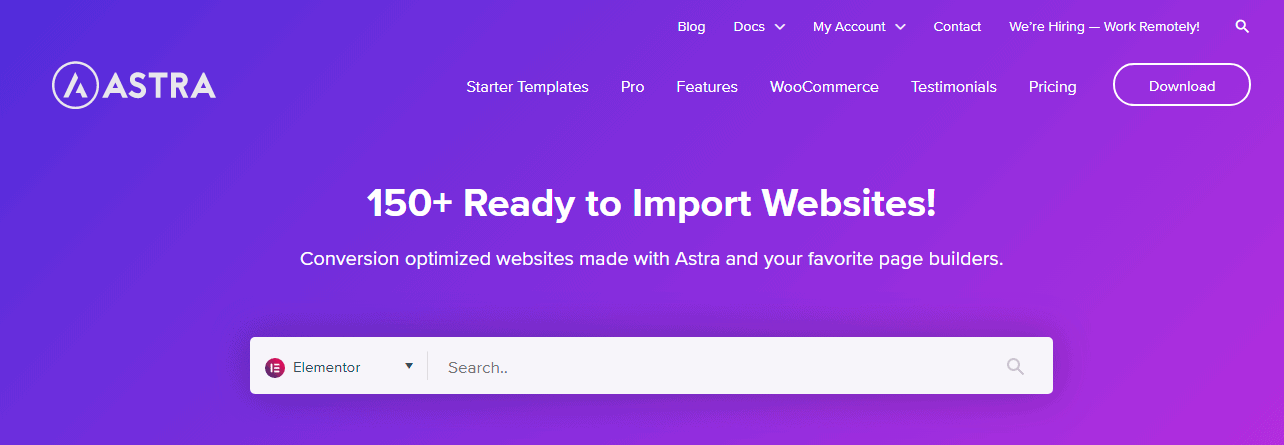 Astra offers a lot when it comes to your WordPress website. Not only is it a popular one for many to use, but it’s also considered one of the fastest loading themes, which is critical for visitor satisfaction. Moreover, 70% of people have mentioned that loading time can affect their willingness to purchase or do whatever call to action the website requires.
Astra offers a lot when it comes to your WordPress website. Not only is it a popular one for many to use, but it’s also considered one of the fastest loading themes, which is critical for visitor satisfaction. Moreover, 70% of people have mentioned that loading time can affect their willingness to purchase or do whatever call to action the website requires.
Whether it’s a blog, eCommerce site, or business website, Astra can cater to all types of websites. Also, there are color options, various layout styles available, and pre-made demo sites to help build your site easier.
2. WooCommerce Storefront
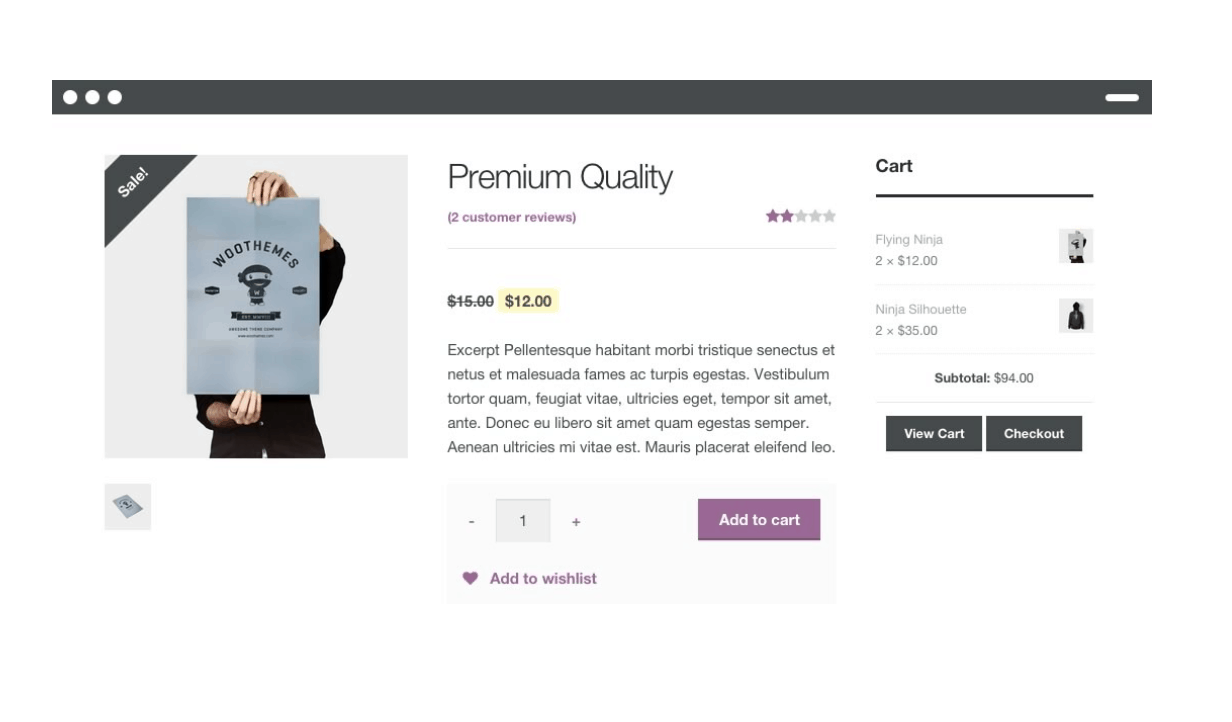 If you’re looking for something that’s a bit more niche, then it’s worth giving WooCommerce Storefront a try. WooCommerce is an excellent choice for eCommerce platforms, and as such, they’ve created their storefront designs. These are great for those already using the WooCommerce plugin and any extensions applicable to this plugin.
If you’re looking for something that’s a bit more niche, then it’s worth giving WooCommerce Storefront a try. WooCommerce is an excellent choice for eCommerce platforms, and as such, they’ve created their storefront designs. These are great for those already using the WooCommerce plugin and any extensions applicable to this plugin.
The WooCommerce Storefront has been rated popular due to its integration capabilities as well as having built-in SEO. All of this can help optimize your online shop quickly to continue or start selling your products and services.
3. Ultra
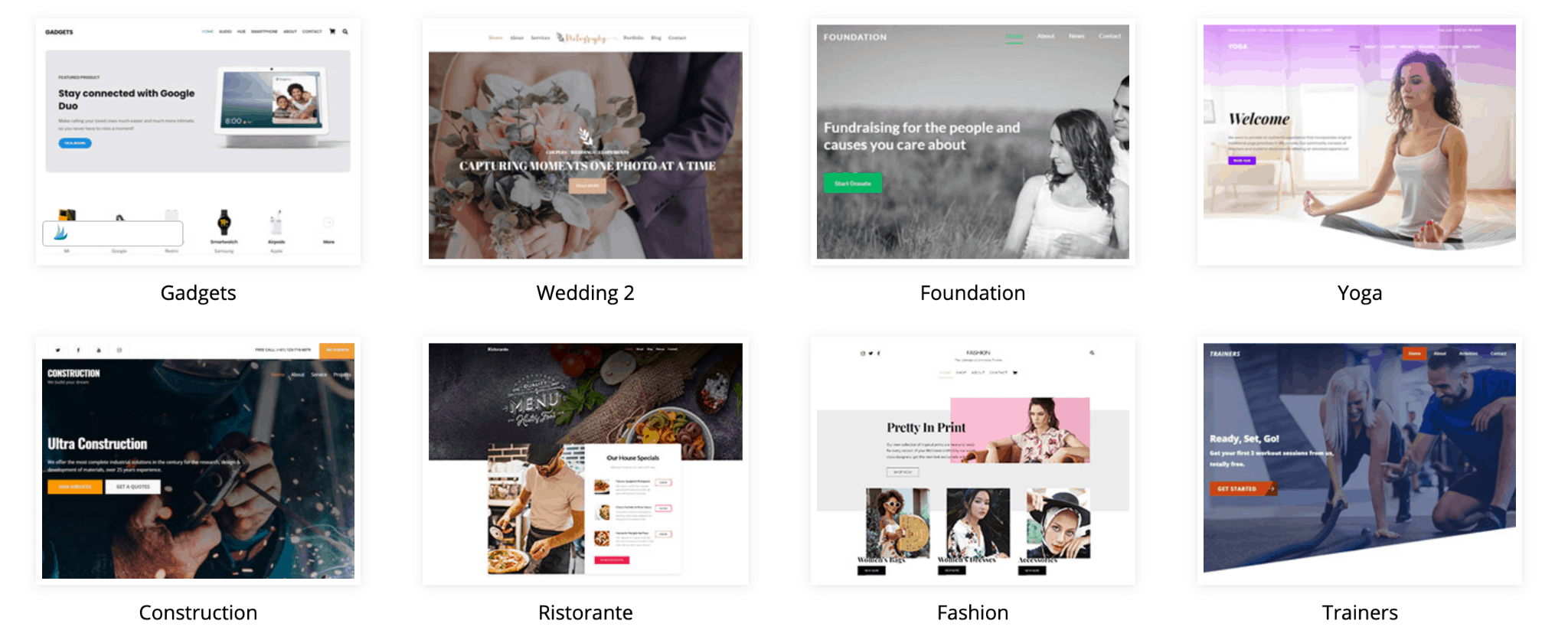 For those that need something multipurpose, then Ultra is a good pick. There are plenty of pre-made websites to choose from that come with a helpful drag-and-drop page builder. As mentioned above, having this editing option available for your theme can make tailoring it to your brand a lot easier.
For those that need something multipurpose, then Ultra is a good pick. There are plenty of pre-made websites to choose from that come with a helpful drag-and-drop page builder. As mentioned above, having this editing option available for your theme can make tailoring it to your brand a lot easier.
There are many styling options like Astra has, and it also includes the possibilities of custom widgets and social integration. Even though Ultra has so much to choose from, it’s still effortless to use and great for web design and editing beginners.
4. Zelle Pro
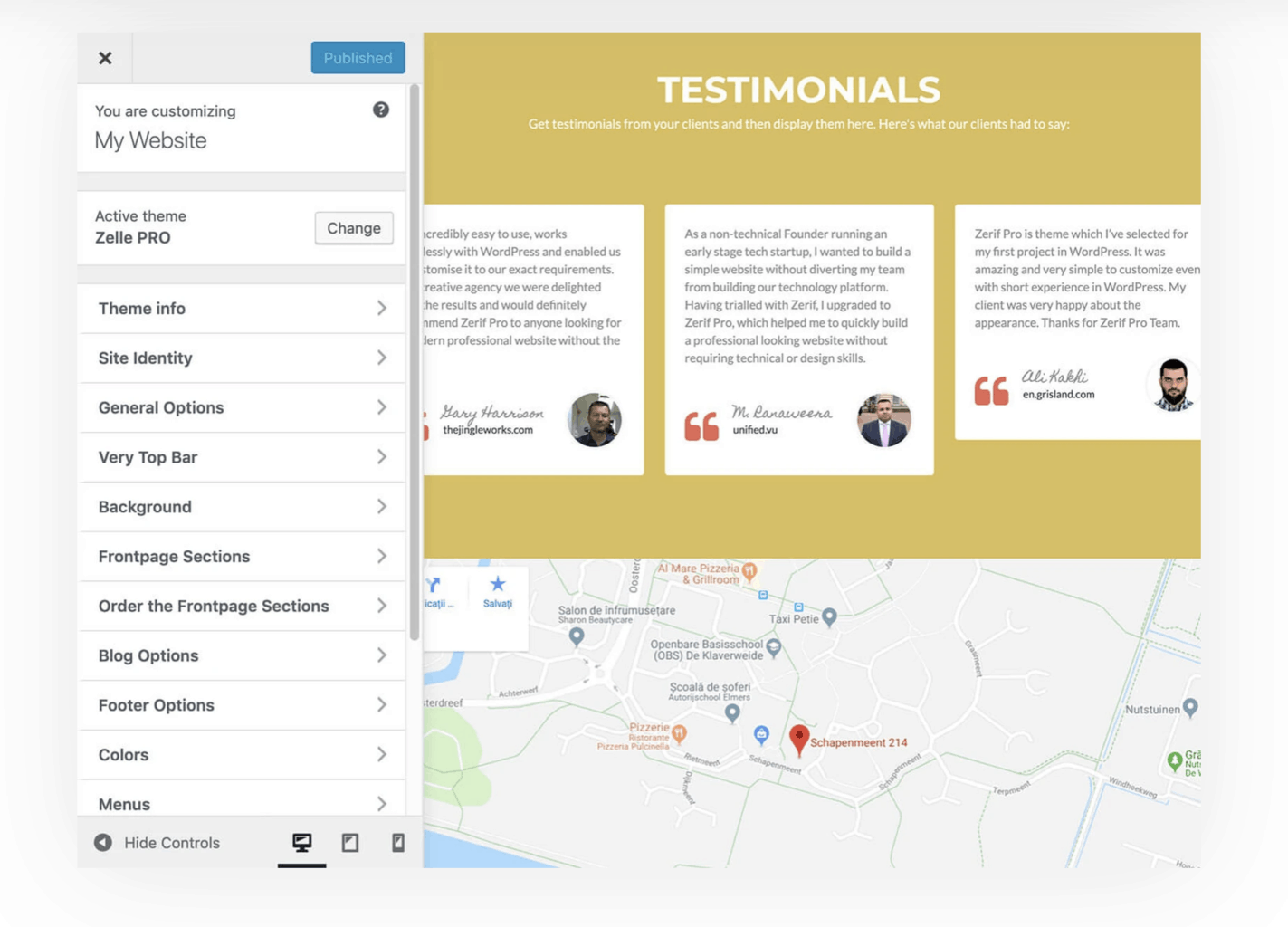 Zelle Pro is a powerful one for single-page designs and is considered one of the best ones for business consulting WordPress themes – if that’s your niche, of course.
Zelle Pro is a powerful one for single-page designs and is considered one of the best ones for business consulting WordPress themes – if that’s your niche, of course.
There are six child themes available, and these can be customized easily via the WordPress customizer. From adjusting background colors to incorporating a blog section, you can make all these changes in real-time. There’s a fantastic menu that’s super responsive and helpful for when you want to arrange your website’s content.
Like many of these themes, there is so much versatility and the ability to customize it to your business needs.
5. Daisy
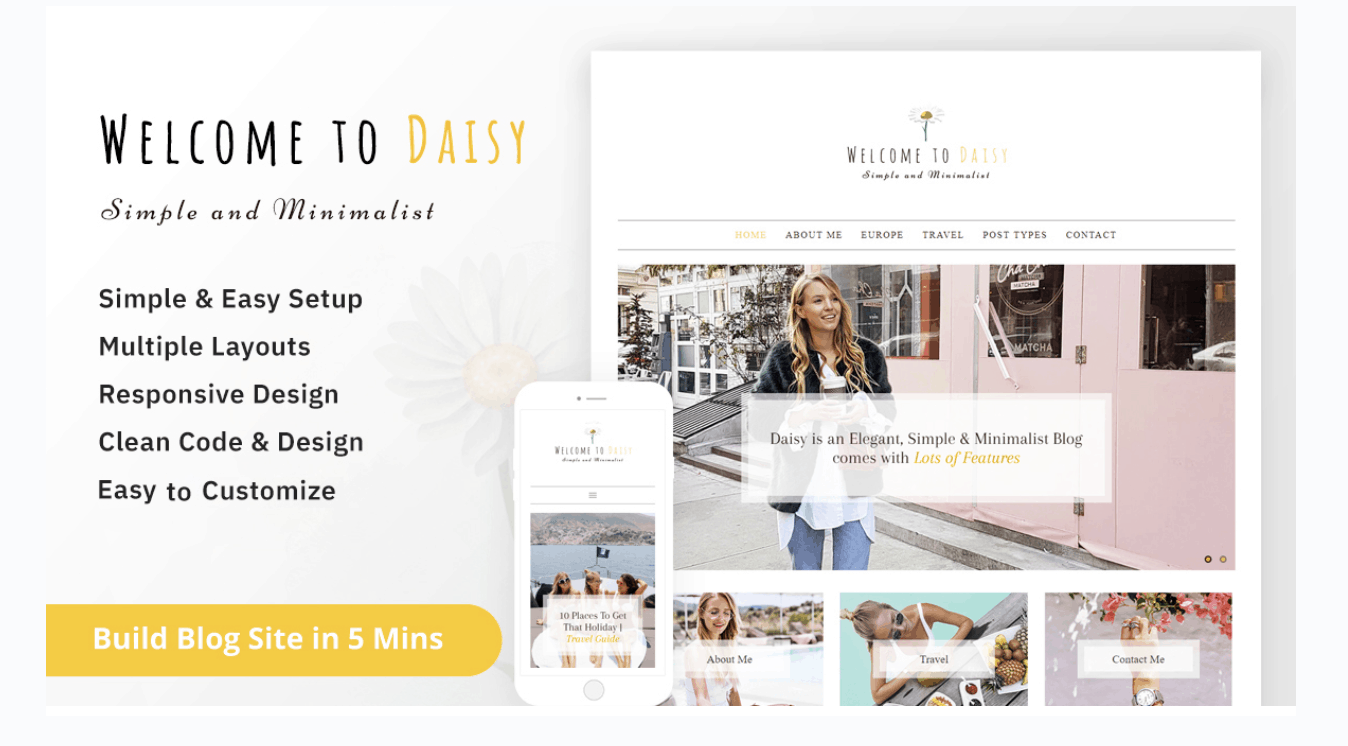 Daisy is a prevalent theme for bloggers and provides fifteen blog layouts in total. So if you’re creating or running an existing blog, then this WordPress theme is likely to be one of your favorites.
Daisy is a prevalent theme for bloggers and provides fifteen blog layouts in total. So if you’re creating or running an existing blog, then this WordPress theme is likely to be one of your favorites.
What’s probably the most critical part of this theme is that it’s 100% compatible with WordPress’s Gutenberg editor. Daisy also supports up to 600 fonts, so there are undoubtedly many scopes to make your site unique.
The theme also comes with plenty of video tutorials after you’ve purchased the theme. This is handy for any of those who are beginners and are needing guidance when customizing the theme.
Final Thoughts
There are tens of thousands of WordPress themes available, and this is a number that’s forever growing as new and existing designers contribute to the marketplace. While many have a price tag, WordPress still has a wide selection of free themes too, so do some digging and make sure you’ve taken a good look into what’s available before deciding on your theme.
Make sure you check out the recommended WordPress themes in this article, and let us know if you end up using any of them!



No Comments