
22 Apr Personalize your WordPress Theme and Make it Fit Your Brand!
One of the most popular platforms for building websites and content management system is WordPress. It’s easy to use and it offers numerous themes for different kinds of websites such as a WordPress theme for business, e-commerce website, and many more. However, different brands and websites have different needs.
Below you can find a list of different ways to personalize a WordPress theme to make it fit your brand:
- Child Theme
This theme reflects on your originally chosen theme, also known as the parent theme, and allows you to make the changes needed which won’t influence the parent theme. Plus, it will make your theme more secure because any changes made won’t be deleted if the parent theme updates.
- Basic Customization
If you want to make certain modification and changes regarding the title, logo, color, background, header image, or the text, just click on site identity in your dashboard. Also, you can change the menu location or even create a new one. And you can arrange a fixed homepage or pick one page as a front page and another one for your blog.
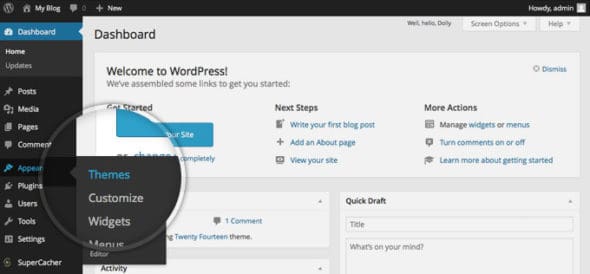
- CSS Editing
CSS editing will enable you to make various adjustments regarding style, font, and color to your original WordPress theme. All you need to do is a bit of research and find out more about CSS. However, if you don’t feel like doing a research, you can opt for and use Yellow Pencil Visual CSS Style Editor. In other words, use this style editor premium plugin for making simple adjustments.
- Custom Code
Anyone who’s familiar to coding and has elementary knowledge about it can make custom codes in order to make the WordPress theme more personalized. And you can change your title page also by creating some style codes. Similar to CSS editing, you should just do a bit of research and look for customization codes.
- Plugins
Another great way to personalize WordPress theme to make it more suitable for your brand is to use plugins. Plenty of plugins, whether free or premium, can also offer the option to customize the functionality. Just find the perfect plugin for your site since each plugin offers different functions.

- Customization Order
If you want to make a small modification you should first try to use the theme options before going to template files. Or, if you need to change the design try using CSS. Then, if you want to make structural changes, use .php files. Last, add new template files to your child theme and use a plugin for bigger modifications.
- Use Customizer
This is an extremely useful WordPress framework for anyone who wants to develop themes. It’s located in the WordPress admin bar and you should just access Customizer. One of the greatest features of this framework is that it offers the option to preview any changes made. Remember – many themes don’t offer this option!
- File Structure
If you want to customize your site to your needs you should be familiar with all of the WordPress files. First, Header File which consists of style sheet links, menu, title, side slider, etc. Then, Index File which is in charge of content display and site’s functionality. Third, Page File responsible for displaying the theme page structure. Last but not least, Footer File which is made up of the bottom structure of a theme.
- Theme Stylesheet
You may want to override the settings of your theme and alter it from a box-like to a full wide layout. Plus, you can find the line code of the stylesheet by using a debugging tool. However, there’s one downside of using theme stylesheet: any changes made will be deleted in case of a theme update.
- Option Page
You can edit the stylesheet by referring to the admin panel, too. Here you can check the option for custom stylesheet. Yet, this option is only possible if your theme is coded in a good manner. Alternatively, you can try going to the theme options, custom CSS, and add a new code here.
_
Thank you for reading this article. All of the above-listed tips will add some new features to your theme and save you quite a lot of money which you will otherwise give to professional developers. If you need additional assistance, or have any questions regarding this article, please do not hesitate to ask below in comments, and we will help you in any way we can.



No Comments