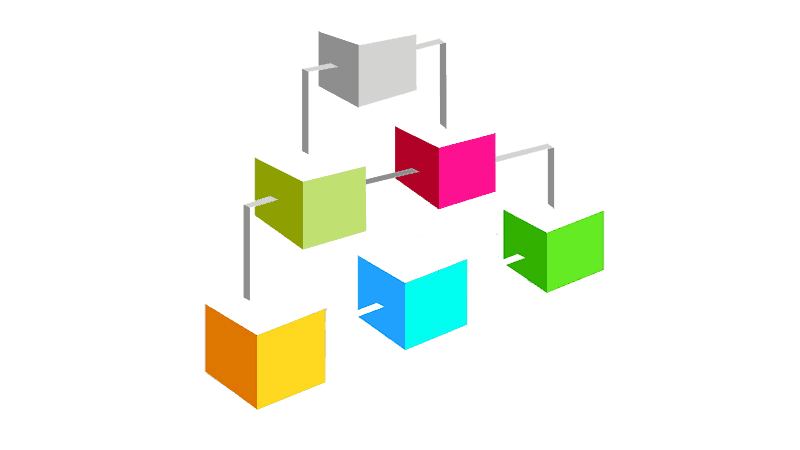
03 Apr Which is Better for SEO: XML Sitemap vs HTML Sitemap on WordPress
Sitemaps are one of the key features for your websites and they are also very important for Google bots. Especially if your website is old or it has more than 1000 contents, you will need to setup those maps properly on your website. There are two kind of sitemaps that you can use for this purpose. XML sitemaps and HTML sitemaps. Should you use one of these maps and which one is better? We are going to discuss about that on this page.
Which Sitemap You Should Use on WordPress? XML Sitemap or HTML Sitemap?
Actually the answer of this question is just “both”. You need to use both sitemaps because how they work is different but their purposes are same. For a better SEO experience, it will be best to use both of them.
What is XML Sitemap
Google visits XML Sitemap periodically and it checks the most recent posts on your website. It also crawls your old posts with the help of XML sitemap. However Google bots visits xml pages in certain times. So it can be once in a day or a week or a month. It depends on how often you update your website. It is one of the best ways to tell Google about your website structure.
What is HTML Sitemap?
HTML sitemap is another good tool which helps you for the SEO. Unlike XML sitemaps, Google bots visits HTML sitemaps more often. It helps your old pages to be crawled more efficient than XML sitemaps. Matt Cutts also explains how HTML sitemaps are important for crawling and SEO with the video below.
How You Should Use HTML Sitemap?
After you create the sitemap, you will need to add it to your menu, sidebar or footer of your WordPress website. The footer is going to be the best location for it. To be honest, HTML sitemaps are not looking very perfect or shiny. However you can make it look much better with some css tricks.
Which One is Better for SEO?
Of course HTML sitemap makes much more difference since bots understands & visits HTML much better than XML as Matts Cutts mentioned in the video. However you will certainly need both of them. Removing an XML sitemap or HTML sitemap can damage your website. If you don’t have a HTML sitemap yet, we recommend you to have one. It will help your website up to date. We will also tell you how to place a sitemap on your WordPress website at incoming posts.
Why are Sitemaps Important for SEO?
Let’s talk about negative impacts if your website doesn’t contain a sitemap (or your sitemap hasn’t been setup properly). Your pages aren’t going to be discovered by Google and they won’t be indexed. Besides if you remove your sitemap, Google will start to de-index your old contents.
Experiences with SEO Performance of Sitemap
It was about 10 years ago. We setup our website and started to publishing contents. However we forgot to setup a sitemap for my website at the beginning. While we were fetching the website as Google, Google was indexing our content. However two-three days later it was de-indexing. Google Webmaster Tools staff was very responsive on those days. We sent them a feedback and asked them what is wrong. A staff told me that ensure to have a sitemap. After we published the sitemap, we started to keep our ranks on search engine results.
We have also experienced something similar with our client. However his problem was quite weird. All in One SEO plugin XML sitemap can be buggy at times at custom posts. He was facing with this on his website. He had about 3000 contents on the website but sitemap had only 362 contents. After we resolved the issue, he gained his ranks and indexes back.



No Comments