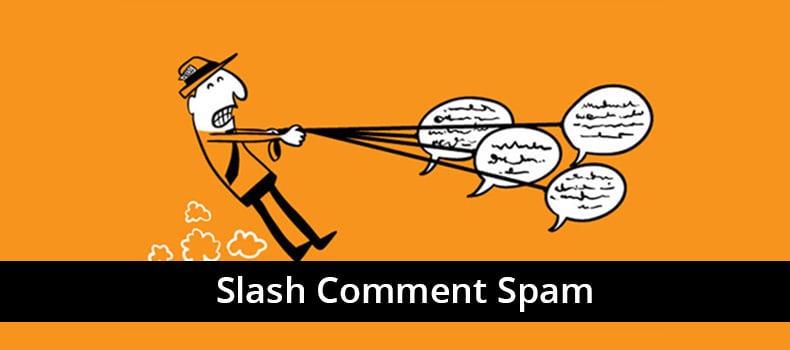
31 Mar How to Slash Comment Spam Before it hurts Your Blog!?
All bloggers are familiar with comment spam, and most of us don’t exactly know how to handle this annoying problem. As your blog grows, comment spam becomes a daily hassle which is not that easy to deal with.
What is Comment Spam?
Usually, all blog posts are open for comments. Sooner or later every blogger deals with comment spam, which doesn’t add anything useful to the blog post. Comment spam is just a sleazy way for the commenter to get free back links to their websites.
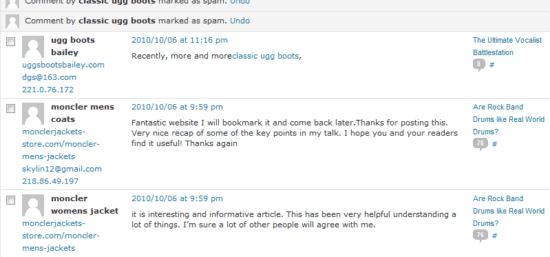
Below in this article you can find a few simple ways to slash comment spam before it hurts your blog in any way:
- Configure WordPress to minimize comment spam
WordPress is one of the most popular and used blogging platform worldwide, therefore is very attractive to comment spammers. The good news is that as a WP user you can hold all comments in moderation until you approve them, in order to avoid spam as much as you can. Moderation, for those who are not familiar with the term, means that all the comments will be emailed directly to you for approval, before they get published on your website.
Below you can see how to configure your WordPress website to send all comments to moderation:
- Open Settings > Discussion in your dashboard
- Click on the boxes Anyone posts a comment and A comment is held for moderation, and that select Before a comment appears > Comment must be manually approved
You may also invest in a spam – blocking plugin, which will filter out spam comments. We recommend you try Akismet, as it has proven to be one of the best spam – blocking plugins out there.

- Use a third – party comment hosting platform
Third – party comment hosting services, such as LiveFyre or Disqus, are used to externally host posted comments by users to online articles or blog posts. When using a comment hosting service your comments will technically be hosted somewhere else and still appear on your posts. By doing this, the blog comment hosting service moves all of your blog post comments to its servers where they go through some powerful filters in order to cut out spam comments.
Users of these hosting services have much lower levels of comment spam. A third – party comment hosting service also gives you a report on many things, such as user reputation, post approval rating, likes from other users and history, as well as it lets users flag inappropriate post comments by themselves.
If you choose to use a third – party comment hosting service, you’ll need to be aware of some minor risks. For example if the hosting goes down, all of your comments will not show on your website until the hosting fix its issue. But, besides this, both LiveFyre and Disqus have lots of benefits:
- They are totally free and easy to install and run
- They have very effective built – in spam filters
- They also allow visitors to up vote valuable comments
- Remove comments from your blog completely
Removing comments from your blog completely is a bit drastic but the most effective way to slash comment spam from your blog. If you disable the comments section of your blog, you will never have to moderate another spam comment.
This option is great for bloggers whose websites are in a niche which does not inspire many comments. But, the downside of this action is that you’ll miss out on the opportunity to communicate with your visitors, exchange experiences and opinions and answer any questions they have regarding your content. In case you have had open comments on your blog, and suddenly decide to shut them down, you may have unhappy readers, as they will no longer be able to share their thoughts about your content or ask for any additional help.
There is no doubt that comments matter and are important part of any blog or website. Most of the time, your content is enhanced by the comments below your blog post. If you are annoyed by spam comments, try some of the previously mentioned ways to protect your site, or you can also invest in an anti – spam WP plugin, which have a proven record of efficiency among users.
_
Thank you very much for your attention. We hope you found this article helpful. If you need any additional help, or have any questions regarding this article, please ask away bellow in comments, and we will do our best to help you as soon as possible.



Ibad Rehman
Posted at 05:23h, 10 AprilFor me Akismet does a good job. But its good to know other options as well. Good article Ana.