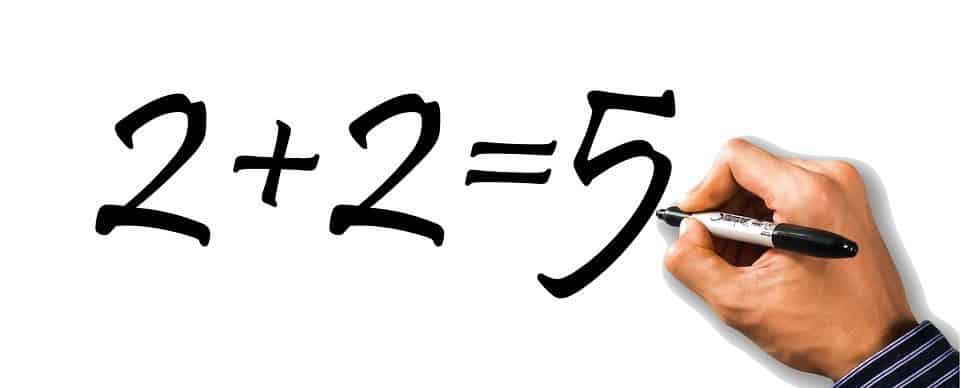
30 Apr Top 10 Common WordPress Mistakes that Must be Avoided at Any Cost
Most people use the WordPress CMS because it’s fast and relatively easy to set up. With just a few clicks, you can set up a fully functional website, blog or eCommerce store. However, sometimes in the haste to push ideas off the drawing board, most people don’t realize that the platform is not at all tolerant to basic mistakes. A slight mistake in WordPress can drag down your entire project.
So if you want to know what these common mistakes are and how to avoid them, stick with this article until the end!
1. Unsuitable hosting platform
It is one of the most common mistakes that most newbies make. Don’t make haste when choosing a web host for your WordPress site because hosting plays an important role in the overall success of your site. Analyze hosting requirements of your WordPress site patiently and choose the one that best suits your needs.
2. No cache plugin
In this modern age, when everyone is demanding the fastest user-experience, not using a good cache plugin would be the biggest mistake.
Cache plugins maintain a copy of the pages of the website so that those pages can load quickly for users. Before selecting a cache plugin, don’t forget to check out the features it’s offering. You must also check its compatibility with other plugins.
Some of the most popular cache plugins are W3 Total Cache, WP Fastest Cache, Comet Cache, Cachify, Simple Cache, etc.
3. Not optimizing your website for speed

As you know, today, users have no patience for slow loading websites. If your website is unable to give your user a fast experience, half of your users will abandon your site for sure. Look for the things that can cause slow website loading.
You may use Google PageSpeed Insights tool tool to check the performance of your website. The tool will analyze your site and on the basis of that, you may get the best suggestions to improve your website speed.
Some of the possible reasons for slow loading website could be un-optimized images, excessive fancy flash, external embedded media, etc.
One another major reason for slow loading website could be Javascript and CSS files are preventing your site from loading.
Most WordPress users find the Autoptimize plugin useful in eliminating this issue. If you’re not enough tech savvy, we would suggest to take a help from an expert or read a good resource. Here is a comprehensive, well-explained post on how to remove render-blocking Javascript and CSS in above-the-fold content that you may find helpful.
4. You’re not using a CDN (Content Delivery Network)
Most of the first time users, do not take adequate steps to optimize their WordPress site for speed and often complain about the slow speed.
Nevertheless, Content Delivery Network is a great way to speed up a website. CDN or Content Delivery Network stores a static version of your WP Site on a globally distributed network of servers.
When a user requests for a page, the static part of your website is served from the CDN server, not form the actual server. Usually, a user is served by the most nearest CDN server. It is a great method to reduce page load time for the users who are accessing your site from far away.
5. Using ‘admin’ as the default username
By default, ‘admin’ is a username in WordPress which you must change as soon as possible. If you’re still using ‘admin’ as a username, then you can become an easy target for a security breach.
You can easily change your username from WordPress dashboard by setting up a new user and assigning it the role of administrators.
6. You are not taking a backup of your site
Running a WordPress site without taking regular backups is something like skydiving without a parachute. You never know when a small failure or mistake can crash your website database. So, it is advisable to keep regular backup of your website.
Taking a regular backup and becoming punctual in the whole process can be a daunting job. However, it is not the case with WordPress. You just need to install a good backup plugin that will take automatic backup of your site.
Some of the popular backup plugins are:
- BackupBuddy
- BackWPup
- VaultPress
- PressBackup
- Duplicator
7. Using an older version of WordPress
WordPress provides updates at regular intervals to add new features and overcome security loopholes. Most of the time, people install WordPress and then forget to update. If you have not updated your CMS for quite a long time, then surely you’re leaving your website wide open for hackers.
As soon as WordPress release new version, you should immediately update your WordPress to the new version.
Note. Updates do not damage your website and don’t overwrite your custom settings and configurations.
8. Your WordPress theme is not responsive

Over the years, mobile devices have become a more common medium to access the internet. Therefore, it is necessary that your site is accessible and readable in all screen sizes.
Don’t worry, you need not create different versions of your site to target different screen sizes. You just need to have a responsive design on your site that you can get by using a fully-responsive WordPress theme. This way, your site will look good on all the devices (desktop, laptop, tablet, mobile device).
device). You may click here to find the list of some best WordPress themes in 2019.
9. You’re not using Google Analytics
Most of WP users don’t install Google Analytics. Maybe they think they have installed JetPack plugin, but trust us, it is not adequate. Google Analytics is an amazing tool to analyzes your traffic and user’s behavior. Using it, you can surely create a better content for your users.
10. You have mistakenly blocked search engine indexing
If your website is not showing up in the search engine results, it could be an indexing issue. By default, WordPress allows search engines to index the pages of the website, but sometimes, developers disable this feature to avoid website appearing in the search engine results, which is necessary, until the development is not finished.
However, it may become a serious issue if this feature remains disabled. If you’re not seeing your website in search engine result pages, see, if the indexing feature is not disabled. If it is, turn it on.
So there you have it! If you want to get the most out of your WordPress website, you must avoid these common mistakes.



No Comments