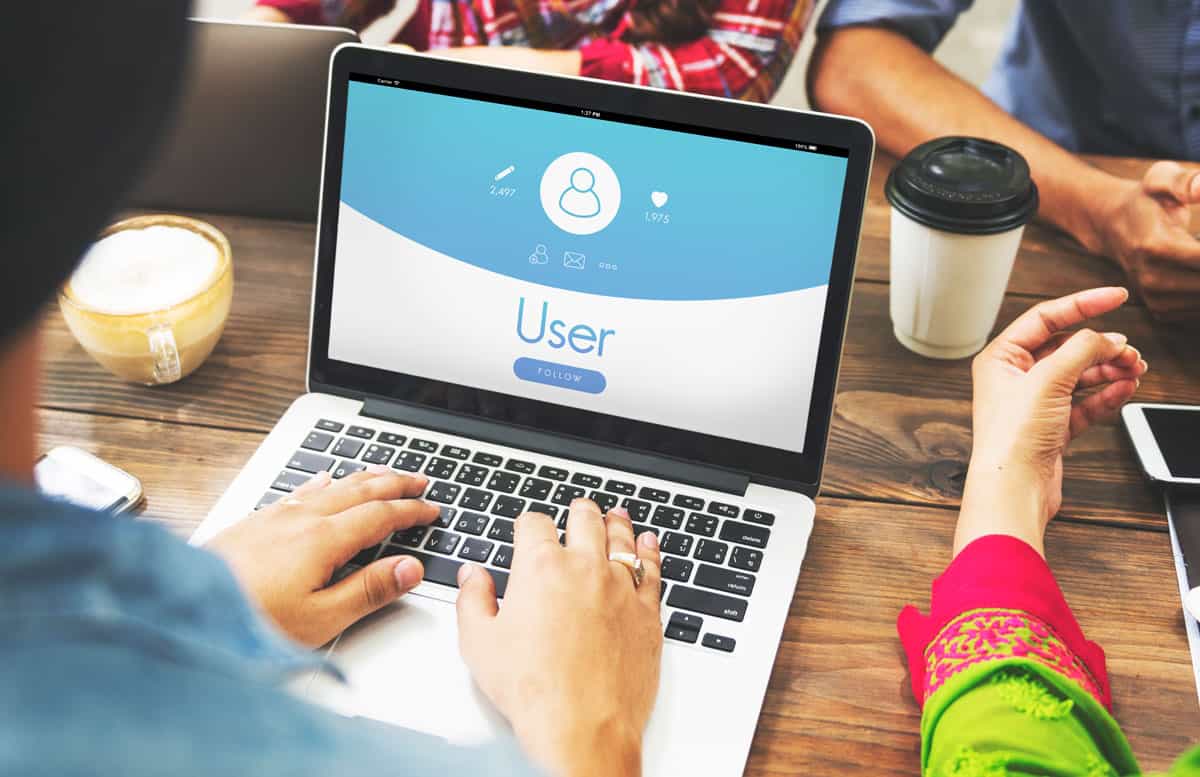
29 May 5 Cybersecurity Best Practices for WordPress Users
A website is a basic necessity for any business these days. You need to be online because that is where your customers are. While talking about website hosting, there are no doubts that WordPress is the most favourite platform. It is easy to use, and one does not need to know the in-depth coding and customizable themes.

Moreover, to ensure your WordPress site’s connection is secure, implementing an SSL certificate is crucial. A straightforward way to manage this is by using WP Force SSL, which helps you redirect HTTP traffic to HTTPS and handle everything related to your site’s SSL certificate without needing in-depth technical knowledge. This is a simple yet effective step towards bolstering your site’s security. Visit WP Force SSL for more details on securing your WordPress site effortlessly.
WordPress users can further enhance their experience by maintaining proper online hygiene. It is necessary to keep your personal information safe and secure. While you are working on your website, there are chances that you put information that you should not. Cybersecurity is at stake in that case. While thinking to write this article, I was thinking to curate for you some of the best practices that will make the virtual world on the web a better place for you. So let us begin!
To protect your WordPress site from brute-force attacks, WP Login Lockdown is an essential plugin. It limits the number of login attempts from a given IP range within a certain time period. This can significantly reduce the risk of unauthorized access by making it harder for attackers to guess your password. By adding an extra layer of security, you ensure that your website’s login is fortified against the most common types of cyberattacks. Check out WP Login Lockdown to enhance your website’s login security
Table of Contents
Encrypt your connection
When you surf the internet, third parties and hackers can see your online activities if your internet connection is not encrypted. It can cause loss of privacy, personal data, and even sensitive information, and can make you vulnerable to cybercrime or cyber-attacks. Use VPN to hide your IP address and encrypt online traffic so third parties or hackers can’t see it. To know, what is a VPN, think of a service provider keeping you safe from unwanted people seeing your data. A VPN can very well protect your private and sensitive information.
In addition to encrypting your connection, ensuring the interactions on your site are genuine is crucial for security. WP Captcha proves invaluable here by integrating advanced CAPTCHA tests on your login, registration, and comment forms, making it difficult for bots to spam or attack your site. A CAPTCHA is an automated test that humans can pass but current computer programs cannot, adding a layer of defense against automated abuse. Visit WP Captcha to learn how you can implement it on your WordPress site.
Besides, SSL certificate can be a great help for online data security as it encodes the data flowing between a client and a server. A site owner needs to determine the type of SSL certificate for the website. Different providers do charge dissimilar prices for their SSL certificates. For instance, you can consider the Comodo SSL certificate from CheapSSLShop as one of the cheapest SSL providers in the SSL industry. The reason behind the selection is low price, same quality SSL certificate, continuous customer support, and other features.
While managing themes and plugins is crucial for your site’s security and performance, ensuring you can recover from any mishap is equally important. WP Reset helps you troubleshoot issues by resetting your site’s database to its default installation values without modifying any files. It’s an excellent tool for developers and site owners who frequently test new themes and plugins. Moreover, it allows you to take snapshots of your site, so you can restore it to a previous state if something goes wrong. Explore how WP Reset can simplify your site management and recovery process.
Keep it Up-to-date
As the saying goes, using outdated software is a recipe for disaster. To keep up with the types of cyber-attacks that continue to grow, WordPress regularly releases the latest cybersecurity updates and patches. This improvement applies not only to the core of WordPress but also to plugins and themes. While WordPress automatically implements small software updates, you have to make significant updates manually. Therefore, regularly check for new updates in the “Updates” section of your WordPress administration area to avoid cybersecurity holes in your website.
Disable Directory Browsing
By browsing directories, you can quickly access the structure of individual sites and directories. However, it can be a double-edged sword if others can also access it. Hackers can easily use it to find vulnerable files, plugins, and topics and then use it to gain access to your website. If you have a self-hosting or need to disable it manually, you need to be a bit more careful. On premium platforms, this is taken care of automatically.
Perform Regular Backups
If in any adverse case scenario, you need to take down your website and begin again- taking backups is a sure shot help. Making backups is as important as website security. In the worst-case scenario, you cannot restore the site from the beginning by backing it up. You can also use plugins that auto-backup the site. It prevents the old backups from clogging up.
Manage Themes and Plugins
One of the most significant advantages of WordPress is its vast collection of plugins and themes. Ironically, WordPress plugins and themes are the most significant cybersecurity vulnerabilities that can harm your website. Always use plugins and themes with excellent ratings. It is a great indicator that tells you that they are well maintained and functioning correctly. Also, periodically check for updates to improve performance.
Before ending up, I can tell you that business and individuals that take care of these little things enjoy WordPress more efficiently. Ensure to keep a check on everything to stay safe from cybercrimes. Get an encrypted connection, keep your website and plugins updated- it may seem a tiring process, but is essential. Stay safe from all types of virus (both physical and virtual) and crimes!



No Comments