
15 Jun Best Applications and Services for Deleting Instagram Chats
Instagram, one of the most popular social media platforms, offers various tools to manage your interactions with other users. Two of these tools are the “Restrict” and “Block” features. Both are designed to help users control their social experience, but they operate in fundamentally different ways. Understanding the differences between restricting and blocking can help you choose the most appropriate action for managing unwanted interactions or maintaining privacy on the platform.
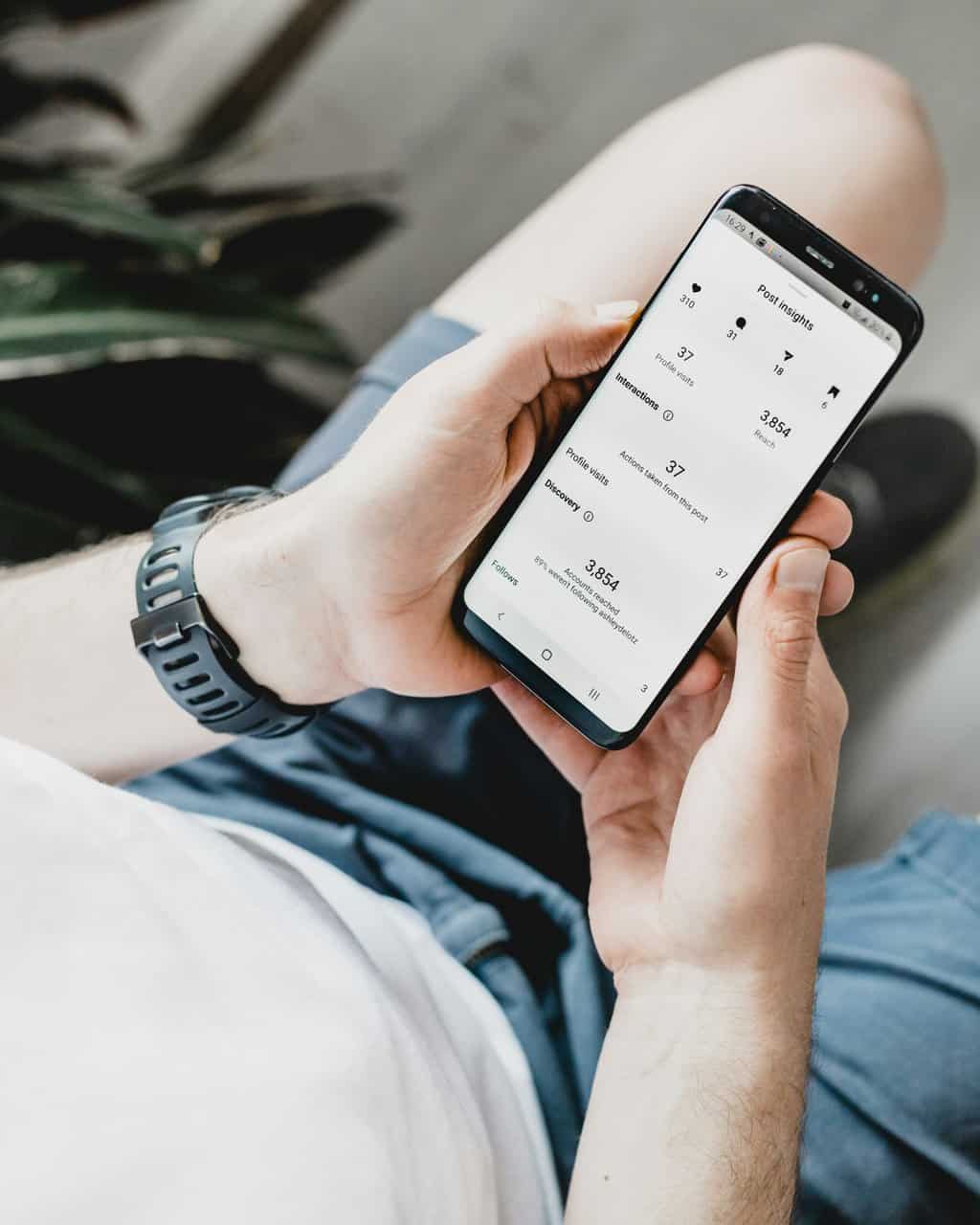 Understanding the Restrict Feature
Understanding the Restrict Feature
The “Restrict” feature on Instagram is a subtle way to manage unwanted interactions without the other person knowing. Introduced in 2019, this feature aims to help users protect themselves from harassment and bullying more discreetly.
Key Aspects of the Restrict Feature
1. Limited Visibility: When you restrict someone, their comments on your posts are only visible to them. You have the option to approve their comments so that others can see them, but they won’t appear publicly unless you allow them.
2. Direct Messages: Restricted users can still send you direct messages, but their messages will be moved to your Message Requests folder. You won’t receive notifications for these messages, and the restricted user won’t know if you’ve read their message.
3. Activity Status: Restricted users won’t be able to see when you’re active on Instagram or if you’ve read their messages.
4. Discreet Action: The person you’ve restricted won’t be notified that they’ve been restricted, making it a less confrontational way to manage your interactions.
How to Restrict Someone:
– From Their Profile: Go to the user’s profile, tap the three dots in the top right corner, and select “Restrict.”
– From Comments: If someone leaves a comment on your post, swipe left on the comment (on iOS) or tap and hold the comment (on Android), then select the exclamation mark icon and choose “Restrict.”
Understanding the Block Feature
Blocking is a more definitive action compared to restricting. When you block someone, it completely cuts off their ability to interact with you on Instagram.
Key Aspects of the Block Feature:
1. No Interaction: Blocked users cannot follow you, view your profile, see your posts, or send you direct messages.
2. Complete Disconnection: Once blocked, the user is entirely cut off from any interaction with your account. They won’t be able to see your activity on Instagram.
3. Immediate Effect: The blocked user will not receive a notification, but they will realize they’ve been blocked when they try to find your profile or interact with you.
4. Mutual Blocking: Both you and the blocked user cannot see each other’s content or interact in any way.
How to Block Someone:
– From Their Profile: Go to the user’s profile, tap the three dots in the top right corner, and select “Block.”
– From Direct Messages: Open the conversation with the user you want to block, tap the “i” icon in the top right corner, and select “Block.”
 Key Differences Between Restricting and Obstructing
Key Differences Between Restricting and Obstructing
1. Visibility and Interaction
– Restricted: The restricted person can still see your posts and comment on them, but their comments are hidden from others unless you approve them. They can also send you direct messages, but these messages are moved to your Message Requests.
– Blocked: The blocked person cannot see your profile, posts, or stories. They are completely unable to interact with you on the platform.
2. Notification and Awareness
– Restricted: The person is not notified when you restrict them, and they may not realize it unless they notice that their comments are not being seen by others or that their messages are not getting responses.
– Blocked: The person is not notified of the block, but they will quickly realize it when they cannot find your profile or interact with you.
3. Privacy and Safety
– Restricted: This is a less confrontational method and is useful for managing interactions with people you know or who might react negatively to being blocked.
– Blocked: This is a more aggressive approach, useful for stopping all interactions from strangers or users who are persistently harassing you.
When to Use Each Feature
– Use Restrict When
– You want to discreetly limit someone’s interaction without them knowing.
– You’re dealing with mild annoyances or wish to avoid confrontation.
– You want to manage the comments on your posts from a particular user.
– Use Block When
– You want to completely cut off all contact with a user.
– You’re dealing with severe harassment or threats.
– You want to ensure the person cannot see any of your content or interact with you in any way.
Both the “Restrict” and “Block” features on Instagram offer valuable tools for managing your social interactions and maintaining a safe and enjoyable online experience. By understanding the differences between these features, you can make informed decisions about how to handle unwanted interactions. Whether you choose to restrict or block a user, these options empower you to take control of your social media environment.



No Comments