
01 Sep 10 Best Free and Premium Website Builders
With over a Billion active websites on the web, every additional one gets registered in four seconds! These numbers alone would send chills down the spines of readers wondering about how big the World Wide Web actually is. Well, it is fair to say that there is nothing wrong in ‘Being a part of it’. Everyone wants a piece of this pie, and it is reasonably justified. The Billion websites fail to reflect the entirety of the Internet users, and that is partly due to the notion that very high technical skills are required to pull up a feat of this kind. But in reality, everyone can build their own website, with little to no programming skills!
This is where Website Builders come in. These are the networks that offer you different modes to let you successfully build a website on the World Wide Web. The demographic of website builders are largely made up of programmers and designers. While at least some amount of knowledge regarding markup languages is essential to building websites, the Website Builders have made it easy for everyone to start building their own place on the web. Here, we will be taking a look at some of the best free and premium Website builders.
Table of Contents
The Best Free Website Builders
Do note that most of the services listed in the Free section also do provide their own premium services for added features and benefits.
SITE123
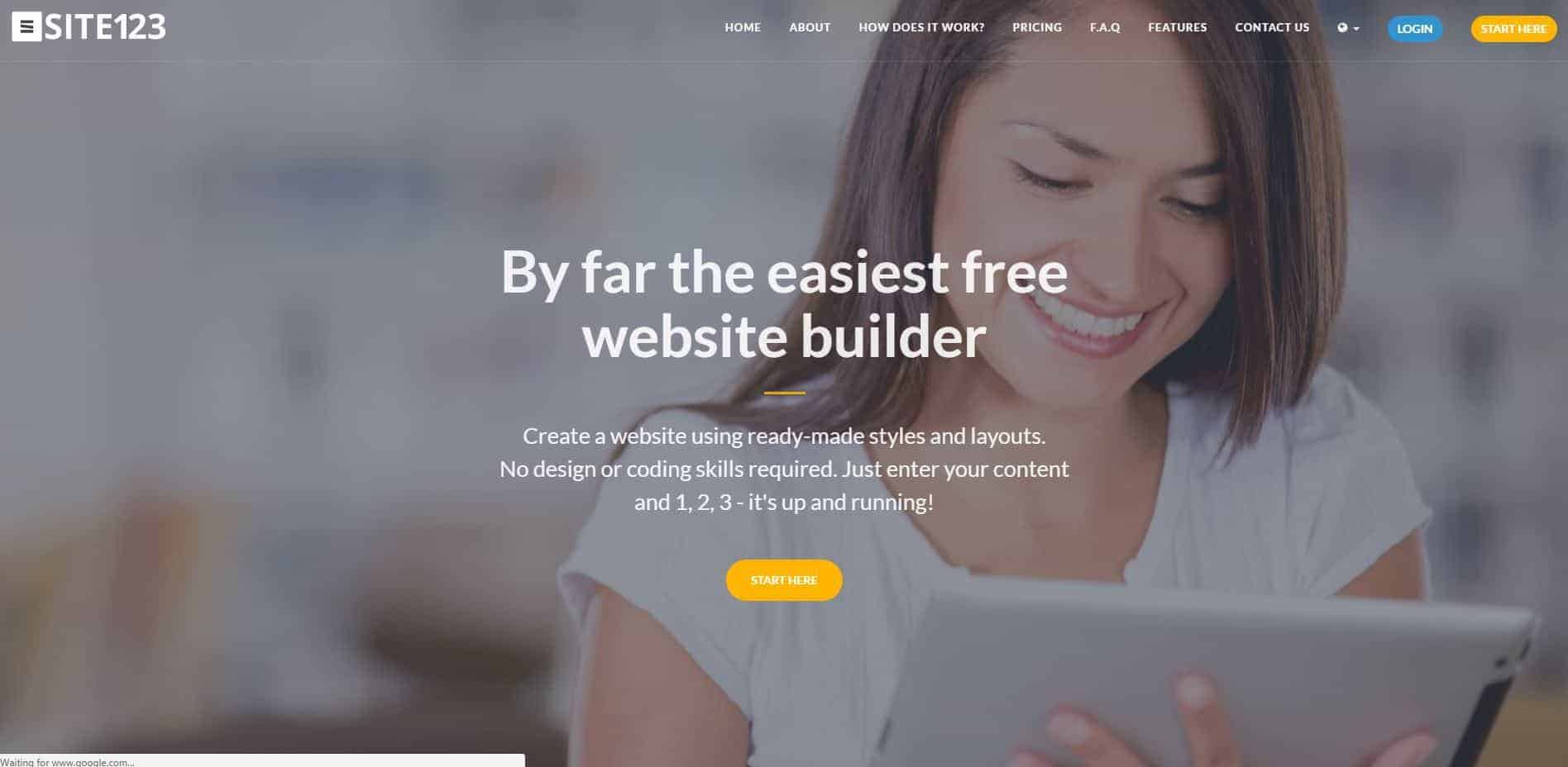 s
s
SITE123 is one of the easiest ways to build a website without needing to know any special coding or highly technical knowledge. It doesn’t matter what type of business, organization, or personal blogger you are, this resource makes creating a website easy, efficient, and fun.
SITE123 offers users a variety of options when they sign up to build a website on the platform. The following come standard with every site you create through SITE123:
- Responsive web design
- Free Hosting
- SEO Tools
- Free Image and Icons Library
- Ready-made Styles and Layouts
- Onepage/Multiple Page Options
- eCommerce Supportive
- Unlimited Web Pages
- Much more!
If this resource looks like something you’d be interested in, the company makes it easy to get started. There are two options available: free and paid.
Plans and Pricing: Free – 500MB storage, 1GB bandwidth. Pro – $9.80/Month – 10GB storage, 5GB bandwidth, Domain connection, Manage web form messages via your email, White labeling (no SITE123 tag)
Wix
Powering more than 69 Million websites on the Internet, Wix is easily one of the best Website builders. The primary advantage of Wix that drives users to their network is the flexibility and the user-friendly interface that it offers. Wix offers hundreds of highly-customizable HTML templates to get started with. The drag-and-drop interface of its Website builder makes it easier for people with no prior programming knowledge to quickly get started on building beautiful websites.
Although the HTML templates are not responsive-ready by themselves, Wix makes up for it by offering a Mobile-optimized version of your website with the click of a button! Other key features included with it are:
- Support for over 200 third-party integration
- Google Adsense
- Blog
- Contact forms
- Social sharing
- Polls
- Thousands of free images and much more.
The free plan of Wix offers you a website on their domain name, and a hosting plan included with it. If you’re looking to get your own domain name and would like to get rid of the Wix branding ads, below are some premium plans to consider from.
Plans and Pricing: Free, $5.60/mo (Connect Domain), $10.30/mo (Combo), $15/mo (Unlimited), $18.7/mo (eCommerce).
Weebly
More than 30 Million users on the network, Weebly is another fan-favorite network for Website building on the Internet. Weebly offers customization’s of the similar sort as in Wix, but it goes a bit further with Website exporting and eCommerce support. All of the website content elements could be easily bought to your website through their drag-and-drop Website builder. Apart from the Build editor, which defines a website’s layout, it also features Theme options like Custom themes and other customization features. With over hundreds of beautiful HTML Themes to choose from, you can quickly get started on your website building with Weebly.
Setting up your own storefront on the Internet is made easy, thanks to Weebly and its complete eCommerce solution that includes Shopping Cart, Secure checkout, SEO optimized product listings and more. Weebly also makes it easy to integrate a beautiful blog into your website, with hundreds of available themes and layouts for the same. Weebly’s mobile apps make it easy for the users to manage their websites on-the-go.
Weebly also does offer its standalone Analytics to get a real-time statistics of your website. If you do choose to host on your own domain name and do away with the Weebly branding, below are some premium plans you consider from.
Plans and Pricing: Free, $8/mo (Starter), $12/mo (Pro), $25/mo (Business).
WordPress
With over 24 percent of the websites on the Internet being powered by WordPress, one cannot definitely go wrong with it. This open-source platform is highly extendable, and many full-fledged corporate companies and startups make use of WordPress to power their websites. With hundreds of themes to choose from, WordPress’ Theme builder makes it easier for people, both with and without prior coding knowledge to build their website using WordPress’ services.
While provided prior experience with PHP, HTML and CSS could go a long way in personalizing your WordPress installation, that doesn’t limit those with little prior experience with the tools mentioned above. The larger community surrounding WordPress alone makes it a perfect fit for all kinds of users looking to get their website built. Although the learning curve is a bit steep with WordPress, that gets overshadowed by what could be built with this tool. If you’re looking to add-up further some more complexity to your website further down the line, WordPress would be the best among the list to accomplish it.
Also given the resources available for WordPress, you can easily convert it into a Drag-and-Drop editor with just a few add-ons injected into it. The gigantic Developer community of WordPress makes it easier for people to find premium services easily for this network.
Key features include:
- Thousands of free Responsive themes and plugins
- E-commerce support
- Social network extending
and other such features being easily integrated into WordPress, this makes one of the best free website builders in the market right now.
Plans and Pricing: Free, $99/yr, $299/yr
Webflow
If you are looking to create some visually inspiring websites for your brand and have no developer at your reach, Webflow is the right tool for you. Webflow is one of the best Website builders to create intuitive websites, and it requires little to no knowledge of HTML or CSS. You can choose the way your website’s User Interface is operated and hand-craft the entire website yourself.
You can either go with one of the:
- hundreds of Responsive-ready web templates for your website or even start completely from scratch!
- Intuitive buttons
- Contact forms
- Newsletter
- Signup forms
- Sliders
- Navigation and much more could be easily customized by using Webflow.
Webflow even provides their own hosting resources to instantly publish your creation on the web. Guided perfectly with Video tutorials, Webflow is no doubt among the best website builders for both designers and developers alike. You can use drag-and-drop widgets for common functionalities and even customize its design for any device that you choose. Gradients, transitions, Border styles, shadows, Custom forms are some of the key areas that could be customized without any hassles using Webflow. Given the way that Webflow integrates designing and programming into its network makes it even better for collaboration between both sets of teams in an organization or startup.
Plans and Pricing: Free, $14/mo, $16/mo, $35/mo, $70/mo.
Jimdo
Although not a complete drag-and-drop website builder, Jimdo makes a good case to quickly begin on creating a website with one of their hundreds of Responsive and SEO ready templates. Jimdo puts the user in complete control of the website, allowing the creation of a unique iteration of your website or webstore. Jimdo is catered more towards E-commerce websites and makes a perfect for such networks. With features targeted primarily towards E-commerce websites, Jimdo also features templates for a wide variety of websites like Author websites, Portfolio websites, Business websites and much more.
Other highlights includes:
- Social media integration
- Mobile-ready templates
- Contact forms
- Blogs
- and Image sliders are some of the key features included in all variants of the Jimdo application.
Their Android and iOS applications also allow users to design their websites on-the-go. While one of the major drawbacks is the Jimdo advertising on their free iterations, this still makes a great case for one of the most beautiful website builders on the Internet.
Plans and Pricing: Free, $7.5/mo, $20/mo.
IMCreator
IMCreator is one of the best free website builders on the Internet. Although their Mobile LiveSite Builder is one of the best website builder to create Mobile-first websites, their Creator and XPRS versions offer the same flexibility of website building in other forms.
You can use IMCreator to create:
- Visually impressive websites that are responsive
- Scalable
- And SEO-ready content.
IMCreator, just like the previous mentioned tools provide hundreds of responsive-ready templates to start with on your project. Their Creator is a classic drag-and-drop editor, that lets you build websites for free, without writing a single line of code.
IMCreator allows you to create E-commerce webstores, Blogs, Portfolio sites and everything in between. IMCreator also provides optional free hosting plans, provided you have your own domain name registered. IMCreator is pretty well known for their Mobile website builder, which could be downloaded from the Apple play store for free.
Plans and Pricing: Free, $9.95/mo, $250/yr
The Best Premium Website Builders
Squarespace
Squarespace is easily one of the most widely used premium website builders on the Internet. Squarespace offers the complete suite of tools that you would require building your own website, without writing a line of code. While you may not get hundreds of templates with this tool, but Squarespace features some of the best website templates available on the web. Each template is unique in its own entity and there is something for every artist, musician, restaurant, blogger, business and so forth. The website templates offered by Squarespace are easily heads and shoulders above what other website builders have to offer. Although you wouldn’t find hundreds of website templates on Squarespace, it just offers the templates of the highest quality aimed at different purposes.
Squarespace makes these Uniquely crafted and easily customizable templates which are hard to be matched with anything else that you may find on the web. Be it a blog, an eCommerce website, a Portfolio website or anything else that you might be interested in building, Squarespace offers the customization options that let you build a unique iteration of your website. Squarespace’s eCommerce templates come loaded with the right marketing tools needed for you to reach out to your targeted audience. Squarespace’s templates for Artists and Musicians makes a great case for a portfolio or your brand’s website, that includes everything needed from Photography to media embeds. Squarespace also happens to offer ‘Cover Pages‘, which are a single-page website for your mobile application, Resume/CV, or just a personal landing page. With Getty image integration, you can have access to over 40 million high-quality images for your website. Mobile apps, Insights, and a developer platform make up the Squarespace online Website building platform.
Plans and Pricing: $8/mo, $18/mo, $26/mo.
Webydo
One of the most elegant premium website builders is the Webydo Studio. This is basically a B2B solution for designers with no coding experience to handcraft websites for their clients. Designers could make use of the powerful Webydo platform to build a website for their client, pixel-by-pixel. You get a drag-and-drop interface with Webydo and almost every aspect of a website could be personified using this suite. From
- Parallax animation scrolling
- Layers
- eCommerce features
- and Corner radius to fonts, everything could be handpicked just the way your client needs it to be.
Another great factor of Webydo studio is that whatever you design using this tool, it gets automatically converted to Responsive HTML code and also a custom Content Management System, which your client could use to easily modify content on the website.
A perfectly well-rounded tool for freelance designers looking to develop websites for their clients, without writing a single line of code. Used by around 200,000 Designers, Webydo definitely calls out to the designers who are looking forward to hand-craft beautiful websites for their clients. Every aspect of a website could be handpicked and their drag-and-drop interface means that the learning curve isn’t too steep as far as designing with Webydo studio is concerned. Webydo also provides hosting services, in case your client does not wish to have their website self-hosted someplace else. Depending on the number of projects you would like to work on with your clients, below are the plans and pricing for the same.
Plans and Pricing: $17/mo, $35/mo, $85/mo.
LightCMS
Content Management Systems often get a bit tricky to use sometimes and not many of them come without a steep learning curve associated with them. But LightCMS is a great website building tool that makes building and managing Content Management Systems less painful. People using CMS’s might be well aware of the dashboard system to add content to their webpages, but LightCMS does it differently. You can directly visit your webpage and make changes to it and add content from the front-end itself. You can begin with one of their Responsive-ready templates and move on to the Design Editor for building custom websites for your own needs.
LightCMS features a powerful eCommerce platform that comes with the option of selling Physical/Digital goods, offering Discount coupons, zero transaction fees, and Checkout management. LightCMS also offers a Developer Program that offers you the Reselling rights to develop websites for your clients. LightCMS Design Editor allows users to customize every little aspect of their website, including Forms, Galleries, Text, Fonts, Calenders and more. Online payment and marketing tool integrations make LightCMS one among the best premium online Website building tools.
Plans and Pricing: $19/mo, $29/mo, $49/mo, $69/mo, $99/mo.
Voog
If you are looking to create beautiful multilingual websites and be internationally appealing websites, Voog might be the right fit for your needs. Voog offers a drag-and-drop interface platform that lets you just drop in images, text, videos onto the editor and you get the website designed within minutes. The tool is pretty straightforward and there is no learning curve associated with it. The front end editor makes it pretty easy to edit a website and that means no painful dashboard to modify the look and feel of your website.
Websites created on Voog are:
- Responsive by default
- Support numerous languages
- Completely customizable
- Come with eCommerce ready
- and are SEO-friendly.
You also get a free one-year .com domain name subscription with every 1-year Voog subscription. You can also self-host your website built on Voog or choose to host on their servers itself. Their API tool, Database tools and code editor mean that Voog also caters to the Developers who are looking to get deeper into the code behind their websites. With numerous iterations possible with this tool, you can also take a look at the Voog tour to get a better idea of the types of websites that have been developed using Voog.
Plans and Pricing: €8/mo, €14/mo.
Conclusion
So, coming to the end of this extensive list of the best Free and Premium Website Building tools, there is something more to be considered. Depending on your design or programming abilities, one tool might be a better fit for you over the rest. Try to tinker around with these tools to strike a better balance with it.
If there is any other tool that you would like to be mentioned, feel free to leave a comment below.



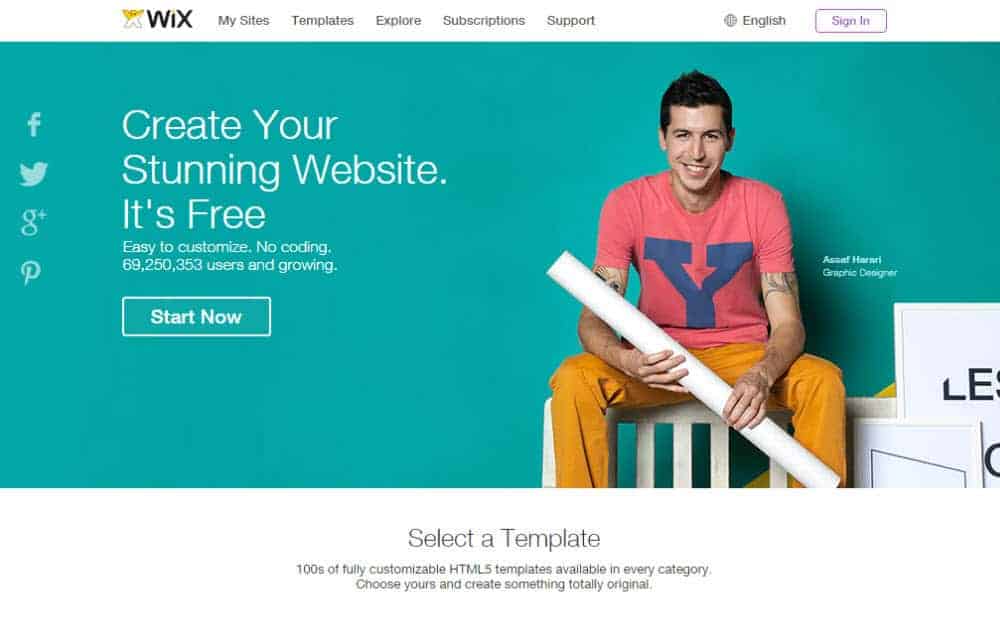


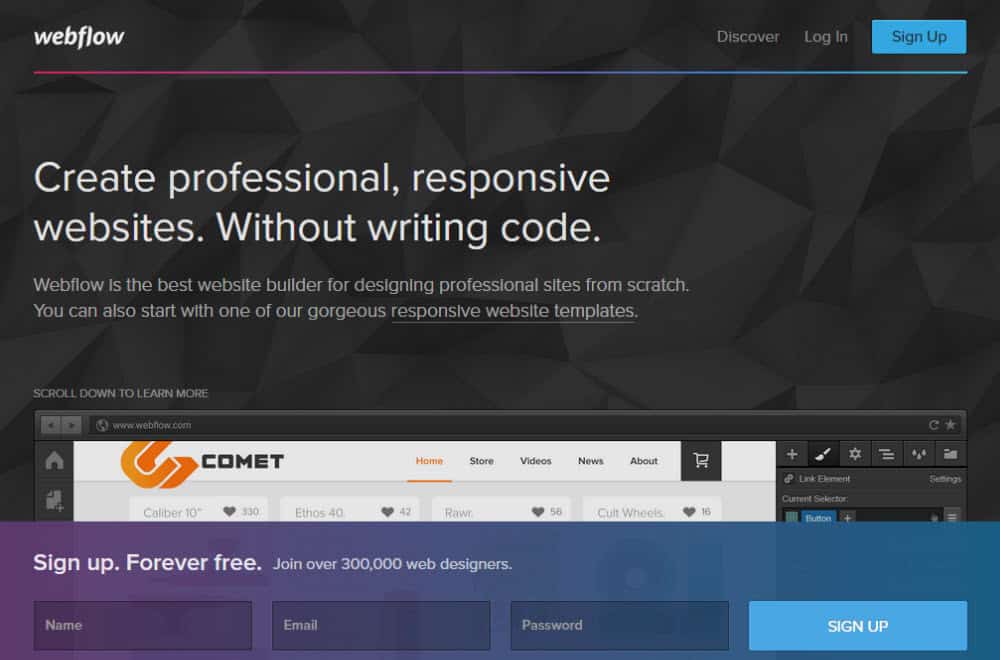
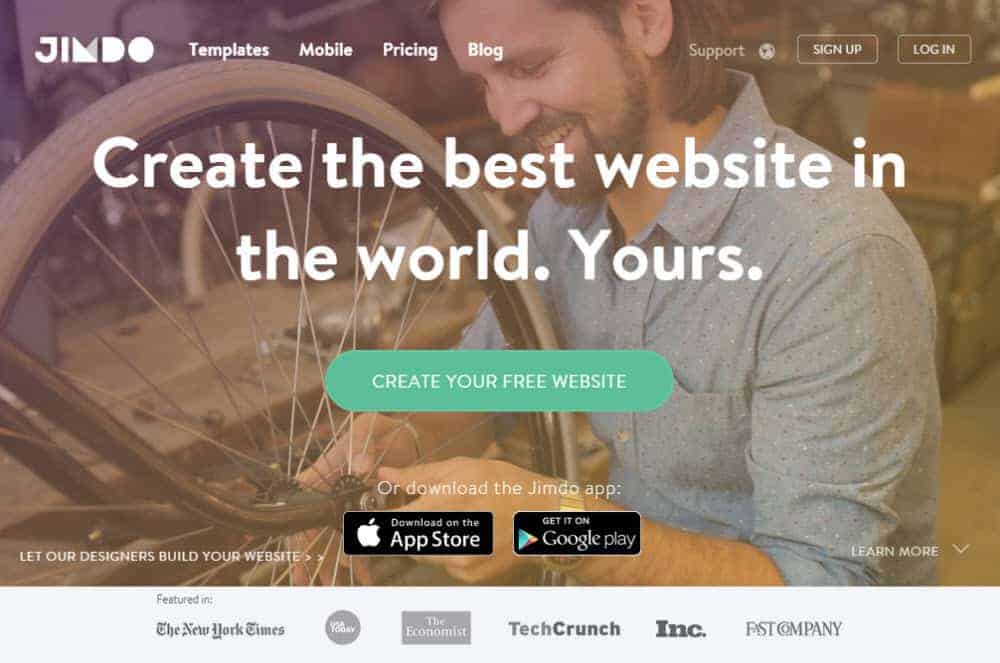

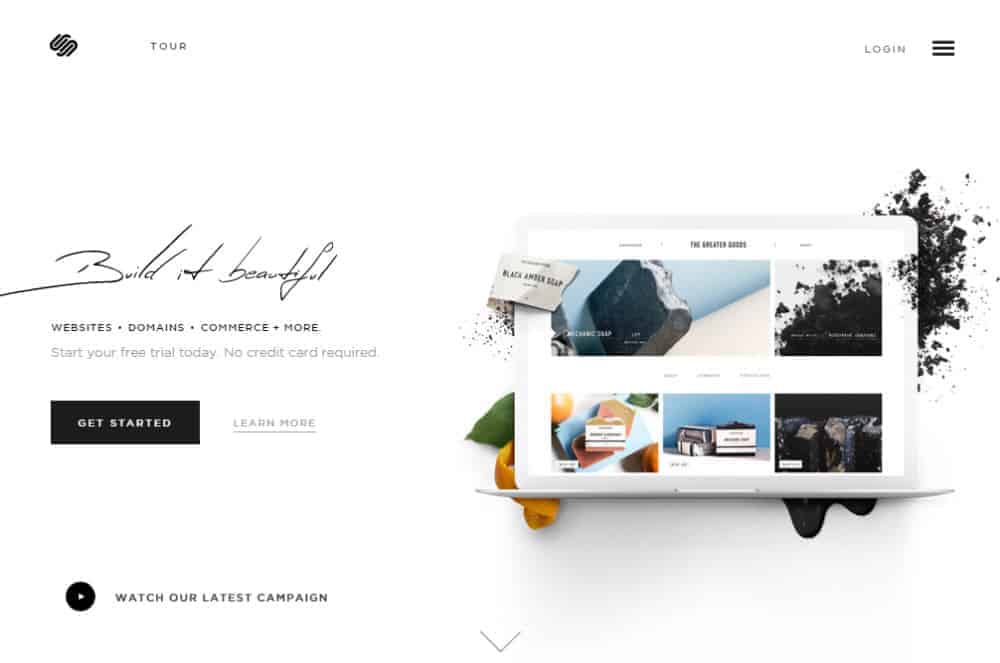
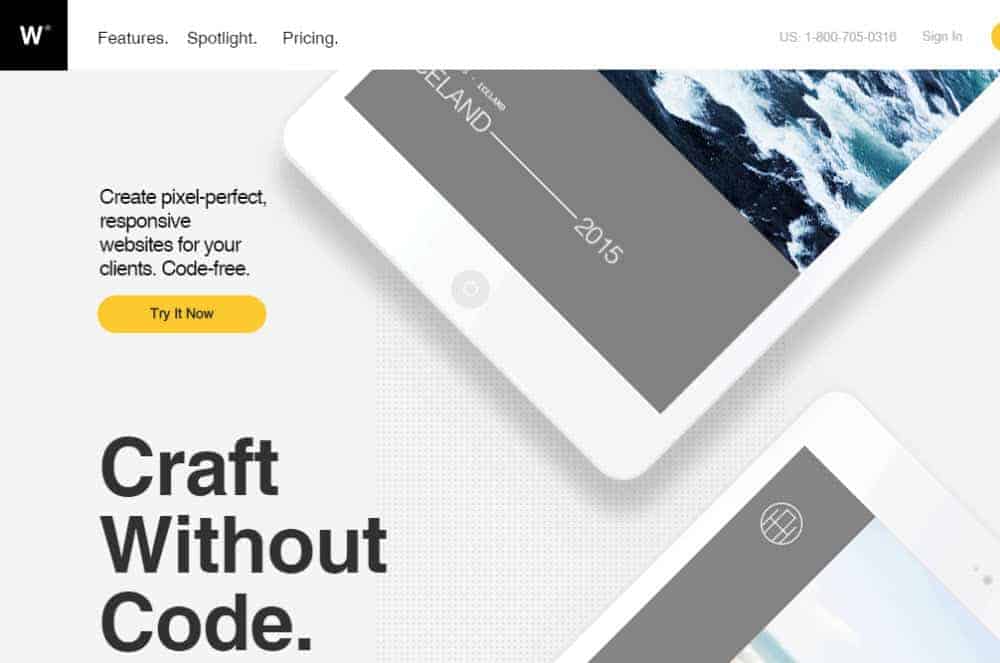
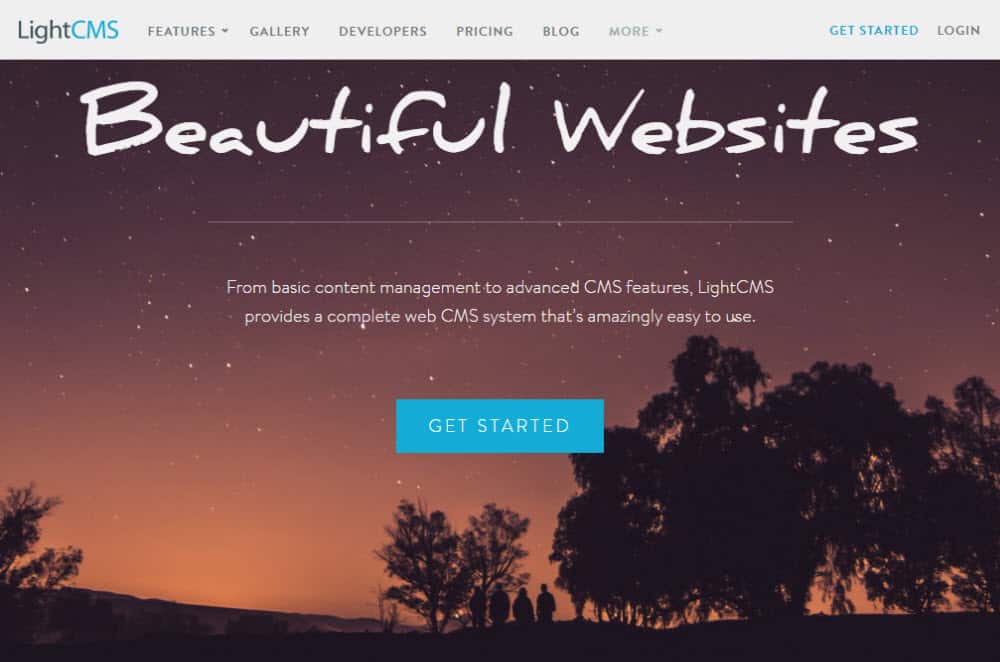

Giedrė Piliutytė
Posted at 18:31h, 21 OctoberI know those free website builders in the list are the most popular ones but I would also add Site.pro website builder which I have been using recently – it is free, simple and fast. A really great one to start building your website with. 🙂 Try out!
Olivia Green
Posted at 07:52h, 12 OctoberHave you tried Pixpa?
I’m looking at a basic portfolio website with photo galleries and few static pages, and WordPress seems over complicated for this. I’m planning to go with either Pixpa or Squarespace.