
05 May 6 Best FTP clients for both Macs and Windows
Working with WordPress is always fun. WordPress being the most used CMS in the world is also one of these CMS that is easy to setup and configure. But, there comes a time when you need to shift gears and use the FTP clients for editing, transfer or doing small things with the server files.
So, what exactly is an FTP client? If you have reached this article through Google, then you surely understand the term FTP, but many of our blog readers might not be that aware of what FTP client really means, especially the beginners.
FTP(File Transfer Protocol) is a network protocol that is used by the network to transfer files between two distant machines on the internet. The FTP protocol is used in almost all the downloading websites and most probably by your phone to. For the more advanced audience in 85Ideas, the FTP works on the client-server architecture and creates the illusion of connectivity artificially.
- Recommended read: Tools for Every WordPress Developer
With the help of the FTP protocol, FTP clients open the door to handle server side files from the desktop.
Without wasting much time, let’s start the list of best FTP Clients. The FTP clients that we will discuss will be on both the platforms, Windows, and Mac.
Table of Contents
1. FileZilla (Both Mac and Windows)
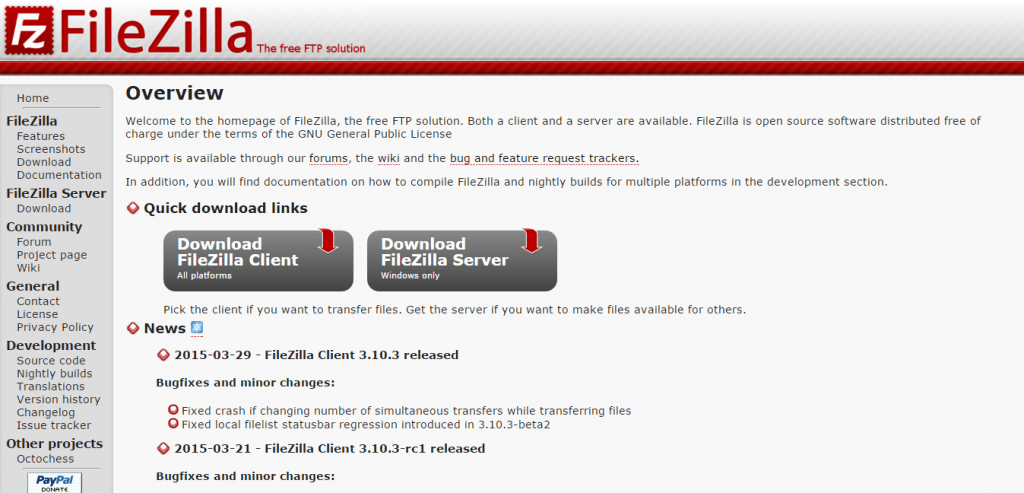
FileZilla is one of the popular FTP clients out there. And why it is so famous? The reason is its open-source nature. Due to the open-source tag, it is freely available for all the three platforms, including Linux, Mac, and Windows.
The client is fast and responsive. It is also secure for connecting to the server and vice-versa.
The client comes with a portable version and can be used anywhere. The mobility adds value to the user. The documentation of the application is robust and user-friendly and thus an excellent option for the beginners to get started with the FTP client.
2. Cyberduck (MAC and Windows)
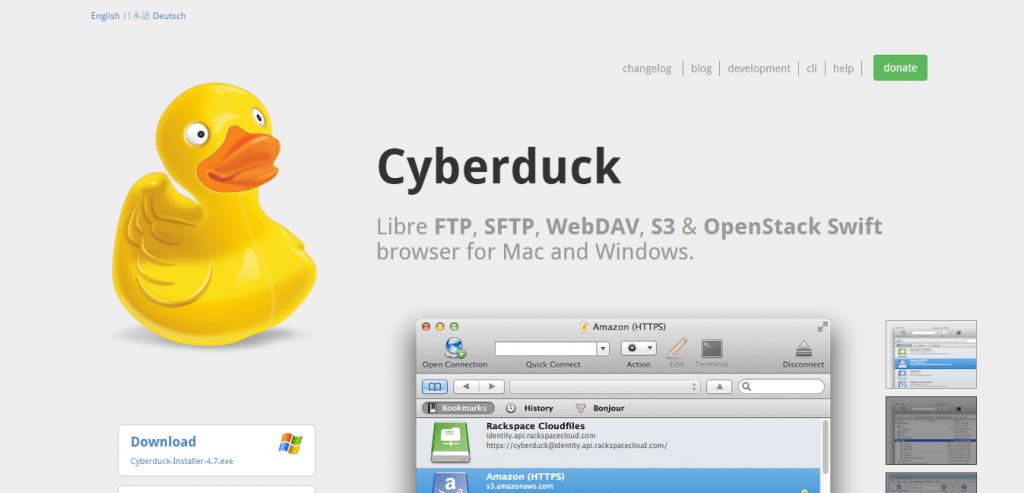
CuyberDuck is one of the best free FTP clients out there. It is popular for many reasons. One of the reasons is the documentation and beginner-friendly.
Other features include advanced SSH options, great usability, and interface, and a wonderful way to move files and folders. You can also do quick look and growl. For advanced users, the client also supports remote editing.
The client has recently released versions supporting the Windows and Linux, which is great for the community.
3. Transmit(Paid)
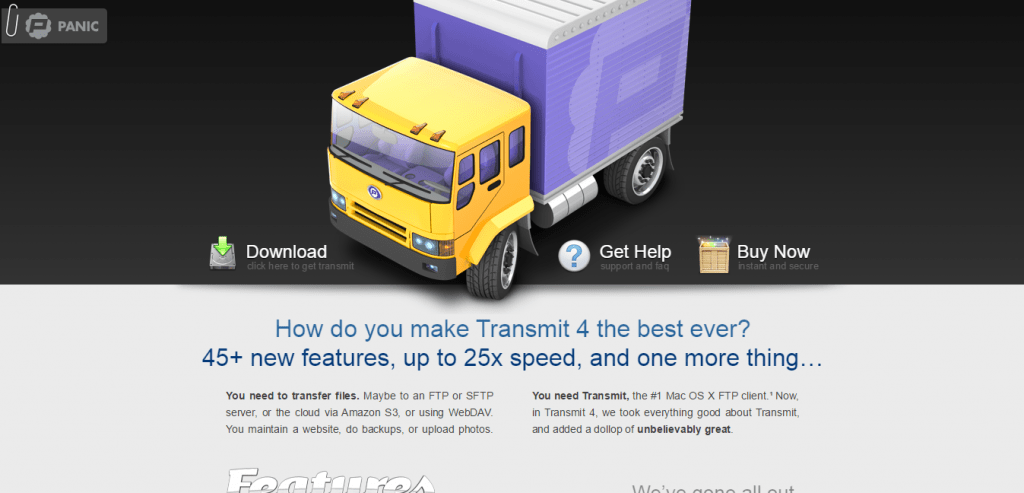
Professional developers might want to work with a paid FTP client. There could be many reasons including feature preference and robust security
Transmit is one of those paid FTP clients that offers excellent functionality. The client is offered at $34. The steep price is justified by the features it offers.
Transmit comes with all the intuitive features such as folder sync options, remote file editing and others. With the help of transmit yo can even initiate server to server file transfer.
The interface of the FTP client is sleek and user-friendly. With dashboard widgets, drag and drop feature and other features, the transmit FTP client is worth every penny you spend on it.
4. CuteFTP(Paid)
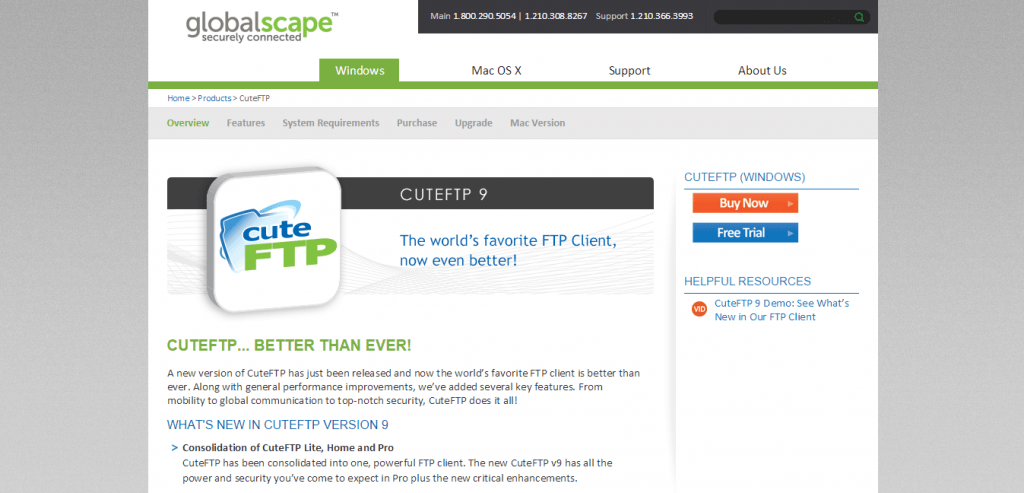
CuteFTP is yet another FTP client that can cost a ton, even costlier than the transmit FTP client.
Yo can grab a single license of CuteFTP for $59, costly, right? So, what makes it so expensive? The answer lies in what CuteFTP has to offer in terms of functionality and features.
The Windows version of the CuteFTP client has a lot of features compared to the MAC version. I was not able to understand the reason behind such difference, but an educated guess would only lead me to their incapability to create a fully-functional FTP client for the MAC operating system.
The Windows version of the CuteFTP offers HTTPS, WebDAV support, FTP over SSL and more. The usability and interface features are also jazzed up. The interface features offers such as Color Coded Tabs, Step-by-step Connection Wizard and more.
CuteFTP also offers useful management feature as well as connectivity features. Check this page for the list of features it supports and a cute comparison of MacOS and Windows version.
5. FireFTP
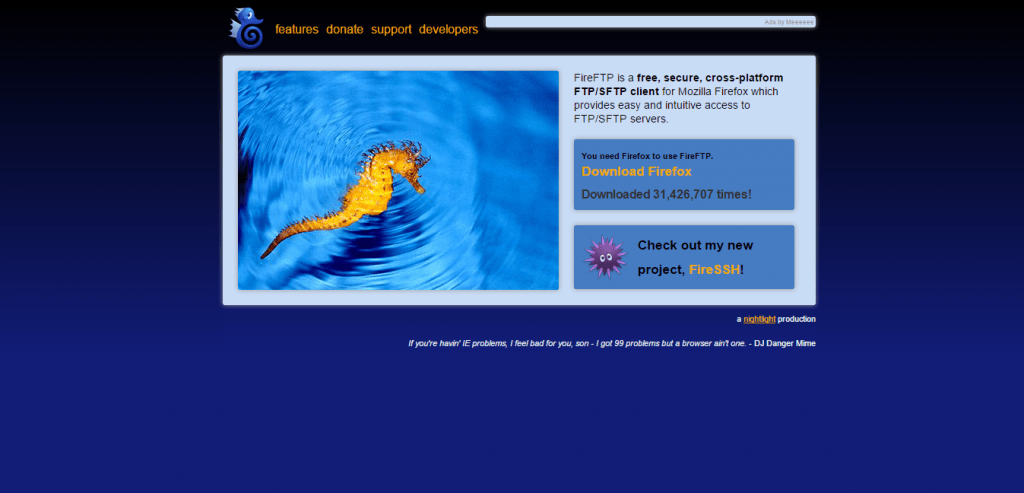
FireFTP is not exactly a standalone FTP client, but it gets the job done, easily and in style. FireFTP is an extension to the popular browser, Firefox. So, if you are using Firefox, then you are in luck. If you are not, then you can always download the browser!
The reason, why I decided to pick FireFTP in the list is for the sole reason of simplicity. If you are just looking to download or upload a few files to the server, then this simple plugins is for you.
6. WinSCP
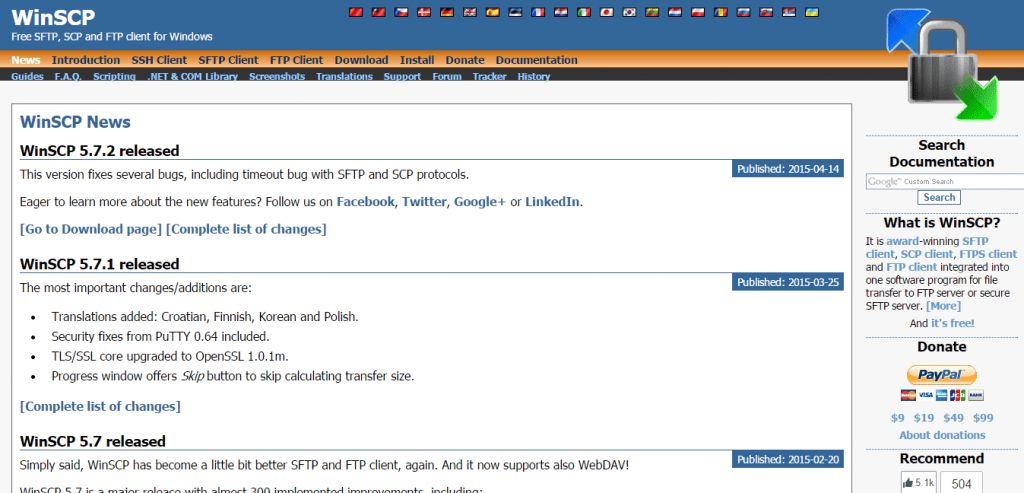
WinSCP is a simple FTP client that works over both SFTP and SCP protocol. The client also supports basic encryption including SSH-1 and SSH-2.
The client is open source so you can get it for free and even make changes to the core program.
The client also offers text editing that can be enabled remotely.
Conclusion: What to Choose?
In the post, I discussed two paid FTP clients, the CuteFTP, and Transmit — with CuteFTP the most expensive. Apart from them, I also discussed, four free to use FTP clients.
So, which one to choose among these? The answer depends on your needs. For example, The FireFTP plugin for Firefox offers minimal features, but can be great for anyone who just wants to do small downloads and uploads.
And for the heavy lifters out there, the FTP clients such as FileZilla, WinSCP, Cyberduck offers great functionality and features. My personal favorite is FileZilla, and I feel extremely comfortable using it. Cyberduck is also a great option if you are using Mac Operating system
With so many options available online, it is always tough for the users to select the right FTP client. With this list, you can now figure out which one is best for you.
If you found this article useful, comment and share it with your friends.



Sam Smith
Posted at 05:18h, 22 JuneA good list of FTP clients. However, I think FTP clients are definitely losing ground to other options such as web rtc. This is likely due to issues of security and speed. Businesses and confidential doc related transfers also tend to seek out other solutions. For work related large file transfers I’d take a look at Innorix DS.
Editorial Staff
Posted at 19:34h, 22 JuneDefinitely a good point there, and I can’t say that I disagree.
Do you think less tech-savvy end users, like smaller bloggers an businesses for example, will make the shift too? I see a few here and there, but I’m talking droves of them