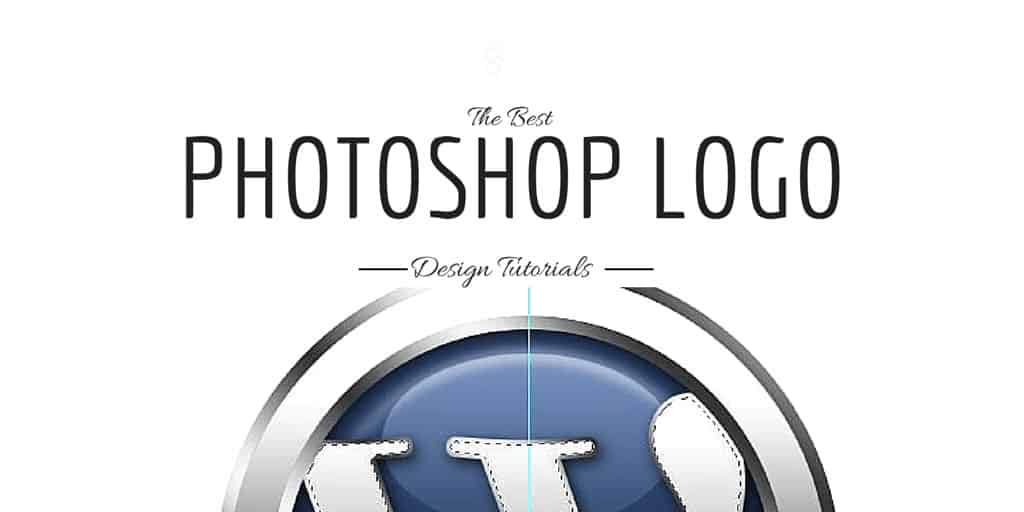
28 Jul 30+ Best Photoshop Logo Design Tutorials
One of the most grueling task associated with starting a company or establishing personal brand is designing its identity. What is the first thing that comes to your mind when you hear BMW, Audio, Mercedes or McDonald’s? You can picture the logo of the company and the same goes for vice-versa. We can relate to thousands of brands just by looking at their logo. The logo becomes one of the most essential part of a brand; it has to be the one which is not only aesthetically pleasing but also to be perfectly being in synonymous with the values that the brand stands for. This post outlines all the important details about photoshop logo design tutorials and banner design services.
Your brand logo is one of the most essential assets of your online visibility. Technically, the logo is something that your target audience will remember you by and in case you manage to get a big reputation, people will start using and promoting the brand logo on some other platforms, building more credibility and trust for you in the process. It is for this reason that it is always important to design the type of logo that you will be proud of, the logo that would perfectly resemble your enterprise and your business ideas. However, a logo is not just for the websites, it is also a great addition for real-life products and special occasions and other circumstances where the logo will be required. The most important thing is the process of manifesting a great logo that perfectly suits your needs and this will represent your goals.
Furthermore, tools such as Adobe Photoshop have been around for many years and Photoshop has already become a household tool for undertaking graphic design for the internet, in the same way as adobe illustrator. Some of the tutorials that have been mentioned here will be using adobe illustrator, which is a base software. The time it takes to design a startup logo is based on exactly what you want and it’s all dependent on the vision you will be trying to accomplish. Creative drive, scenery, comics, and movies all these have inspired designers to focus on new and exploited areas of logo design. It is for this reason that you will so lots of versatility in this blog post, lots of creative expressions that comes from some of the top designers around the world.
Photoshop tutorials for the creation of tutorials have been largely published on the internet for over 10 years now, with the highest number of logos having been published back in the year 2008. However, in itself, Photoshop software hasn’t changed. We have done our best to include all logo tutorials that have been published recently, especially over the past 2 to 3 years to make sure that these tutorials are regularly updated. Our designs follow the most recent adobe software standards. However, if any of these Photoshop logo design tutorials are slightly older, we have chosen to include these tutorials for inspiration that you can use in your logo projects.
It gets too much to ask for while designing a logo or banner for your business or personal brand and although you can shell out anything in the range of $600-1500 for a professionally designed logo, you can save on it too. If you do not want to compromise on the quality of the branding and also not willing to shell out some huge sums to get your brand identity designed, you can get your hands dirty with Photoshop.
Here we present the most outstanding Photoshop Logo Design Tutorials to offer you a head start in regard to creating a perfect logo for your brand.
Table of Contents
30+ Photoshop Logo Design tutorials
Even though a bit of prior experience with Photoshop would immensely help in your cause of logo designing, nonetheless, here are the 30 Best Photoshop Tutorials to learn more about Logo designing. Use these Photoshop logo design tutorials to get a better understanding of Photoshop and also try your hand at designing your own logo, saving you some money in the process.
 #1. When it comes to creating your own logo design it’s never been easier. There is no need to download anything and try to figure out complicated software. With the newest programming languages and advanced browsers, you can create your own logo directly online. LogoMyWay for example provides an online logo creator that allows you to select the logo template you like best and then change the text, colors and shapes. Once you are finished designing your logo you can then download the files instantly. The entire process of designing your logo only takes about 10 minutes. You can download all of the files you will need for your printing needs and online. You’ll receive the high resolution Adobe Files, EPS, JPEG, PNG, .GIF and all the files you will need for social media sites. Try creating your logo online. You’ll be glad you did.
#1. When it comes to creating your own logo design it’s never been easier. There is no need to download anything and try to figure out complicated software. With the newest programming languages and advanced browsers, you can create your own logo directly online. LogoMyWay for example provides an online logo creator that allows you to select the logo template you like best and then change the text, colors and shapes. Once you are finished designing your logo you can then download the files instantly. The entire process of designing your logo only takes about 10 minutes. You can download all of the files you will need for your printing needs and online. You’ll receive the high resolution Adobe Files, EPS, JPEG, PNG, .GIF and all the files you will need for social media sites. Try creating your logo online. You’ll be glad you did.

#2. This is a great example of the Business themed Photoshop logo design tutorials. It was was developed by Kasia Mikoluk for Udemy blog. Using basic and simplistic shapes to convey your brand identity is what this logo design tutorial does exactly. The tutorial also includes an Illustrator version of the same.
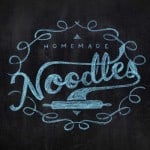
#3. If you are planning on getting a bit creative with your logo drawing skills, this tutorial is for you. Developed by Lindsey Meredith for Tuts+, this is an amazing Photoshop tutorial to design a chalk-effect based logo for your brand.

#4. Trying to get a funkier logo designed for your cool brand? This is one of the most awe-inspiring, creative Photoshop logo design tutorials that was developed by Abduzeedo, teaching you how to render curves beautifully to portray the uniqueness and creativity of your brand in a subtle way.

#5. Web browser is synonymous with Google Chrome these days, and here is a Photoshop tutorial on DesignStacks that would just teach you how to do it. If you are looking to design a logo with 3D finish to it, this is the tutorial for you.
 #6. You could find many vector logos on the web and here is a Photoshop tutorial to design your own such vector-based logo. Developed by Tom Lane for Tuts+, this is an amazing Photoshop logo tutorials for creating beautiful vector-themed crests.
#6. You could find many vector logos on the web and here is a Photoshop tutorial to design your own such vector-based logo. Developed by Tom Lane for Tuts+, this is an amazing Photoshop logo tutorials for creating beautiful vector-themed crests.
 #7. Created by Andrei Marius for VforVectors, this is a simple Photoshop tutorial to recreate the glory of the Mercedes logo. You can put the learnt skill here to your glossy 3D logo, making the most of gradients. Understand shadows and effects better with this tutorial.
#7. Created by Andrei Marius for VforVectors, this is a simple Photoshop tutorial to recreate the glory of the Mercedes logo. You can put the learnt skill here to your glossy 3D logo, making the most of gradients. Understand shadows and effects better with this tutorial.
 #8. A Wired issue from the 2008 inspired this Photoshop logo tutorial, developed by PhotoshopRoadmap. Use this tutorial to even better understand realistic shadows and grey-scaling effects to design your brand’s logo with a paper-folding effect to it.
#8. A Wired issue from the 2008 inspired this Photoshop logo tutorial, developed by PhotoshopRoadmap. Use this tutorial to even better understand realistic shadows and grey-scaling effects to design your brand’s logo with a paper-folding effect to it.
 #9. Another one from DesignStacks, this is a Photoshop-based logo design tutorial that helps you recreate the logo of UEFA Euro 2008. Although that seems like yesteryear, this Euro logo was touted as one of the best sporting logos of all time.
#9. Another one from DesignStacks, this is a Photoshop-based logo design tutorial that helps you recreate the logo of UEFA Euro 2008. Although that seems like yesteryear, this Euro logo was touted as one of the best sporting logos of all time.
 #10. If you are looking to provide your brand’s logo with a rugged metallic finish to it, this tutorial will help you do so. Developed by Nathan Brown for WeGraphics, this Photoshop logo tutorial is inspired by the metallic logo of Transformers.
#10. If you are looking to provide your brand’s logo with a rugged metallic finish to it, this tutorial will help you do so. Developed by Nathan Brown for WeGraphics, this Photoshop logo tutorial is inspired by the metallic logo of Transformers.
 #11. If you happen to be an Apple fanboy/fangirl, WWDC might be known to you. Developed by DesignStacks, this amazing Photoshop logo design tutorial teaches you to design Apple’s famous WWDC logo which is a playful art in its own.
#11. If you happen to be an Apple fanboy/fangirl, WWDC might be known to you. Developed by DesignStacks, this amazing Photoshop logo design tutorial teaches you to design Apple’s famous WWDC logo which is a playful art in its own.
 #12. Bring the wonderful world of old-typography and textures back to your logo with this cool Hipster logo Photoshop tutorial. Created by Nathaniel Dodson of TutVids, this Photoshop tutorial also includes a detailed video version of the same.
#12. Bring the wonderful world of old-typography and textures back to your logo with this cool Hipster logo Photoshop tutorial. Created by Nathaniel Dodson of TutVids, this Photoshop tutorial also includes a detailed video version of the same.
 #13. We all still remember the glory of Sony Ericsson and here is a Photoshop tutorial to design the same. Developed by DesignStacks, this logo design tutorial is a perfect amalgam of 3D designing, Shadows and filters. This logo was claimed to be done in 20 minutes!
#13. We all still remember the glory of Sony Ericsson and here is a Photoshop tutorial to design the same. Developed by DesignStacks, this logo design tutorial is a perfect amalgam of 3D designing, Shadows and filters. This logo was claimed to be done in 20 minutes!
 #14. The super cool vintage-styled emblems are back! Created by Chris Spooner of Spoongraphics, this is an amazing Photoshop tutorial to create a retro themed crest for your brand. Bold vintage typography and the rugged backgrounds bode well for the Gym logo seen.
#14. The super cool vintage-styled emblems are back! Created by Chris Spooner of Spoongraphics, this is an amazing Photoshop tutorial to create a retro themed crest for your brand. Bold vintage typography and the rugged backgrounds bode well for the Gym logo seen.
 #15. If you are looking for a clean, illustrated logo for your business, look no further. This is one of the best video Photoshop logo design tutorials that would help you develop clean and sleek logos using Photoshop. This video run-down is provided by Kaukab Yaseen on YouTube.
#15. If you are looking for a clean, illustrated logo for your business, look no further. This is one of the best video Photoshop logo design tutorials that would help you develop clean and sleek logos using Photoshop. This video run-down is provided by Kaukab Yaseen on YouTube.
Check Tutorial Here
 #16. Adobe Flash is one of the most widely used web-elements and here is a tutorial from DesignStacks to create the famous logo. A touch of shadows and gradient to it make this tutorial a great fit for anyone looking to create a 3D effect for their brand’s logo.
#16. Adobe Flash is one of the most widely used web-elements and here is a tutorial from DesignStacks to create the famous logo. A touch of shadows and gradient to it make this tutorial a great fit for anyone looking to create a 3D effect for their brand’s logo.
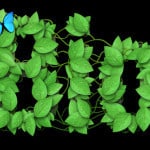 #17. This is a logo development project walk through-cum-tutorial. Chris Spooner of Spoon Graphics developed this tutorial that guides you through the process of creating beautiful nature-inspired logos, with creepers, leaves and the barks of trees!
#17. This is a logo development project walk through-cum-tutorial. Chris Spooner of Spoon Graphics developed this tutorial that guides you through the process of creating beautiful nature-inspired logos, with creepers, leaves and the barks of trees!
 #18. If you are looking for a minimalist circle logo, this is a great Photoshop tutorial from TutVids. This is a video-based Photoshop tutorial teaching you all the effects, layering and shadowing features of Photoshop for the added effects.
#18. If you are looking for a minimalist circle logo, this is a great Photoshop tutorial from TutVids. This is a video-based Photoshop tutorial teaching you all the effects, layering and shadowing features of Photoshop for the added effects.
 #19. WordPress needs no introduction! With over 60 Million websites running on it, here is a Photoshop tutorial recreating the WordPress logo. Created by Jon Cazier of 3nhanced, this is an amazing tutorial to learn to create 3D and metallic layered logo for your brand.
#19. WordPress needs no introduction! With over 60 Million websites running on it, here is a Photoshop tutorial recreating the WordPress logo. Created by Jon Cazier of 3nhanced, this is an amazing tutorial to learn to create 3D and metallic layered logo for your brand.
 #20. The ‘Nike! Can do it’ logo is synonymous with everyone. Here is a Photoshop tutorial that teaches you to create the legendary logo, but with flames! This Photoshop tutorial by Abduzeedo teaches you to recreate Nike’s logo with flame effects added to it.
#20. The ‘Nike! Can do it’ logo is synonymous with everyone. Here is a Photoshop tutorial that teaches you to create the legendary logo, but with flames! This Photoshop tutorial by Abduzeedo teaches you to recreate Nike’s logo with flame effects added to it.
 #21. For a coll grunge-style media website, this Photoshop logo design tutorial would help a lot. Inspired from Pitchfork, this is a Photoshop logo design tutorial by Kyle Pero for Tuts+. Now you can create awe-inspiring grunge-themed logos for your brand.
#21. For a coll grunge-style media website, this Photoshop logo design tutorial would help a lot. Inspired from Pitchfork, this is a Photoshop logo design tutorial by Kyle Pero for Tuts+. Now you can create awe-inspiring grunge-themed logos for your brand.
 #22. ATI logo Photoshop tutorial by DesignStacks brings you the best of all worlds – Shadowing, layering and professional touches to a business logo. Learn to recreate the logo of the famous Semiconductor company based in Canada.
#22. ATI logo Photoshop tutorial by DesignStacks brings you the best of all worlds – Shadowing, layering and professional touches to a business logo. Learn to recreate the logo of the famous Semiconductor company based in Canada.
 #23. This grunge and retro styled logo design tutorial comes from AvivaDirectory. This is a tutorial that could teach to easily make any of our logos retro-styled and give them a grunge feel. This amazingly simple Photoshop tutorial could teach you a lot about retro-logo designs.
#23. This grunge and retro styled logo design tutorial comes from AvivaDirectory. This is a tutorial that could teach to easily make any of our logos retro-styled and give them a grunge feel. This amazingly simple Photoshop tutorial could teach you a lot about retro-logo designs.
 #24. This is an amazingly designed logo concept Photoshop tutorial by De:Works. This logo concept was developed for an Agricultural client and it is clearly reflected in the backgrounds used in it. This is a Video-based Photoshop logo design tutorial.
#24. This is an amazingly designed logo concept Photoshop tutorial by De:Works. This logo concept was developed for an Agricultural client and it is clearly reflected in the backgrounds used in it. This is a Video-based Photoshop logo design tutorial.
Check Tutorial Here
 #25. If you always wanted to create a logo for your brand with a wooden finish to it, here is a tutorial. This Photoshop logo design Video tutorial by Tony guides you through the process of creating a wooden-background inspired layout for your logo.
#25. If you always wanted to create a logo for your brand with a wooden finish to it, here is a tutorial. This Photoshop logo design Video tutorial by Tony guides you through the process of creating a wooden-background inspired layout for your logo.
Check Tutorial Here
 #26. Another nature-inspired logo designing tutorial is developed by Collis Ta’eed for Tuts+. This Photoshop tutorial teaches you to create a logo with a spectacular grass text effect throughout. The best thing about this tutorial is that it comes from the co-founder of Envato.
#26. Another nature-inspired logo designing tutorial is developed by Collis Ta’eed for Tuts+. This Photoshop tutorial teaches you to create a logo with a spectacular grass text effect throughout. The best thing about this tutorial is that it comes from the co-founder of Envato.
 #27. Another treat for the Superhero fans. This is one of the most amazing Photoshop logo design tutorials by Abduzeedo, on creating an Avengers logo. This logo tutorial not only recreates the Superhero logo, but also adds effects to it, making it realistic and a visual treat.
#27. Another treat for the Superhero fans. This is one of the most amazing Photoshop logo design tutorials by Abduzeedo, on creating an Avengers logo. This logo tutorial not only recreates the Superhero logo, but also adds effects to it, making it realistic and a visual treat.
 #28. Here is one of the most brilliant Photoshop logo design tutorials to recreate the famous Skype logo. Developed by DesignStacks, this simple tutorial guides you through the process of creating a perfect Skype logo recreation, with all the shadows and lighting included.
#28. Here is one of the most brilliant Photoshop logo design tutorials to recreate the famous Skype logo. Developed by DesignStacks, this simple tutorial guides you through the process of creating a perfect Skype logo recreation, with all the shadows and lighting included.
 #29. You must be pretty aware of the Chevrolet logo. Here is a Photoshop tutorial guiding you through the entire process of creating one such beautiful logo. Created by Andrei Marius for VforVectors, this is a brilliant Photoshop tutorial for all designers.
#29. You must be pretty aware of the Chevrolet logo. Here is a Photoshop tutorial guiding you through the entire process of creating one such beautiful logo. Created by Andrei Marius for VforVectors, this is a brilliant Photoshop tutorial for all designers.
 #30. If you want to design a great logo for your business, the best place to start is ironically the simplest — the “logotype” (or logo text). This tutorial will do a good job to help you with this type of logo.
#30. If you want to design a great logo for your business, the best place to start is ironically the simplest — the “logotype” (or logo text). This tutorial will do a good job to help you with this type of logo.
 #31. Last of this list, but definitely not an unknown, this is the Photoshop tutorial to design Volkswagen’s beautiful and intuitive logo. Developed by Dr Diablo of Republic of Code, this is a Beginner’s tutorial to create Volkswagen’s logo using Photoshop.
#31. Last of this list, but definitely not an unknown, this is the Photoshop tutorial to design Volkswagen’s beautiful and intuitive logo. Developed by Dr Diablo of Republic of Code, this is a Beginner’s tutorial to create Volkswagen’s logo using Photoshop.
Conclusion
So, what are your thoughts regarding these Photoshop logo design tutorials? Did we miss out any of your favorite free logo designing tutorial on the web? Feel free to share your thoughts below.
Where you hear about a popular brand, the first thing that you talk about is the logo. Essentially, the logo is one of the most essential elements of any brand. Unfortunately, it is also the most challenging aspect to implement. A brand logo should reflect the company’s credibility, aesthetically pleasing and appropriate. We strongly hope that this list of the top Photoshop logo design tutorials has been of great help to you as you try to find ways to promote your brand.
Finding the crème de la crème of the top logos is not always the easiest thing to do primarily because the internet is a huge platform. The web is a great platform with an unlimited amount of content, including a genuine tutorial for different programs like Photoshop. We understand that some of the tutorials listed here are a huge collection that dates back some years back, but we have done better to make sure that many of these tutorials are regularly updated and can essentially be practiced in the latest versions of Photoshop logo design tutorials.
Last Updated : 2020-04-26



Kristina Hughes
Posted at 14:28h, 13 AugustThanks for gathering this useful resource Skrikanth.This is the resource which makes any unprofessional person to professional after following its techniques and procedures. Great job done keep it up!!
Abishai Demetrius
Posted at 18:30h, 18 FebruaryAwesomeness. Thank You !