
03 Jun Best Skype Alternatives When You Need Even More
Skype was one of the best apps for video calls. It entered the market in 2003 and changed the way of online human interaction. It kept improving, offering different chat options, audio and video calls, and business and conference meetings. Those applications offered different and improved features, cheaper packages, and modern designs.
However, the competitors developed similar tools and took a large piece of Skype’s community. Skype is keeping up, but it was a long time ago when Skype was the number one application for conference and video calls. People explore, test, and find the best app for their needs. It is ok to ask for different solutions and change the environment you once used.
If you are of those willing to give up on Skype, this article shows the list of best Skype alternatives currently on the market. It is up to you to decide if they have more advantages over today’s Skype.
Table of Contents
What Should a Video Conferencing App Have
Before listing the best alternatives, let’s see what the video and the conferencing app should look like. The video conferencing app should be simple for every user, regardless of their tech skills, to cover all their needs and requirements. It should provide quality audio and video calls, with an option for instant messaging and short texts.
In addition, it should include collaboration features for teams sharing common files, documents, and screens. Plus, it should have a strong integration with other important and used tools for better managing and finishing working tasks. For example, it includes calendars and emails for better scheduling.
The app should be responsive on different devices and systems and reliable regardless of the number of users or data shared over it. It should be secured and protected, without a possibility of data leak or someone else interrupting your calls. Finally, one of the most important keys is affordability for everyone. An app should have different pricing plans for different team scales and their needs.
Now that we know what we should look to find let’s show the best Skype alternatives at the moment.
1. Zoom
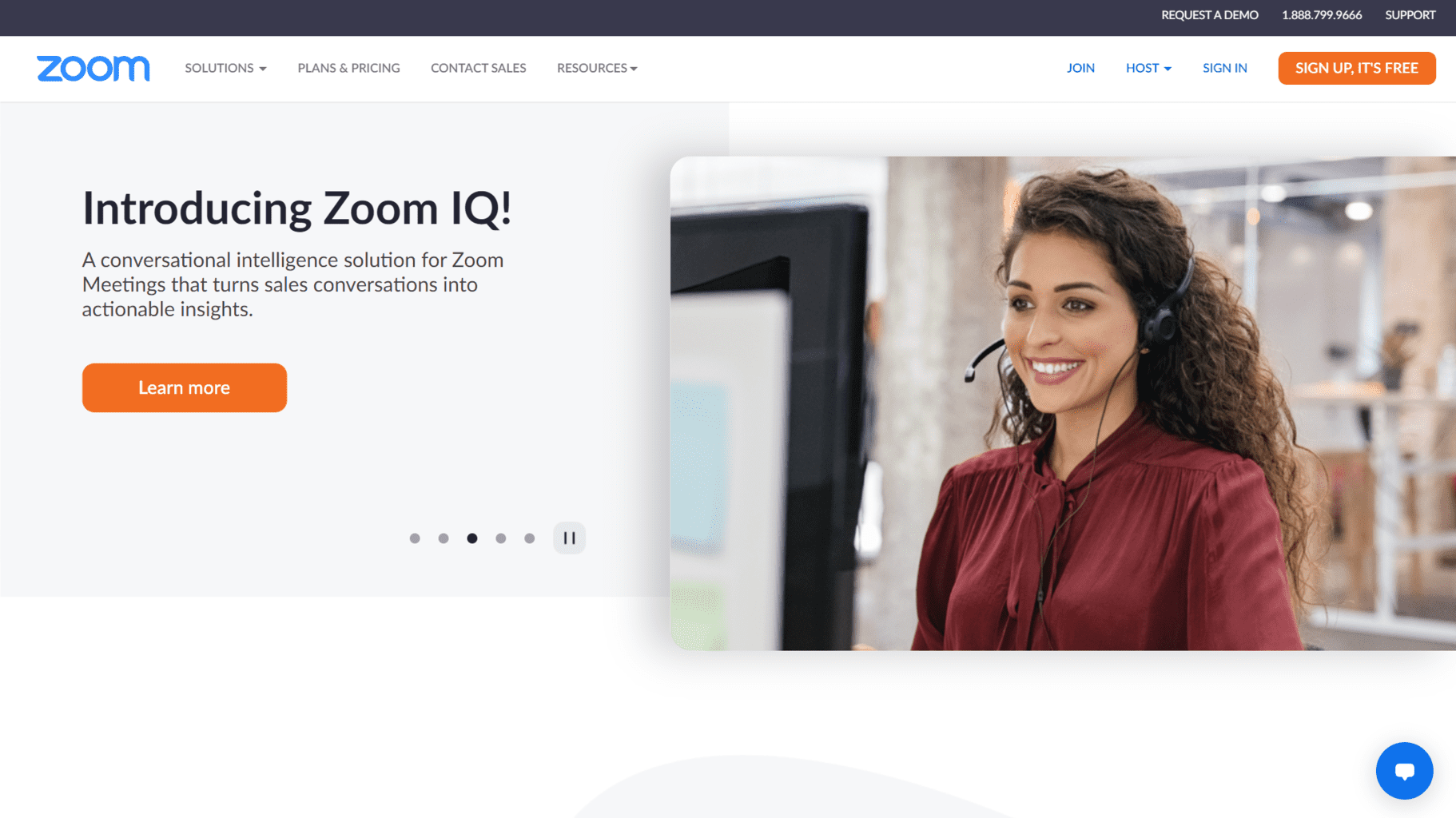 Zoom is the first Skype alternative that comes to mind. It had a steady incline and became widely popular in 2020 when almost everyone worked from home. Zoom is used for teams that often focus on video meetings and team-building activities. It has a simple user interface with straightforward instructions to lead a high-quality video and audio call.
Zoom is the first Skype alternative that comes to mind. It had a steady incline and became widely popular in 2020 when almost everyone worked from home. Zoom is used for teams that often focus on video meetings and team-building activities. It has a simple user interface with straightforward instructions to lead a high-quality video and audio call.
Every user can create a meeting or participate in other. All participants are visible simultaneously and can speak at any time. However, an administrator can control their microphone and mute them if it interferes with the meeting. All participants can share their screens and show their tasks with annotations if needed.
Also, screen sharing is enabled for more participants simultaneously if they are working on the same tasks. Zoom meetings have a chat segment for short messages among the members. Every meeting can be recorded, stored, and shared later. Also, the Zoom app can serve as a call app only with clear call quality. Zoom integrates with other tools and calendars for better scheduling.
Finally, Zoom is a very secure app and requires links and passwords to enter the meeting or download the videos afterward. It also has a decent free app with limitations and numerous pricing plans for different needs.
2. RingCentral
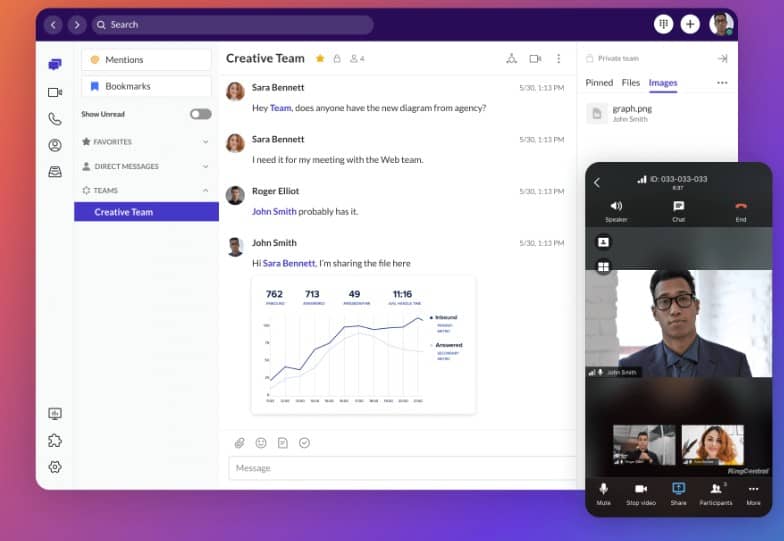 RingCentral is a great Skype alternative with a long list of powerful features. It has powerful video conferencing features that gather team members regardless of their physical location and without affecting team collaboration. It has a simple user interface that points out the important things for the meeting. Users can switch between devices, audio and video calls, and face-to-face chats from one window without breaking the connection and quality of the call.
RingCentral is a great Skype alternative with a long list of powerful features. It has powerful video conferencing features that gather team members regardless of their physical location and without affecting team collaboration. It has a simple user interface that points out the important things for the meeting. Users can switch between devices, audio and video calls, and face-to-face chats from one window without breaking the connection and quality of the call.
RingCentral offers screen sharing for better presentation tasks and file sharing among team members. They can send short text messages and make annotations for others. The app also provides cloud-based workspaces for teams; their files and videos are always easily accessed. It has project management features over which a user can assign different tasks and track projects on the go. Plus, the RingCentral integrates with other tools and apps for better scheduling and collaboration.
RingCentral offers many pricing plans, but its free version offers all the essential features to cover many of your needs. Finally, video conferences can be open for guests over a provided link. But, team members and their data are always protected and secured.
3. Microsoft Teams
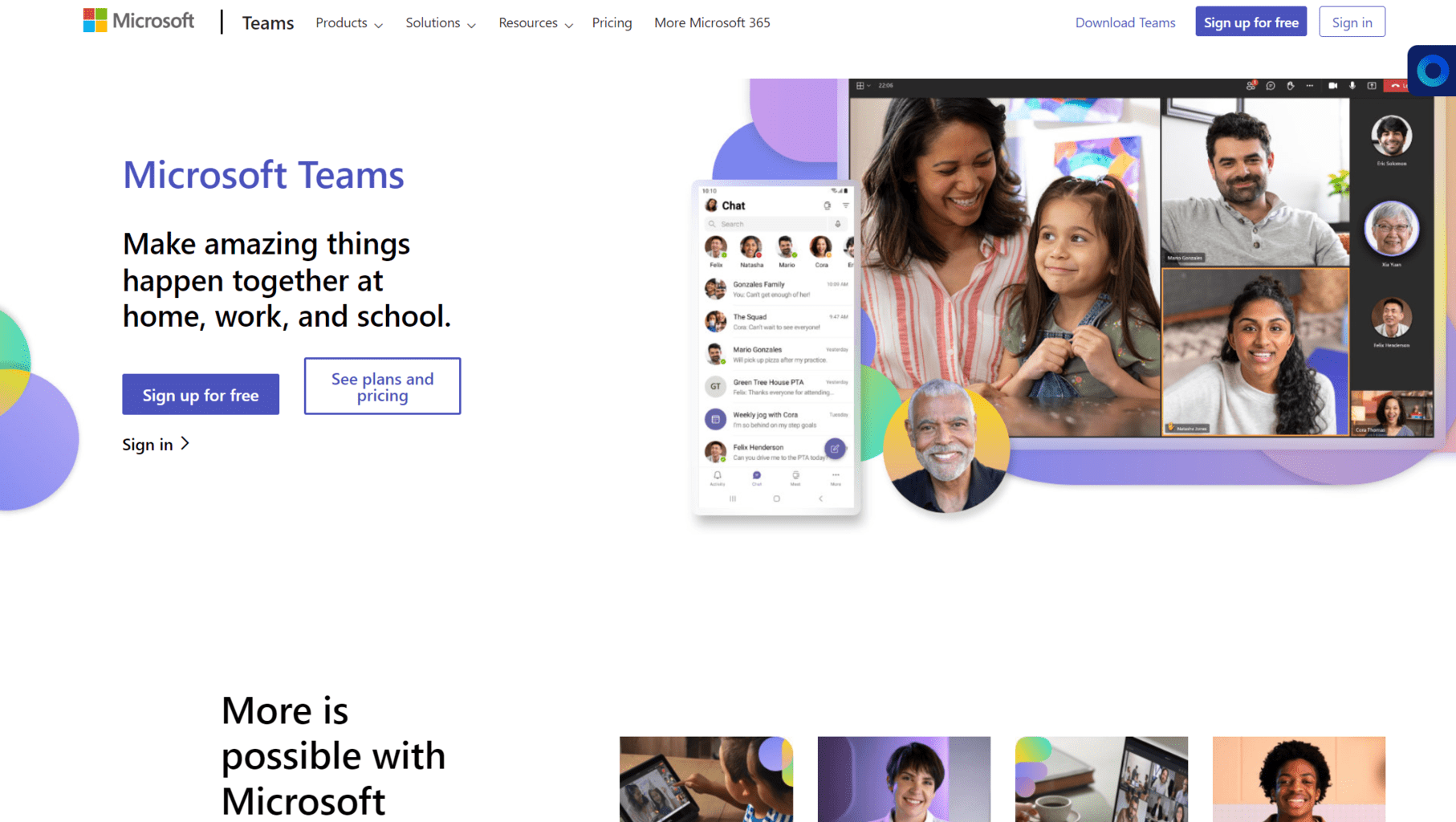 Microsoft Teams is a natural replacement for Skype since it comes from the same company. It offers video and audio calls of high quality, conference meetings, and group and individual chats. Furthermore, it provides file and screen sharing among team members.
Microsoft Teams is a natural replacement for Skype since it comes from the same company. It offers video and audio calls of high quality, conference meetings, and group and individual chats. Furthermore, it provides file and screen sharing among team members.
Microsoft Teams can be used for large groups of people. It can support up to 10000 team members at the same time. It is a great app for team management and tracking and enhancing their productivity. Also, it has strong features of project management, streamlining the workflow, tasks, and different schedules.
Finally, integrates with other Microsoft products, with Microsoft Office 365 as the lead. Also, it has third-party app plugins for expanded functionality. Plus, it works on all devices and adjusts to your needs with different packages and prices.
4. Google Meet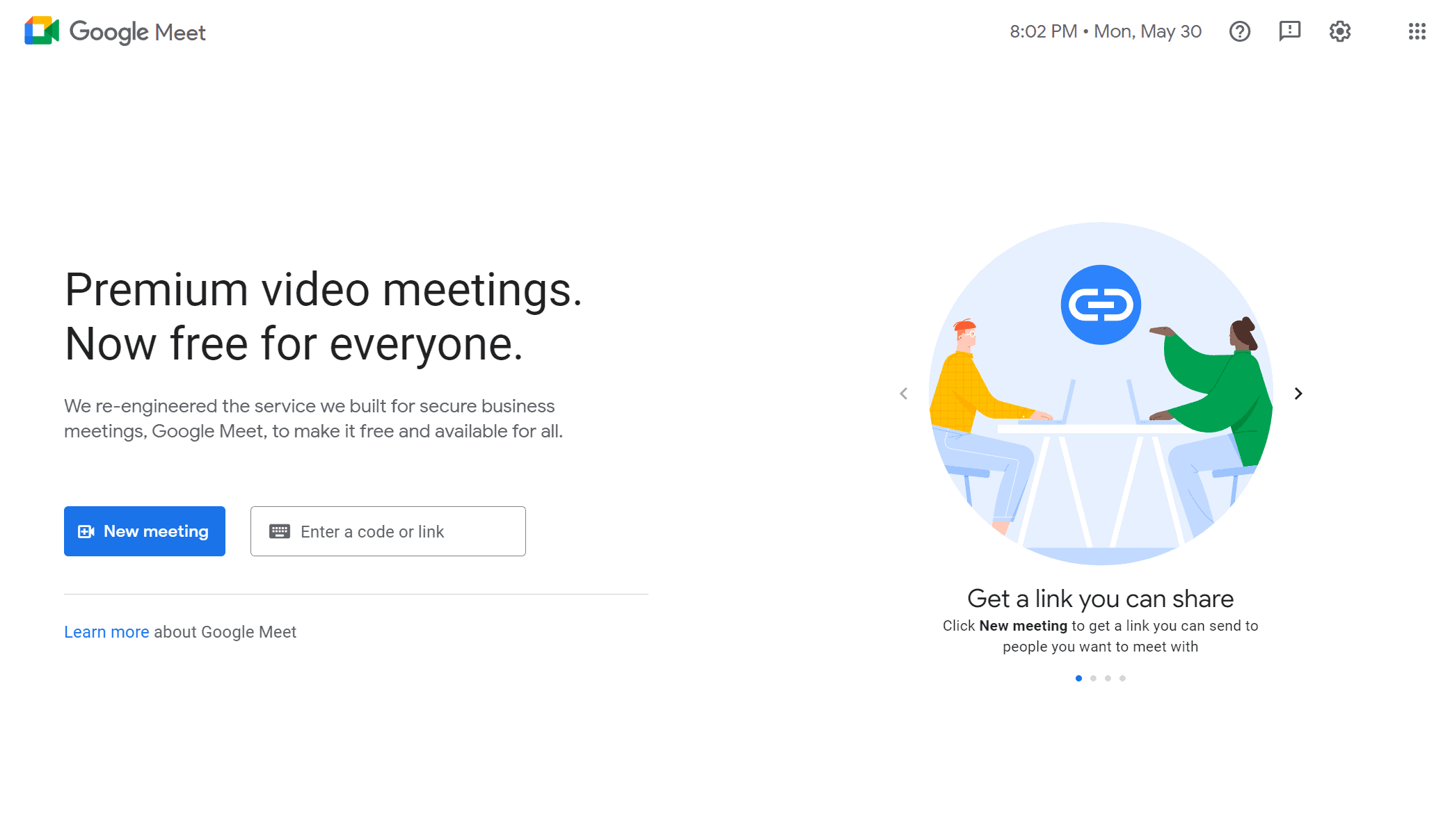
Google Meet is an upgrade from Google Hangouts and another great Skype alternative. It covers many Skype features and offers other possibilities. Google Meet offers video and audio calls of high quality for individuals or large groups of people. Also, it offers instant messaging and private chats.
Google Meet is great for a team gathered around some project since it offers strong team and project management functionalities. Furthermore, meeting participants can send text messages over a group chat. One Google Meet meeting can support many participants, yet a free plan supports up to 100 people.
Every participant can share files and screens to show their project tasks. Since Google Meet is a Google product, it requires a Google account and integrates with other Google Workplace features and products. Hence, it is great for strong team collaboration. It also works on all devices and offers a secured and protected connection.
Final Thoughts
It is a natural thing to seek changes. It is also recommended to explore for improvements and new spices in life. We are not forced to stay in one place, look in one way, or use one app. The same goes for video applications. Skype was app number one for a long time, but the expansion of the market showed that it could be replaced as well.
Maybe there is something that suits your needs better, makes your team collaboration stronger, is more affordable to your company, or matches better your design preferences. This list showed some Skype alternatives. You can test them all and select the best for you.



No Comments