
20 Nov How to Create Stunning Comparison Tables and Product Boxes That Convert
Product comparison tables are very useful when it comes to shopping and the visitors to your site will appreciate that greatly. So, having them on your site will surely lead to more conversions. The fact that these tables give your potential customers the option to discern between two or more products’ features easily. It turns them into well-informed shippers and ultimately helps them make their decision when they are split between buying one product or the other.
This is especially nifty for eCommerce stores that deal with electronics, tools, and appliances since this is where a comparison of products’ features should be worth the most. It makes the whole shopping process and decision time straightforward and transparent. That’s because a product comparison table helps customers see whether a product that has a higher price is worth the money or if they should be on the lookout for a similar item that offers them better value for their money.
If you have decided to create a table like that, you should be aware of a few things. Firstly, entering comparison mode should be clearly visible wherever it may find itself. On the one hand, the compared features should be descriptive enough for the customer to get enough information about the products they are interested in.
On the other hand, the specifications should not be too wordy. Only show the most important characteristics worth comparing. To save you a lot of time, it would be best for you to use a service such as Affiliatable, which can assist you with creating the perfect table.
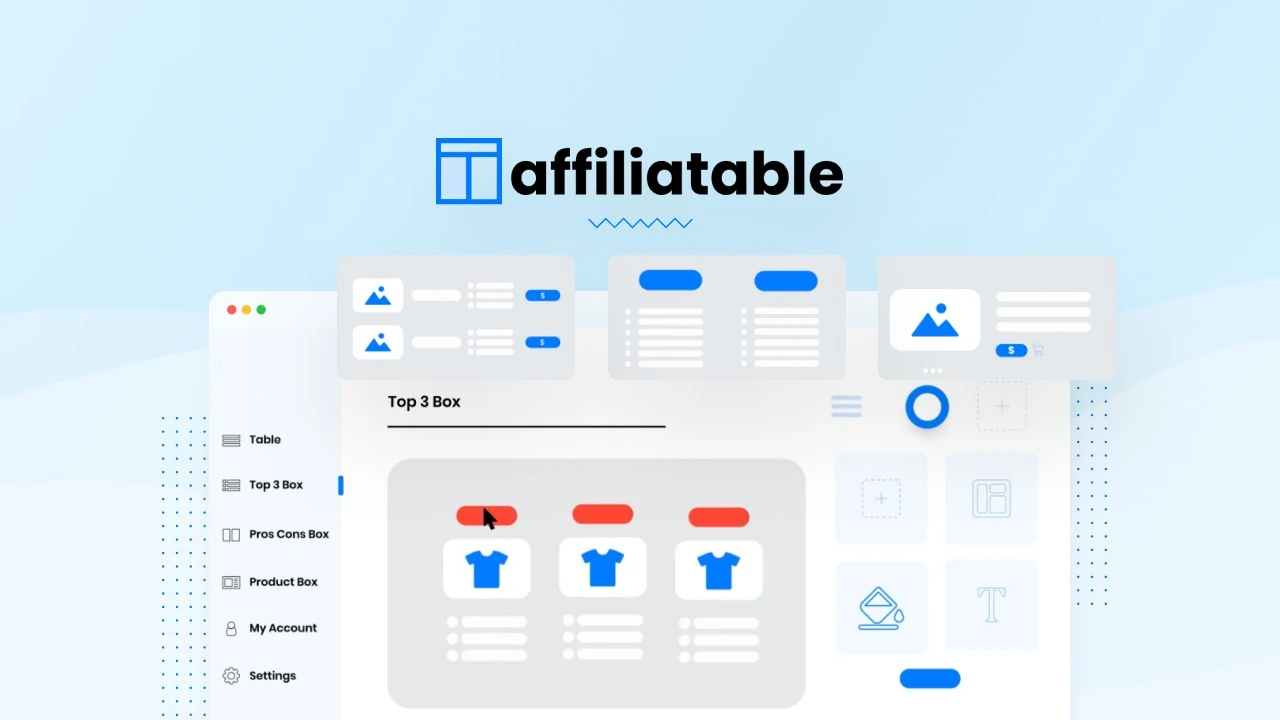 Affiliatable is an affordable cloud-based web application that saves you a ton of time and money. Don’t worry about it interfering with your site in any way since it guarantees your page’s loading speed will not drop one bit. It can be hard finding the golden mean when it comes to what information you should show and how much of it. However, this service offers you the solution. It is perfect if you don’t know where to start or what exactly to put into your product comparison tables.
Affiliatable is an affordable cloud-based web application that saves you a ton of time and money. Don’t worry about it interfering with your site in any way since it guarantees your page’s loading speed will not drop one bit. It can be hard finding the golden mean when it comes to what information you should show and how much of it. However, this service offers you the solution. It is perfect if you don’t know where to start or what exactly to put into your product comparison tables.
With this app, you can construct the most attractive comparison tables, product boxes, pros and cons boxes, and top three boxes. You can get onto it as soon as possible, as Affiliatable can provide you with ready-made professional templates. Not to mention they are also CRO optimized, efficient, and user-friendly. You can also personalize them according to your taste and needs if you’d like. They offer a high level of customization.
It is compatible with many different platforms and plugins, so you won’t have to worry about it disrupting any of the existing services you are currently using. This includes Gutenberg and page-builders such as Elementor, Beaver, Kadence blocks, Oxygen, and more. Using Affiliatable on custom pages is also an option, and you can use it on Webflow and Shopify.
Geotargeting is one of its many features. It leads customers straight to the correct Amazon store based on their location, which helps convert leads. It gives you all the analytics you would want, too. With this feature, you can easily keep a check on exactly how each of your tables is performing.
And that’s in real-time, too. With the help of these statistics, you can effortlessly get the data you need to optimize the spots you deem crucial and achieve a greater number of conversions. The various kinds of tables you can make with this tool are all schema-optimized. Furthermore, they give their users the utmost value while being easy to find their way in. They also help give better results regarding SERPs on your pages.
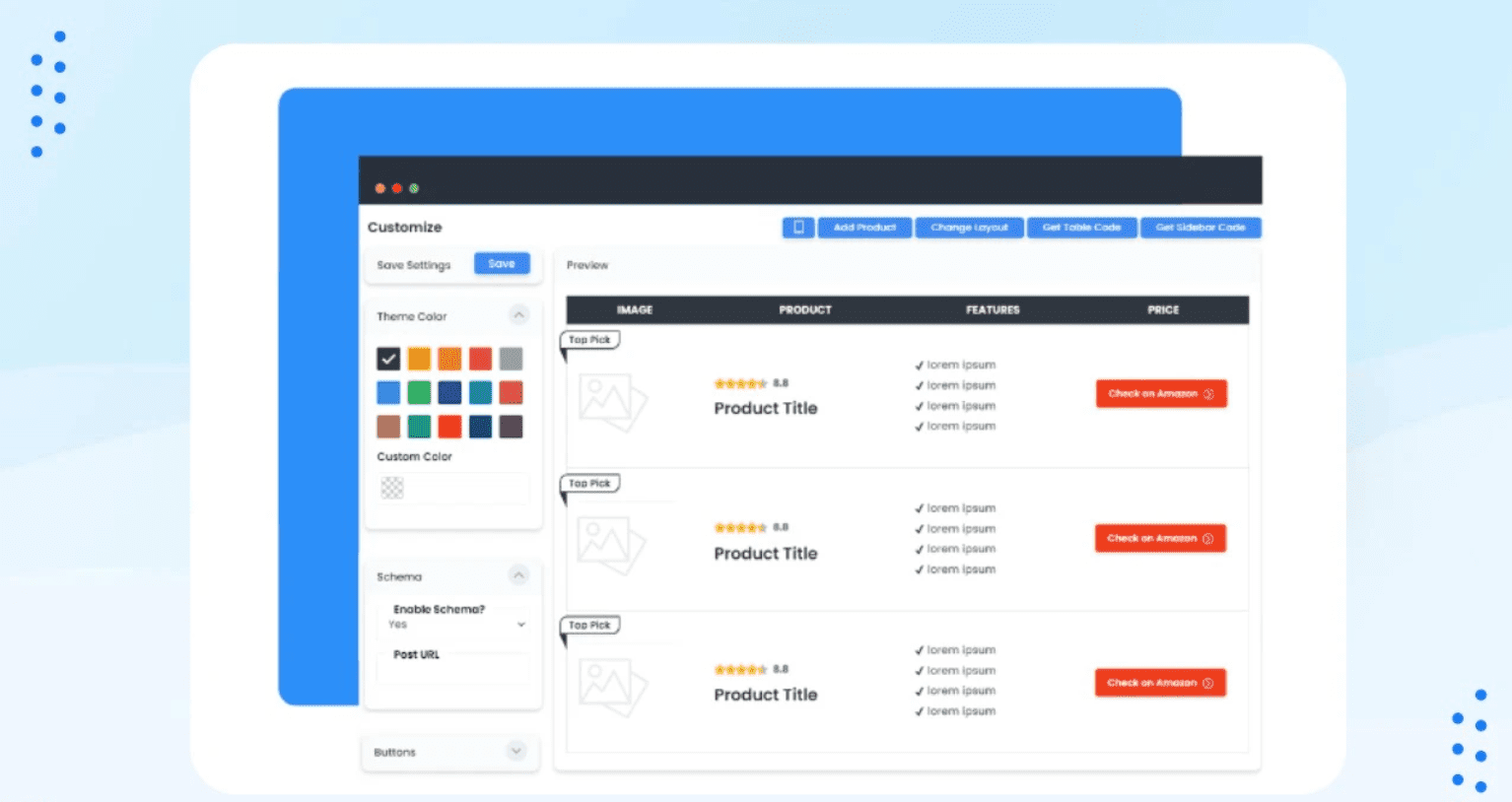 With the Amazon API Integration feature, you can easily import information about your products. The data goes directly to the product boxes and comparison tables using a single click of your mouse.
With the Amazon API Integration feature, you can easily import information about your products. The data goes directly to the product boxes and comparison tables using a single click of your mouse.
Using the WordPress Plugin, you can import boxes and comparison tables into posts as easily as ABC. The plugin is extremely flexible but keeps its simplicity and ease of use. You must copy and paste a shortcode into a post you’d like to showcase the attractive boxes and tables.
Affiliatable does not affect your website’s speed at all. That’s because it does not use any unnecessary or over-complicated scripts. The coding is as smooth as it gets, using only CSS and HTML. So, your core web health can be kept at 90+ while using the service.
It can be customized to quite a degree. You can tweak the color, format of the text, the whole template, and the way you want the tables to be marketed. Flexibility is key in personalization and fitting service to your brand’s style. And Affiliatable can give you exactly that with its various settings and options you can adjust how you like.
The dashboard keeps everything in one place, meaning you won’t have to jump from one place to another and get confused by a bunch of unneeded data. It consists of the shortcodes for tables and boxes and the analytics that provides you with the number of clicks that individual links received. From there, you can adjust the geotargeting and website API settings or sort your data to make it all more organized and manageable.
Overall, it’s a great choice for both individuals and enterprises. The tables you can make have shown results of increasing conversion rates and can be of much value to your customers as they aid them in making the right decisions. It makes communication with your targeted audience easier, too. And a happy customer will always come back to your store. Best of all, it also improves your SEO rankings since your site will look more professional and inviting.
Conclusion
Affiliatable is the perfect way to get your hands on attractive product boxes and comparison tables. It makes your customers’ lives easier and boosts your conversion and SEO.
Who doesn’t love a nice-looking, clean table? With its 2-month free trial, you can ensure it’s the right tool. Even if it’s not your thing, you get your money back within 60 days. So, what is there to lose?



No Comments