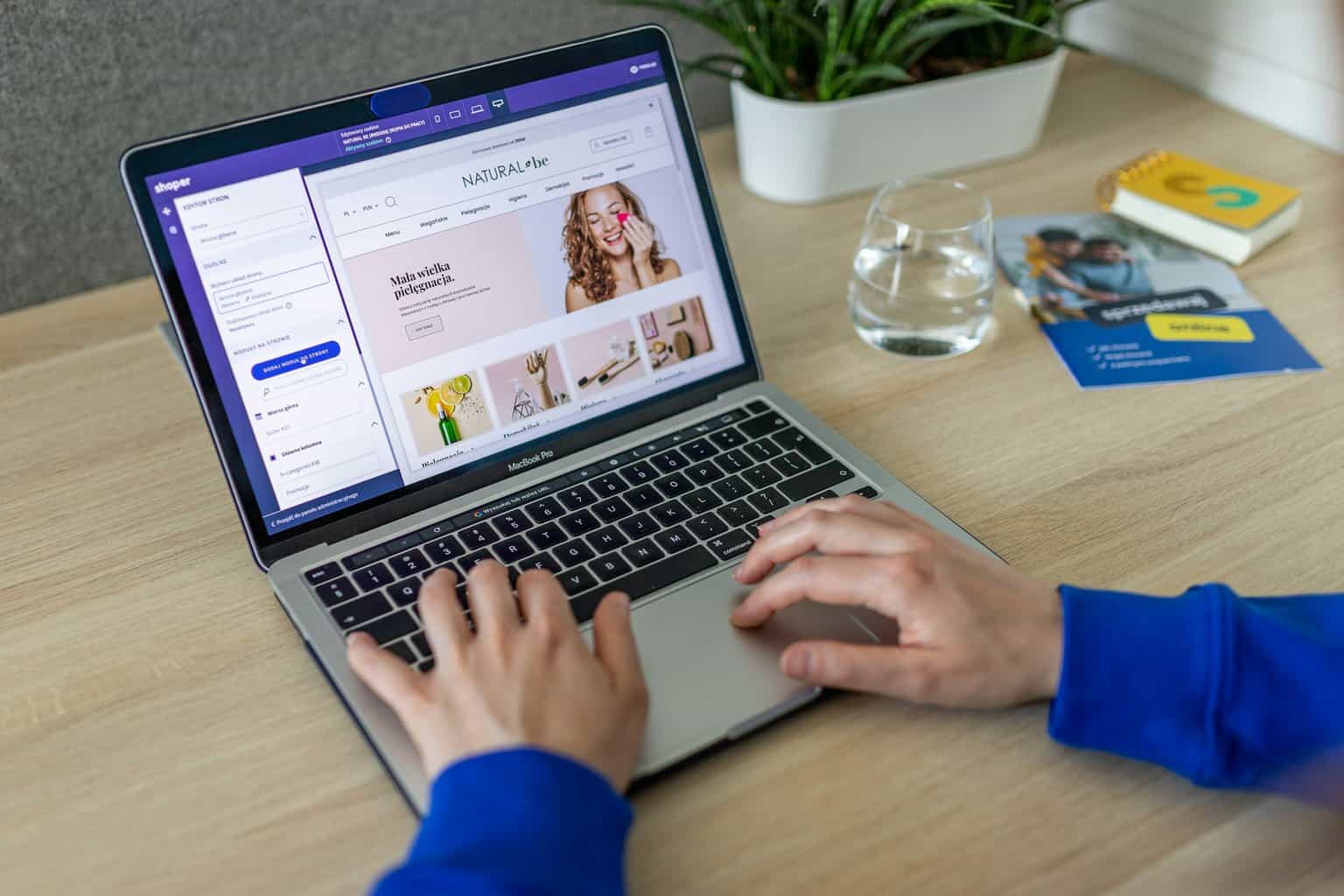
24 Oct Creating an Online Store on WordPress: Instructions for Installing and Setting up Woocommerce
Creating an online store on WordPress using the WooCommerce plugin is one of the most popular ways to start selling products or services online. With the development of technology and the growing popularity of platforms such as Pin Up Casino, business owners are looking for convenient solutions to set up their stores. This article will walk you through the process of installing and configuring WooCommerce on WordPress, which will allow you to quickly launch your online store.
Table of Contents
Step 1: Install WordPress
The first step in creating an online store is installing WordPress. WordPress is an open source platform that can be easily installed through hosting providers. Most hosting services offer automatic installation of WordPress through control panels (such as cPanel).
Basic steps to install WordPress:
- Register a domain name and choose a hosting provider.
- Log into your hosting control panel and find the “WordPress Installation” section.
- Follow the step-by-step installation instructions: specify a domain, set up an administrator account and select site settings.
After successfully installing WordPress, you can start customizing your theme and adding the necessary plugins.
Step 2: Install and Activate WooCommerce
WooCommerce is a free WordPress plugin that turns your website into a full-fledged online store. To install it, follow these steps:
- Login to your WordPress admin panel.
- Go to the “Plugins” section and click “Add New”.
- In the search bar, enter “WooCommerce” and click “Install”.
- After installation, click “Activate”.
At this point, WooCommerce will take you through a quick setup process to tailor the plugin to your store.
Step 3: Quick WooCommerce Setup
After activating the WooCommerce plugin, you will be asked to go through a series of steps that will help you configure the basic settings of your store:
- Store location: Select the country and currency in which prices will be displayed.
- Delivery methods: Set up free shipping, flat rate shipping, or integration with courier services.
- Payment methods: WooCommerce supports various payment systems including PayPal, Stripe and bank transfers.
Step 4: Adding Products
Once you’ve set up your basic store settings, the next step is to add products. In WooCommerce, this can be done through the “Products” section:
- Go to “Products” → “Add New”.
- Enter product name, description and upload images.
- Set a price, select a category and add tags for better navigation.
WooCommerce supports both physical and digital products, and also allows you to add product variations, such as different sizes or colors.
Step 5: Customize Themes and Store Design
Your online store should be attractive and user-friendly. To do this, it is important to choose a suitable topic. Many WordPress themes support WooCommerce out of the box, making the process of creating a store design much easier.
Popular WooCommerce Themes:
- Storefront: A free theme developed by the creators of WooCommerce that integrates seamlessly with the plugin.
- Flatsome: Paid theme with highly customizable design and support for all WooCommerce features.
- Astra: Lightweight and fast theme that supports different templates for online stores.
Theme customization is done through the built-in WordPress editor, where you can change colors, fonts, and page layouts.
Step 6: Promotion and Optimization
Setting up a store is just the beginning. To attract customers, it is important to properly promote your store on the Internet. Basic promotion strategies include SEO optimization, the use of social networks and advertising campaigns.
Tips for promoting your store:
- SEO-optimization: Use plugins like Yoast SEO to improve your website’s visibility in search engines.
- Social media: Promote your products through platforms like Instagram, Facebook and Pinterest to reach your target audience.
- Advertising: Invest in Google Ads or social media advertising to drive traffic and increase sales.
Useful resource
For more information on the impact of technology on online business, you can check out this helpful article on the topic Here.
Conclusion
Creating an online store on WordPress with WooCommerce is a great way to start an online business at minimal cost. Thanks to the flexibility of the WooCommerce plugin, you can customize your online store to suit any need, from selling physical goods to online courses and digital products.



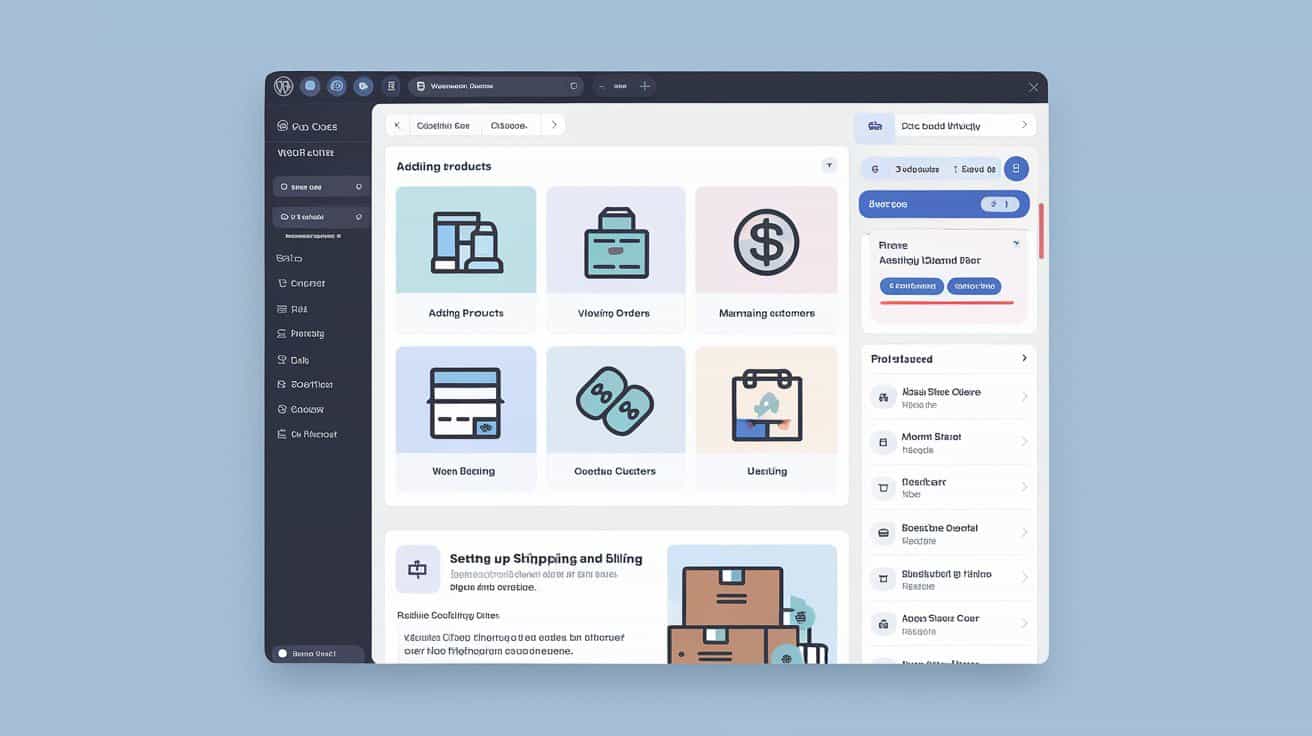

No Comments