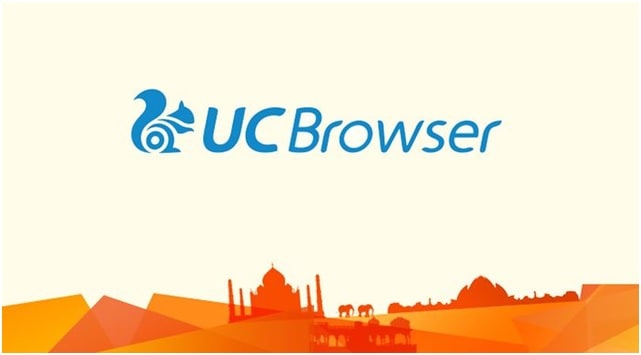
15 Aug Domination and Optimal Performance – How UC Browser for PC is Gaining Its Popularity
UC Browser is not a new application, and many Android users are familiar with this browser. Chinese developers managed to surprise many people around the world by creating a browser that features many possibilities and options for any user.
This browser has long established itself as the fastest browser for WordPress sites. Only gaining popularity and top browsers can compete with this application, and this is because it is made based on Chromium. The Squirrel browser is fully developed by the Chinese company UCWeb, and today it can be installed on all existing mobile platforms.

UC Browser for PC – The Reasons Why Chinese Browser Became So Popular
UC Browser is a unique browser for Android with Flash support, and it is simple and easy to manipulate. When you first start the program opens the main page of the application. Here are some popular sites and social networks (Facebook, Google, Youtube). On the same page is a directory of sites, divided into several categories: entertainment, news, movies and music, games and more.
Alibaba company presents UC Browser – browser for computers, smartphones, tablets, and phones with Java support. In 2015, this browser took the first place in the number of downloads on the Google Play Market online store, not counting the numerous users of the browser on Windows. Why did millions of users turn their attention to UC Browser?
The Main Advantages That Makes This Browser So Valuable
UC Browser is a special browser application that can be used on both PCs and other devices to view WordPress based sites. Using the special settings of this client, users can easily load multiple windows at the same time. In case your Internet speed is not so high, UC Browser can switch off pop-up ads and images on pages for free.
Modes of operation in browsers are of two types: night and day. In just a few mouse clicks, you can save a separate page of the website to a bookmark. Also, you can add various plug-ins and add-ons to the browser, which will significantly expand the functionality of the PC.
UC Browser has its home page where you can make different types of settings. Save on this page only some sites, remove them from the general list. The home page is ready to display the main news of your region, the exchange rate, recommended films, series, and other information. The same information can be disabled if it is not needed. It is worth mentioning that the latest version, the uc browser for windows 10, is available for users with new additional features.
UC Browser offers its user a lot of interesting features that could be useful for the user, among them:
- Download video, even without being online (from the cache);
- Play Flash;
- Correct and automatic scaling of the site page and the text on it;
- Additional loading of some files in case of loss of the connection;
- “Fast” mode, responsible for traffic compression.
- Large selection of graphic themes.
- Friendly interface and convenient bookmark system.
- Support pop-up protection – Adblock.
- Support for flash and the availability of private mode.
- Saving traffic by disabling ads and some custom items;
- Direct access to Uddisk.
Naturally, it has its disadvantages as well:
- The relatively large “weight” of the browser, which, however, for installation on a PC does not matter.
- When the “eco” mode is turned off, the application takes up a fairly large amount of RAM.
Interface

The browser interface looks nice, and the menu is thought out and varied. The list of sites that the developer considers interesting to the user is regularly updated.
It has almost everything you need for a comfortable stay in the network. Many Windows users particularly pleased that the browser adjusts the text and images of sites to the width of the device screen. In fact, we get the opportunity to view sites that do not have a mobile version.
When you first open your browser, you immediately have the opportunity to navigate to the resources requested. The main advantage is the dynamic update of the proposed sites and the ability to turn them off. And all this without leaving the start page. This solution will appeal to both new and experienced users. The upper part of the screen is occupied by a “smart line” of entering addresses and searching. The important thing is that you can change the search engine depending on personal tastes and the type of information you need.
The developers provided a change of style and free download of new themes for the browser. A convenient and healthy function is the Night mode, which allows you to significantly reduce the screen brightness and format the color gamut of sites under the dark.
How to Customize Settings in UC Browser
Below is a hidden browser control panel. Here you can view bookmarks, history of visits, downloads, select a new theme or wallpaper, activate night mode. Clicking on the inscription: “Add-ons,” open another tab.
Here you can add a browser widget, take a screenshot, activate an ad blocker. There is a QP scanner, speed mode, and clipboard. There are nine add-ons by default. Clicking on the plus in the upper left corner of the tab, open the list of add-ons that can be installed. I advise you to throw the UC Browser widget on your desktop.
The little squirrel will sit on your gadget screen, and when you click on it, you can immediately enter the browser, open a search or download.
On the top bar of the main page is the search. You can choose to work with Bing or Google. The browser uses the predictive typing feature, which simplifies the work and helps save time. Start typing the desired word, and the application will instantly select its ending.
In the UC Browser, the control function is implemented both with the help of tapes and with swipes, to whom it is more convenient.
Final Words
The creators of the application have thought over everything. Functional, speed, and complete features helped UC Browser to take a leading position in the line of modern Internet browsers for viewing WordPress sites.
The built-in function of traffic saving deserves special attention: now the Internet will become not only fast but also cheap, which is important in the context of growing tariff plans.



No Comments