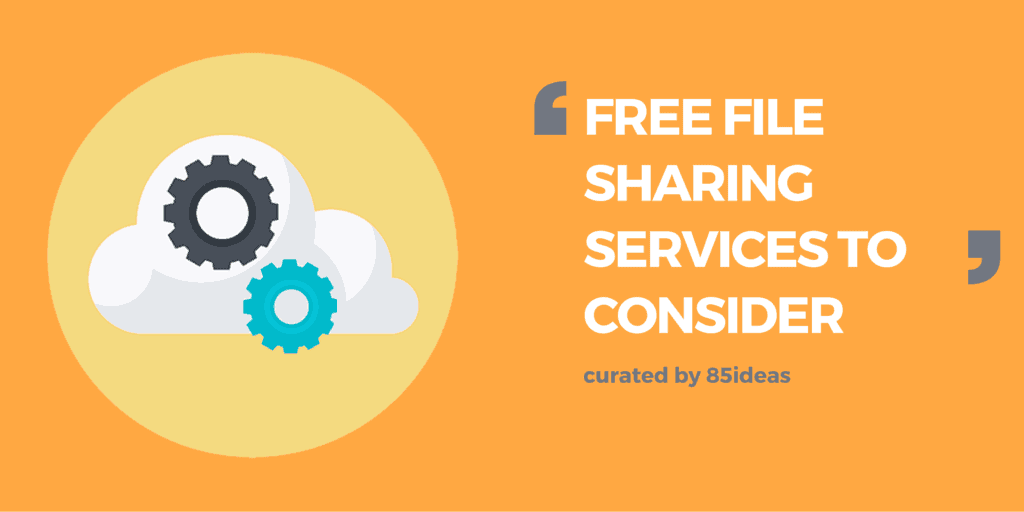
07 Nov 7+ Free Online File Sharing Alternatives
Wondering what to do when your favorite file sharing service doesn’t offer any more service? Don’t worry as today we will go through the best free online file sharing alternatives.
There are many occasions where we need to share huge files with our peers. For example, designers need to share the PSD files, and it becomes hectic experience to share the files over email. E-mails offer attachment capability, but they come with an upper limit.
The upper limit is not clear from the start, and if you are trying to upload anything over the limit, it will give an error.
All these issues can now be resolved using the online file sharing services. Most of the services are cloud based and hence offers great upload and download speeds. The final upload and download speeds also depend on the internet connection you are using.
Without much ado, let’s get started with the free online file sharing alternatives.
Table of Contents
Free Online File Sharing Alternatives
4Shared
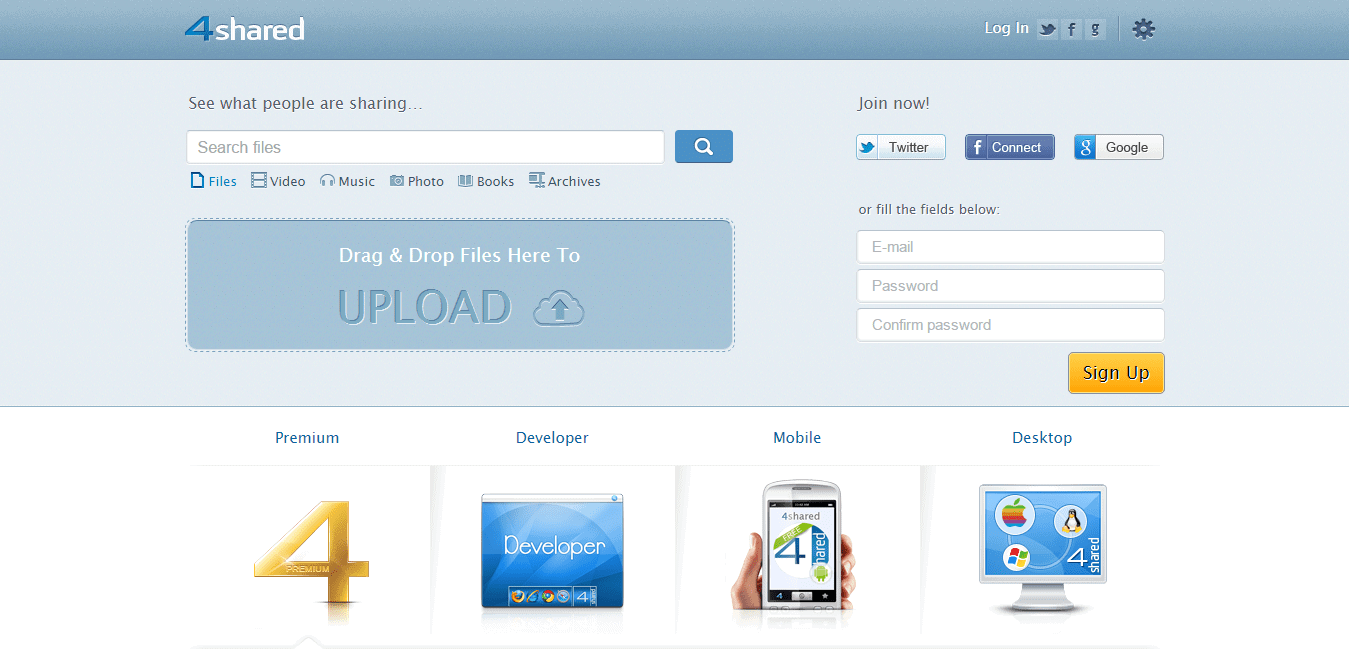
If you have been using RapidShare and is now looking for a clear alternative to them, 4Shared is for you. 4Shared is one of the big players in file sharing spectrum and offers media preview options before downloading the media files. This can easily save a lot of time as you can preview before you can download.
Normal file search is provided by the service. To save your files, you need to have an account on the service provided by 4Shared.
Dropbox
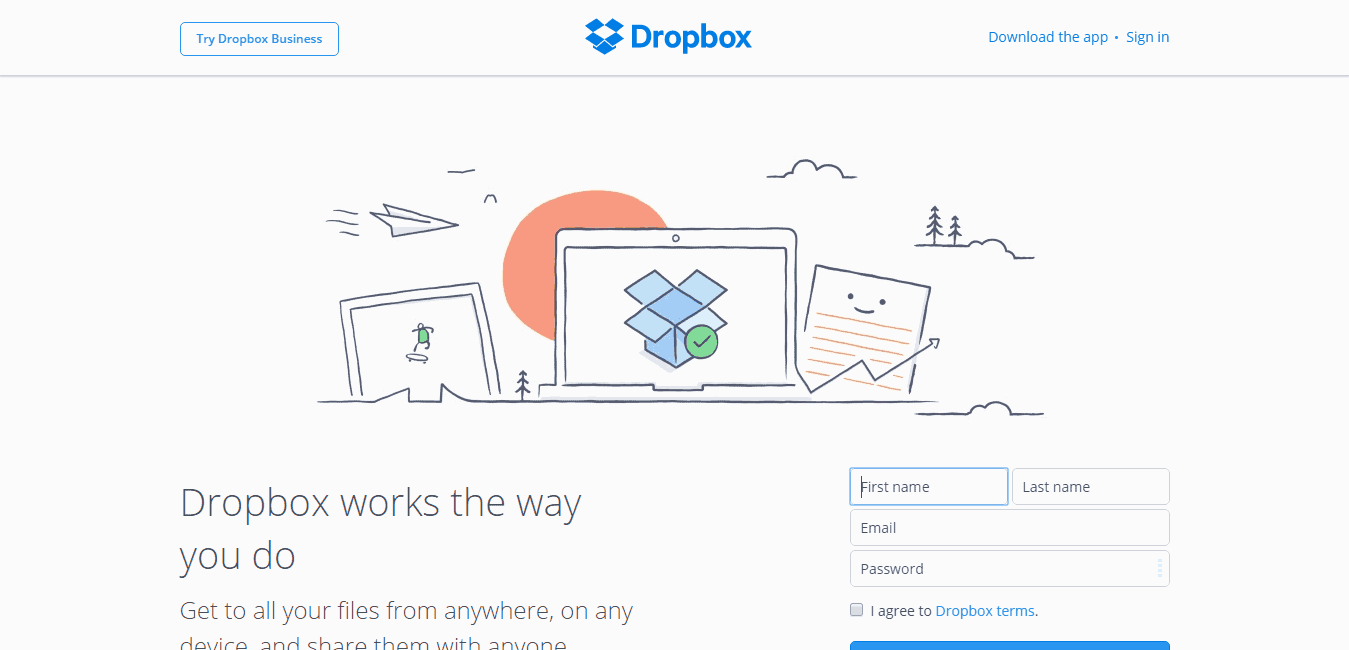
Dropbox is the most famous cloud-based sharing/backup solution available on the internet. Its rise to popularity was no surprise for many people, and now it dominates PC users with its great interface and user experience. The desktop application makes the downloading, uploading and sharing files easy.
Dropbox service can be used for free. The free service offers 2 GB of storage, and if you want to use more storage, you need to get a plan from Dropbox Pro. They also offer Dropbox for business and organizations can also utilize it for their day to day activities.
MediaFire

MediaFire is one of the famous online file sharing service providers. The good news about Mediafire is that you can share as many files as possible, the only limit being that the file size has to be below 200 MB. The limitation can be easily bypassed if you break your big files to 200 MB or fewer size junks and then later extract them to get the big file.
MediaFire links can easily be shared on social media, and the uploads are scanned by BitDefender antivirus engine for added protection.
As usual, MediaFire also offers paid account storage. The paid service is affordable at $9/month for 4 GB and $49/month for 10 GB of storage space.
MediaFire also offers desktop app and mobile app to handle the files easily.
Google Drive
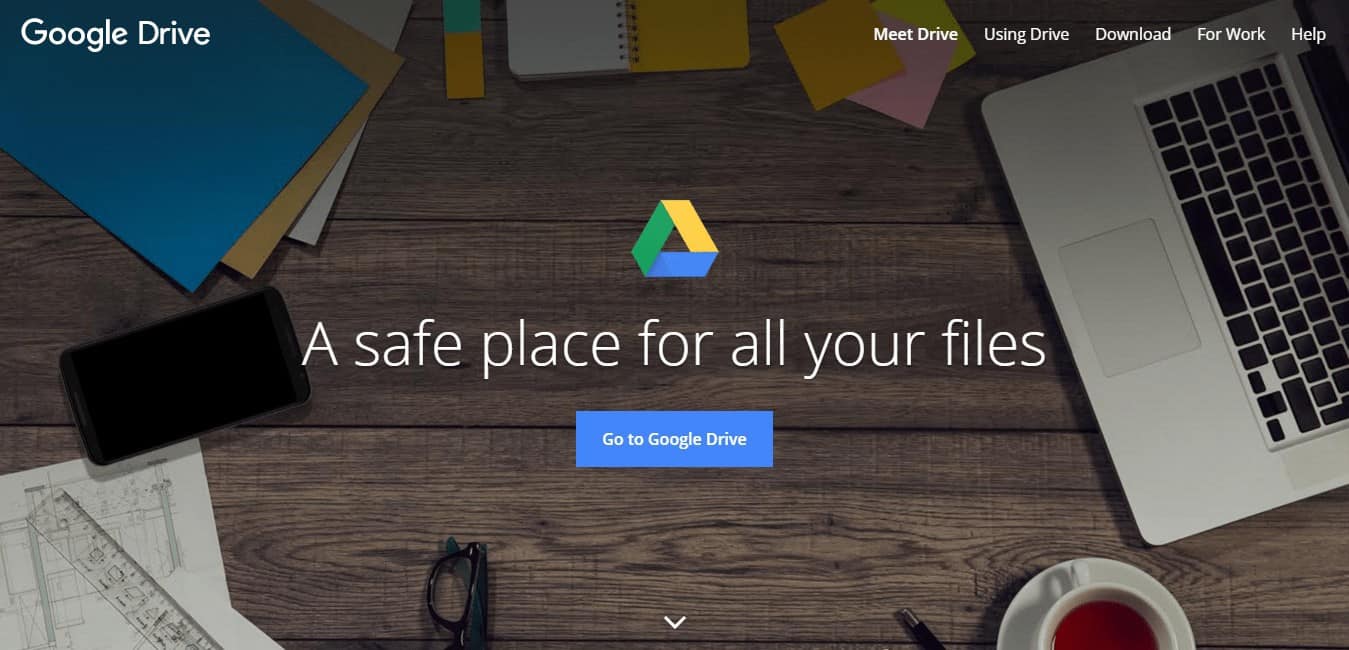
Google Drive is my favorite file sharing service. Google drive is managed by the giant Google, and there is no comparison on the service they provide. Using Google Drive is easy, all you need is to make a Gmail account and get started.
For starters, Google Drive offers 15 GB of storage space. If you ever exceed the limit, you need to pay for the service. The service offers support for all the media types including drawings, videos, audio, recording and everything else.
The service also offers Android app and desktop app. A great file sharing service for anyone who want to get started. Similar to Dropbox, Google drive is also offered for Work-related purposes.
Box

The box is a hybrid between Google Drive and Dropbox or an entity that emulates the success path of what Google Drive has to offer.
You can get started with the free service without any problems. The free version of the app offers 10 GB of storage and 250 MB max file size limit. For personal use, you can extend the limit to 100 GB storage at a 5 GB max file size at only $11.50/month.
Box service is also available for the business usage. The plans differ and you can check them at the pricing page.
Box, similar to Google Drive, offers a web based app, desktop app and mobile app for easy access to data and files. The service is centralized, and you can access your files from anywhere you want. The service also offers popular integration including Google Apps, Slack, and others.
The service offers Admin console, which can be used for management and security purposes.
OneDrive
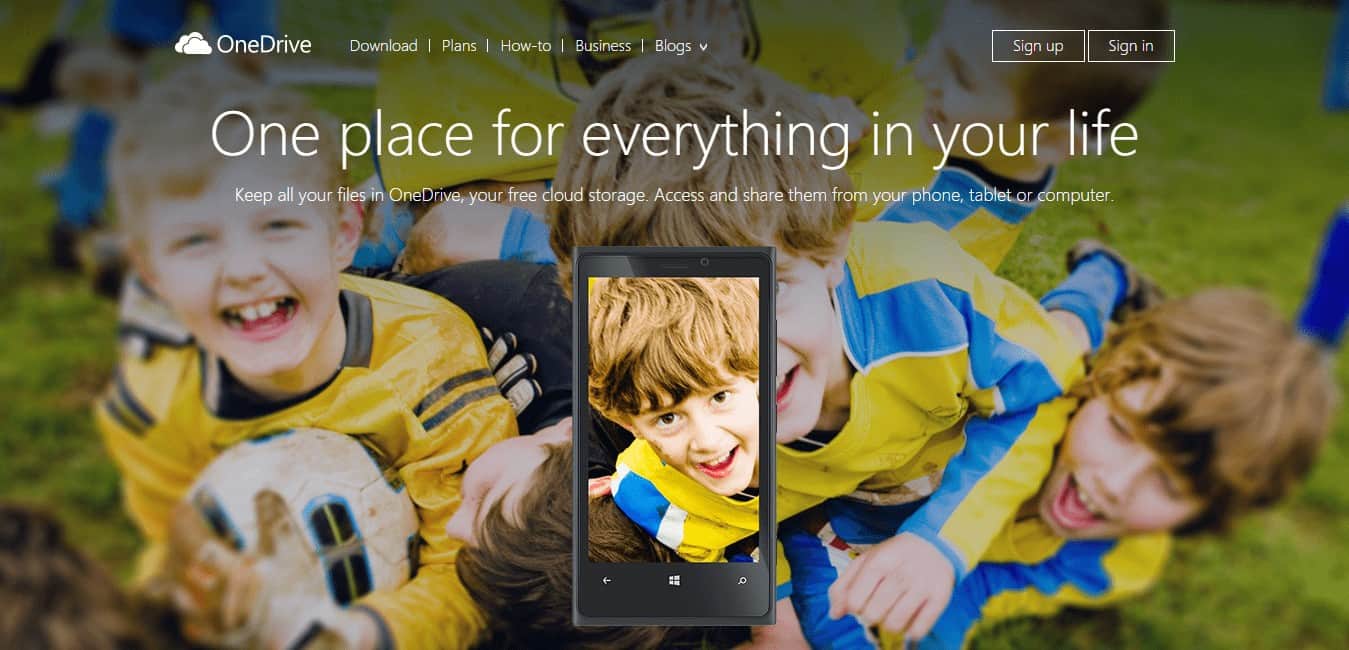
If you have installed the latest Windows iteration, Windows 10, you already know OneDrive(formerly known as SkyDrive). For those who are on the previous version of Windows or Linux/Mac, OneDrive is a cloud-based service by Microsoft for storing files. The service is similar to Google Drive, Dropbox, and Box.
OneDrive users can also access the files anywhere using the tablet, mobile or PC. The desktop app enables easy to sync with the offline files with online ones.
You can check the different storage plans that are offered by OneDrive here.
SugarSync
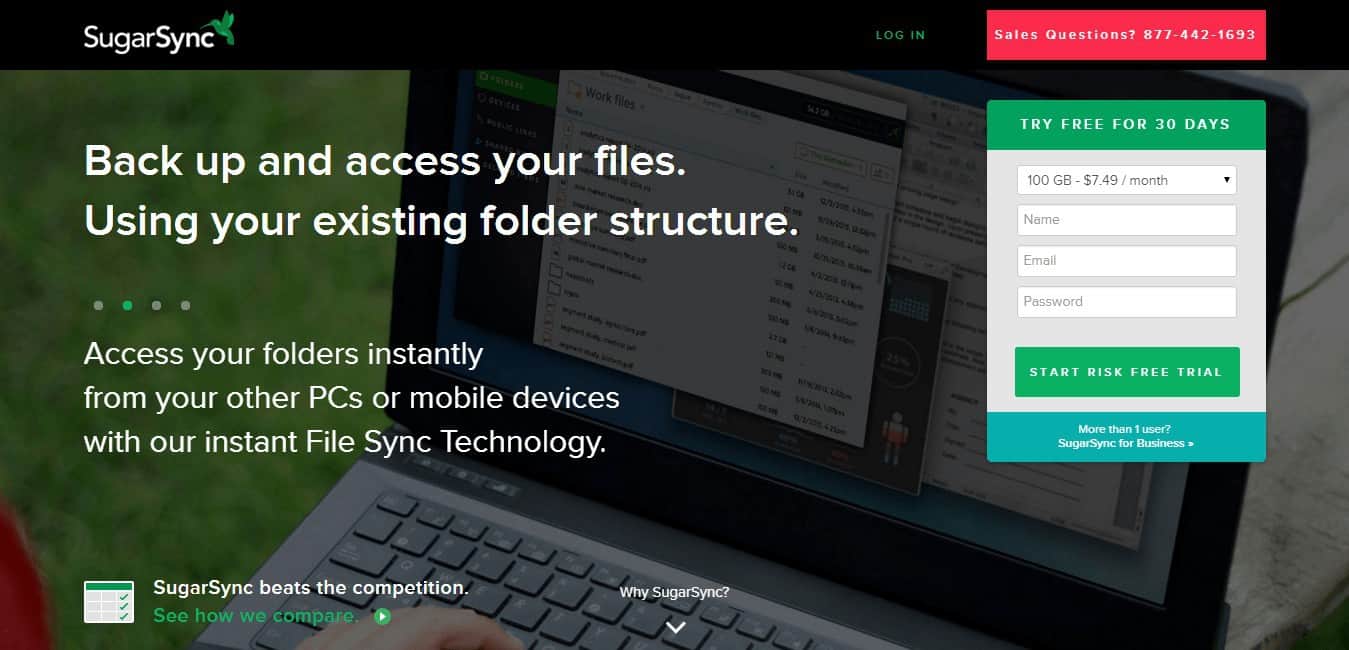
SugarSync is a direct competitor for the giant’s files sharing services such as Google Drive, OneDrive, and Dropbox. They are working hard to penetrate the market that is already taken by the popular file sharing/storing services.
SugarSync offers similar services compared to Dropbox; You can create Magic Briefcase under the Documents folder for automated sync. The service also supports different media types such as music, video, PSD files, etc.
The free account offers storage space up to 5 GB of space. There is no limit of file size on the free account. You can get more information about the different plans here.
Which One To Choose?
The services are all different and diverse to the certain extent. At the core, all the services provide you the solution of one basic problem, i.e., solving your sharing/storage issues.
For me, it is always Google Drive. It works seamlessly with documents as cloud-based docs editings is supported out of the box. Dropbox and OneDrive are also a great way to store and share your files. For instant sharing, MediaFire is good.
So, which file sharing service, you are going to use? Comment below and let us know! Also, share the article with your friends and family.



No Comments