
05 Oct How to Download Instagram Video, Photos, IGTV & Reels
Instagram is a powerhouse for visual content, with users sharing a wide array of photos, videos, IGTV episodes, and Reels. While the platform doesn’t provide a built-in feature to download content, there are various methods and tools available for users who want to save Instagram media. In this guide, we will explore step-by-step instructions for downloading Instagram videos, photos, IGTV episodes, and Reels.
Table of Contents
Downloading Instagram Videos
Method 1: Using Online Video Downloaders
1. Find the Video: Open Instagram and locate the video you want to download.
2. Copy the Video URL: Click on the three dots (…) on the top right corner of the post and select “Copy Link.”
3. Visit a Video Downloader Website: Go to a trusted online video downloader website (e.g., savefrom.net, downloadgram.com).
4. Paste the URL: In the provided field, paste the copied URL and click “Download.”
5. Choose Video Quality: Select the desired video quality option and click “Download.”
6. Save the Video: Right-click on the video and select “Save Video As” to save it to your device.
Method 2: Using a Mobile App (For Android)
1. Install a Video Downloader App: Go to the Google Play Store and download a reputable video downloader app (e.g., “Video Downloader for Instagram”).
2. Open Instagram: Find the video you want to download.
3. Copy the Video URL: Tap the three dots (…) on the top right corner of the post and select “Copy Link.”
4. Launch the Video Downloader App: Open the app and paste the URL in the provided field.
5. Download the Video: Click “Download” or a similar option, and the video will be saved to your device.
Downloading Instagram Photos:
Method 1: Using Online Photo Downloaders
1. Locate the Photo: Open Instagram and find the photo you want to download.
2. Copy the Photo URL: Click on the three dots (…) on the top right corner of the post and select “Copy Link.”
3. Visit a Photo Downloader Website: Go to a reputable online photo downloader website (e.g., downloadgram.com, ingramer.com).
4. Paste the URL: In the provided field, paste the copied URL and click “Download.”
5. Save the Photo: Right-click on the photo and select “Save Image As” to save it to your device.
Method 2: Using a Mobile App (For Android)
1. Install a Photo Downloader App: Download and install a reliable photo downloader app from the Google Play Store (e.g., “FastSave for Instagram”).
2. Open Instagram: Find the photo you want to download.
3. Copy the Photo URL: Tap the three dots (…) on the top right corner of the post and select “Copy Link.”
4. Launch the Photo Downloader App: Open the app, and it will automatically detect the copied URL.
5. Download the Photo: Click “Download” or a similar option, and the photo will be saved to your device.
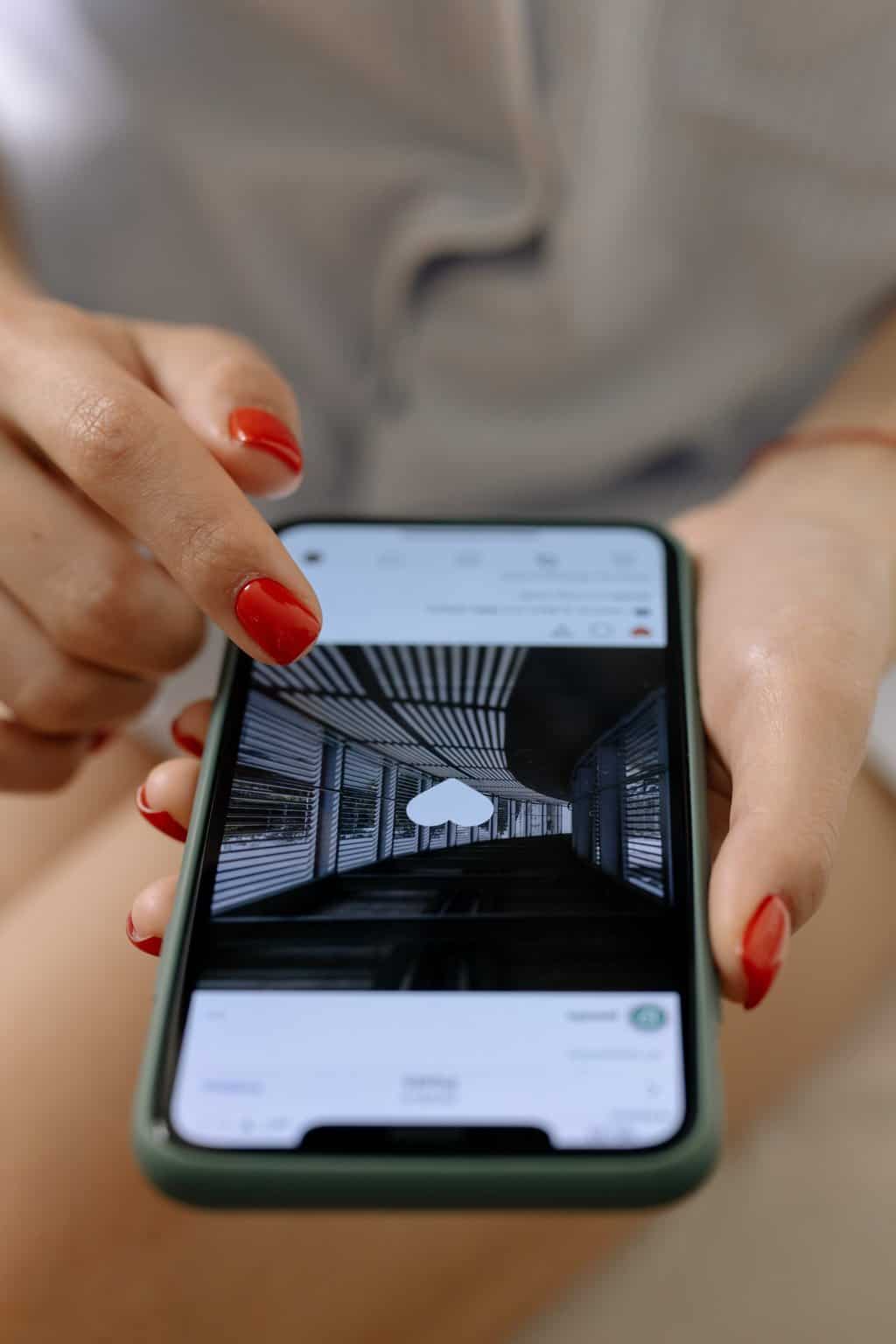 Downloading IGTV Episodes:
Downloading IGTV Episodes:
Method 1: Using Online Video Downloaders (For Desktop)
1. Find the IGTV Episode: Open Instagram and locate the IGTV episode you want to download.
2. Copy the Video URL: Click on the three dots (…) on the bottom right corner of the video and select “Copy Link.”
3. Visit a Video Downloader Website: Go to a reputable online video downloader website (e.g., savefrom.net, instavideosave.net).
4. Paste the URL: In the provided field, paste the copied URL and click “Download.”
5. Choose Video Quality: Select the desired video quality option and click “Download.”
6. Save the Video: Right-click on the video and select “Save Video As” to save it to your device.
Method 2: Using a Mobile App (For Android)
1. Install an IGTV Video Downloader App: Download and install a trusted IGTV video downloader app from the Google Play Store (e.g., “Video Downloader for Instagram”).
2. Open Instagram: Find the IGTV episode you want to download.
3. Copy the Video URL: Tap the three dots (…) on the bottom right corner of the video and select “Copy Link.”
4. Launch the Video Downloader App: Open the app and paste the URL in the provided field.
5. Download the Video: Click “Download” or a similar option, and the IGTV episode will be saved to your device.
Downloading Instagram Reels:
Method 1: Using Online Video Downloaders
1. Locate the Reel: Open Instagram and find the Reel you want to download.
2. Copy the Reel URL: Click on the three dots (…) on the bottom right corner of the Reel and select “Copy Link.”
3.Visit a Video Downloader Website: Go to a reputable online video downloader website (e.g., savefrom.net, instavideosave.net).
4. Paste the URL: In the provided field, paste the copied URL and click “Download.”
5. Choose Video Quality: Select the desired video quality option and click “Download.”
6. Save the Video: Right-click on the video and select “Save Video As” to save it to your device.
Method 2: Using a Mobile App (For Android)
1. Install a Reel Video Downloader App: Download and install a reliable Reel video downloader app from the Google Play Store (e.g., “Video Downloader for Instagram”).
2. Open Instagram: Find the Reel you want to download.
3. Copy the Reel URL: Tap the three dots (…) on the bottom right corner of the Reel and select “Copy Link.”
4. Launch the Video Downloader App: Open the app and paste the URL in the provided field.
5. Download the Video: Click “Download” or a similar option, and the Reel will be saved to your device.
Important Considerations:
1. Respect Copyrights: Always ensure that you have the right to download and use the content you’re saving. Respect copyright laws and the original creator’s rights.
2. Use Trusted Tools: When using third-party apps or websites, make sure they are reputable and safe to use to protect your device and data.
3. Privacy and Permissions: Be mindful of privacy settings and permissions on Instagram. Some accounts may have restrictions on downloading their content.
4. Always Give Credit: If you plan to use downloaded content in any public forum or platform, always give proper credit to the original creator.
In conclusion, downloading Instagram videos, photos, IGTV episodes, and Reels can be accomplished through a variety of methods, both on desktop and mobile devices. However, it’s crucial to exercise caution, respect copyright laws, and use trusted tools to ensure a safe and ethical downloading process. By following the step-by-step instructions provided in this guide, users can save their favorite Instagram content and use it in a responsible and respectful manner.




No Comments