
09 Nov How to Use an API to Enhance Digital Experience for Your Website and App Users
If you’re an avid Internet user doing everything from booking hotels to flight tickets only, chances are you have been served by an API in every step. An API, acronym for Application Programming Interface, is a software-to-software interface. APIs offer a standardized and secure way in which applications work with each other and deliver the information without user intervention.
To simplify, when you request any information online, like available hotel rooms or flights available on a particular date, have you ever wondered how these websites manage to get the correct and accurate information every time within minutes. You place a request on an API that conveys the request to the server and presents the information needed without you having to do much.
Moreover, APIs do most of the heavy lifting in the background with business applications, including data sharing, app integrations, embed content, and internal systems. Considering how easy they make these tasks, it only makes sense to use them in your website or app to enrich the user experience. For instance, GrabzIt offers an online web scraper that allows users
to take high resolution screenshots of websites just by using the URL.
Here are the basics of how you can implement and use an API.
Table of Contents
Select From a Host of API
Before anything else, you’ll need the perfect API to incorporate in your website that serves your business well. You might have already selected an API, mainly if you use one of the most popular ones like Instagram or Facebook. You might also want to look into the cost factor of API. It’s better to go for free APIs and analyze their performance and metrics on your website or app before you delve into paid APIs.
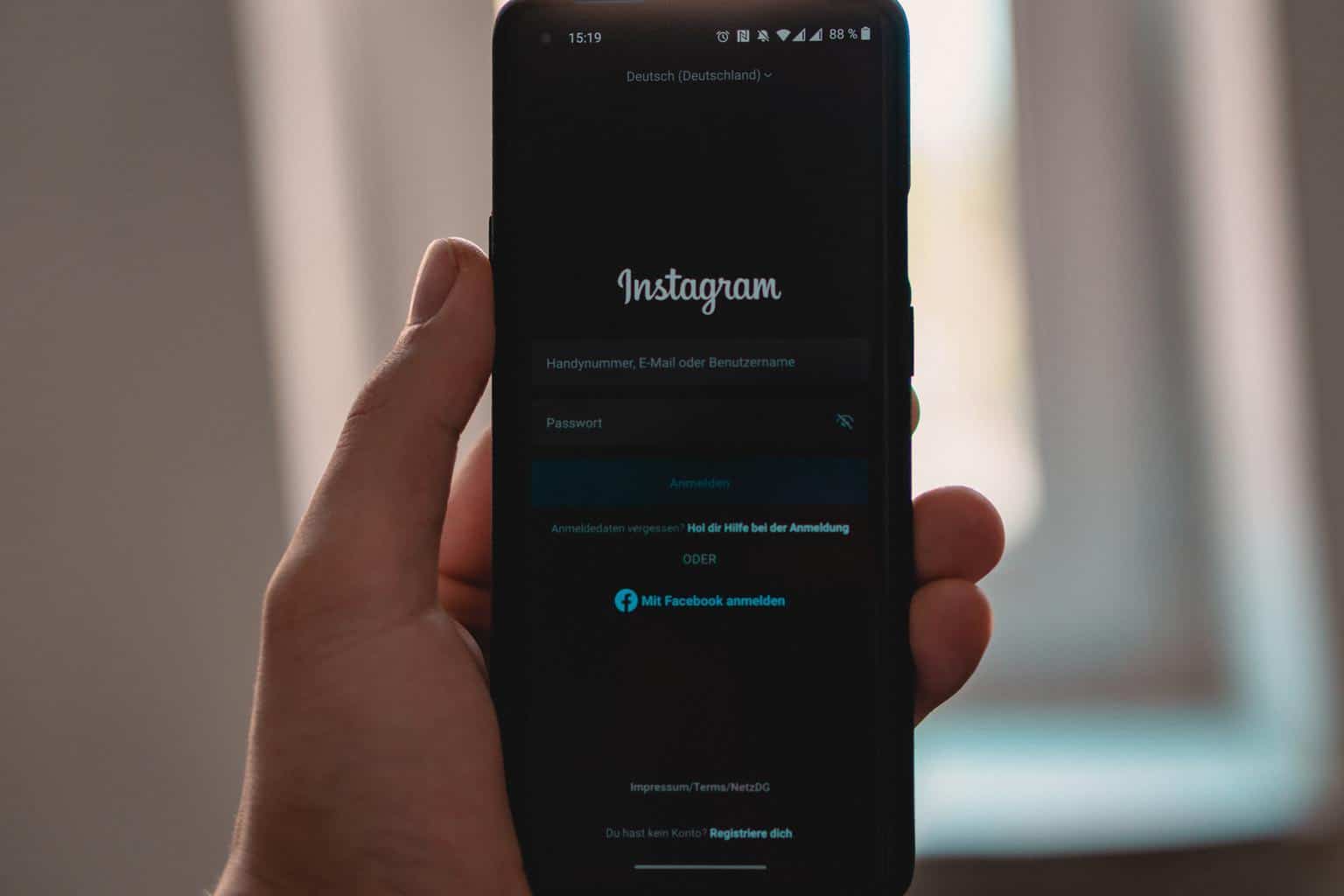 Before selecting an API, analyze your business and what critical elements you want to incorporate in your business website. Food ordering websites will benefit from GrubHub’s API, real estate websites from Google API for maps and locations, and travel websites from weather API.
Before selecting an API, analyze your business and what critical elements you want to incorporate in your business website. Food ordering websites will benefit from GrubHub’s API, real estate websites from Google API for maps and locations, and travel websites from weather API.
To illustrate the power of APIs, weather APIs such as the one found here can not only give you real-time weather information on a global scale but also give additional information like future weather forecasts, precipitation, humidity, and more.
The power of APIs is unlimited, and therefore, you should be able to pick up the best API for the website or app to give an enriching yet relevant experience to your audience.
Obtain an API Key
 Before understanding how to obtain an API key, here’s a refresher on what an API key is. The API Key is a unique identifier assigned to each client by the server, containing a string of letters and numbers. This key can grant or deny access requested by an API depending on the access permissions set for the client. It’s also used to track the number of requests for usage and billing purposes.
Before understanding how to obtain an API key, here’s a refresher on what an API key is. The API Key is a unique identifier assigned to each client by the server, containing a string of letters and numbers. This key can grant or deny access requested by an API depending on the access permissions set for the client. It’s also used to track the number of requests for usage and billing purposes.
To obtain an API key, you’ll need to contact the provider. While some APIs make their keys public, others require you to pay for the key. Either way, you’ll have to sign up for the API service to get a unique identifier to be assigned to you. Keep this key confidential to avoid misuse, and in case of a breach, you can request for voiding your old key and get a new API key.
Go Through the API Documentation
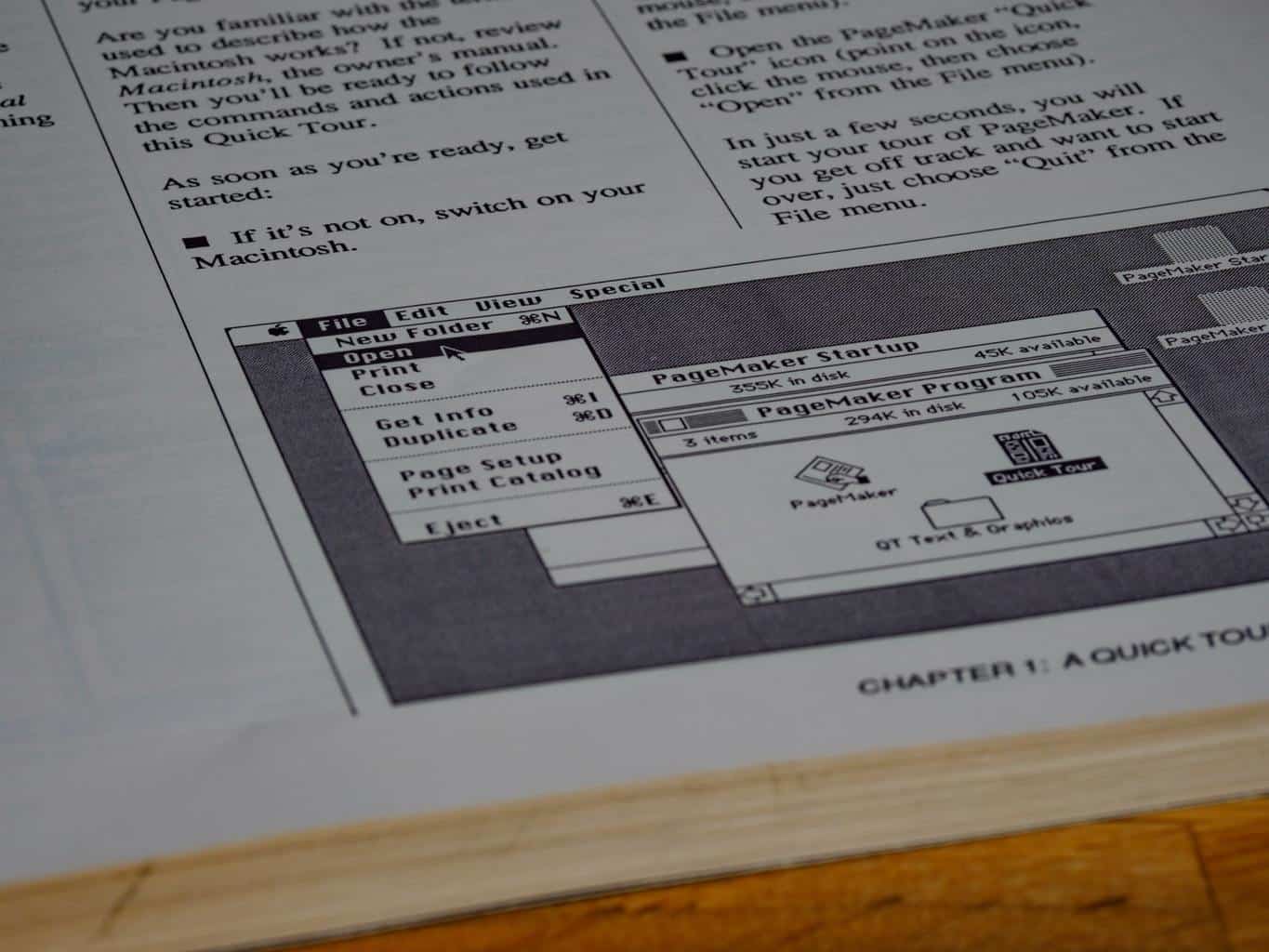 Reading the fine print applies to APIs as well. Every API comes with API documentation, which you can consider the user manual for that particular API. The documentation will tell you how to effectively integrate and implement an API on your website or the app.
Reading the fine print applies to APIs as well. Every API comes with API documentation, which you can consider the user manual for that particular API. The documentation will tell you how to effectively integrate and implement an API on your website or the app.
You can refer to the documentation to understand how to get the key, send requests, and the resources you’ll be able to fetch from the API’s server. It’s essential to go through the documentation because even if you have paid for a powerful API, it’s practically useless if you don’t correctly integrate and implement it.
Send Request to an Endpoint
The next step is to write your first request to the API server. One of the easiest methods is to implement an HTTP client to structure and send your API requests.
The process doesn’t need much coding knowledge, but you will have to refer to the API documentation for information on how to create the first request. These requests can be anything from pulling location data from Google Maps to real-time display of the Twitter timeline on your website.
Connect Your Website/App
 Now that you have understood how to obtain an API Key and make your first request, the last step is to connect your website or app with the API. It requires a little more technical know-how and is a developer’s job since it involves using more languages like Java, JavaScript, Python, PHP, and more. Once you’ve created your first app you may wish to use application performance monitoring to measure the success of your app, its uptime, and key user experience metrics.
Now that you have understood how to obtain an API Key and make your first request, the last step is to connect your website or app with the API. It requires a little more technical know-how and is a developer’s job since it involves using more languages like Java, JavaScript, Python, PHP, and more. Once you’ve created your first app you may wish to use application performance monitoring to measure the success of your app, its uptime, and key user experience metrics.
In a nutshell, you may use public APIs to access another server’s resource or have your APIs automate specific tasks. However, the fact remains that APIs improve productivity, user satisfaction, and innovation. By providing a seamless and quick interface to your audience, you’re making sure that your leads enjoy the experience.



No Comments