
01 May Top Seven Must-Have Code Testing Tools
If you have a problem keeping up-to-date with new code testing tools, this article is made for you. Below are the seven best code testing tools in 2022 that will help you keep your code lines running smoothly without errors and problems that you may have a problem with if you don’t look up all these amazing tools.
Table of Contents
1. Jasmine
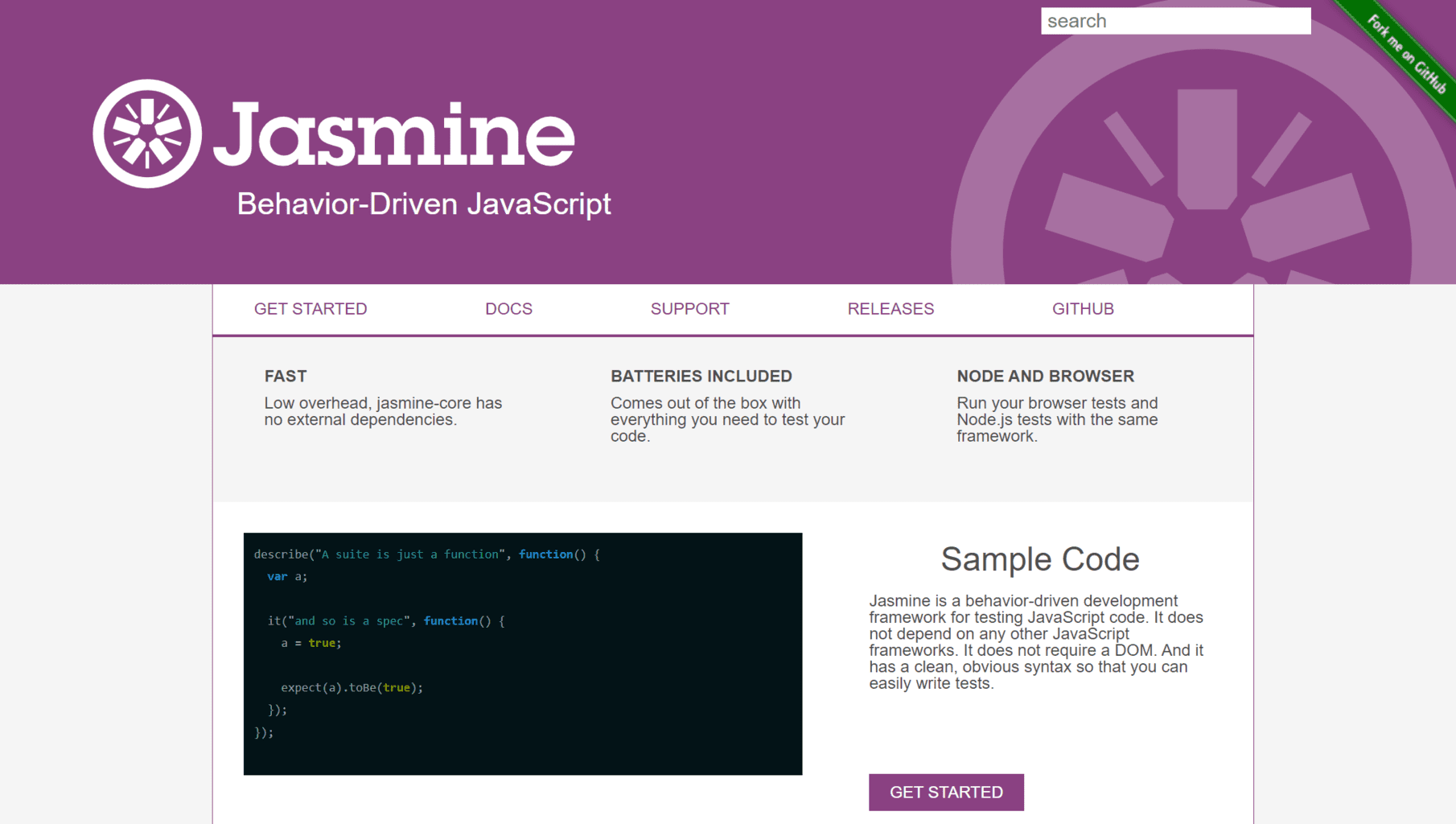 Jasmine is an open-source, behavior-driven framework made for testing JavaScript code. It can run on any JavaScript platform without requiring DOM.
Jasmine is an open-source, behavior-driven framework made for testing JavaScript code. It can run on any JavaScript platform without requiring DOM.
Jasmine has clean and easy-to-use syntax so that you can easily write tests. It supports asynchronous testing, implements test doubles, and supports testing of front-end code through a front-end extension called Jasmine-jQuery.
2. Mocha
 Mocha is a JavaScript, rich with features test framework running on Node.js and browsers. Mocha tests are run serially, allowing flexible and accurate reporting while mapping uncaught exceptions to the correct test cases.
Mocha is a JavaScript, rich with features test framework running on Node.js and browsers. Mocha tests are run serially, allowing flexible and accurate reporting while mapping uncaught exceptions to the correct test cases.
It features browser support, async support, running Node.js parallel tests, coverage reports, JavaScript API for running tests, auto-detection and disabling coloring for non-TTYs, async test timeout support, test retry support, test-specific timeouts, Growl support, and many more.
3. QUnit
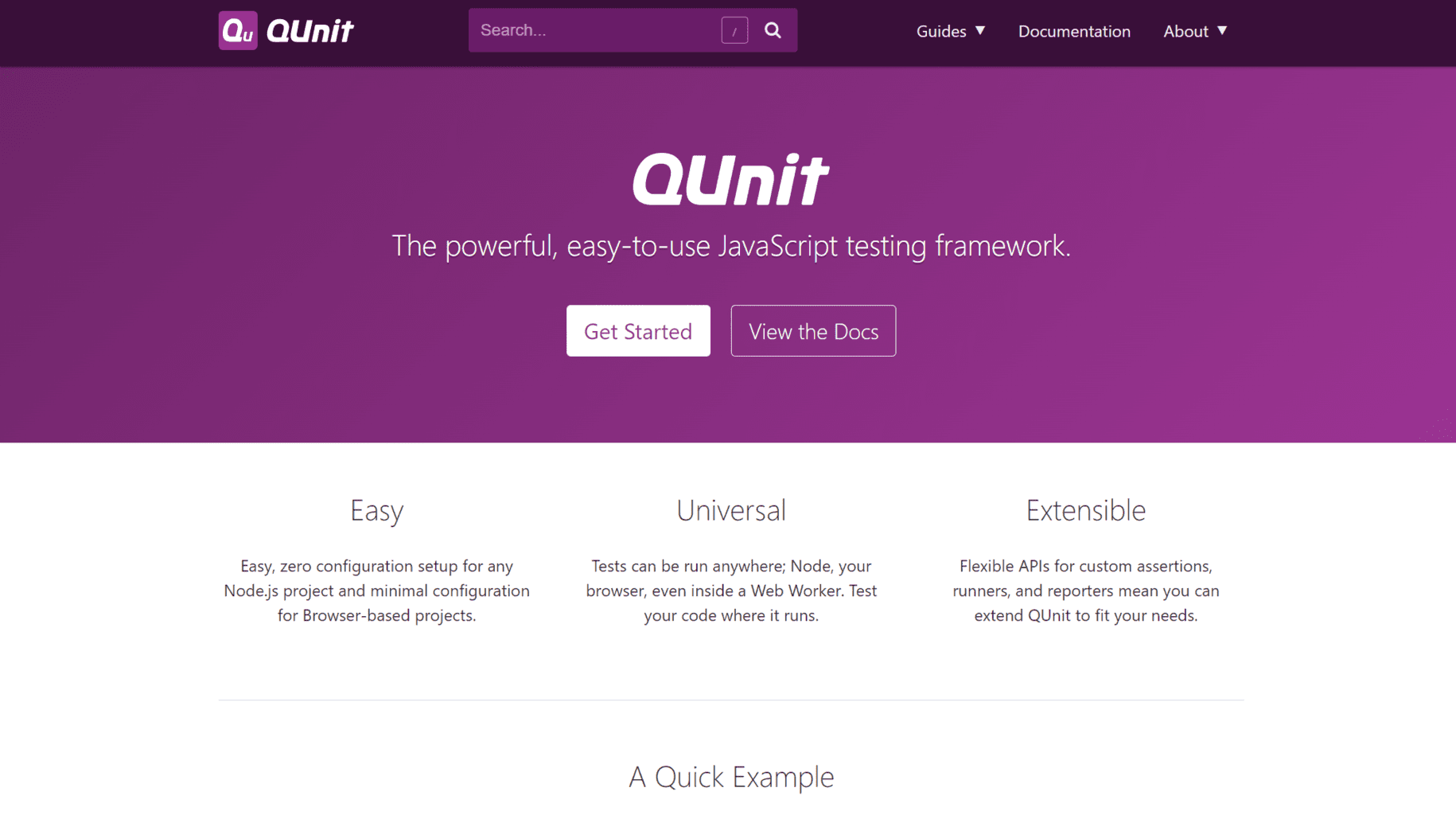 QUnit is a powerful, easy-to-use JavaScript library that tests your JavaScript code. It’s used by the jQuery, jQuery UI, and jQuery Mobile projects and is capable of testing any generic JavaScript code.
QUnit is a powerful, easy-to-use JavaScript library that tests your JavaScript code. It’s used by the jQuery, jQuery UI, and jQuery Mobile projects and is capable of testing any generic JavaScript code.
You can write tests with certain functions included in QUnit, and then QUnit will run them. Those tests can be run in the browser or plain Node.
QUnit is proud of its easy and zero-configuration setup for Node.js, universal tests that can be run anywhere, and a ton of extensions like flexible APIs for custom assertions, runners, and reporters that mean you can extend QUnit however it fits you.
4. Karma
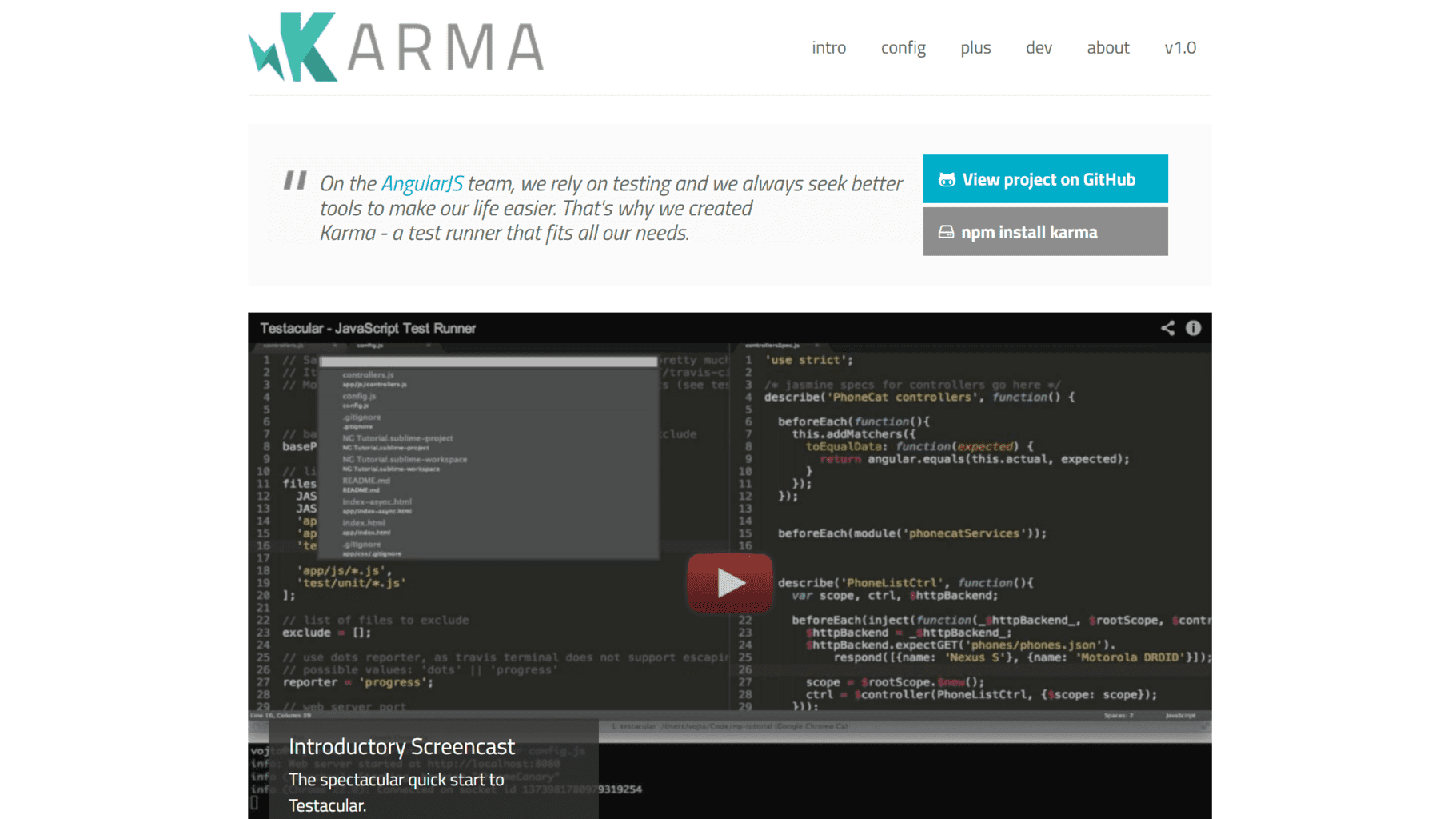 Karma is an open-source framework test runner made for connected browsers. The results of each test against each browser are examined and displayed via the command line to the developer to see which browsers and tests passed or failed. Its website says its main goal is „to bring the productive testing environment to developers. “
Karma is an open-source framework test runner made for connected browsers. The results of each test against each browser are examined and displayed via the command line to the developer to see which browsers and tests passed or failed. Its website says its main goal is „to bring the productive testing environment to developers. “
It features tests on various devices like phones and tablets, and real browsers. It also lets you control it from your command line or IDE, and it writes adapters for other frameworks. And it has „Easy Debugging“ from browsers and a ha san option for simple integration with different services.
5. Selenium
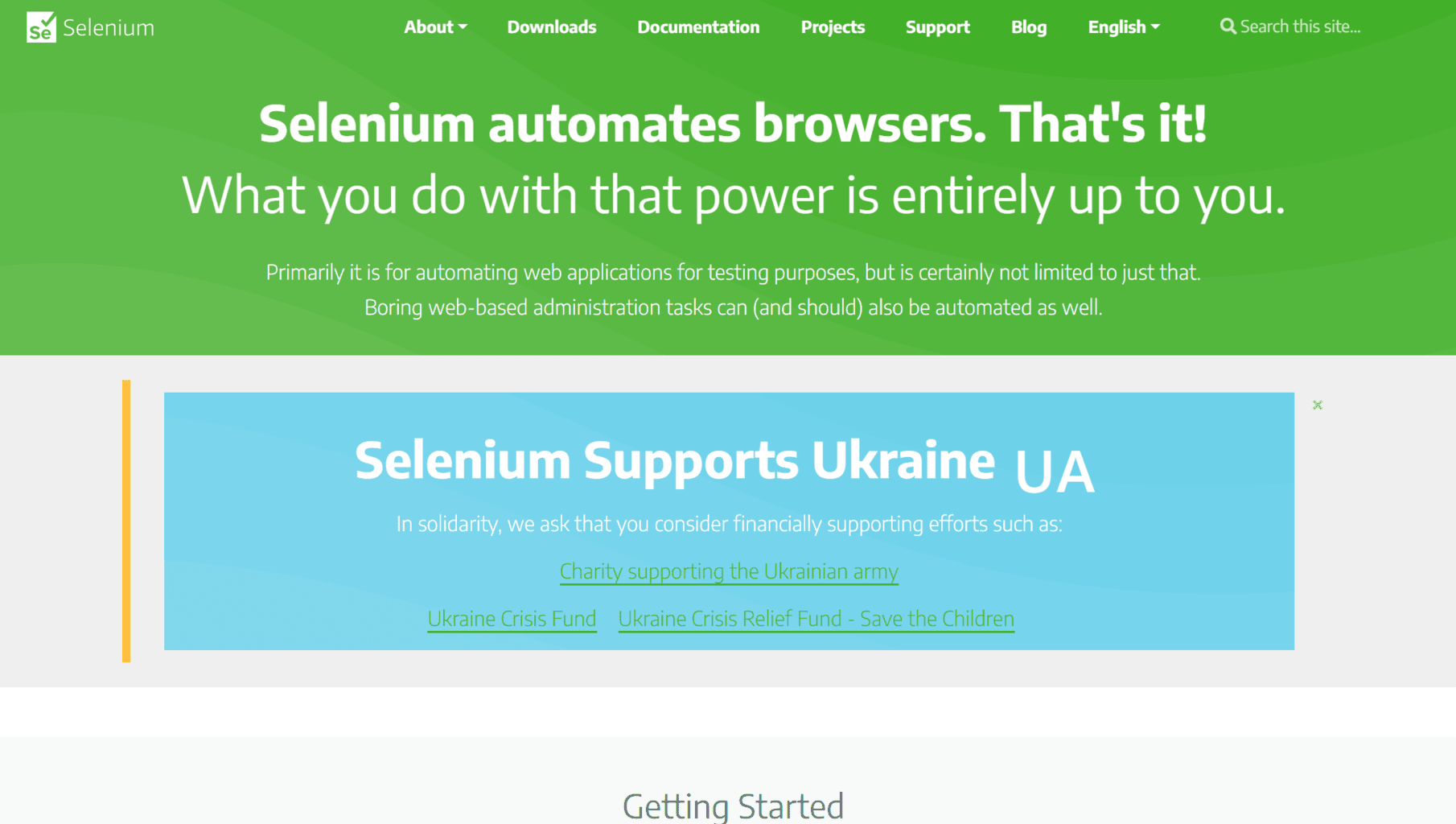 Selenium wants just one thing and one thing only to automate browsers, and Selenium does that very well. It offers three different options to start with: Selenium WebDriver, Selenium IDE, and Selenium Grid.
Selenium wants just one thing and one thing only to automate browsers, and Selenium does that very well. It offers three different options to start with: Selenium WebDriver, Selenium IDE, and Selenium Grid.
Selenium WebDriver is a collection of language-specific bindings to drive a browser that creates robust, browser-based regression automation sites and tests. It scales and distributes scripts across environments.
Selenium IDE is made for those who want to create quick bug reproduction scripts and scripts that aid in automation-aided exploratory testing. Selenium Grid is for scaling by distributing and running tests on several machines and managing multiple environments from a central point, making it easy to run the tests against a vast combination of browsers or OS.
6. WebdriverIO
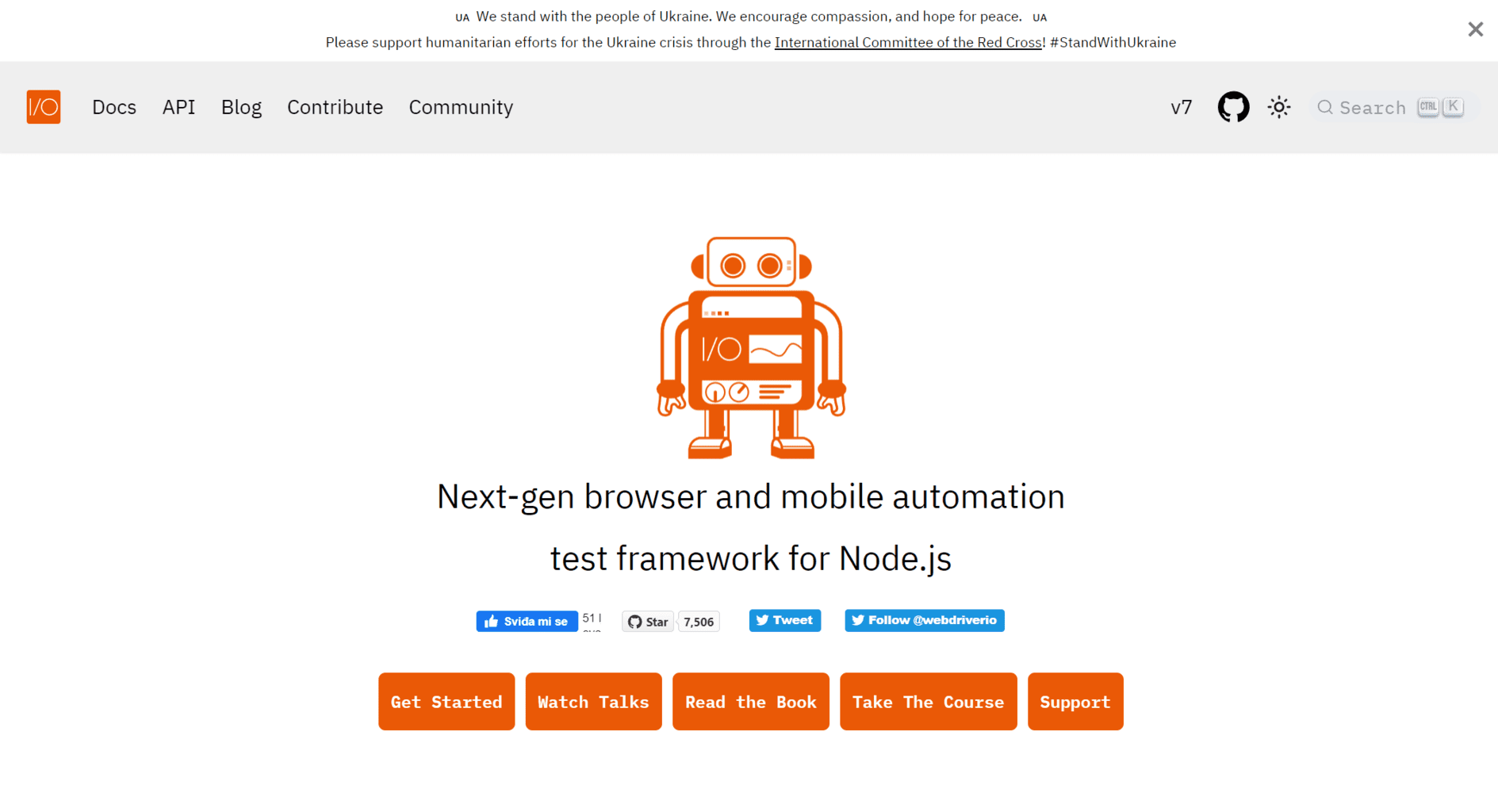 WebdriverIO is made for controlling a browser or a mobile application with few lines of code, making it simple and easy to read. The integrated test runner lets you synchronously write asynchronous commands so that you don’t need to care about avoiding racing conditions. It also takes away all the set-up work and manages the Selenium sessions instead of you.
WebdriverIO is made for controlling a browser or a mobile application with few lines of code, making it simple and easy to read. The integrated test runner lets you synchronously write asynchronous commands so that you don’t need to care about avoiding racing conditions. It also takes away all the set-up work and manages the Selenium sessions instead of you.
WebdriverIO is also extendable with different helpers that you may find useful. It is compatible with WebDriver Protocol and Chrome DevTools Protocol for Chromium-based automation using Puppeteer. And best of all, it is rich with various community plugins that give you different features.
7. Percy
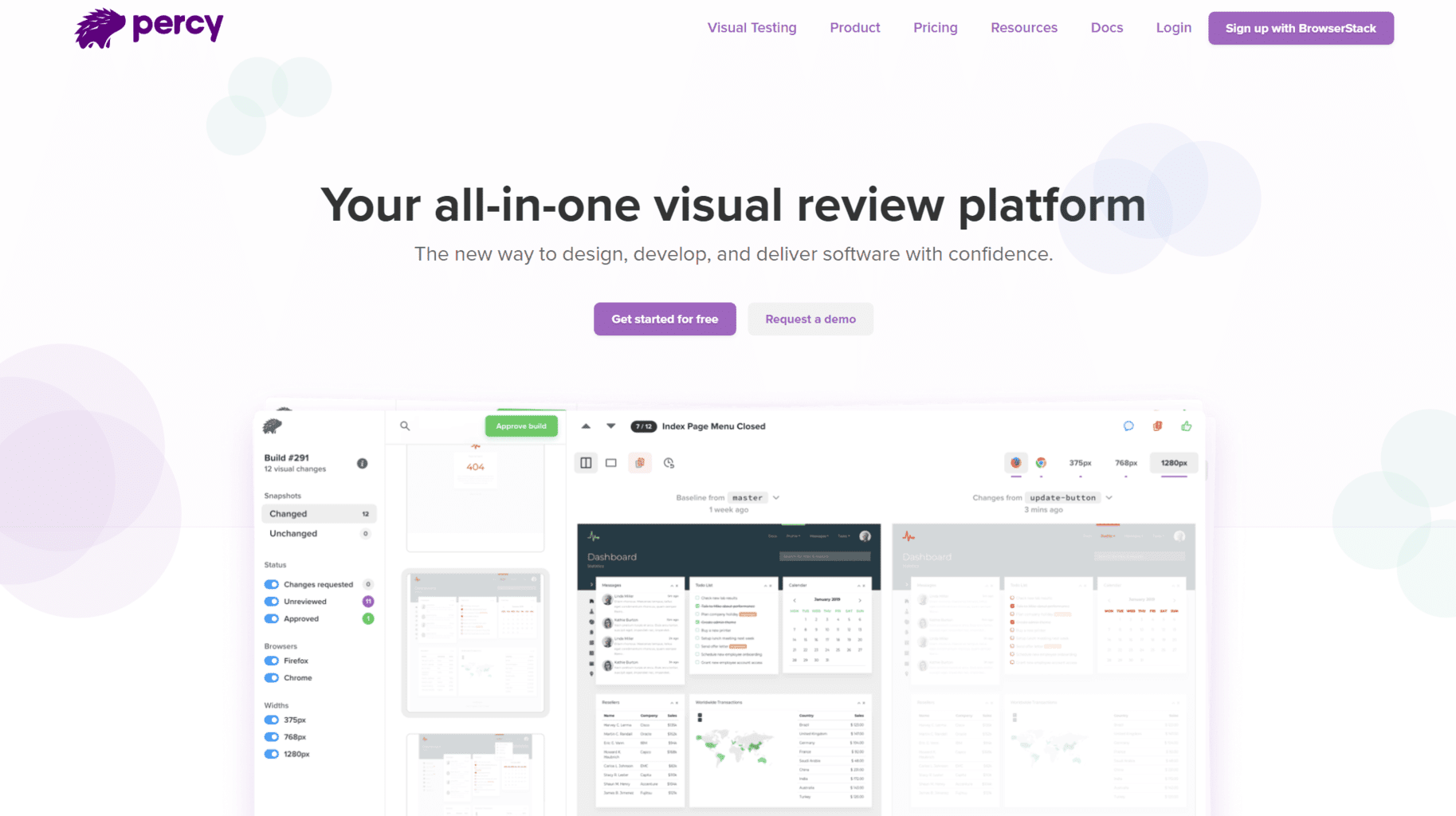 Percy provides iterative and fast feedback about visual changes, delivering continuous visual integration. It does this by running with a test suite, taking DOM snapshots, and uploading them to the Percy service, where they are rendered in a modern browser. Also, Percy features automate manual Q&A and visual testing that allows you to make pixel-perfect software.
Percy provides iterative and fast feedback about visual changes, delivering continuous visual integration. It does this by running with a test suite, taking DOM snapshots, and uploading them to the Percy service, where they are rendered in a modern browser. Also, Percy features automate manual Q&A and visual testing that allows you to make pixel-perfect software.
Conclusion
So there are the best code testing tools we could find for you to make your life easier and code simpler. Try these out and make your code lines easier, faster, and more straightforward so you or someone else has fewer troubles while reading through them. Have fun coding and creating amazing apps that make our lives easier.



No Comments