
10 Apr The Simple Blog Tweak Which Will Get You More Social Shares
Every blogger loves the idea of their content going viral and getting thousands of new visitors to their blog. We recommend you try a simple tweak called social metadata.
Every time you publish an article to social media, you surely hope that the published post is the one which will bring you new readers and get tons of shares all over social media. You surely think that sharing is out of your hands, right? The thing you might not realize is that the moment you publish an article, you may already have condemned the same to social obscurity, unless you come to grips with an interesting thing called social metadata.
What is actually a Social Metadata!?
Basically, social metadata is an awesome tool which enables you to present your content on social media in the best possible way. Instead of just relaying on Twitter, Facebook and other social platforms to guess how you would like your content displayed, you can tell them exactly what you want.
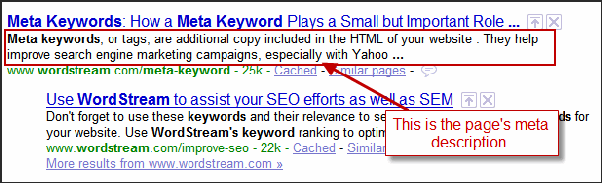
Metadata is actually data about data. For bloggers, this means more information about their shared content, which may not be visible by readers, but noticeable by other services, for example by Google search engines. An excellent example of a simple post metadata is a meta description of a webpage which Google will display in engine search results.
Without social metadata you risk your articles not looking good when you post them on social media. This could have a huge impact on sharing your content.
In WordPress you can easily use a plugin that will do all the work for you. We recommend you try the WordPress SEO by Yoast plugin, which will not only help you manage your website’s SEO, but also includes settings for Open Graph, Facebook, Google+ and Twitter.
This awesome plugin is easy to install and even more easy to use. Below you can see how to simply install and configure the plugin.
- Install WordPress SEO by Yoast plugin
You can install SEO by Yoast easily just like any other plugin in WordPress. Just click type WordPress SEO in the search plugins section, install it and activate it. Afterwards, you’ll need to configure Facebook, Twitter and Google+ social settings in your Yoast settings. Simply enter all the required information regarding your social media accounts, and click on the Save Changes button.
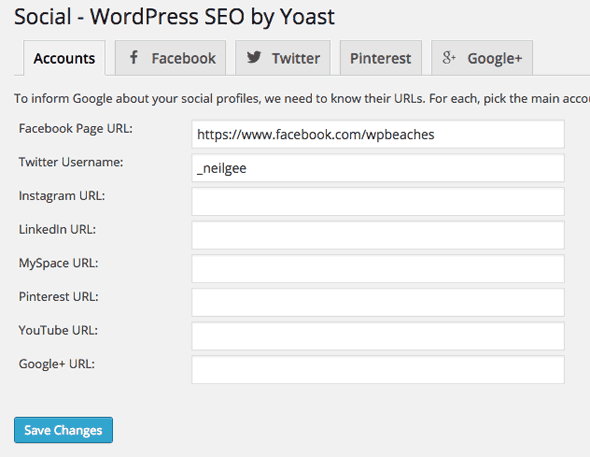
How to easily add social metadata to your article?
After you have completed the basic social configuration, you’ll need to add specific metadata content each time you create a new article. The SEO by Yoast plugin makes this step as simple as it gets.
First, add an SEO title and meta description in the general tab. Make sure that the description is understandable and attractive to readers because that is the first thing they will see when your post is shared. Next, click on the social tab, and add descriptions for Google+ and Facebook, and you can also enter an URL of a picture specially optimized for Facebook. Also, you can enter different descriptions for both Facebook and Google+, depending on your audience on these platforms.
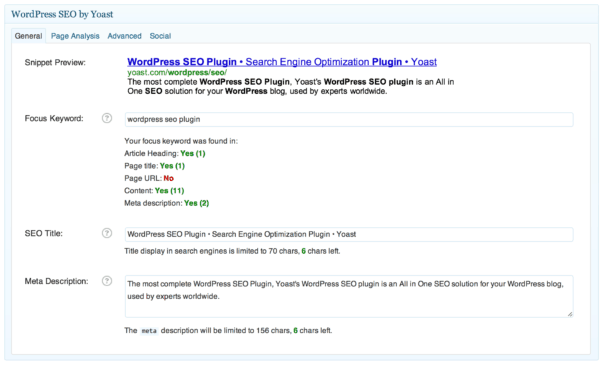
When you publish a new article, you can check how your post will appear when shared on social media. Please note that to preview how your article will look when shared on Twitter, you’ll need to copy and paste the article’s URL into the Twitter card validator in order to test for needed configuration. In case your preview is not displaying as it should, check your code again. Right click on your article page, select View Page Source and look for the “Twitter card code” somewhere toward the top of the code.
Social metadata is surely one of the most powerful and simple tweaks which gets you more visitors and social shares. We recommend you install the SEO by Yoast plugin as soon as possible, and make it a part of your publishing routine, as it is a powerful tool which will give your content a chance to shine all over social media.
_
We hope you enjoyed this article. Thank you very much for your attention. If you have any questions regarding this simple blog tweak, or you need any additional help from us, please do not hesitate to contact us below in comments, and we will do our best to help you in any way we can.



No Comments