
26 Feb 12 Awesome WordPress Plugins for a More Powerful WP Blog, Better Posting and Easier Sharing
WordPress plugins are awesome tools not just for adding, but extending functionality as well to your WP blog. In this article today, we will discuss 12 best WP plugins you should definitely have on your WP site.

Although the niche/kind of your website usually determines what plugins your website should have, there are some that every WP site should have, such as plugins for security, SEO, speed and other.
This article includes both premium and free plugins which are essential for your WP website’s functionality.
- Scroll Triggered Box
Scroll triggered box is probably one of the most asked plugin for email capture slideup. The email capture box slides up in the bottom right corner of the screen when a visitor scrolls down at least 60% of the page’s height. The box may be completely customized with whatever HTML text you choose.
- Akismet
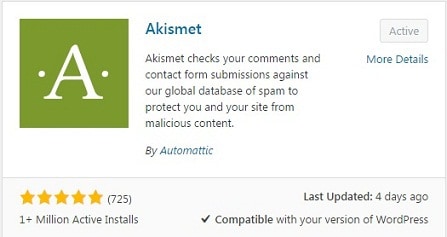 Akismet is another brilliant WP plugin developed by Automattic. This awesome plugin is one of the default plugins that come with every new WP core installation. It is an anti – spam plugin (checks all comments and filters).
Akismet is another brilliant WP plugin developed by Automattic. This awesome plugin is one of the default plugins that come with every new WP core installation. It is an anti – spam plugin (checks all comments and filters).
- Yoast SEO
Search engines are no doubt a major source of traffic for every WP website. Yoast SEO is an amazing plugin which guides you all the way to creating a better content and improving your ranking on search engines. It focuses on creating the content that is useful to all users as well as technically SEO friendly.
- Jetpack
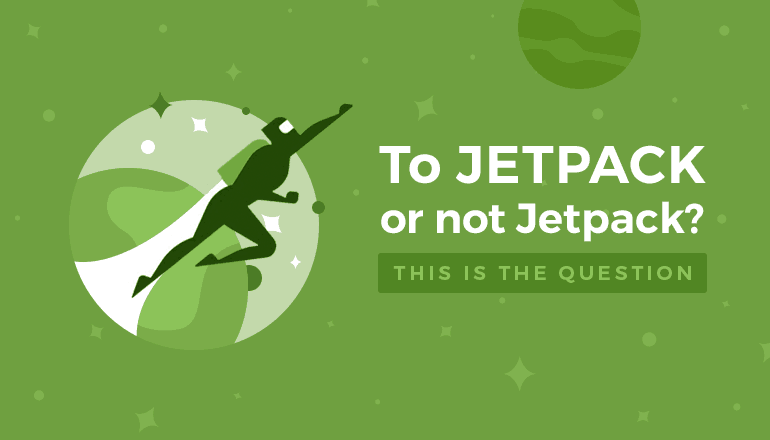 Jetpack is a very powerful WP plugin, developed by Automattic. This plugin is a must have for every WP site, as its own name suggests, Jetpack offers a pack of brilliant features which will make your site fly up high. The Jetpack plugin takes extra care for your website’s performance, security, image optimization, traffic growth, site appearance and many more.
Jetpack is a very powerful WP plugin, developed by Automattic. This plugin is a must have for every WP site, as its own name suggests, Jetpack offers a pack of brilliant features which will make your site fly up high. The Jetpack plugin takes extra care for your website’s performance, security, image optimization, traffic growth, site appearance and many more.
- Digg Digg
Digg Digg is an awesome plugin for displaying social share buttons on your blog post. The most helpful thing with Digg Digg integration is the flexibility on where you choose to set the share buttons: pinned on the bottom or the top of the page, floating to the right or left of the blog post or you can place the buttons manually wherever you want inside your WP theme.
- Hello Bar
 Hello bar is a powerful WP plugin and an awesome tool for a/b testing different CTAs and power words, as well as a powerful tool for collecting email addresses. This brilliant plugin is as simple as it comes: Download, install and simply paste in your hello bar code.
Hello bar is a powerful WP plugin and an awesome tool for a/b testing different CTAs and power words, as well as a powerful tool for collecting email addresses. This brilliant plugin is as simple as it comes: Download, install and simply paste in your hello bar code.
- Disqus Comments
Disqus is one of the greatest and easiest to use commenting systems. The powerful Disqus plugin works right off your standard WP blog setup, enabling you to manage all comments quickly and neatly trough its admin area straight from the comments section on your site.
- WP Engine
WP Engine is a great plugin which creates daily backups and one click restores of the WP blog, as well as provides security features and manages all major WP updates automatically.
While, WP engine it’s not technically a plugin, it does add a small menu item to your WP sidebar, so you can quickly check for error logs, change some advanced settings or just log in to your WP engine dashboard.
- Pin it Button for Images
This awesome WP plugin adds a Pinterest pin it button overlaying of any image which appears in your article. You may customize it so the button appears only on images on single posts, index, category, pages and more.
- WP Hide Post
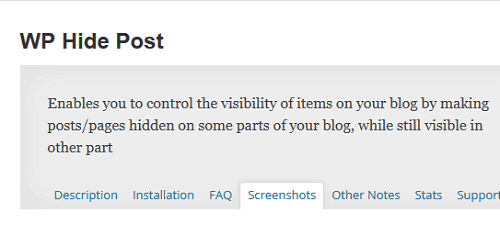 The WP Hide Post plugin does exactly what the name itself says – it hides posts from your WP blog. The post will be still visible only if you navigate there directly, but they won’t show in RSS feeds as well as in the blog post or the main index page. You may use this plugin to publish materials that you might want to reference later on.
The WP Hide Post plugin does exactly what the name itself says – it hides posts from your WP blog. The post will be still visible only if you navigate there directly, but they won’t show in RSS feeds as well as in the blog post or the main index page. You may use this plugin to publish materials that you might want to reference later on.
- SumoMe
SumoMe is an awesome plugin that has a 3 part tool which helps you promote your WP blog. Basically your visitors will be able to share text they highlight, images they find and they can sign up for a newsletter very easily.
- Custom Login
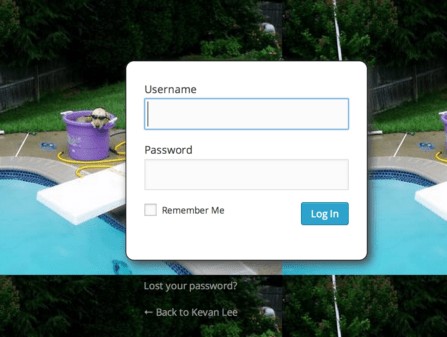 You may use this WP plugin for professional branding purposes as well as just for fun. Custom Login allows you to upload any image you want and use it as a titled background on your WP login page. Besides images, you can easily change typography, styles or pretty much any element on your log in page.
You may use this WP plugin for professional branding purposes as well as just for fun. Custom Login allows you to upload any image you want and use it as a titled background on your WP login page. Besides images, you can easily change typography, styles or pretty much any element on your log in page.
We hope you enjoyed reading this article. With this essential plugins you will be able to manage your WP blog easier. If you have any other questions regarding this article, or you need any additional help, please do not hesitate to ask bellow in comments, and we will do our best to help you in any way we can.



No Comments