
05 Dec 15 Best WordPress Twitter feed Widgets of 2021 Compared
Looking for the best WordPress Twitter feed widgets? Or are you looking to include the latest tweets on your website or encourage users to share your content. We’ve collected the most recent and best Twitter feed widgets for your site.
Twitter is a popular platform that no online marketer or blogger can ignore mainly because its reach is outstanding. If you can quickly build up a huge follower base, you can easily drive lots of traffic to your site.
Today, Social media marketing is a very essential part of business marketing strategies and Twitter is without a doubta one of the best platforms.
Different Twitter WordPress widgets can help use Twitter more efficiently.
Earlier, it was all about content and SEO (mainly backlinks); then it moved on more on content and less on backlinks. And finally at the current scenario it’s all about better content and better social media promotions.
SEO is still pretty important, but its effect has been minimized by search engines like Google, mainly if you understood only the backlink part of SEO and practices it to fetch quick results.
So, going with the trend, your blog needs to have a Twitter profile. It needs to be regularly updated on the daily basis, and you need to be active with the followers there.
But, after creating a profile and keeping it active, one thing remains to be done, which, in fact, isn’t in your hand completely i.e. your profile needs to have more followers.
The theme on which your blog is running already offers a widget that can let you do this. You can add a WordPress Twitter plugin, that offers a special widget, which will do the job.
You can create the widget on your own, and then paste the code in a simple Text widget.
Table of Contents
Why Integrate WordPress & Twitter
There are various types of integration you may want to consider for showing tweets on your website or to get your blog content out into the Twitter stream:
- Push the most recent posts to Twitter –Just choose an alternative and let Twitter automatically publish the link to all the new posts that you want to publish on your website.
- Show the profile widget – You just have to showcase the Twitter avatar, handle and click to your profile on the website.
- Show your most recent tweets – Pull in the most recent social media posts and showcase them in the footer, sidebar, or a different type of widget.
Best WordPress Twitter feed Widgets
Now, if you just want a special plugin to take care of all these simple things, then I’m recommending the best options you got.
Recent Tweets Widget
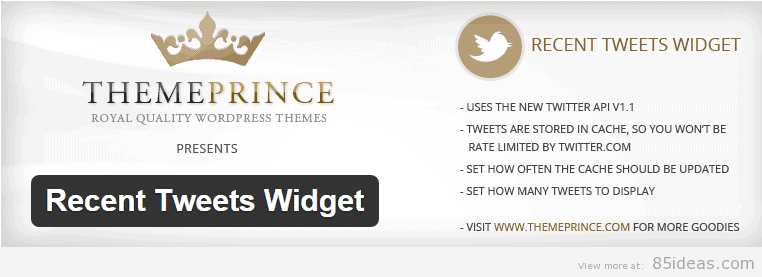
| Full Details | Download |
This one is a widely used plugin that simply adds a widget to the Dashboard area, and it can be simply placed in Sidebar or Footer from the particular Appearance settings. The plugin makes use of latest API (version 1.1), and it also uses cache mechanism.
You will be allowed to set how often that cache can be cleared and also how many tweets you wish to display. With over thousands of downloads, it has been rated number one and is also kept updated on the developer side. Before using, do make sure that it is compatible with the theme your blog is having, probably by asking a developer on the support page.
Simple Twitter Tweets

| Full Details | Download |
Another latest and updated plugin that is compatible with Twitter API version 1.1 and it offers a bunch of extra options that aren’t offered by above one. A simple and useful option is that it can display time frame (5 hours ago, 10 hours ago) when a particular tweet was made, instead of accurate time.
Readers of your blog will be allowed to retweet, favourite or send replies right from the website page. You’re allowed to set few icons and change colors as per your choice. The best feature that further makes it powerful is that it is even working when official Twitter platform is down.
WP Twitter Feeds

| Full Details | Download |
It offers all common features along with the ability to adjust border length, colors, thus offering a bunch of theming options to add your personal customization. The plugin is said to be very lightweight, and it allows the webmaster to turn on/off avatar. It even offers a slider for the Tweets to be showcased in a much interactive way. And, it is compatible with WordPress 4.2 (latest version at this moment).
Minimalist Twitter Widget

| Full Details | Download |
As the name suggests, it offers a very lightweight solution that can easily fit with any properly coded WordPress theme. If you just want to display only the Tweets, then you have the option to disable Replies and Retweets from the inbuilt settings. You can either showcase a profile or even Tweets published under a single Hashtag.
Twitter (Official)

| Full Details | Download |
This one is the official plugin from the Twitter developers, and as you can assume, it brings all the official features and you’re allowed to add them to any WordPress powered blog. It can add Tweet button, Twitter cards, analytics, follow button and ads conversion tracking.
You’re allowed to embed any tweet directly from the WordPress dashboard. The visuals are also customizable as you’re allowed to change backgrounds and choose from different color schemes to match the color code of your website’s theme. But, there are still lots of issues with this plugin. It doesn’t work with every theme. So, I’ll recommend you to try it once on a test website, before making it activated on a live one.
Tweets

| Full Details | Download |
This plugin is very similar to the others mentioned above, so I will highlight some of it’s key features.
- Height setting
- URL link color options
- Show/hide reply options
- Add follow button
- Auto-expand pictures
- Submission of tweets live from website
- Retweet and favorite selection option.
The list goes on, but hopefully you understand what this plugin as to offer. The good thing about is that it always managed to get 4 or 5 stars out of total 5.
Timeline Twitter Feed

| Full Details | Download |
If you’re looking for a flat designed widget, then consider this HTML powered option I’ve in the compilation. It allows showcasing of timeline feed along with multiple hashtags. Also, it clearly means that not only a profile can be displayed, but also a set of hashtags. It can increase the user experience. CSS styling options are offered to change the overall design and feel of the visual elements. It can also be added in the header, sidebar or footer area, as per the theme support is supportive.
Twitter Widget with Tweet Reach

| Full Details | Download |
This plugin allows showcasing live tweets for any keyword, or hashtag, for the case. Thus, it can increase the reach of your website’s profile on the micro-blogging platform. The Reach feature is capable of displaying how far a particular keyword-rich tweet went on the platform. Not a good number of people are using this at this time, but it truly deserve that chance from your side, as everything is well-coded.
Responsive Twitter widget

| Full Details | Download |
As the name suggests, it offers a simple looking and working widget that can work on any device. Yes, it’s totally responsive. But, to activate your profile, you need to visit Widget creation tool of Twitter and get an ID for a new widget.
Now, either you spend money (of course, if your budget allows) on paid tweets, or you can have a simple working solution, that works in most of the cases
Since, your website is already getting traffic, then why don’t you start covering those readers into your Twitter followers? Simply add a follow button to the website and, that’s it!
But, I’m going to make this solution further better. Instead of simply adding a follow button, you should add a complete feed of tweets done on your social profile.
This is also known as Twitter Widgets. Now, there are three ways through which you can add such widget on your blog.
Revive Old Post

| Full Details | Download |
This one isn’t offering any widget, for the case. But, I would still like to recommend it because of its unique functionality. All of us has to share fresh posts on all popular social platforms, manually. But, if it can be done automatically, then it would have saved a lot of time, right?
Well, consider using this plugin (the free version) as it allows setting up of Twitter, LinkedIn, Facebook, Google+ and few more social accounts. Once set up all your fresh updates or existing content are automatically shared on the connected platforms. If you buy its premium version, then you can also get a chance to add multiple accounts to a single platform.
The scheduler works as it promises to. You’re offered a bunch of settings to choose from which can truly enhance the number of posts shared and at what time they are shared. Give it a try and I’m sure you’ll love it. It comes with proper instructions to help you completely.
If you like this plugin the have a look at tools to share automatically your content
If you wish to show live tweets simply from the social micro-blogging platform, then this lightweight plugin is recommended. It offers a widget inside with few HTML powered customization options. It supports the API version 1.1 and over 30 different languages. With the newer version of the package, it is capable of showing times in tweets according to client’s timezone.
Rotating Tweets
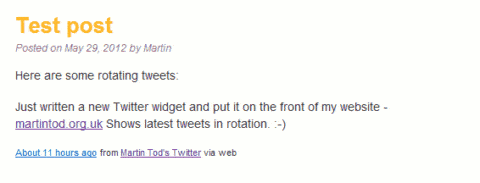
| Full Details | Download |
During my research for best WordPress Twitter feed widgets, I found many options to try. But, when I was using this Rotating Tweets plugin, I found it worthy. It supports Twitter API (version 1.1) and comes with must required features like reliability, customizability, responsive layout, space efficient, and multi-lingual supportive. It makes use of jQuery in such a way that it delivers very smooth visual results.
One more unique feature offered by this plugin is that it replaces the t.co links into the original one. Thus, your blog shares are also getting an opportunity to get real links from Twitter. It can also be used to add a Twitter follow button, which is fully customizable. Of course, the widget to showcase latest tweets is also present. Start with this one without thinking anymore as it doesn’t comes with a price tag.
Smash Balloon Custom Twitter Feeds Pro
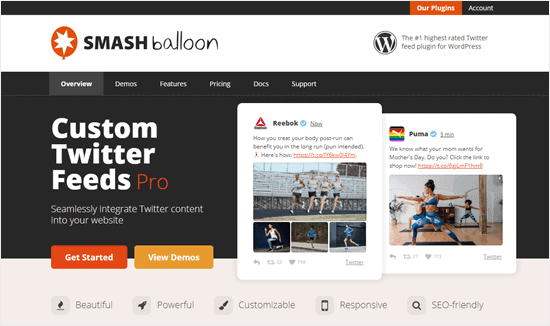
| Full Details | Download |
It’s one of the top Twitter plugins for WordPress. The Smash Balloon Custom Twitter Feeds Pro can be easily integrated for easy embedding on your website.
You can easily add the tweets from just only your account, but also other public accounts, keywords, and hashtags. Also, you can easily combine different accounts and keywords in order to create smart Twitter feeds.
The WordPress Twitter feed plugin supports the usual WordPress editor and you can easily add the feed utilizing just a simple block. Also, there is a very easy to use the sidebar widget that allows you to perfectly display feeds in the non-content sections of your site.
If you are looking for a free WordPress Twitter feed widget, you can try out the free version of this model that is available with multiple features to help you get started.
RafflePress
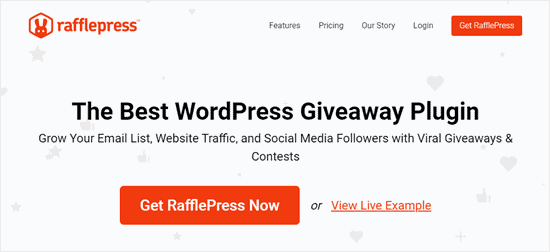
| Full Details | Download |
It’s an amazing WordPress Twitter feed plugin that is currently available in the market. It allows you to easily create contests with prizes and you can utilize these to get more Twitter engagement and followers.
Furthermore, RafflePress usually comes with an in-built campaign theme for Twitter. It allows you to immediately create contests to bolster Twitter engagement.
It amazingly user-friendly and comes with a flexible drag and drop context builder. You can easily add the actions that you want in the contest and then add them to any WordPress page or post.
However, this WordPress Twitter widget is not just limited to use on Twitter. You can make use of the Twitter widget to increase your Facebook likes, drive more traffic, and sales to your woo-commerce store.
Shared Counts
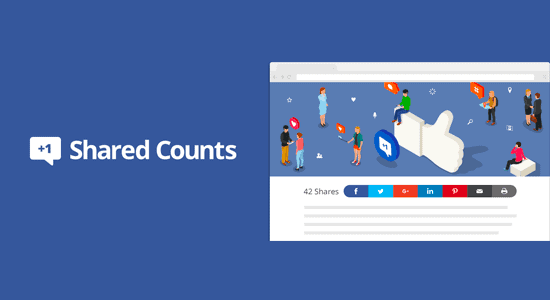
| Full Details | Download |
It’s without a doubt one of the best social media sharing WordPress plugin. As opposed to other social sharing buttons, this is designed for great speed and amazing performance without negatively affecting the features.
Just as the name shows, it allows you to easily display the share count for every social media platform. Moreover, you can easily display the overall share count for every article.
There are different button styles that you can choose from and highlight where you want these displayed. It’s pretty easy to use and also helps you to immediately add more social features to your site without negatively affecting the speed of your website.
Social Warfare
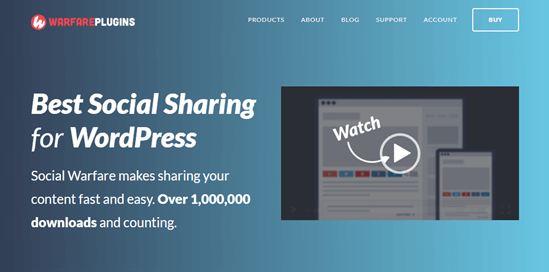
| Full Details | Download |
Another great Twitter feed widget for WordPress that you can use to integrate your website with Twitter. It offers you the ability to control what people share on social networks including Twitter and how they share this. You can offer the costs of custom titles and images for Twitter.
Social warfare provides multiple button styles and they are well designed to work perfectly on different mobile devices. You can easily style and position the Twitter widget for WordPress in different ways. Also, you can put the social sharing buttons in the middle of a blog.
You can also try out the free version of this WordPress plugin, which is a great place to start. However, upgrading to premium gives you more access to additional features.
Better Click to Tweet
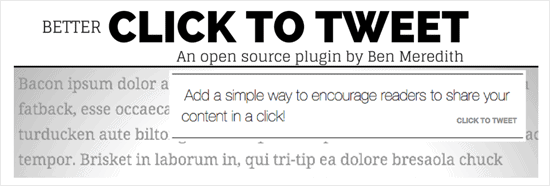
| Full Details | Download |
This is another free Twitter plugin for WordPress that allows you to add the ‘click to tweet’ boxes in the posts. Also, it’s compatible with the WordPress editor. You can make use of the WordPress plugin to showcase certain quotes in your content. Also, your visitors can just click the button to tweet the quote.
Although the Better Click to Tweet plugin is free, you don’t have any extra options to style the quotes. You can easily add the custom CSS in order to change how the quotes appear or you can pay for the pro addon that offers a wide range of different styles to pick from.
Conclusion
We strongly hope this article has been helpful enough to help you choose the best WordPress Twitter plugins. Also, you might want to check out our list of the 46+ Best Free Social Media Icons Set and WordPress SEO: The Definitive Guide to Higher Ranking.
We recommend you to go with my ‘best method’, as it doesn’t add any extra burden to your blog. Yes, having too many plugins activated is a burden, as it affects the performance. Also, a plugin is an easy way for a developer to hack your website if he is in the mood.
Also, follow our Twitter and other social profiles to stay updated with website development and management tutorials. Peace.
Last Updated 01/05/2020 at 1:18:42 PM



Liliia Bellamy
Posted at 12:13h, 16 FebruaryHi Pawan!
Thx for your post, it’s really useful! Do you know anything about TweetDis twitter plugin tweetdis.blogspot.com? Looks awesome but I need an expert’s advice..
Ben
Posted at 06:08h, 24 JuneAll the plug ins are very similar. I wanted to display tweets in a carousel in wordpress. I want to layout the tweets horizontally rather than vertically across the width of my page.
Editorial Staff
Posted at 16:40h, 28 JuneCheck out TweetLab:
It’s $21 over at CodeCanyon, but should do what you’re looking to do. It includes sliders, horizontal and vertical mode, and is easy to customize. Check it out and let me know if that’ll work for you
Michael Amaral
Posted at 23:54h, 11 JanuaryYou have done a great job. Cool!
I want to suggest another top-hole plugin Social Stream Designer for WordPress. With this plugin, you can create and display attractive Twitter feeds on your WordPress website.
Know more detail: https://bit.ly/3a61rGF