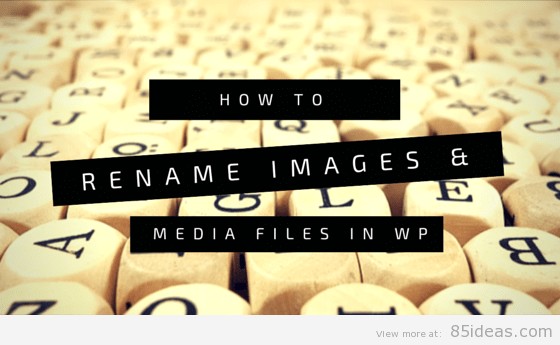
30 Mar How to Rename Images & Other Media Files in WordPress
You can’t rename any media file within WordPress. There is no such option to edit the name. Although you can add alt tag and comment on the image but still you can’t edit its name.
You either have to rename the image file before uploading or upload a newer one with changed name. This isn’t a big issue but still it is.
Need for renaming an image arrives because you wish to make sure that the image is well-read by search engines and it also got the keywords included. Of course, Google wants your images to be optimized and so do you.
So, if it is not possible within WordPress then how to make it possible? I keep on repeating a fact that a specific function can be added to WordPress easily via plugin, and that’s again the case here.
Table of Contents
Rename Images and Media Files in WordPress
Yes, you just need a perfect plugin that will allow you to edit or rename images within WordPress. Unfortunately, there aren’t many options available when it comes to this specific plugins but still we got fewer ones that can do the job any day.
I found two plugins over the web, one paid and other free. I’ll mention methods covering each of them, and you can choose the one accordingly.
So let’s start!
#1 Easy Upload Renamer for WordPress ($14)
This is the first option we have, and it’s a premium one. It works on automation and allows you to setup few parameters that can later be part of every picture that you will upload. It got a nice user interface, exactly it got a single page full of all settings possible.
You can enable and disable options quickly, and the plugin responds to them instantly. Like you can fix a set of string which will be then added to each and every image you upload. You can enable or disable this setting for only image files or also for all other media files.
You can even select the separator that will be used between the words in the name of every file. One other setting which I found good is that you can force the renaming to keep using only the lower-case letters which make the name look good and small in length, compared what it will look in upper-case letters.
If you simply don’t want to do any efforts and just to ensure that SEO rankings should be improved, then allow the images to be renamed with the title of the post. Of course, the plugin will intelligently differ two images by adding numbers at last while keeping the title of the post as prefix.
The plugin doesn’t change the WordPress image uploader anyhow, and everything remains the same. The only change that will occur will be in the SEO rankings and organic traffic, which both will boost up because of its presence.
To be honest, the kind of tools it offers, doesn’t make it eligible for that $14 price it’s charging. This is because I’m aware of many other plugins in the same price range offering high standard functionalities, even on the same CodeCanyon store. But, we got no other option, in this case.
#2 Media File Renamer (free)
Now here comes the free option which doesn’t offer any automation but a simple tool that can allow you to do the job. It doesn’t add any separate or new page in the Dashboard rather it customizes the Media Manager a little bit, accordingly.
Next time when you open Media section in Dashboard, after installing and activating this plugin, you’ll see that a rename option is there with every picture. You can simply click on that.
That particular image will open up, and you’re allowed to customize its name again. Enter the name on top title area and save it. That’s it!
This is the only setting this plugin offers, and I think it does what it needs to. Unlike above one, it doesn’t bring any automation features. Unless you’re always forgetting renaming images before publishing, you shouldn’t use this plugin, especially if your website already has many activated plugin.
Coming back to Media File Renamer, it is regularly updated and got thousands of active installs. I did find it working as it promised on my test blog and of course there is nothing wrong with its credibility.
Conclusion
That was simple, right? The free option I added above is really good to go if you’ve no problem settings things on your own, but the paid one offers automation. I hope this helps further in selecting one of them. Peace.



No Comments