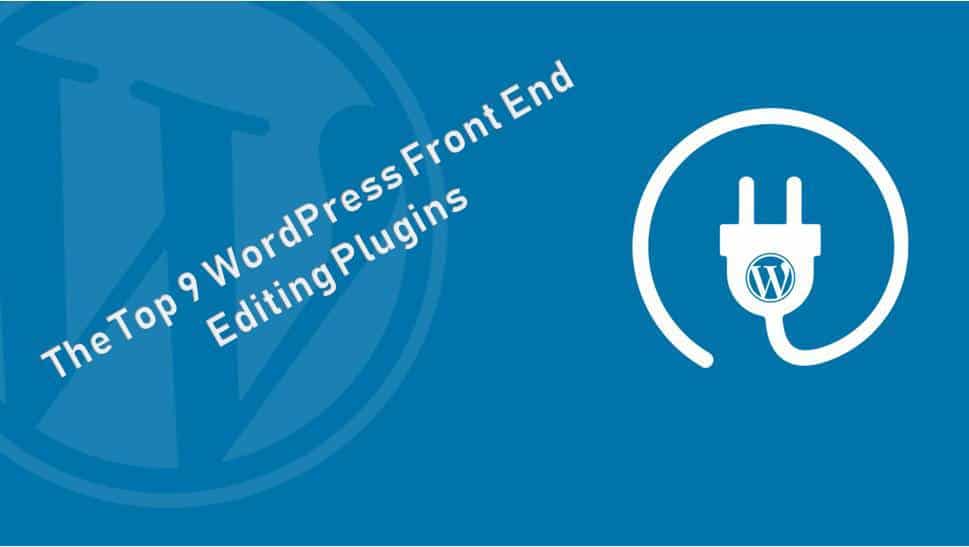
16 May The Top 9 WordPress Front End Editing Plugins 2021
Do you lack technical knowledge and find it a bit challenging to create pages and posts using the WordPress dashboard? Below in this article you can find a list of the best WP front end plugins which will help you create and customize content and layouts without the need for WordPress back end.
Table of Contents
Front End Page Layout Plugins
- Visual Composer ($45)
Visual Composer, now known as WPBakery Page Builder, is one of the world’s most popular page builder plugins. You can easily switch from back end to front end editors. Add columns and rows or change grid layout by a single click and then drag them to the page where needed. Plus, you can customize the look of your page and its functionality.
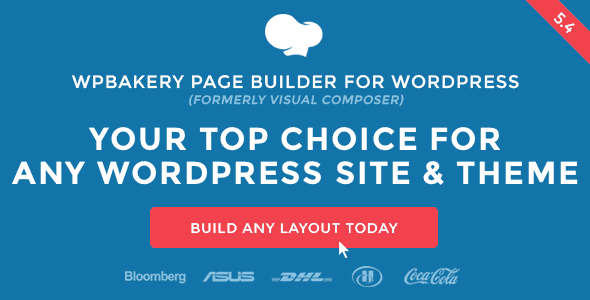
Key Characteristics:
- 45+ drag-and-drop content elements
- 150+ third-party add-ons options
- 60+ pre-built layouts
- Live preview available
- Elementor (Free)
Surprisingly, yet true, Elementor comes for free and includes various content building elements like lists, spacing, headings, columns, images, etc. What’s more, it also offers some pre-built templates and an option for custom CSS. However, many more and probably the best features are only included in the pro version.
Key characteristics:
- 23 Free builder blocks
- +24 More pro builder blocks
- User-friendly pre-built templates
- Translation Ready
- MotoPress Content Editor (Free)
Here’s one that enables building websites by dragging and dropping content elements visually. Thanks to this feature MotoPress has more than 10,000 downloads and a 4.8-star (out of 5) rating. It is also extremely easy to use but works only with newly created pages, not with existing ones. Moreover, there’s also a premium version which will add some premium support and extra elements.
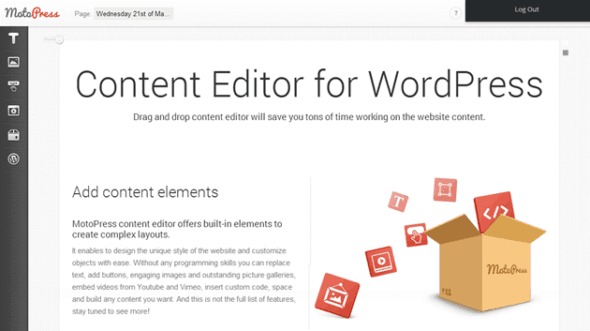
Key Characteristics:
- 30+ drag-and-drop content elements
- Numerous add-ons available
- Pre-built layouts
- Live previews
- Live Composer (Free)
Similar to MotoPress, Live Composer has a 4.8-star rating due to being a powerful drag-and-drop front end page builder. And it can’t be used with existing content. You can start using the editor by simply clicking on the Activate Editor button and you’ll be able to drag and position elements wherever you want. Also, it is user-friendly and customizable when it comes to functionality and styling.
Key Characteristics:
- 30+ drag-and-drop content elements
- Import/ export sections or layouts
- Live preview
- No shortcodes used
Front End Content Editing Plugins
- Editus ($99)
Formerly known as Lasso, this content editing plugin was designed by ASE (Aesop Story Engine). Editus is an extremely useful tool for viewing changes in real time. Yet, it can cost quite a lot since the starting price is $99 for up to three sites. One of the best things is that you can access it with only one click from a small toolbar and there select content which will automatically lead you to a formatting toolbar for editing.

Key characteristics:
- Real-time editing
- Featured image support
- Works on both posts and pages
- Multisite compatible
- Front-End Editor (Free)
The Front-end Editor plugin has a 4.2-star rating which can tell you a lot about its usefulness and quality. Namely, it is very simple to use and does not require any configuration once you install and activate it, yet you can’t edit images. At the top of the screen, an Edit Page link will appear in the toolbar. And, below the content will appear an Edit link.
Key Characteristics:
- Real-time editing
- Included image support
- Easy-to-use interface
- Content Manager for WordPress ($25)
Create a responsive page and post layout quickly by using the OTW Content Manager for WordPress. It features more than 50 shortcodes for page building, front-end editing, custom styling options, custom shortcodes options, and much more. Just insert the shortcodes, drag and drop them where needed, make style edits, and in the end, publish. As simple as that! Its only drawback is that its interface is a bit outdated.
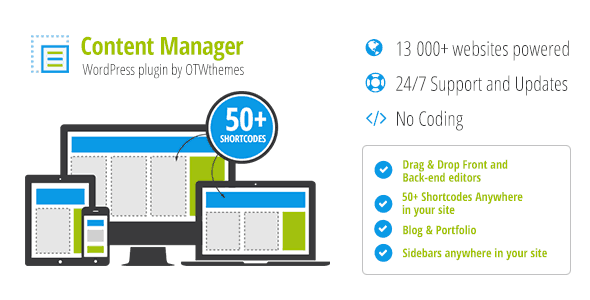
Key Characteristics:
- 50+ Shortcodes
- Front and back-end editing
- Customizable sidebars
- Frontier Post (Free)
Full post front-end editing is now possible by using Frontier Post. What’s more, it goes beyond that. It enables users to create and delete posts too and allows admins to control when and how the posts are edited. Thanks to this option, it has a 4.9-star rating. However, there’s no live preview. You can only preview before publishing.
Key Characteristics:
- Image support
- Add categories and tags option
- Configurable
- Gutenberg (Free)
Last but not least, Gutenberg is a plugin that will be soon built into WordPress core. In general, it is like most other page builders, but not so intuitive. It features blocks that you can insert in order to create a layout according to your liking.

Key Characteristics:
- Simple content blocks
- Backwards post compatibility
- Soon to be core
_
Thank you for reading this article. We hope we were able to help you choose the right front end editing plugin for your website. If you have any questions regarding this article, or you need any additional help, please do not hesitate to contact us below in comments, and we will do our best to help you as soon as possible.
*last updated 01/10/2021



No Comments