
06 Feb Canva Logo Maker – Build Your Brand Identity with Ease
We live in a fast-paced and unpredictable world. In order to keep up with this flow of activities, we often have to leave the routine work behind. This is why we need fast tools. They not only save us time, but they can improve our productivity and competitiveness. Finding a great editing app is important for all website professionals. You can easily make your designs more attractive, unique, and professional by using an editing app. There is one great option, and it is Canva Logo Maker.
Table of Contents
What Is Canva Logo Maker?
A free Canva app is highly recommended for creative designers, graphic designers, marketers, advertisers, freelancers, etc. Not only it is available on every possible device and platform, but it also has a multitude of cool features. Canva Logo Maker is one of the most popular editing apps to help people create beautiful logos easily. The app makes it very easy to create logos and to make them better. It is free and easy-to-use so why not try it for yourself? It allows anyone to create virtually any type of logo and custom graphics. These things can be very time-consuming, but you do not have to go through a lot of technical knowledge to do them. Users can easily create stunning logos, posters, flyers, cards, printed signs, and much more.
 Why You Should Use Canva Logo Maker?
Why You Should Use Canva Logo Maker?
To create the most effective marketing campaigns, you should always start with the most important things. This is what Canva Logo Maker is for. It will help you to create beautiful images quickly, and that will save you tons of time and money. But there are more than just the most important things. Also, the reason why you should use Canva Logo Maker is that it is very easy to use. It is the easiest to use app of its kind. It allows the user to design their own logo and graphics with simple steps. However, there are some features that are designed for the most professional and beginner users. The Canva Logo Maker app has plenty of features that allow its users to create a variety of designs quickly.
How To Build Your Brand with Canva Logo Maker?
The ideal thing to focus on when creating your brand is the logo. You should have a solid logo that is catchy and that can be easily recognized by others. With Canva you will be able to do exactly that. You can find some free Canva templates there but that does not mean you can not make your own logo. You can customize it and change its colors, size, contrast, etc.
Let’s say that you want to make a logo for your company or business. In Canva Logo Maker, all you must do is choose the design that you want. Users can get started with this app within seconds. The templates are easy to use, and they allow the users to create a logo that is customized. When you design a logo, you can do so with just a click. You can also try to add certain elements to the logo, and you can change its colors, sizes, and fonts. Easily you can edit and change everything you want.
In The End
Creating your logo is not an easy job. However, you can learn some tricks on how to do it. You can even find a business card template for free or a blank card template for free. You will be able to make an affordable custom card that can be customized with some nice designs. With Canva you can create anything! You can also take advantage of the professional graphic design features there.



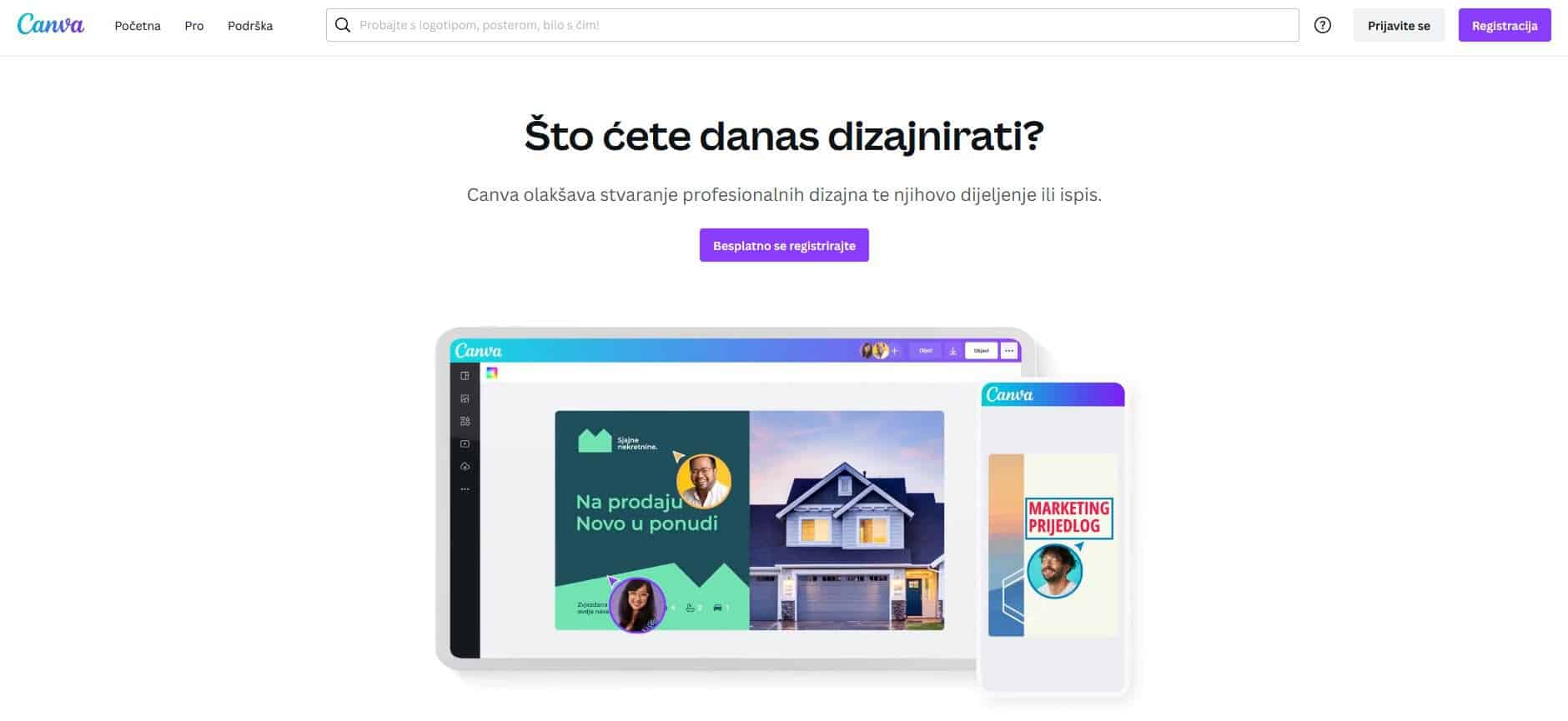

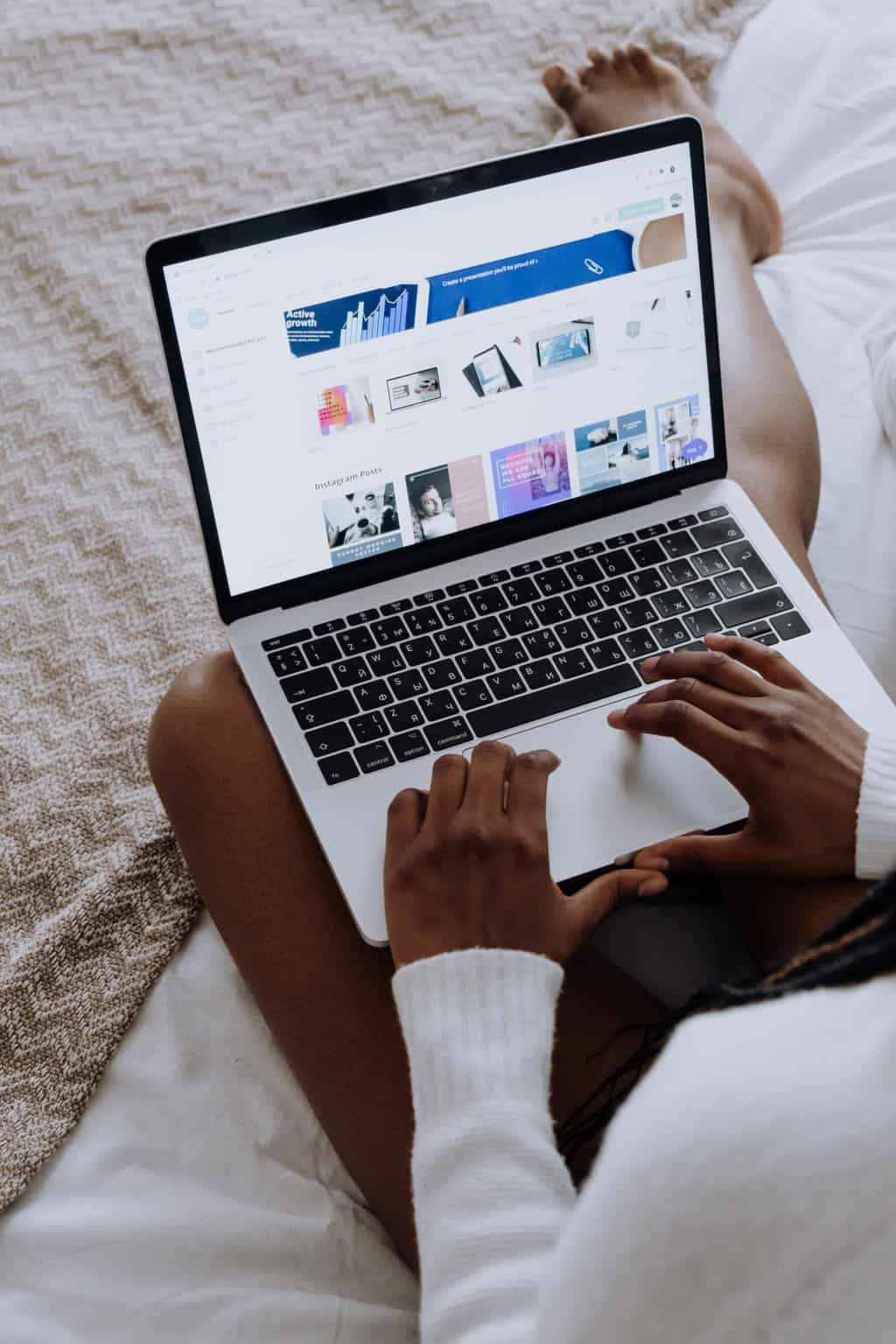
No Comments