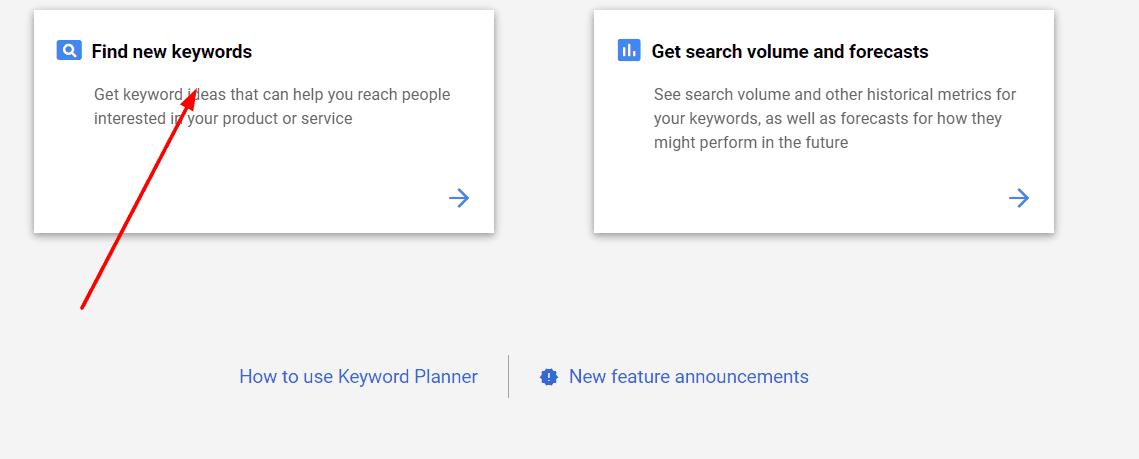
14 May How to Use Google Keyword Planner to Find New Keywords Free
Google Keyword Planner is a free SEO tool to find a new keyword for your website. We are going to tell you how to use it for your website. You will able to find keywords with the tips below. If you have any questions regarding to the planner, please feel free to ask us.
Table of Contents
Login and Create a Google Ads Account
If you haven’t created a Google Ads account yet. You will need to login and create a Google Ads account. A Google Ads account won’t provide you only ads. It only gives you tips about how people search keywords on google and you can also find out how many times people searched it on Google Search Engine. It will give you a good idea to find out keywords.
Visit Google Keyword Planner
After you created the account, you will need to visit the link that we provided you above. This will redirect you to the Keyword planner and you will able to begin to your research for keyword. Of course this is not the best option to find keywords for your website but it is still good for those who doesn’t have budget for keyword research tools.
Find Ney Keywords
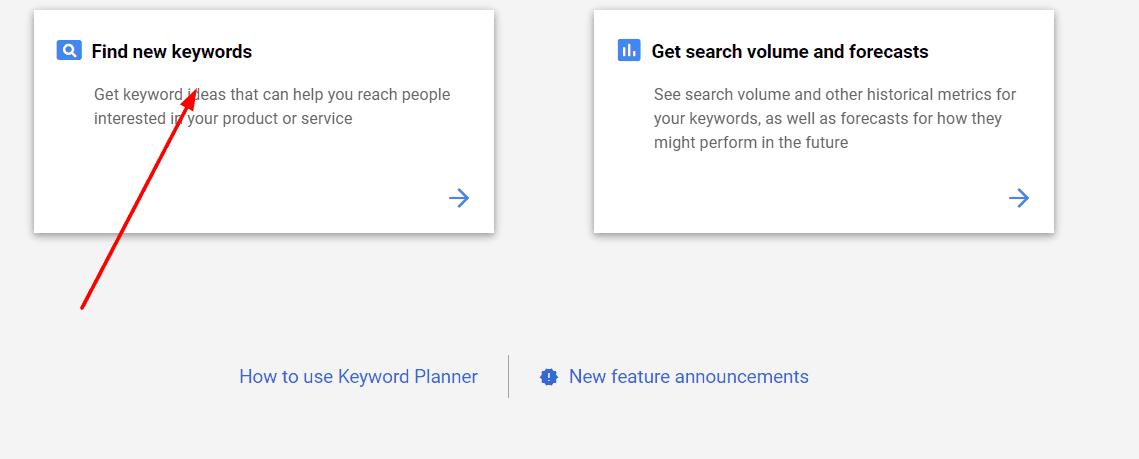
You are going to see two options on Google to find out new keywords. You will need to pick Find New Keywords section on here to get the most accurate results. This will help you to find the best keywords for your website.
Enter a Keyword Related Your Website
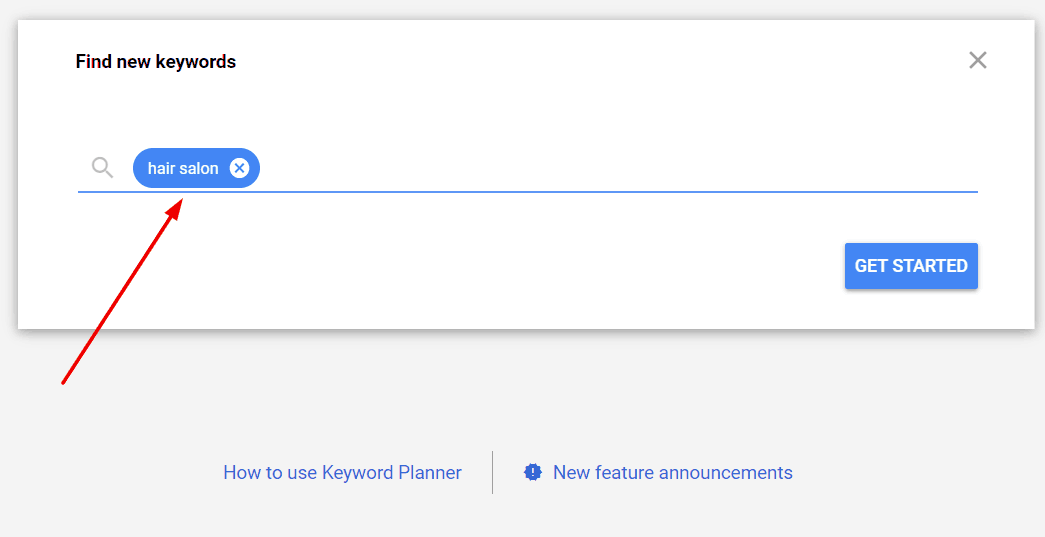
Enter a keyword about your website to the keyword planner. If you have more than one keyword, please don’t add them all. Try to get keyword ideas one by one from the planner. It will give you the most accurate keyword results. Hit get started button to search them.
Check Relevant Keywords Carefully at the First Stage
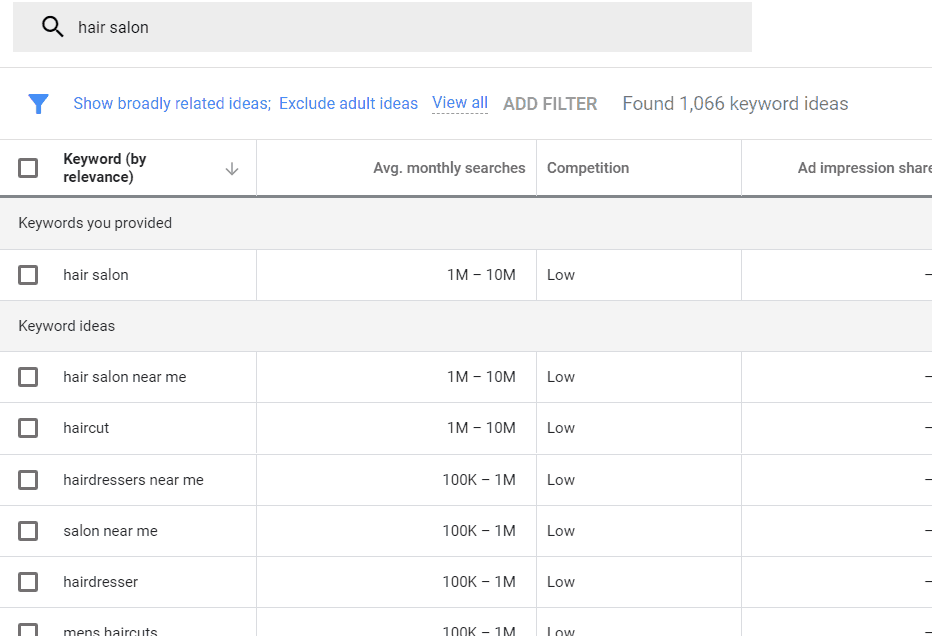 You are going to receive relevant keywords by default. So the first results that you will see on the list are important for you. Please check all relevant keywords for your website first. These are the most important keywords for you.
You are going to receive relevant keywords by default. So the first results that you will see on the list are important for you. Please check all relevant keywords for your website first. These are the most important keywords for you.
Highest Average Monthly Searches
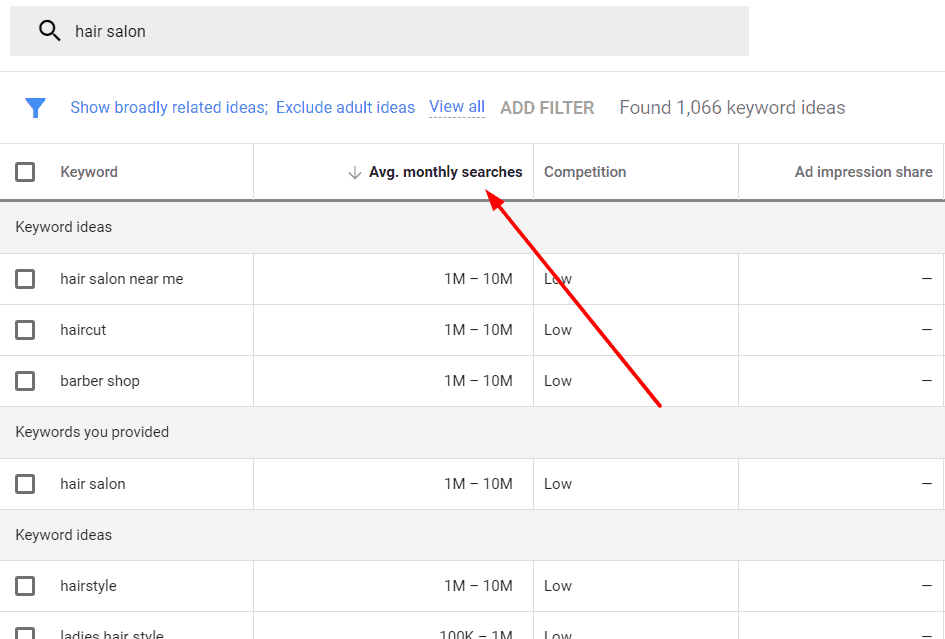
After you check the relevant keywords, you can click on “Avg. monthly searches” to find out the keyword which can provide the highest traffic to your website potentially. This can give you some ideas that what keyword give you the most traffic.
Competition is Low, Does it Mean There is a Low Competition in Search Results?
If you see that competition is low on a keyword, it doesn’t mean that it is low in search results. It is just low for ad buyers, so don’t expect much from those keywords. You will need to check keyword competitions from paid services.



sabiha
Posted at 11:40h, 22 FebruaryThanks for your tips.
sabiha
Posted at 12:07h, 16 MarchThanks for a such a informative post.
sadman
Posted at 14:01h, 03 AprilThanks for your post,its really helpful for SEO.