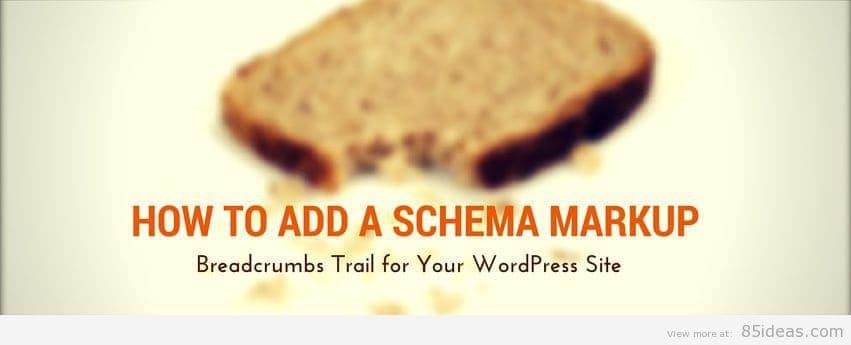
27 Mar How To Add Schema Markup Breadcrumbs To Your WordPress Site
Keeping Breadcrumbs running at your WordPress website can increase one of the ranking SEO factors. So no one should miss it.
Many premium themes offer this feature in-built but if this isn’t the case at your end, then no need to panic as implementing breadcrumbs is a piece of cake. Do take a note that I’m considering only WordPress platform here and doing the same thing on any other platform may not be as simple as it is here.
So, here is your chance to learn how to add a Schema Markup Breadcrumbs trail for your WordPress website. You need to go through the process I’ll share first.
Table of Contents
Benefits of Adding Breadcrumbs
There isn’t any high-class benefit, rather a little one but it does get counted when it comes to ranking factors and particularly within the user experience.
Since it offers a kind of navigation to readers, so it increases the overall user experience by few more marks. Another benefit of keeping this is that reader is aware of location where he is at your website.
So, always remember, you’re doing it for the sake of your readers and since Google is praising websites with good UX, you get an extra cookie.
I’ll be sharing two methods over here, one is with a very multi-talented plugin and second with a special plugin that is developed keenly to implement breadcrumbs. I’ll offer few best options out there too when you look for the best breadcrumbs plugin.
First Method – via WordPress SEO by Yoast Plugin
You’ve been using WordPress SEO by Yoast plugin to implement certain important SEO factors at your blog. And I do appreciate your choice, really, I do.
I’ve been in love with this plugin and was never keen to buy or use any other, even if they offer a higher number of features. This is mainly because this Plugin not only offers set of needed features but also at a much higher standard.
If you find thousands of its reviews recommending other users to use, then don’t get surprised.
Now, let’s come to the point that how this plugin can be helpful in our case. Well, it comes with an in-built feature to help you implement and manage all settings related to this special Schema Markup i.e. Breadcrumbs.
If it’s not installed, then get the plugin installed on your WordPress driven blog or website first. You can either search for it in Plugin Search tool within Dashboard or get your free copy from here.
- Once installed (it’s just like any other plugin, nothing new at installation), activate it.
- You’ll find a new option under ‘SEO’ named ‘Internal Links’, click on that. Yeah, it’s there in sidebar within Dashboard.
- There you’ll see all settings related to Breadcrumbs. Simply check option on the top, which will enable this special Schema Markup on your blog, once you save these settings.
You can choose separator icon (like >, >>, -, », etc.) using the first option in the field there. Anchor text for homepage URL, followed by Prefix for path, prefix for Archive path, prefix for Search page and the same for a 404 webpage.
You can even insert Breadcrumbs with the current setting as you choose above by copying and pasting the code in theme code’s page.
So, I hope you also find this method simple and got that very special thing working at your end.
Second Method – Best Breadcrumbs WordPress Plugins
Now, here is the time for knowing what else options you got to try and get things done. I’m adding a compilation of best breadcrumbs plugin for WordPress (both free and premium). You can choose the one which matches maximum requirements at your end.
#1 Smart Navigation Breadcrumbs
If responsive is the feature you’re looking for till now, then this is the best option you got. It does cover many other useful related features and to get your copy, you need to pay $14. The reviews received so far by this plugin are good enough to get it recommended. It is compatible with latest WordPress versions in no time, which makes it further a quality plugin. There are dozens of colors to pick with certain designs which overall provides a unique and fully functional breadcrumbs on almost any WordPress theme. Go for it!
#2 Breadcrumb NavXT
If you were looking for free option but the best, then this one should be your choice. On above all, it is compatible with the latest version of WordPress script, and also you can find it at official plugin directory of WordPress. So you can’t find anything to question of its credibility. The breadcrumbs offered are RDFa compatible which means you can even stand out of the crowd at SERPs. Plugin is WPML compatible and also extensible via OOP.
#3 WP Nav Menu Breadcrumbs
Breadcrumbs based on WP Nav Menu, includes Rich Snippets (Microdata), 3 different style, Custom CSS editor, Various settings and multilanguage ready. These are the highlight features offered by this plugin and you need to pay $11 to get you’re very own copy of the package. There are some handy options when it comes to select a unique design. Using the whole plugin is simple because of clean UI. It doesn’t offer many features as you can see, but the one it offers are of high standard. You should check it outs demo on its landing page.
Wrap up
I hope the two methods I’ve added above were helpful, and so you owe me one. You can return that favor by sharing this guide right now over your social platform. This will help all your fellow blogger friends to know all related information with Breadcrumbs. If you’re still a newbie, we got a lot of WordPress tutorials covered up on our blog. I hope you do check them out! Peace.



No Comments