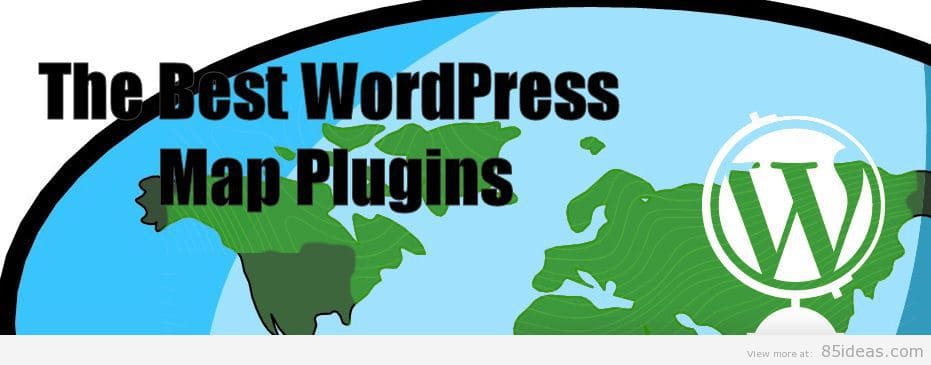
23 Feb 7 Top WordPress Map Plugins to Showcase your Business Location
Importing a part of Map and putting it on your website is getting a need of an hour for almost every business website. If you need to showcase the exact location of your business on the website then the best way is to use Google Maps. I know you must be thinking about getting it done without dealing with any coding at all and that’s we are going to do it exactly.
The easiest way to do that is through a plugin. So to help you out completely I’m writing this list guide where I’ll recommend best WordPress Map plugins. I’ll provide name, details and links from where you can get each of them.
We recommend reading:
- 21+ of The Best Directory WordPress Themes
- Free Responsive Business WordPress Themes
- 6+ Best Free WordPress Google Calendar Plugins
Table of Contents
Best WordPress Map Plugin
You need to pick up your choice as per the requirements at your end, off course and get it installed over your WordPress driven website. Go through this guide and help yourself up.
#1 Google Maps WD

Our first plugin, Google Maps WD by Web-Dorado, is a clean and simple way to implement Google Maps into your WordPress site. With powerful features including a fully responsive and intuitive design, unlimited maps for posts and pages, support for various map styles, custom marker icons, drag and drop features, and more, users will find this plugin both helpful and user friendly.
Web-Dorado offers both free and paid versions of the plugin, so there is something for everyone. The basic version comes packed with features as it is, but professional WordPress site owners may want to upgrade to the Premium version to unlock a full suite of features, especially if their websites are very map-heavy.
If you’re in the market for a WordPress map plugin, this is definitely worth a look.
#2 Mapify.it
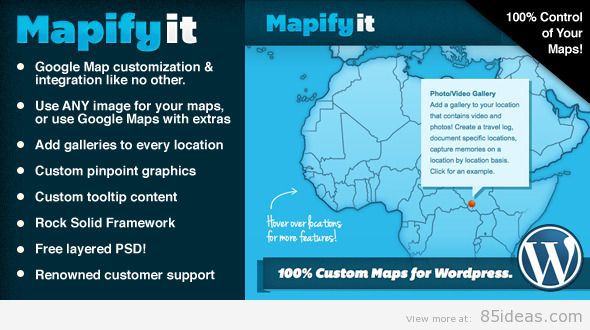
Our second option is a premium one that can help you put different versions of Maps right on your WordPress driven website. It comes at a cost of $16 with dedicated support that can help you set the plugin up for you. It supports Google Maps, but it does offer a lot better than that.
By the last line, I mean that you can add different designs to your website rather than the default one you see in there. You can pick either a full size or a tiny one, simple image or a one with a lot of descriptions, etc.
It even supports latest version of the Google Maps which is out there. You are allowed to add pictures, texts and pop-ups. So it offers a lot of powerful features than you can think. It supports all versions of internet browser along with latest programming languages that are responsible for the current generation of the web.
#3 5sec Google Maps
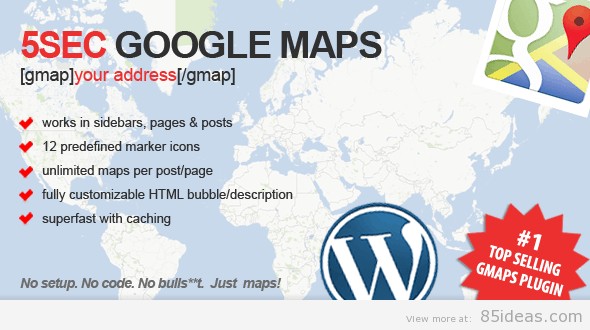
The one problem with above plugin is that it doesn’t support high resolution. So here comes our second option, named 5sec Google Maps. It comes at a price of $11 and features like full-screen support, 12 predefined markers and icons, different shortcodes and fully customizable HTML bubble.
It uses the local cache for Geocoding which delivers maximum speed. Being a premium solution it’s easy to setup and even if you face any issues then call for the help. The Map it allows can be added either in the sidebar, posts and pages or anywhere around you wish to.
#4 WP Google Maps
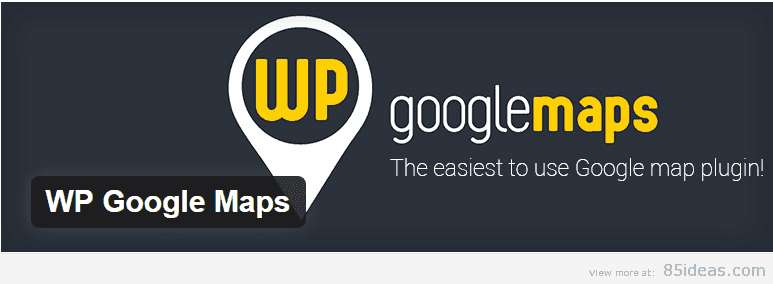
Till now if you’ve wished to grab a free plugin then welcome our next option. It is available in both free and premium versions and I hope it fits in the requirements at your end. It supports different international languages and supports features like custom Google Maps, detailed markers along with great support.
With over thousands of downloads, it provides all basic features at no cost. But if you wish to have additional features then try buying the add-ons available within. Those add-ons comprise of options like Polygons, Polylines, marker listing, directions and custom markers. So come up with whatever requirements you had at your end and I hope this plugin can sort them out all.
#5 MapPress Easy Google Maps
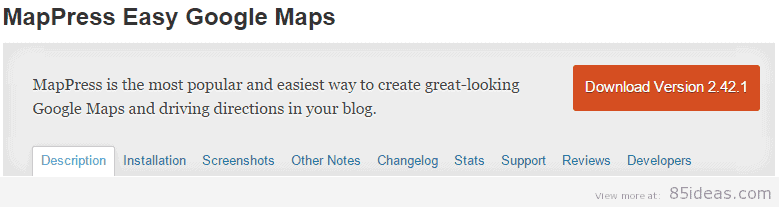
It’s a totally free plugin that comprise features like multisite compatible, API version 3 support, live directions, multiple maps, real-time traffic and a lot of Shortcode support. The plugin is downloaded thousands of times and you can off course find it worthy.
If you wish to grab certain extra features like custom icons, extra sets of Shortcode, displaying posts by categories, tags, etc. and custom icons then you need to go for its premium version, perhaps.
#6 Pronamic Google Maps
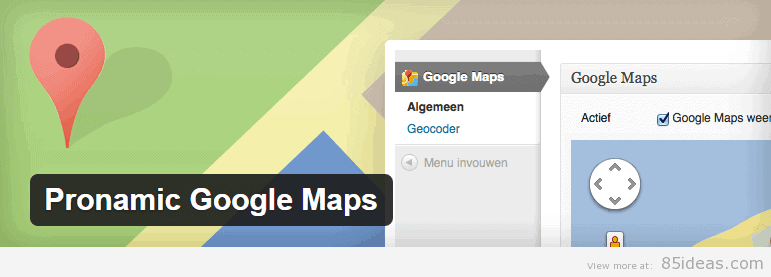
This tool can help you add longitude, latitude, location and a lot of other data to any page on your website. It supports the latest version of Google Maps API and I can assure you that you’ll like the features offered by it. It supports Shortcodes and on top of all these features it comes without any cost.
It works at a strong speed because of better database compatibility. It achieves that by not adding any extra tables to the database. You can even publish a custom post all with Maps. The only thing I didn’t found good is that it’s yet to be made compatible with latest version of WordPress.
#7 Interactive World Maps
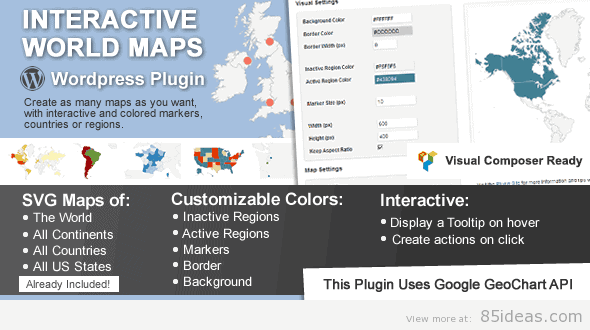
Including the features offered by most of the plugins above, this can add certain unique boosts. Those includes Map of the whole world, of a continent if you wish to specifically display a part, a country with divided regions, color pointers, markers and a lot more.
A tooltip is part of the plugin that can provide the description when you point the pointer on any object. Additionally you can change color, backgrounds, marker size, width and height. In short you can make the whole thing look unique.
#8 WP Geo
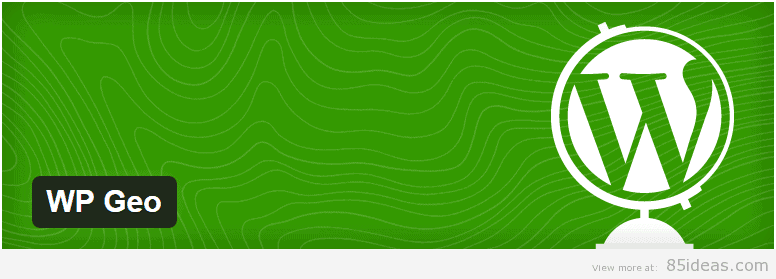
Let us have a look on completely free plugin now. It can let you do just the basic stuffs, but it’s good at all of them. It’s available at the official WordPress.com plugin store and it can be installed pretty easily. It just got simple stuff to be checked in and set up really takes few minutes.
It can allow users to zoom in and even run GeoRSS points in the feeds. It comes with dedicated sidebar widgets if you wish to put the Map right in the sidebar or in the footer. Markers can be linked to posts which is another cool feature. It even supports custom post types.
Wrap up
Since we had reached the end I hope you finally found the plugin you were looking for. Just make sure that you grab their installer package from official links I had shared above. Don’t forget to recommend this list guide to all your friends through social sharing websites. Peace.



shreya
Posted at 09:39h, 15 OctoberHi,
Your article is very good, gives an in-depth view about google maps plugins for WordPress because there was a need for an aggregated report related to such plugins which are widely used in e-commerce sites and many other services.
I have also found nice collection of wordpress map plugins over here : wptoolsguide.com/best-wordpress-map-plugins/ users will definitely like this.
Regards,
Ivan Jurisic
Posted at 13:09h, 13 MayThat’s a nice list, thanks! 🙂
I’d like to suggest Google Maps Widget which comes in free and pro version: http://www.gmapswidget.com/