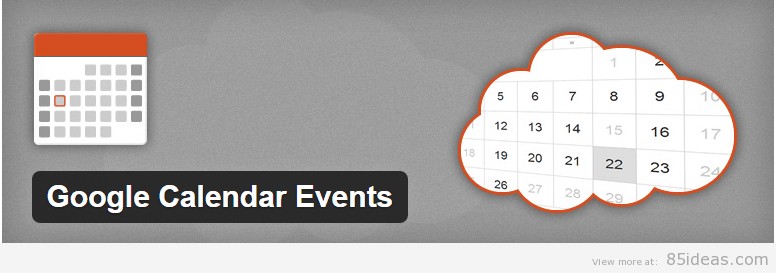
02 Mar 10+ Best Free WordPress Google Calendar Plugins (Free & Premium) 2021
I’ll be covering here best free WordPress Google calendar plugins that you’re looking to use to implement a working and fully functional calendar application. I’ll mention few best options we all have at no cost. All you need to do is read individual details I’ll be mentioning down, compare and finalize the one that covers requirements at your end.
It doesn’t matter whether you want to schedule bookings or display upcoming events, all this will be possible if you use the best calendar plugin. The plugin works perfectly with the Geo Target Plugin, which is essential in targeting clients based on their location.
Continue reading this post because we have listed for you the best Free WordPress Google Calendar Plugins. Also, remember to check out Best WordPress iframe Plugins.
Humans have always been better at organizing things, and that’s one of the reasons behind our immense growth. The calendar is a very common example of a human developed product that helps in organizing dates and important events (may be religious or administrative).
When it comes to a website, implementing a calendar can help its readers to take important notes, add reminders and also be updated with the current date.
So there is no harm in adding the Free WordPress Google Calendar Plugins and since most of the users are using Google Calendar on their smartphones or tablets (or may be on PCs), implementing the same application will keep their data synchronized. In short, offering a very likely solution to a very basic but important need. It is for this reason that you should also look into the Best List Building Plugins.
So get ready with requirement list at your end and start going through individual listings I’m about to reveal beneath. I’ll also mention their individual links, from where you can grab their zipped installation package.
Table of Contents
Best Premium WordPress Calendar Plugins
WordPress calendar plugins are a great accessory for displaying events, meetings, or upcoming conferences on your site. Nevertheless, choosing the best one can be a daunting task, particularly considering the impact of these WordPress calendar plugins can have on the website security and speed.
#1 BookingPress
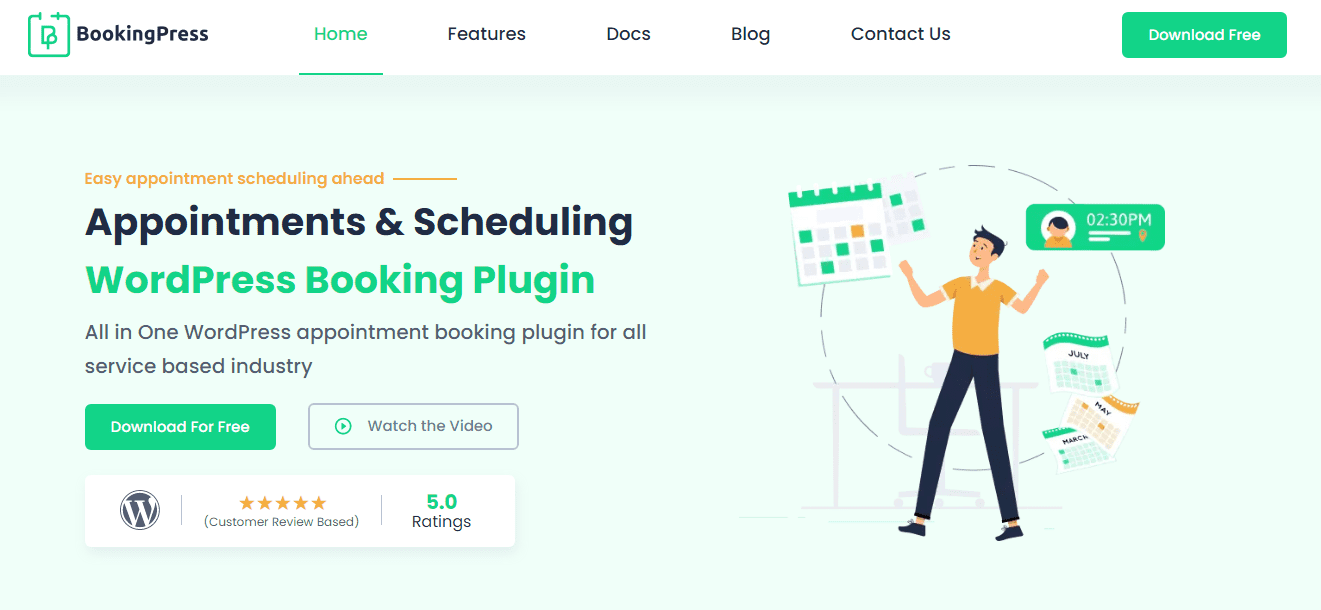
If you’re looking for a powerful and most advanced plugin then the BookingPress WordPress booking plugin will be the best choice for your service website. It is the only booking plugin that gives you an option of 15+ Payment gateway integration on your website. It will help to generate more online bookings for your service.
Online appointment scheduling is easier with this more dynamic and feature-rich alternative.
A classic appointment booking wizard system with a modern, user-friendly UI/UX is included in BookingPress, making it suitable for practically all organizations.
Key Features of BookingPress:
- Award-winning responsive design for frontend and backend
- Fully customizable Appointment Booking System
- Advance service options with extras selection
- Advanced staff dashboard for staff members
- 15+ new online payment gateways integration (PayPal, RazorPay, Stripe, etc.)
- Invoicing feature with pdf support.
- Custom booking fields with conditional hide/show
- Fully customizable booking forms and customer panel
- Suitable for various types of business
- Cart facility for multi-booking.
- Google, Apple, Outlook calendar integrations.
- Advanced reports and analysis.
- Whatsapp & SMS notifications.
- Customizable email notifications.
- 24/7 Customer support.
#2 EventON
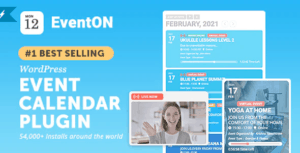
EventOn is a great WordPress event calendar plugin that we really liked. The plugin stands out from other options available out there and offers a minimalistic take on the calendar design, which makes it easier to configure.
The tile layout is quite attractive to look at and also interact with. Moreover, you can use the in-built shortcode generator and repeating events option to set up your classes or events, making it much better.
Key Features
- Right to Left (RTL) text support
- Featured event support
- Font awesome icons
- Custom meta fields
- Event categories
- Multiday events
- Expandable information for every event
- Event images
At the time of this writing, this calendar plugin has more than 52,000 installations. The pricing of this plugin starts at $25.
#3 Events Schedule
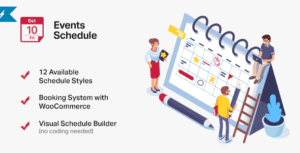
The events schedule is one of the top WordPress calendar plugins we’ve come across. It offers a simple way to present events to your website visitors and allows them to book various sessions with only a few clicks.
Technically speaking, you can choose from over 10 different styles to perfectly display your classes or events with ease.
Keep in mind that this simple WordPress calendar is primarily for non-technical WordPress users. It’s very easy to modify with the WordPress dashboard. Moreover, you can integrate your event or class listing with WooCommerce.
Key features include:
- Featured image support
- Translation ready
- Speed optimized
- CSS3 animations
- Multisite support
- Repeatable weekly events
- Multiple color options and font icon
- SEO friendly
- Retina ready
- Responsive design
Also, customer support is included with this plugin, which makes it easier for you to get your booking system ready. It offers 2 licenses.
#4 Simply Schedule Appointments
Simply Schedule Appointments is an appointment booking plugin that integrates directly with Google Calendar. You can instantly sync new bookings to your Google Calendar, customize the event information passed over and have the plugin check for conflicts in your schedule to avoid double-bookings.
Google Calendar integration is available in the premium paid editions of the plugin. Easily balance your business and personal calendars by having Simply Schedule Appointments manage your availability for meetings and services on your website. Allow clients to pick a time from your schedule and avoid any back-and-forth emails, as well as the meeting upkeep like sending confirmations or setting up Google events.
This plugin also features a few additional Google features, including:
- Ability to send Google Invites to customers and team members
- Generate and attach Google Meet links to the events
- Customize the Google event title, location, and description, and pull client information from the appointments too!
- Block booking calendar time on your website using busy Google Calendar events
More information: https://simplyscheduleappointments.com/integrations/google-calendar/
Download: https://simplyscheduleappointments.com/pricing/
#5 Booknetic
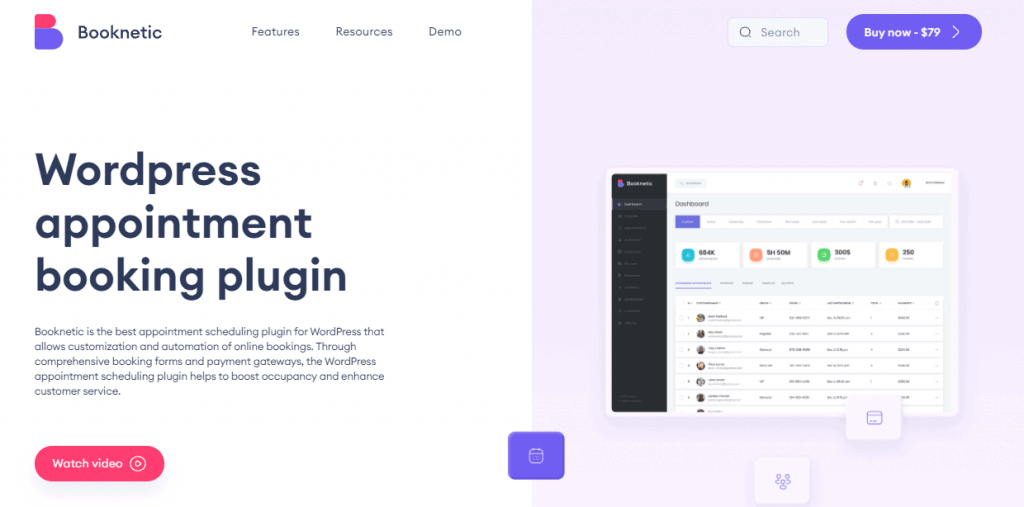
Booknetic is an appointment booking plugin for the automation of online bookings. Due to the range of available features, it goes beyond the WordPress event calendar plugin.
Its shared calendar feature helps website visitors easily book time slots at available times. Automated reminders can be used for confirming payments, approving events. The plugin allows adding unlimited operations, services, locations within a single license. Its intuitive design codeless implementation helps businesses to easily establish their online booking panel.
Booknetic also has a top-notch customer support system that is available 24 \ 7.
Key features:
- Booking widget
- Zoom integration
- Google Calendar Sync
- Customizable form builder
- Automated email, SMS
- WhatsApp notifications
- Mobile-friendly interface
- PayPal & Stripe payment
- WooCommerce
- Recurring appointments
- Group bookings
- Visual translator
Free WordPress Google Calendar Plugins
Here I start with the list. I’ve arranged them in order of the Free WordPress Google Calendar Plugins having better and more features is always at the top. So I hope this arrangement help you quickly find a better one. Don’t forget to check out the Most Popular Basic WordPress Plugins.
#1 All-in-One Event Calendar
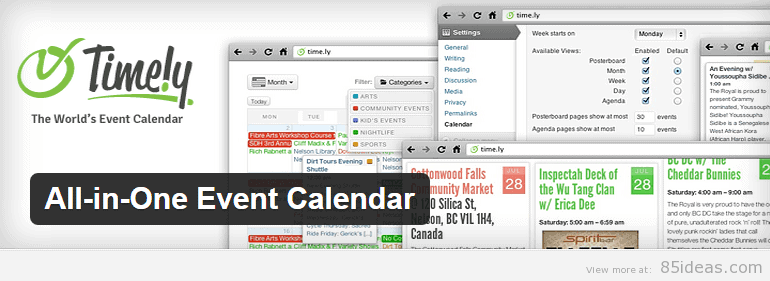
Our first and most recommended Free WordPress Google Calendar Plugins is All-in-One Event Calendar, and it is available for free on official WordPress plugin directory. It offers most of the quality and basic features without any cost while there is always a choice of adding premium add-ons (priced) to increase functionality. It comes with all basic functionalities and solid architecture.
The graphic layouts are truly awesome, and integration is easy. It can help you showcase calendar, dates and allowing readers to change views according to different inputs. Readers can even view calendar according to set agendas.
Other highlighting features are color-coded event based on category, upcoming events widget, inline calendar theme editor, categorize, tags, SEO optimized, Google Maps integration, social sharing, filtering and recurring. It covers both Google Calendar and iCalendar which is another impressive feature.
#2 The Events Calendar
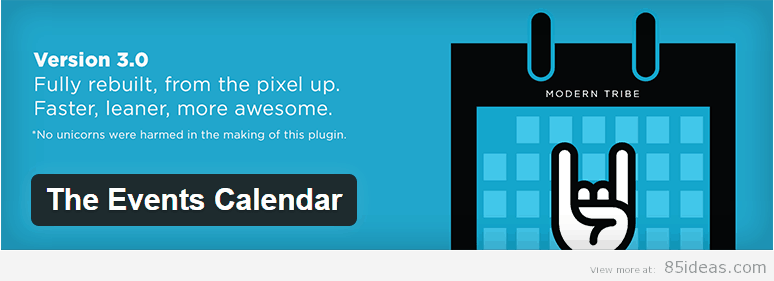
The only reason you may not like this WordPress google calendar plugin is that it doesn’t cover Google Calendar functionalities but still similar ones is there. And with all other functionalities it offers, it is truly an amazing solution to be used. It is available in free version while you can off course order premium add-ons to increase functionality further.
Apart from Google Calendar, it uses Facebook one that is itself having a lot of details about events and important agendas going in you and your friend’s life. It’s well coded, simple to understand, quickly to set up and very light in weight.
Proper documentation arrives together with the wordpress google calendar plugin package and even the code snippets are available for developers. So if you’re the one, then you can individually add Google Calendar integration by writing its related code.
It can help you display upcoming events, categorize theme and even add tags to filter options. Google Maps is also integrated completely within along with proper caching support to make the whole package work fast. Try it on!
#3. Modern Events Calendar

Modern Events Calendar is a great tool for those looking for a WordPress events management system, which is fully customizable. With Modern Events Calendar, you can easily create different types of events from multi-day to recurring and more. This calendar plugin is feature-rich, making it a great option for those on a tighter budget.
If you want to gain access to extra features like a booking system a ticketing system, locations, weather module, or reminders, you can easily upgrade to the Modern Events Calendar Pro.
Key features of this calendar plugin include:
- Woocommerce integration
- Advanced repeating system
- 50+ event views skins
- Front end events submission
- Advanced booking system
- Shortcode generator
- Detailed plugin settings
- Social sharing buttons
- Supports unlimited events
#4 My Calendar

The whole package is available without any cost, and it offers a graphically rich and customizable platform to showcase important dates, whole wordpress plugin google calendar or just specific events of the past, present or future. It offers different views to readers and also comes with proper widgets. Other features include custom templates, email notifications for webmaster, editable CSS and JavaScript code and social platform integration.
#5 Dan’s Embedder for Google Calendar
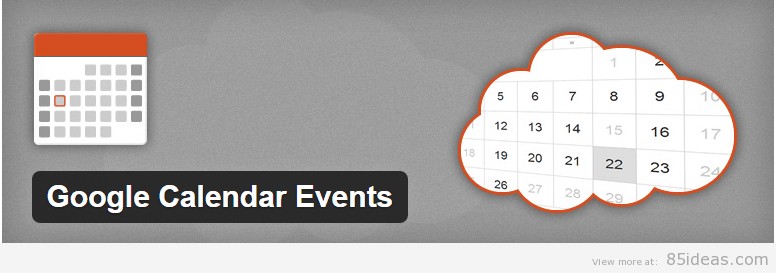
As the name suggests, it uses Dan’s special techniques to parse details and dates from Google Calendar, and it’s pretty good in doing everything related. Other tools available within can help you showcase important events, upcoming or past, and important dates on your WordPress driven websites.
Different graphics related options are also there inside using which you can change the grids and layout anytime. It supports lists and grids which can be added to posts and pages in a mobile friendly format. The events being shown are customizable via shortcode.
#6 Sugar Events Calendar Lite
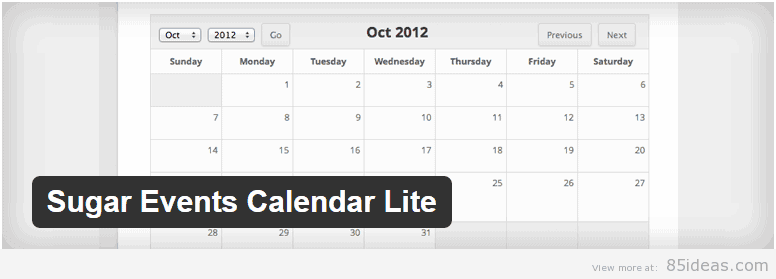
It is the second to last recommended package from my side that is available in both free and premium versions. The free one offers features like simple event management, custom post types, showcasing dates, months and other related data. It even supports certain shortcodes to achieve further functionalities. Ajax is behind the whole interface which clearly means that it delivers a very high standard of performance.
#7 Easy!Appointments

As the name suggests, it will help you add appointments easily, displaying content from Google Calendar. Events, dates, and different calendar views are being supported, and everything can be configured easily using the WordPress admin panel. With 600+ downloads, it is a newer solution on this list.
#8. WPForms

The wordpress plugin for google calendar comes with many features. The main feature is an event calendar tool. After installation, you will be able to access the WPForm plugin, just go the Add-ons and select post submission. After this, you can use the Free WordPress Google Calendar Plugins to create a new form. For elaborate details, look out for the complete tutorial on google calendar, just send your form entries.
Are many existing ways that you can use to mark your daily events? If you can’t create a form from the beginning, don’t panic. You can use the WPForms to build eye-appealing wordpress plugin google calendar events just in few seconds.
#9. StartBooking

Is a premium wordpress plugin google calendar tool which has been created for single entrepreneurs and full team business? This tool can be relevant for the business operators who are always working.
The wordpress plugin google calendar can be created from the scratch where you will later schedule classes, holidays, events, meetings, among other things.
This, you will be allowed to create unique clients profile, this gives them the best on-site experience. You can also include event notes, then use your smartphone gadgets to set reminders. This is the main reason why many companies apply starbooking to schedule their events.
Over to You
Finally, it’s your call. You need to make the decision of which wordpress plugin for google calendar you’ve to use. I hope my work here helped you and saved precious time. Don’t forget to hit social sharing buttons that will quickly share this helpful collection to all your social network followers. Also remember to check out the How To Set Up Google Analytics on WordPress. Peace.
What are you waiting for? Choose one of the google calendar plugin for wordpress listed here and improve your website today!
Using the best WordPress calendar plugins to share the scheduled events with your website visitors is a superb way of expanding your brand, get more people involved with your cause or company, and ultimately generate more revenue. Nevertheless, every calendar plugin has unique settings, which may suit your needs.
Although all WordPress calendar plugins will have many overlapping features, factors like recurring event functionality, social media integration, and service bookings vary based on the one you want. We strongly recommend you explore all the options mentioned above to find one that fits your needs.
*last updated 03/02/2021 at 5:16:48 PM



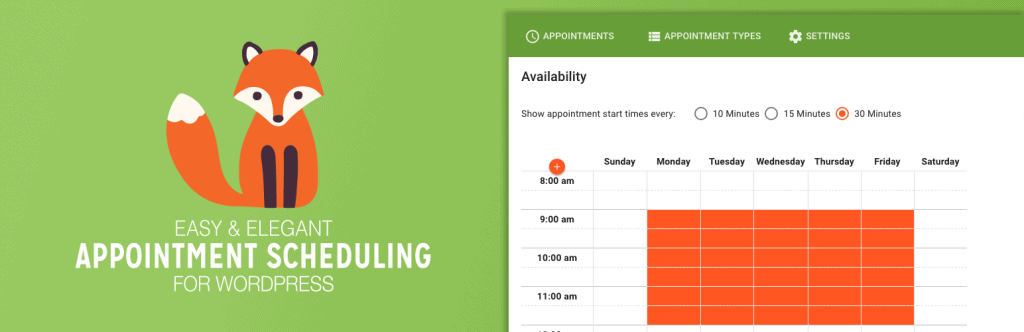
Cristina
Posted at 17:01h, 20 MarchHi,
Here’s another recommendation for WordPress users: the plugin Sagenda
available here https://wordpress.org/plugins/sagenda/
It’s definitely worth using as a calendar booking option on WP. Sagenda may be used as a free booking
system plugin ideal for medical scheduling, hotel or event booking and reservations.
The plugin is recently available (released in mid-2014), and it also works on Drupal 7. Yes, it’s free.
Thanks,
Cristina
Brian H
Posted at 10:28h, 21 MarchHi Cristina,
Interesting plugin at first glance, I will have a play with it later and add it to the collection.
Thank you very much for stopping by and giving such great recommendation. One question though, does this plugin integrate with google calendar?
Cristina
Posted at 11:13h, 22 MarchYou’re welcome Brian! Thanks for the interesting article as well! Sagenda is currently developing .ics files in email notifications (for booking purposes) and considers implementing Google Calendar in the near future. Thanks
Brian H
Posted at 13:13h, 23 MarchThank you for the clarification 🙂
Mistress Didi* Blackthorn
Posted at 20:53h, 03 JanuaryMOST of the plugins listed are either (i) not compatible with the current version of WordPress (4.4); (ii) have not been updated in MONTHS; and/or (iii) are not CURRENT to be listed as recommended for 2016. I trusted that an article that came up first in a Google search for “best google calendar widget 2016” would at least have information that was researched a little.
Raichand Ray
Posted at 15:33h, 15 Aprilhi,
which calendar plugin automatically highlight current date?
how to resize ROBO-IT calendar free plugin?
Pavel Kotyza
Posted at 05:31h, 11 JulyHow to give visitors of my website to create any “meeting request” which will arrive to my google calendar and I will either Accept or Decline and provide another date/time of the meeting? I dont need to show my calendar.
Editorial Staff
Posted at 19:05h, 16 JulyAre you referring to an invitation-based calendar plugin or a booking plugin? Please contact us through our contact form and we can help you out a little more
Kavin R
Posted at 02:43h, 02 JanuaryI believe it’s one of the best free calendar plugins for WordPress.Its used to organize and manage any type of events such as Conferences, Seminars, Meetings, Team Building Events, Trade Shows, Business Dinners, Music Events etc… in a very effortless way.
Kennewick
Posted at 16:35h, 15 MarchWe use Google calendar every day at work so thank you for sharing these helpful tips!