
01 Apr 5 Best WordPress Backup Plugins – Keep your Data Safe!
If you want to keep your WordPress website’s data safe, then a good backup plugin is essential for your site. There are many WP backup plugins available on the market, so it can be difficult to choose the right one. In order to help you find the best solution for your website, we’ll introduce you to 5 most popular backup plugins out there, and compare their pricing and features.
Below you can find a collection of 5 best WP backup plugins available on the market, both premium and free:
- VaultPress
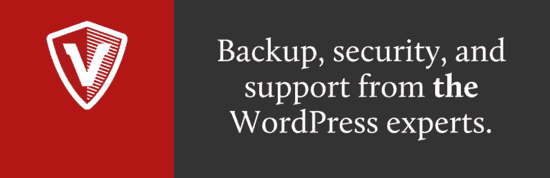
VaultPress is a WP plugin is now powered by Jetpack which provides security and backup services, built by Automattic, the company that operates WordPress.com. This awesome plugin automatically backs up your entire website, each article, comment, revision, media file and every dashboard setting to its servers daily.
Pricing:
- Starting from $3.50 on monthly basis
Main Features:
- Backs up your entire website on daily basis
- Comes with included back up storage
- Great customer support
- Daily scans your entire website for malware and other security treats
- Provides one – click repairs and restorations from your dashboard
- 30 day money back guarantee
- BackupBuddy
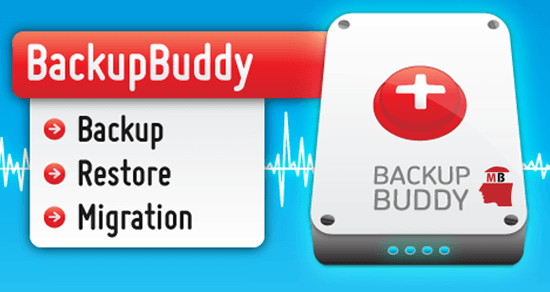
BackupBuddy is a premium WP plugin which allows you to easily set up automatic backups on a schedule you may set yourself. Unlike some other available backup plugins which back up the database, BackupBuddy is awesome because it backs up your entire WP website.
Pricing:
- Premium plans available start from $80
Main Features:
- Offers complete backups of your database, theme files, media library, plugins and basically everything you need to restore your website
- Easy installation and configuration
- Allows you to set up automatic backups on a daily, weekly or monthly basis
- Saves backups to BackupBuddy stash, Dropbox, Amazon S3, FTP, Reckspace cloud or Email
- Ability to restore your website by uploading an ImportBuddy file which will walk you step – by – step through the process, or restore individual files from your WP dashboard
- Duplicator

Duplicator is known to be one of the best backup plugins which allows you to easily migrate or clone a website from one location to another. This awesome plugin is available in free as well as in premium version.
Pricing:
- Free with premium version starting from $39
Main Features:
- Easy to set up and install
- Ability to back up an entire WP site or just parts of a site
- Save backups to FTP, Dropbox, Amazon S3 or Google drive
- Ability to limit the number of stored backups
- Supports WP multisite network backup
- Awesome customer support (included in the premium version)
- BackWPup

BackWPup is definitely one of the most popular free plugins available, with over 5 million downloads and 600K active users. This amazing plugin is easy to configure and use, and it allows you to backup files immediately as well as schedule the backup for when it suits you. There is also a premium version of BackWPup which comes packed with even more awesome features.
Pricing:
- Free with premium version starting from $69
Main Features:
- Offers full file and database backup, as well as a list of installed plugins
- Stores your backups on RackSpace cloud, FTP, Dropbox, S3, Google drive and more
- Ability to create daily or weekly backups
- Includes a detailed step – by – step restoration wizard tool
- Includes a database scanning, repair and optimization tool
- Ability to choose to store your backups in .tar, .zip, tar.bz2 or tar.gz format
- Awesome customer support (available with the premium version)
- UpdraftPlus
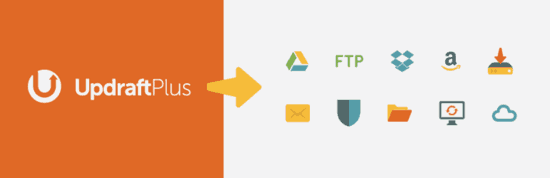
UpdraftPlus comes both in free and premium version. The free version of this awesome plugin is the highest ranking WP backup plugin, with over a million installs. Unlike other plugins, UpdraftPlus not only backups, but restores your site as well. The premium version of the plugin comes packed with tons of useful features to keep your website secure and safe.
Pricing:
- Free with premium version starting from $70
Main Features:
- Backups your entire website, as well as individual plugins, themes, content and more
- Ability to restore just your database, individual files or an entire website
- Ability to schedule multiple automatic backups
- Stores your backup on Amazon S3, Google drive, Dropbox, FTP, Microsoft OneDrive, SFTP and more
- Ability to restore your website using backups made from other plugins
- Great customer support (available with the premium version)
_
Backup is essential for every website. Even a free version of a backup plugin is better than none at all. But just to be extra safe, we recommend you choose a premium plugin, as it comes packed with tons of extra safe features which will be extremely useful for you.
We hope you enjoyed our hand – picked collection of best WP backup plugins. If you have any additional questions regarding this article, or need any help, please do not hesitate to ask below in comments, and we will do our best to help you in any way we can.



No Comments